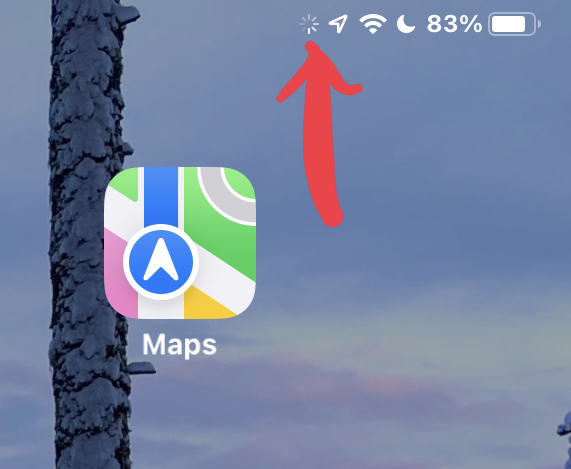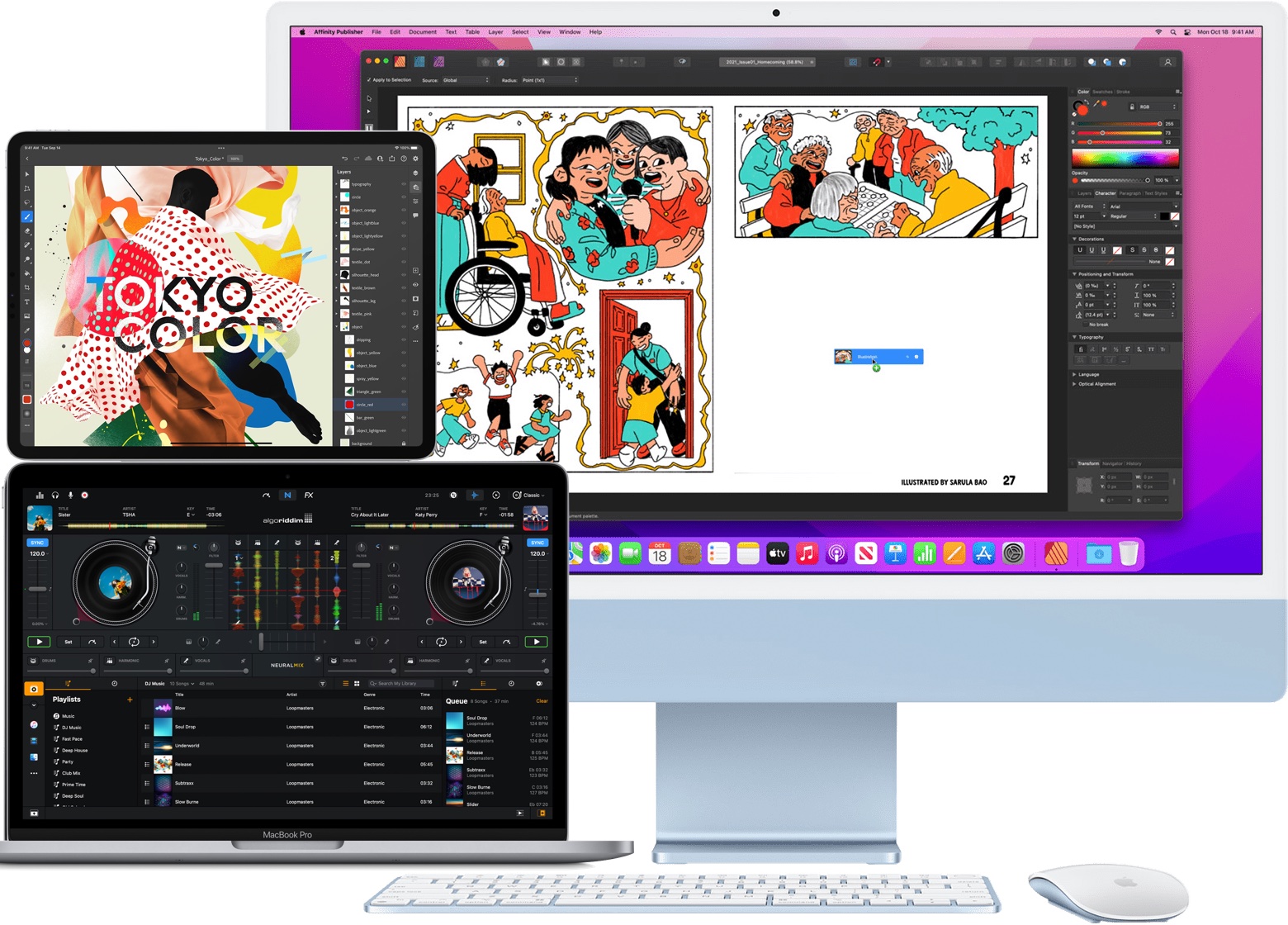-
How to Clear Safari Reading List on iPhone, iPad, & Mac

Go to OSX Daily to read How to Clear Safari Reading List on iPhone, iPad, & Mac Do you make use of the Reading List feature in Safari to save web pages for later? In that case, you may want to clear the list every now and then once you’ve read them. It’s kind of…
-
How to Add a Gmail Signature to Gmail for iPhone or iPad

Go to OSX Daily to read How to Add a Gmail Signature to Gmail for iPhone or iPad Email signatures are appended to the bottom of emails sent when used, and if you routinely use the Gmail app on iPhone or iPad, or have it If you have already created an email signature for…
-
How to Use YouTube’s Video Quality Settings on iPhone & iPad
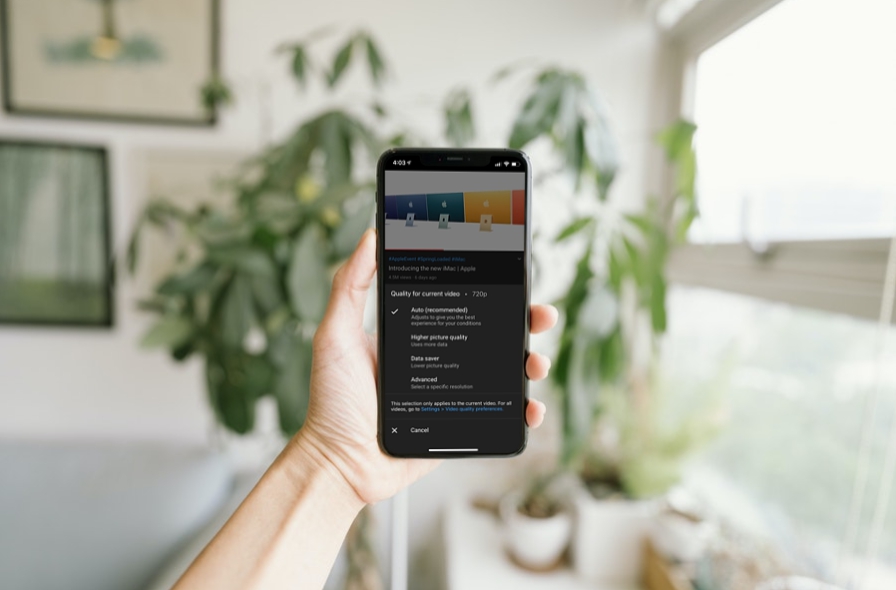
Go to OSX Daily to read How to Use YouTube’s Video Quality Settings on iPhone & iPad Do you watch a lot of YouTube videos on your iPhone and iPad? If you’re someone who likes to fiddle around with the video quality settings rather than sticking to the one that’s automatically set by YouTube, you…
-
How to Password Protect Pages, Keynote & Numbers Documents on iPhone & iPad

Go to OSX Daily to read How to Password Protect Pages, Keynote & Numbers Documents on iPhone & iPad Want to password protect your important Pages, Keynote, and Numbers documents, right from your iPhone or iPad? Thanks to a handy feature in the iWork productivity suite, you can easily encrypt your documents, right from iOS…
-
Can’t Draw with Finger on iPad? Here’s Why!
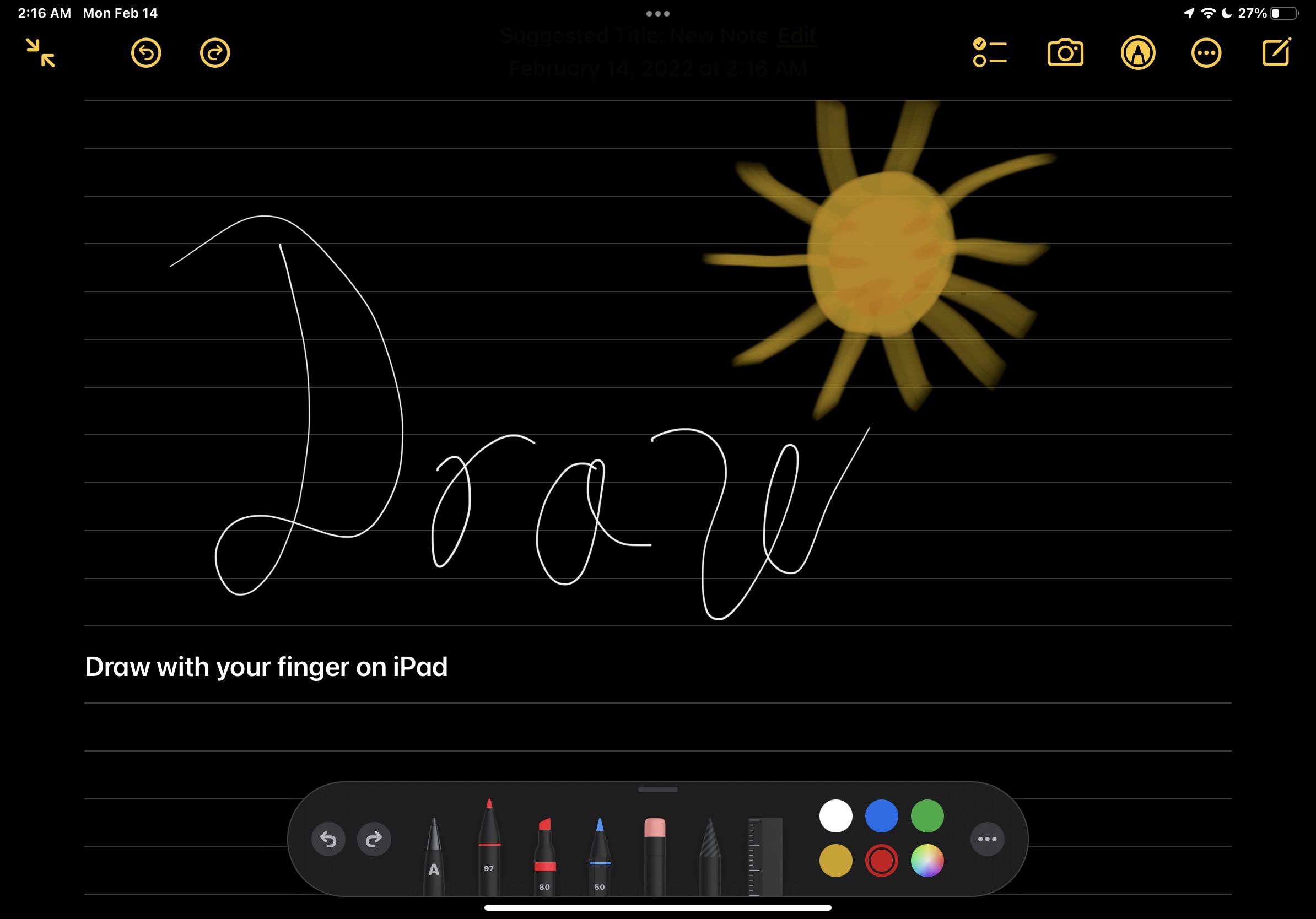
Go to OSX Daily to read Can’t Draw with Finger on iPad? Here’s Why! If you’re an iPad, iPad Pro, or iPad Air user, and you are trying to draw with your finger on the iPad on Notes app (or elsewhere with Markup) but find that it’s not working, there’s a simple explanation and solution…
-
Quickly Open Control Center on Mac or iPad with a Keyboard Shortcut

Go to OSX Daily to read Quickly Open Control Center on Mac or iPad with a Keyboard Shortcut Mac users can quickly open Control Center in macOS with the help of a keyboard shortcut. And to make matters even better, the same keyboard shortcut works to open Control Center on any iPad using a keyboard…