-
How to Play Games in Messages for iPhone & iPad

Go to OSX Daily to read How to Play Games in Messages for iPhone & iPad The Messages app on iPhone and iPad allows you to play games directly within the app itself, in addition to what you’d typically expect with sending and receiving regular text messages and iMessages. Does playing games like chess, checkers,…
-
How to Use Digital Touch in Messages on iPhone & iPad to Send Heartbeats, Doodles, etc
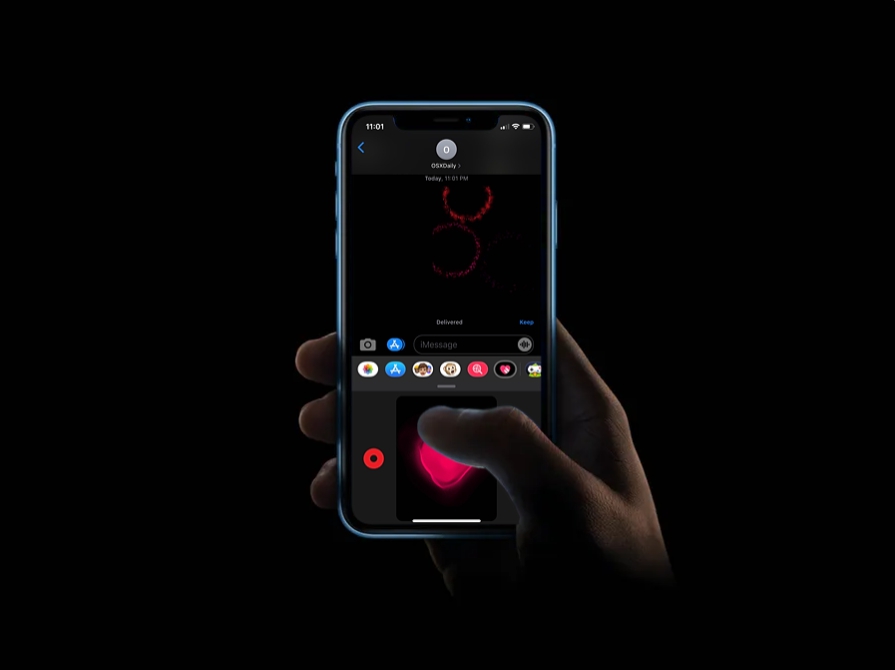
Go to OSX Daily to read How to Use Digital Touch in Messages on iPhone & iPad to Send Heartbeats, Doodles, etc The Messages app on iPhone and iPad allows you to send regular text messages and iMessages, but did you know you can also send sketches, doodles, fireballs, and even heartbeats to your friends…
-
How to Mute Conversations in Messages on iPhone & iPad

Go to OSX Daily to read How to Mute Conversations in Messages on iPhone & iPad Are you getting unwanted text messages from a random phone number? Or perhaps, it’s just an annoying friend or group who’s sending you constant tests on iMessage? Either way, it’s pretty easy to mute these message threads on your…
-
What Words Trigger iMessage Effects? List of iMessage Screen Effect Keywords for iPhone & iPad

Go to OSX Daily to read What Words Trigger iMessage Effects? List of iMessage Screen Effect Keywords for iPhone & iPad The various screen effects that iMessage has to offer lets you spice up conversations and express yourself with more than just emojis, Memojis, and stickers. Whether you’re texting your friends or family members, using…
-
How to Send iMessage Screen Effects from iPhone & iPad

Go to OSX Daily to read How to Send iMessage Screen Effects from iPhone & iPad Do you want to express yourself with more than just emojis when you’re messaging and texting your friends and family from iPhone or iPad? With iMessage, you can use various fun screen effects like balloons, confetti, fireworks, lasers, shouting,…
-
How to Send Bubble Effects with Messages from iPhone & iPad

Go to OSX Daily to read How to Send Bubble Effects with Messages from iPhone & iPad How would you like to try some iMessage special effects? Emojis are great and all, but what if you want some of your messages to stand out when you’re texting your friends and family? Thanks to iMessage, you…
-
How to Fix the Most Common iMessage Problems
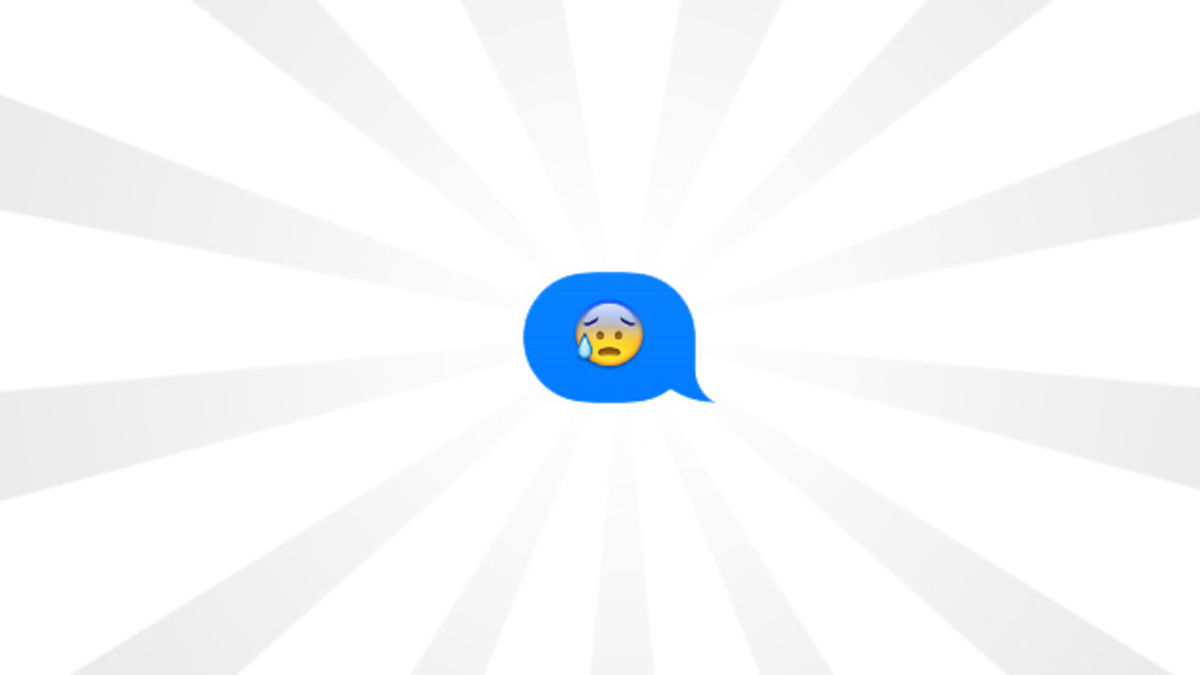
Read full article: at LifeHacker iMessage is one of the perks of being inside the Apple universe: The service gets around text messaging fees so you can send messages to other Apple users for free, and it works on wifi so you can message anywhere you don’t have a cell connection—on an airplane, for example,…
-
iMessage Not Working on Mac? How to Fix & Troubleshoot Messages in MacOS

Go to OSX Daily to read iMessage Not Working on Mac? How to Fix & Troubleshoot Messages in MacOS The Messages app on Mac allows you to send iMessages easily to and from the computer to any other iPhone, iPad, Mac, or iPod touch that is also using the iMessage protocol. Messages usually works just…
-
How to Stop iPad from Getting iPhone Messages
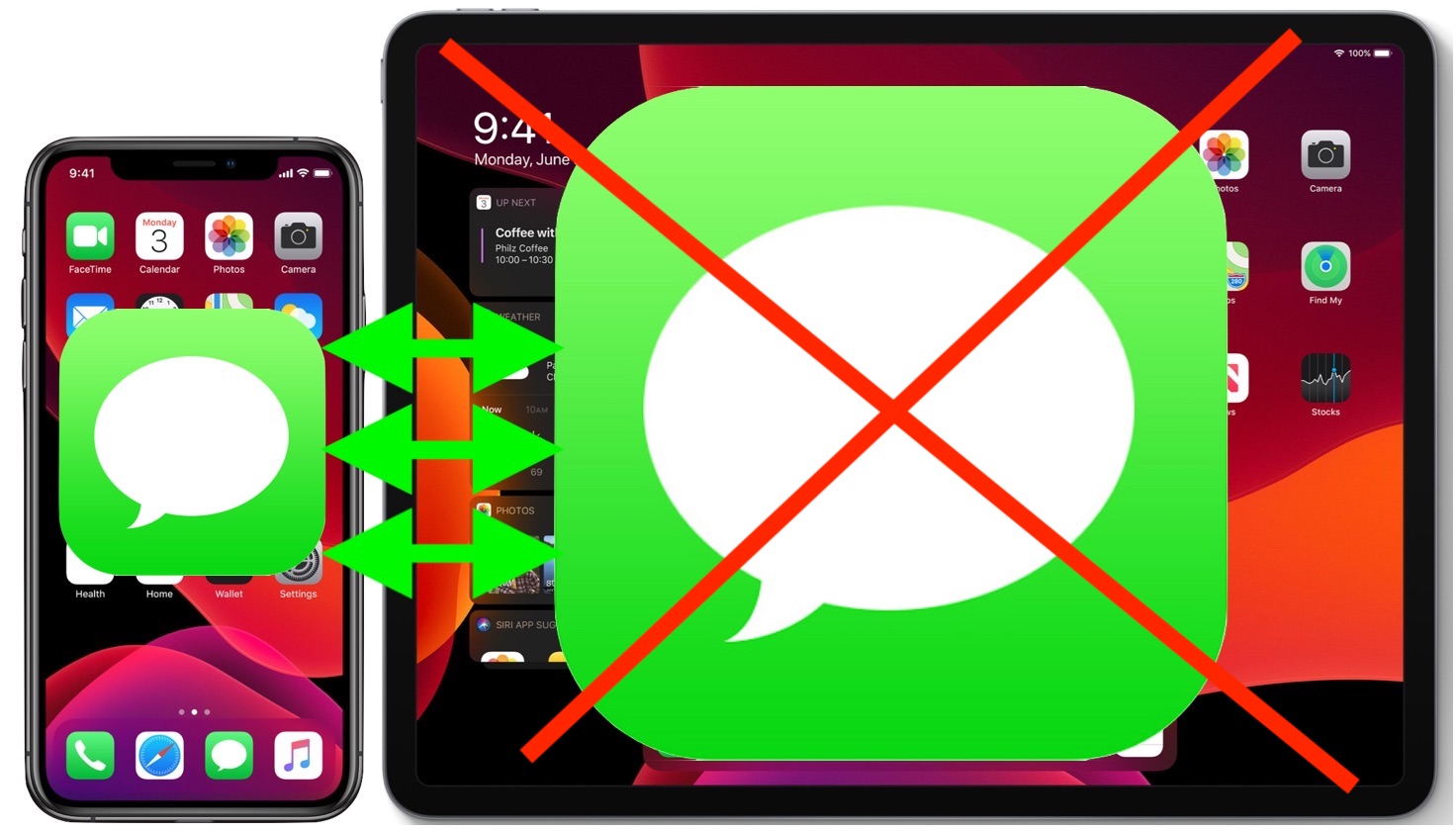
Go to OSX Daily to read How to Stop iPad from Getting iPhone Messages Ever wondered why your iPad is getting text messages from your iPhone? And have you ever wondered how to stop the iPad from getting iPhone messages? This article will show you how to disable the feature that allows all iPhone messages…
-
How to Schedule iOS Text Messages With the Shortcuts App

Like emails and social media posts, being able to draft and schedule out your texts can be a time management lifesaver—especially if you rely on texts as a part of your job or business, or use them as personal reminders you send to yourself. While some Android apps have text scheduling built in, no first-party…
