-
How to Disable FaceTime Reaction Gestures on Mac, iPhone, & iPad

Go to OSX Daily to read How to Disable FaceTime Reaction Gestures on Mac, iPhone, & iPad Don’t want to have certain gestures trigger FaceTime Reactions? Don’t want an on-screen emoji to appear when you give a thumbs up to the camera, or maybe you don’t want a peace sign made with your hands to…
-
How to Perform FaceTime Reaction Gestures on iPhone, iPad, & Mac

Go to OSX Daily to read How to Perform FaceTime Reaction Gestures on iPhone, iPad, & Mac Apple has introduced all new reaction gestures for FaceTime on the iPhone, iPad, and Mac, meaning if you make certain hand gestures, symbols, or movements, you will trigger a digital effect reaction. For example, if you make a…
-
13 iPad Magic Keyboard Trackpad & Gesture Tricks You Should Know

Go to OSX Daily to read 13 iPad Magic Keyboard Trackpad & Gesture Tricks You Should Know The Magic Keyboard for iPad Pro and iPad Air is a game-changer in terms of making the tablet device even more productive, especially for people who are accustomed to using cursors and physical keyboards, power-users, and pros, as…
-
Create Quick Notes on iPad from Anywhere with a Swipe Gesture

Go to OSX Daily to read Create Quick Notes on iPad from Anywhere with a Swipe Gesture The iPad has a great feature called Quick Notes that allows you to instantly create a new note on the iPad from anywhere, with just a swipe gesture. You can use the Quick Note gesture with a finger,…
-
Zoom In & Zoom Out with Tap Gestures on Mac
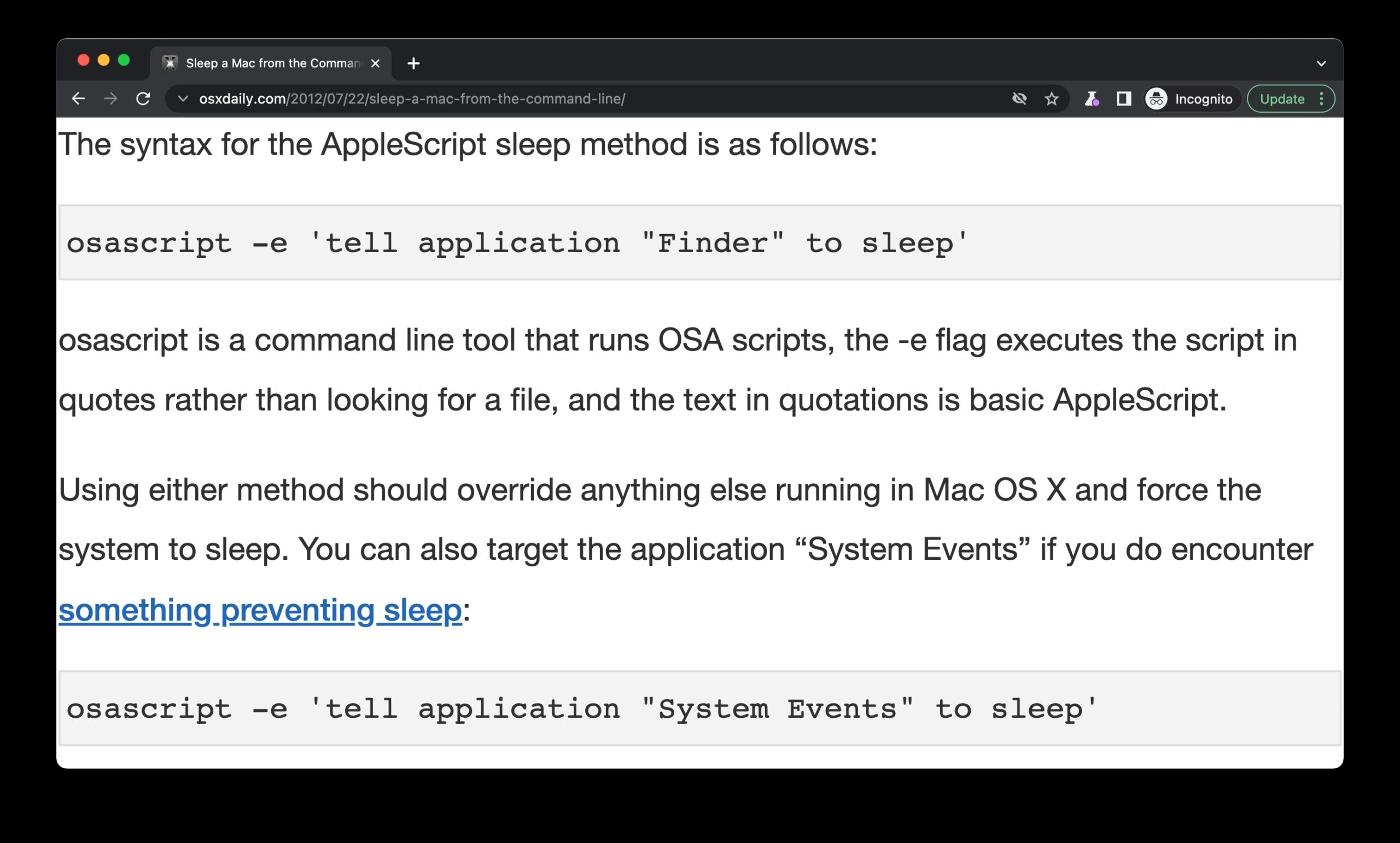
Go to OSX Daily to read Zoom In & Zoom Out with Tap Gestures on Mac Want to quickly zoom into a webpage or document? If you use a Mac with a trackpad or Magic Mouse, you can use a super easy tap gesture trick to zoom in and zoom out of web pages and…
-
How to Select Multiple Emails, Messages, Notes, Files on iPhone & iPad with Two-Finger Tap & Drag

Go to OSX Daily to read How to Select Multiple Emails, Messages, Notes, Files on iPhone & iPad with Two-Finger Tap & Drag Have you ever wanted a quicker way to multi-select items on your iPhone or iPad? Thanks to a handy new gesture, selecting multiple emails, messages, notes, files, etc. is now easier than…
-
How to Copy & Paste on iPhone & iPad with Gestures (iOS 13)

Go to OSX Daily to read How to Copy & Paste on iPhone & iPad with Gestures (iOS 13) Want to copy and paste on iPhone or iPad using gestures? The latest releases of iOS and iPadOS offer new gestures for manipulating data including new approaches for copying and pasting data, and they’re pretty simple…
