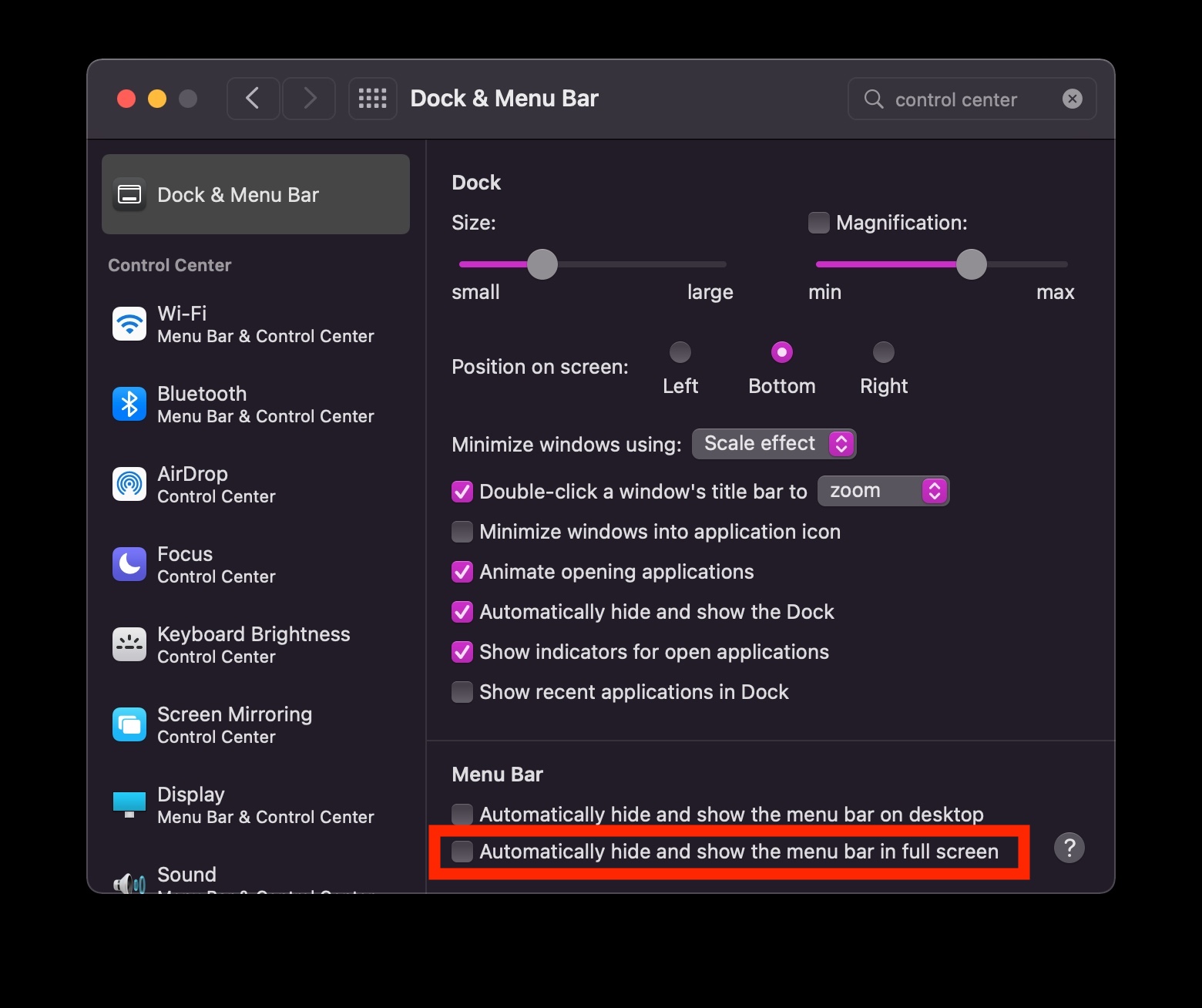-
Stuck in Big Picture Mode in Steam? Here’s How to Exit Big Picture Mode

Go to OSX Daily to read Stuck in Big Picture Mode in Steam? Here’s How to Exit Big Picture Mode Steam, the popular gaming platform for Mac, Windows, and Linux, has an optional Big Picture Mode that takes over the screen of their device or computer, and changes the interface quite a bit. If you’re…
-
How to Split Screen on Mac
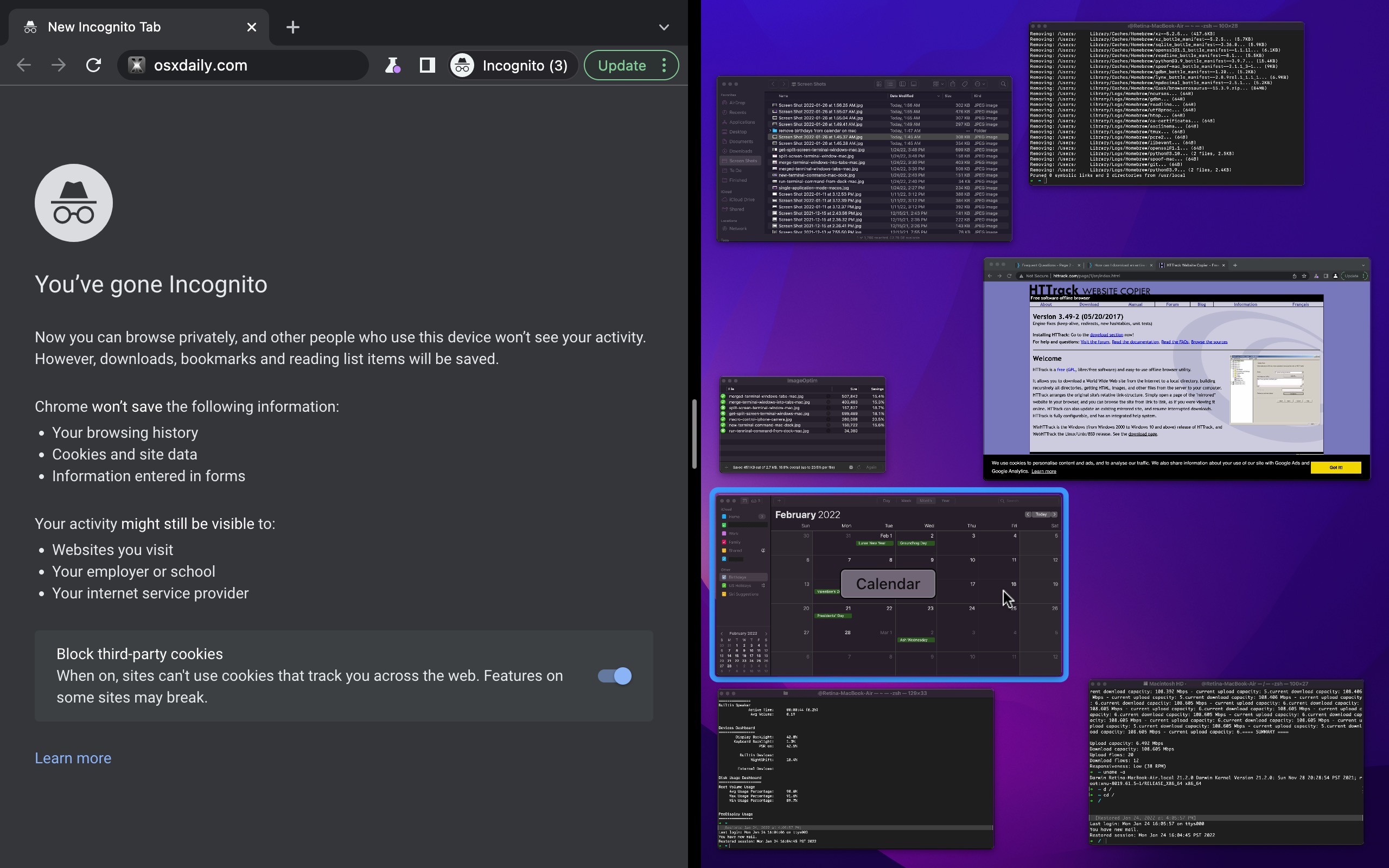
Go to OSX Daily to read How to Split Screen on Mac Using Split Screen on a Mac is easier than ever before in the latest versions of MacOS, including macOS Monterey, Big Sur, and Catalina. You can nearly instantaneously split screen two different apps, or two windows from the same app. Perhaps you want…