-
Run a New Terminal Command Directly from the Dock on Mac
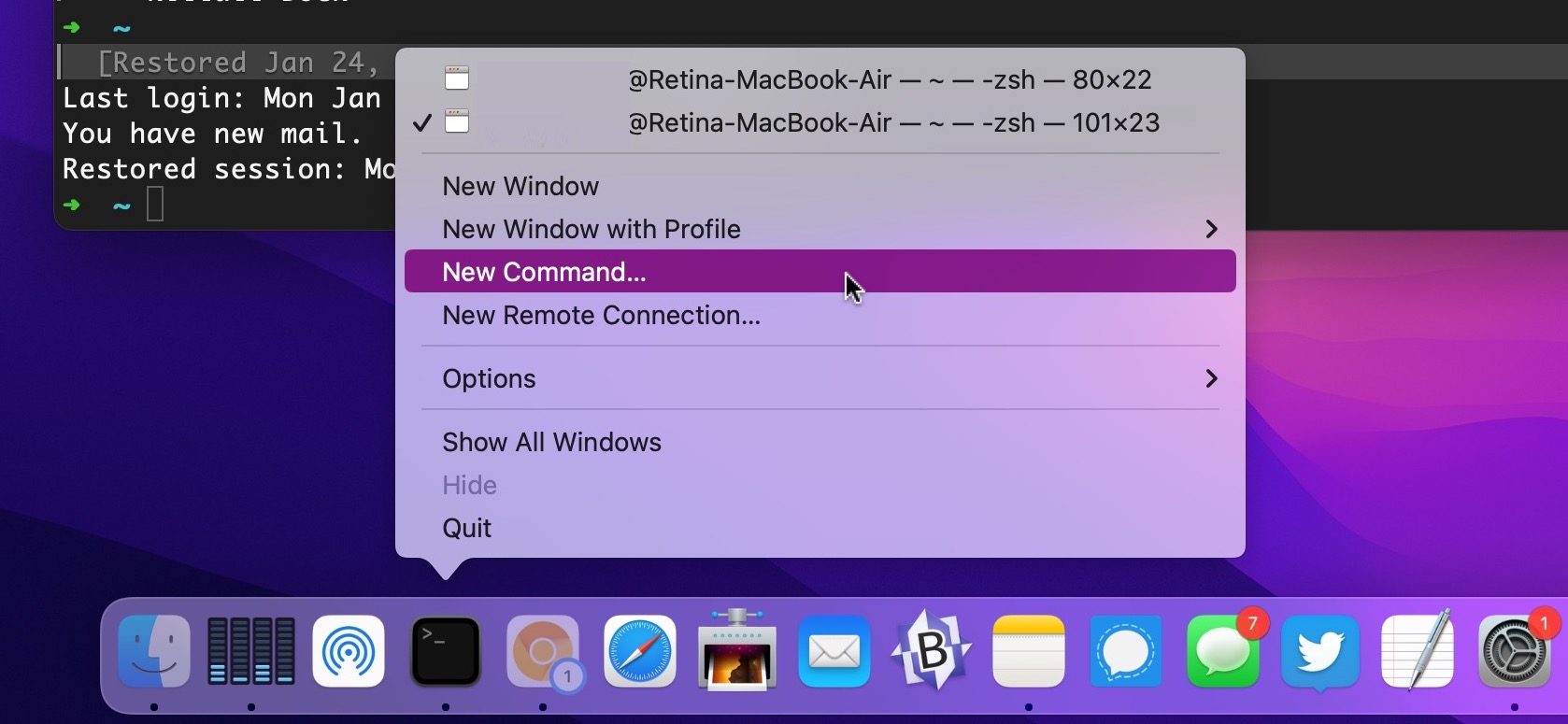
Go to OSX Daily to read Run a New Terminal Command Directly from the Dock on Mac Need to run a Terminal command as fast as possible? You can do so right from the Dock with this neat trick for Mac. You must have the Terminal application open and running, available in the Mac Dock…
-
Fix Oh My Zsh “Insecure completion-dependent directories detected”
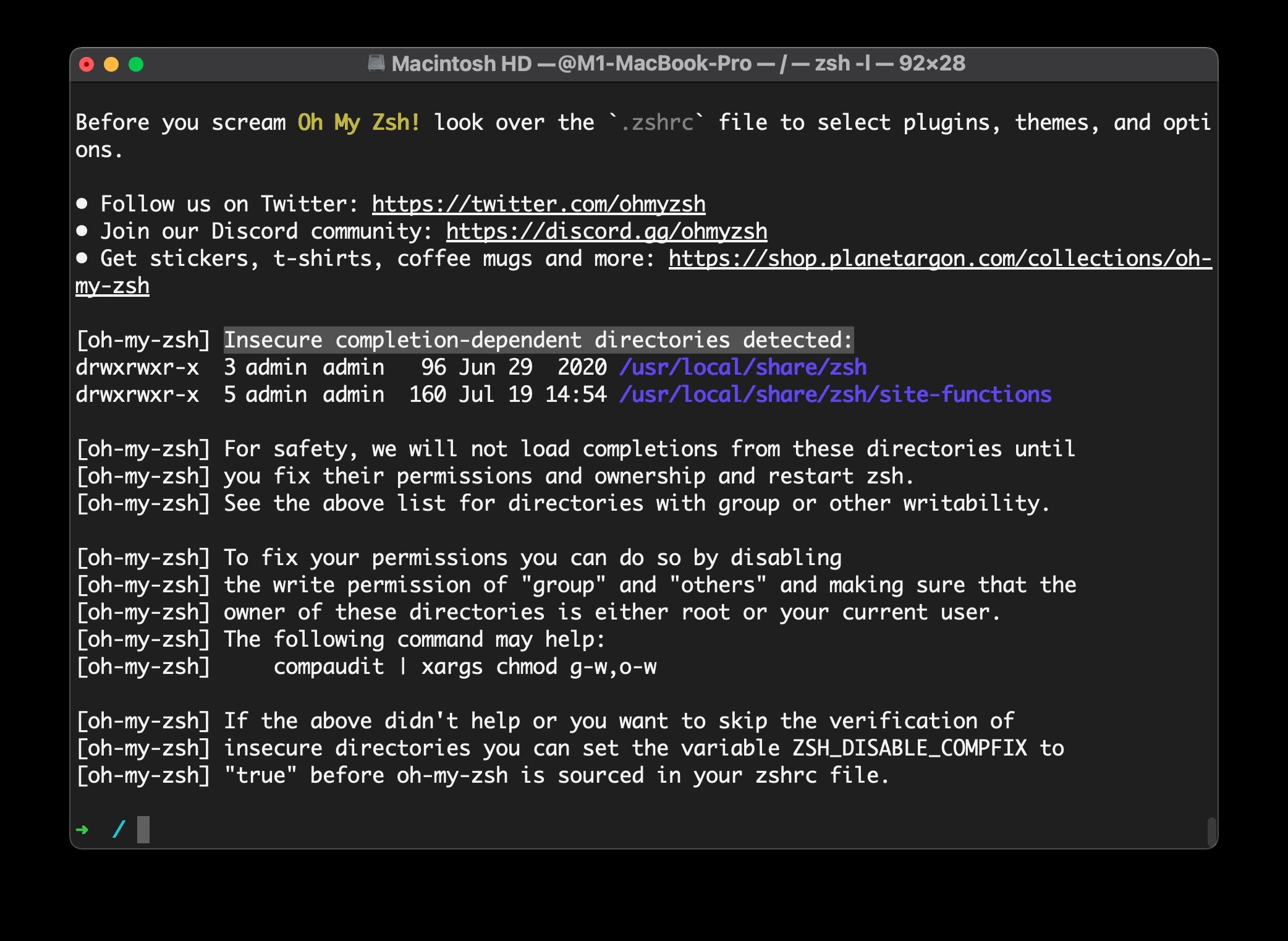
Go to OSX Daily to read Fix Oh My Zsh “Insecure completion-dependent directories detected” If you recently installed Oh My Zsh or updated a Mac running Oh My Zsh, you may encounter a large error message screen upon launching new terminal windows. The error usually states “Insecure completion-dependent directories detected”, and showing a series of…
-
How to Save & Quit in VIM or VI
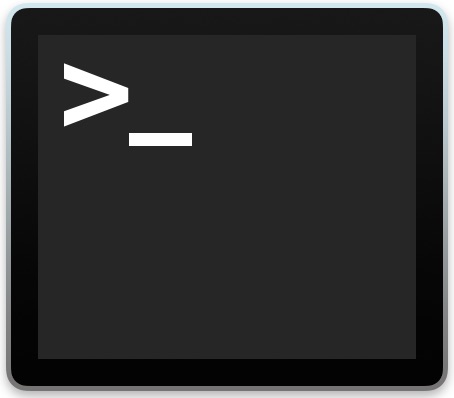
Go to OSX Daily to read How to Save & Quit in VIM or VI If you’re new to VI or VIM, the command line text editors, you may be wondering some of the basics, like how to save files, or how to both save and quit in vim in one fell swoop. How to…
-
How to Check sha256 Hash of a File on Mac
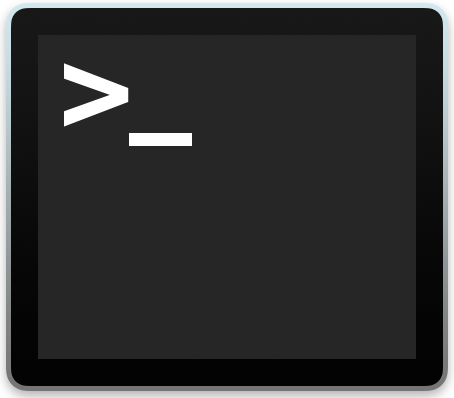
Go to OSX Daily to read How to Check sha256 Hash of a File on Mac Need to check the sha256 hash of a file? You can easily check the SHA 256 checksum of any file in macOS from the command line. We’ll cover two different command line tools to verify a sha256 checksum on…
-
How to Uninstall Oh My Zsh on Mac
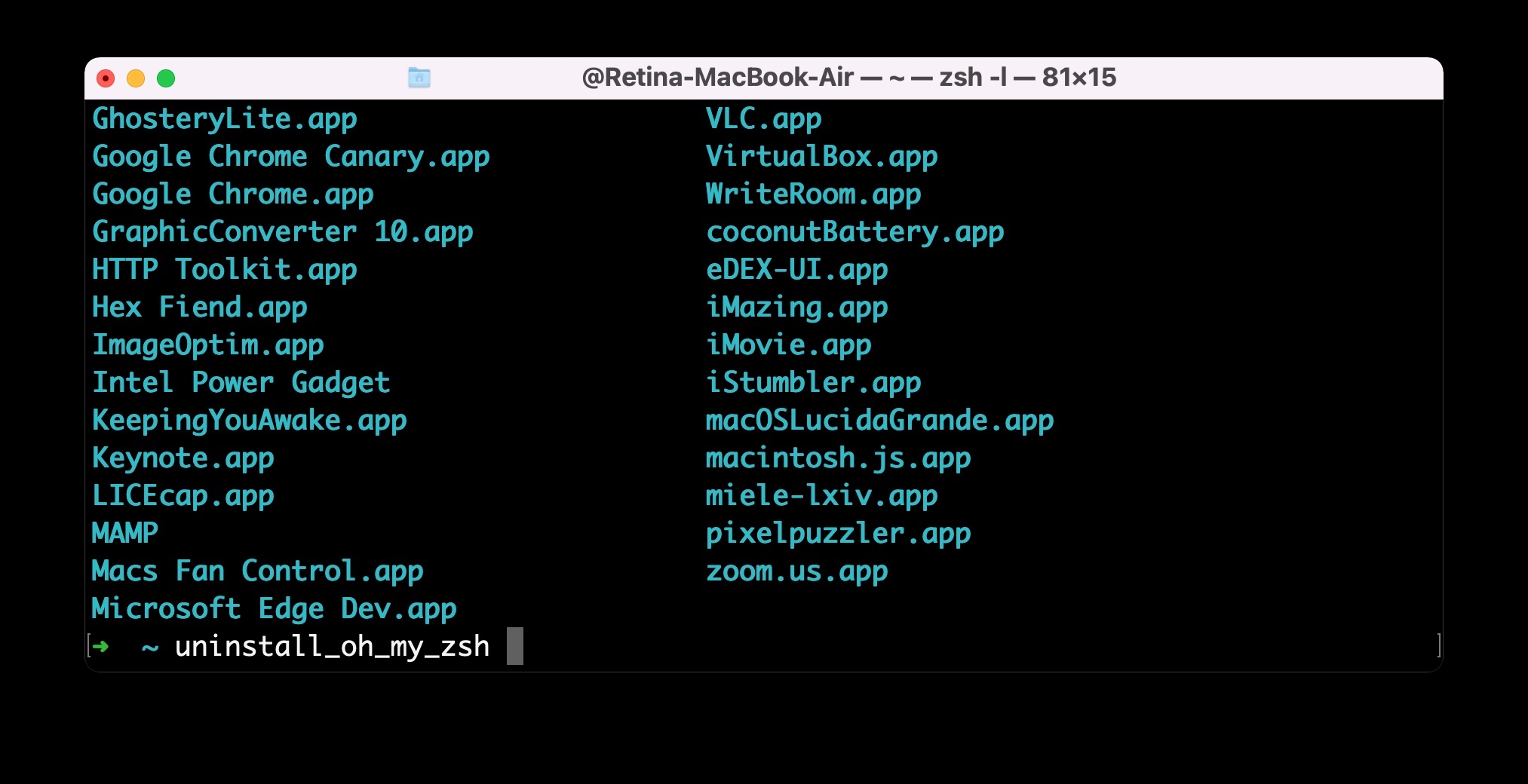
Go to OSX Daily to read How to Uninstall Oh My Zsh on Mac If you had previously installed Oh My Zsh on a Mac and now have decided you no longer want it on the computer, you can remove and uninstall Oh My Zsh with a very simple command string. Uninstalling Oh My Zsh…
-
Where the .zshrc File is Located on Mac
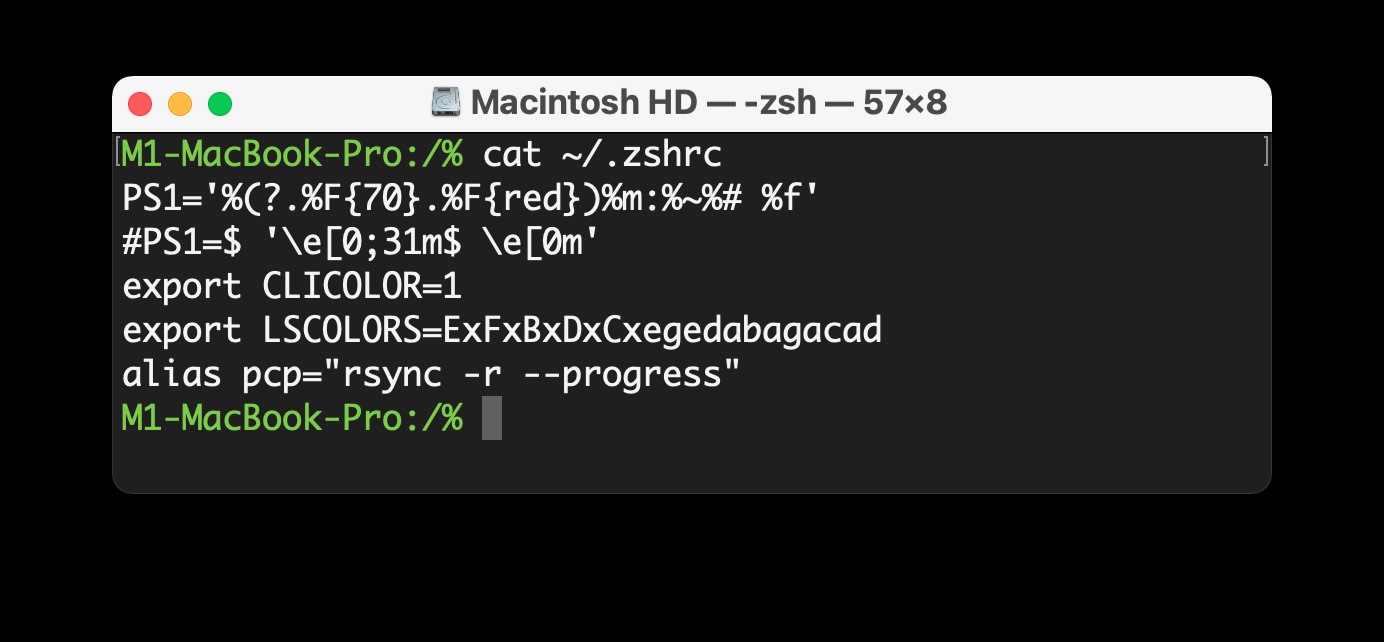
Go to OSX Daily to read Where the .zshrc File is Located on Mac Wondering where the .zshrc file is located on a Mac? If you’re a Mac command line user who is interested in using and customizing the zsh shell, or using something like Oh My Zsh, you may be curious to know what…
-
How to Install Oh My Zsh on Mac
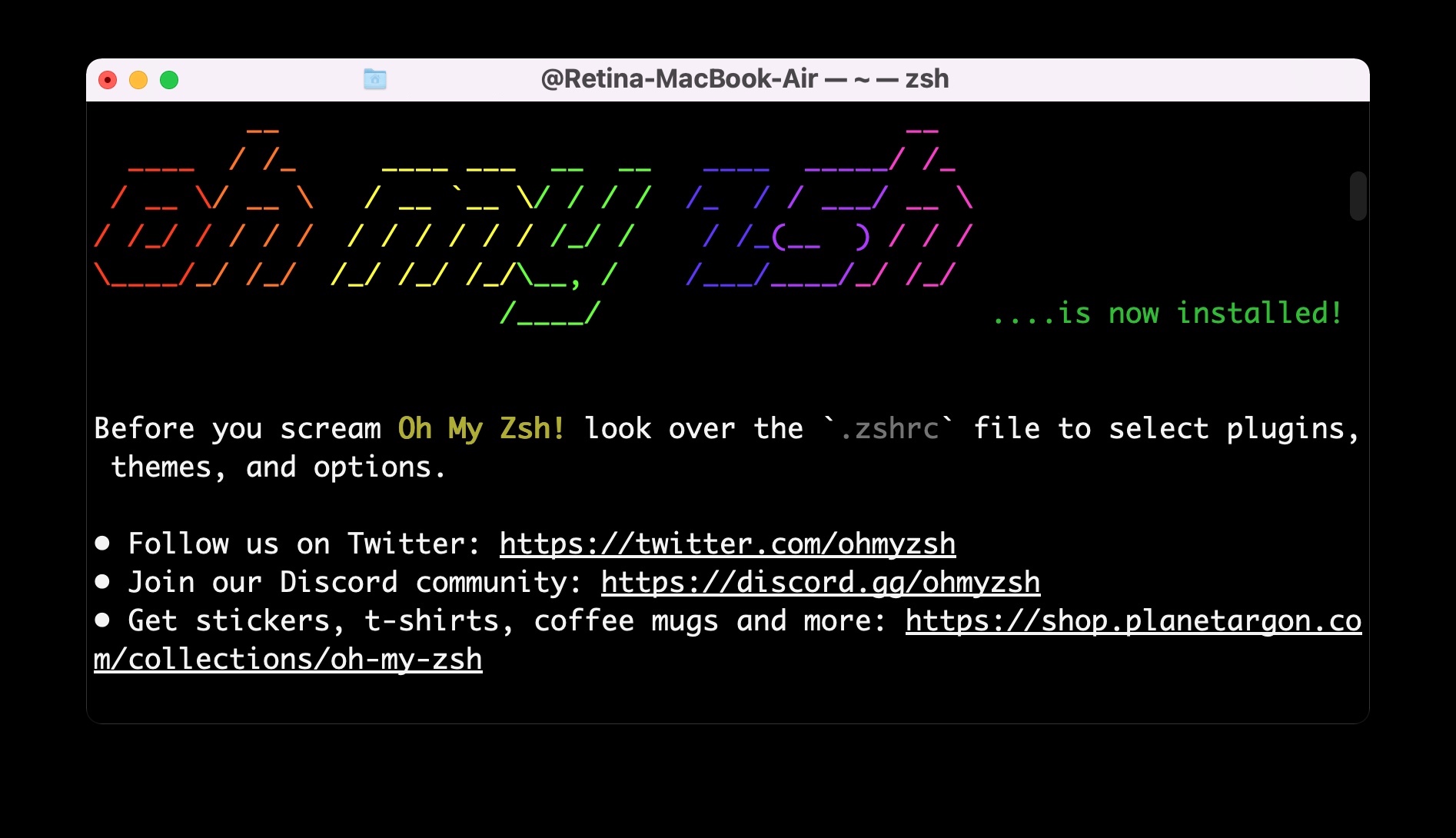
Go to OSX Daily to read How to Install Oh My Zsh on Mac Want to try out Oh My Zsh in your Terminal? Oh My Zsh is a popular zsh configuration manager, offering tons of themes, functions, helpers, plugins, and other handy features for command line users. It’s used heavily by many who spend…
-
Changing MAC Address in macOS Big Sur & Monterey with mac-spoof
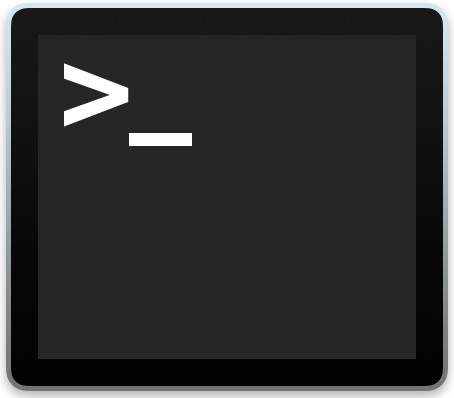
Go to OSX Daily to read Changing MAC Address in macOS Big Sur & Monterey with mac-spoof If you want to change your MAC address in macOS Monterey or Big Sur, you can use the traditional method to spoof a MAC address, or you can use a slightly easier approach by using a command line…
-
invalid active developer path (/Library/Developer/CommandLineTools)
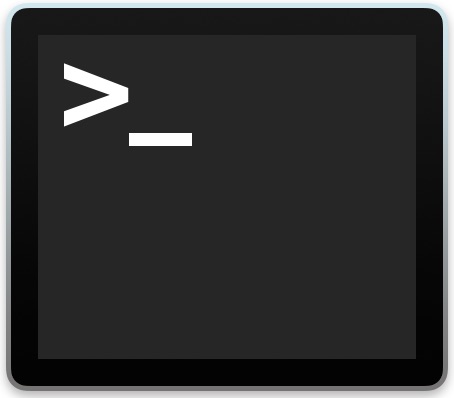
Go to OSX Daily to read invalid active developer path (/Library/Developer/CommandLineTools) Some Mac Terminal users may discover git, pip, HomeBrew, and other command line tools may fail or not work as intended with an error message stating “xcrun: error: invalid active developer path (/Library/Developer/CommandLineTools)”. Sometimes these command line tools stop working after a macOS system…
-
How to Reset MacOS Password with Terminal

Go to OSX Daily to read How to Reset MacOS Password with Terminal Can’t log in to your Mac because you forgot or lost your user password? That can be stressful, but don’t freak out quite yet. Whether it’s your primary admin password or password to a standard user account on someone else’s mac, you…
