-
How to Reopen Closed Tabs in Chrome on iPhone, iPad, Mac

Go to OSX Daily to read How to Reopen Closed Tabs in Chrome on iPhone, iPad, Mac Do you use Google Chrome to browse the web on your iPhone, iPad, or Mac instead of Safari? If so, you’ll likely be interested in knowing how you can reopen closed tabs within Chrome. Chrome is the most…
-
How to Import Saved Passwords from Safari to Chrome

Go to OSX Daily to read How to Import Saved Passwords from Safari to Chrome Planning to switch to Google Chrome as your preferred web browser on your Mac? If so, you’ll be relieved to know that importing your saved passwords from Safari to Chrome is a lot easier than you think. Safari is the…
-
How to Fix Safari “This Connection Is Not Private” Warnings
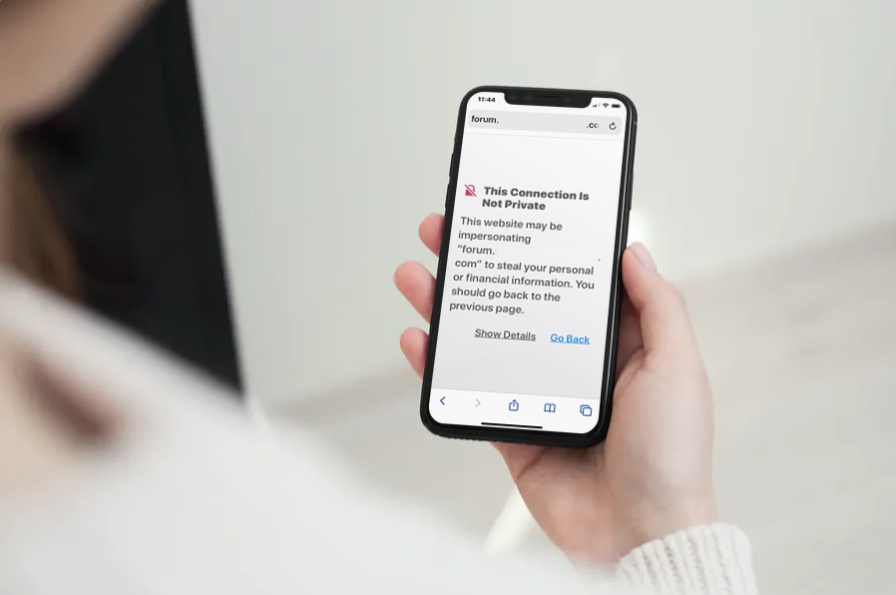
Go to OSX Daily to read How to Fix Safari “This Connection Is Not Private” Warnings Are you receiving an error message saying “This connection is not private” when you’re trying to access a website in Safari from iPhone, iPad, or Mac? Many users have seen this error at some point as they browse the…
-
How to Change Default Web Browser on iPhone & iPad

Go to OSX Daily to read How to Change Default Web Browser on iPhone & iPad Ever wanted to change your default web browser on iPhone from Safari to something like Chrome or Firefox? Perhaps you use another popular third-party browser like Chrome, Firefox, or Opera to browse the web instead on your other devices,…
-
How to Set Google Chrome as Default Browser on iPhone & iPad

Go to OSX Daily to read How to Set Google Chrome as Default Browser on iPhone & iPad You can now change the default web browser app on iPhone and iPad to be Chrome, so if you’d rather use Chrome instead of Safari, that’s now an easy option, as long as your device is running…
-
How to Change Your Default Browser on iOS/iPadOS

Read full article: at LifeHacker Tired of Safari on your iPhone or iPad? You can install plenty of other great alternatives from the App Store—no problem there. But if you want to use them as your default browser on your device, you’ll have to jump through a few extra hoops. Read more… Read full article:…
-
How to Use WhatsApp Web on Any Browser

Go to OSX Daily to read How to Use WhatsApp Web on Any Browser Need to use WhatsApp from the web? Using WhatsApp Web offers a way to use WhatsApp chat on any device at all with a web browser, regardless of what it is or where it is . WhatsApp is perhaps one of…
