-
Fix Mouse Click Issues in macOS Sonoma

Go to OSX Daily to read Fix Mouse Click Issues in macOS Sonoma A fair number of Mac users are experiencing some irregular click issues when using an external mouse with macOS Sonoma, and sometimes even the internal trackpad on various Mac laptops running Sonoma. For example, mouse clicks may randomly not register as clicks,…
-
How to Connect AirPods to a Windows Laptop

Read full article: at LifeHacker AirPods are often lumped into the larger Apple ecosystem, and for good reason: They’re easy to set up and connect to an Apple device, whether it’s an iPhone, iPad or Mac. However, you aren’t limited to using AirPods with Apple products. While only devices from Apple will support this near-instant…
-
How to Connect the PS5 DualSense Edge Controller to Mac

Go to OSX Daily to read How to Connect the PS5 DualSense Edge Controller to Mac You can now use and pair a Playstation 5 DualSense Edge Controller with your Mac, you can do so rather easily. The pairing and connection process for the PS5 DualSense Edge Controller to the Mac is pretty straightforward, using…
-
Is macOS Monterey Draining Your Battery Overnight in Sleep Mode?
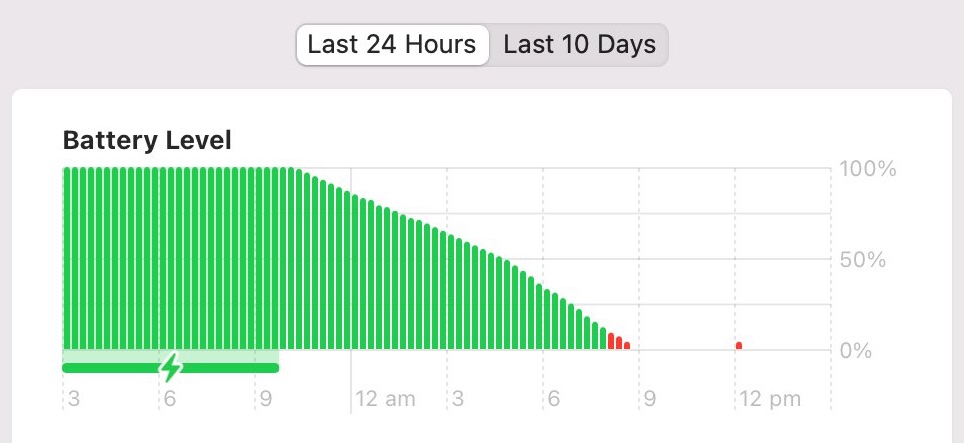
Go to OSX Daily to read Is macOS Monterey Draining Your Battery Overnight in Sleep Mode? There is some online discussion of battery drain occurring overnight on MacBook Pro and MacBook Air laptops, while the Macs are in sleep mode, with many users noticing the problem after updating to a recent version of macOS Monterey.…
-
How to Use Your AirPods’ Hidden ‘Reset’ Feature When They Refuse to Cooperate

Read full article: at LifeHacker When most of the tech in your life is acting up—whether it be your computer, phone, game console, what have you—simply turning the device off and on again works wonders. Tech likes a reset! However, not all of our stuff has an on/off switch. AirPods and other Bluetooth headphones, for…
-
How to Pair a Bluetooth Trackpad, Mouse, & Keyboard with iPad

Go to OSX Daily to read How to Pair a Bluetooth Trackpad, Mouse, & Keyboard with iPad Until somewhat recently the idea of pairing a Bluetooth trackpad, mouse, or keyboard with an iPad is something that would have had people looking very confused indeed. But we live in exciting times, and all modern iPad devices running…
-
How to Use Nintendo Switch Joy-Con Controllers with Mac

Go to OSX Daily to read How to Use Nintendo Switch Joy-Con Controllers with Mac Ever thought of using a Nintendo Switch controller with a Mac? You can do that! While it’s true that the Mac might not be the gaming powerhouse that some gaming fanatics may like, but that doesn’t mean that there aren’t…
-
How to Connect AirPods to Windows PC

Go to OSX Daily to read How to Connect AirPods to Windows PC Do you want to use your pair of AirPods with your Windows PC for listening to music or watching videos? Well, you’ll be pleased to know that AirPods work with PC just like any other Bluetooth headset. AirPods and AirPods Pro are…


