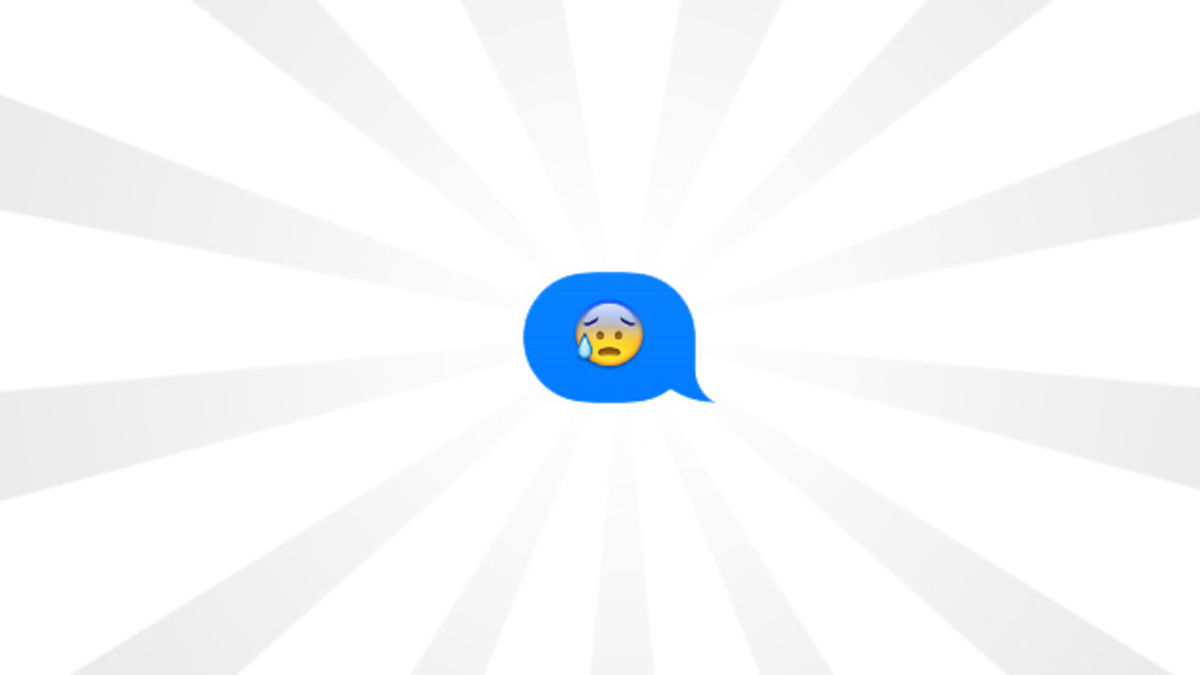-
How to Block Your MacBook's Webcam Without Using an External Cover

Read full article: at LifeHacker Covering your webcam is one of the oldest privacy tips around, but some MacBook owners have made the unfortunate discovery that third-party camera covers can damage your laptop when you try to shut it. Many of these coverings are bulky enough that a MacBook can’t close all the way, and…
-
How to Claim a $25 Credit in the 'iPhone Throttling' Lawsuit

Read full article: at LifeHacker Remember back in 2017, when Apple came out and admitted that it was throttling iOS devices with degraded batteries? The decision—which the company claimed was all about improving battery life—led to a class-action lawsuit and an eventual $500 million settlement. The terms of the settlement provide cash payments “of… Read…
-
How to Get Started With the iOS 14 Public Beta
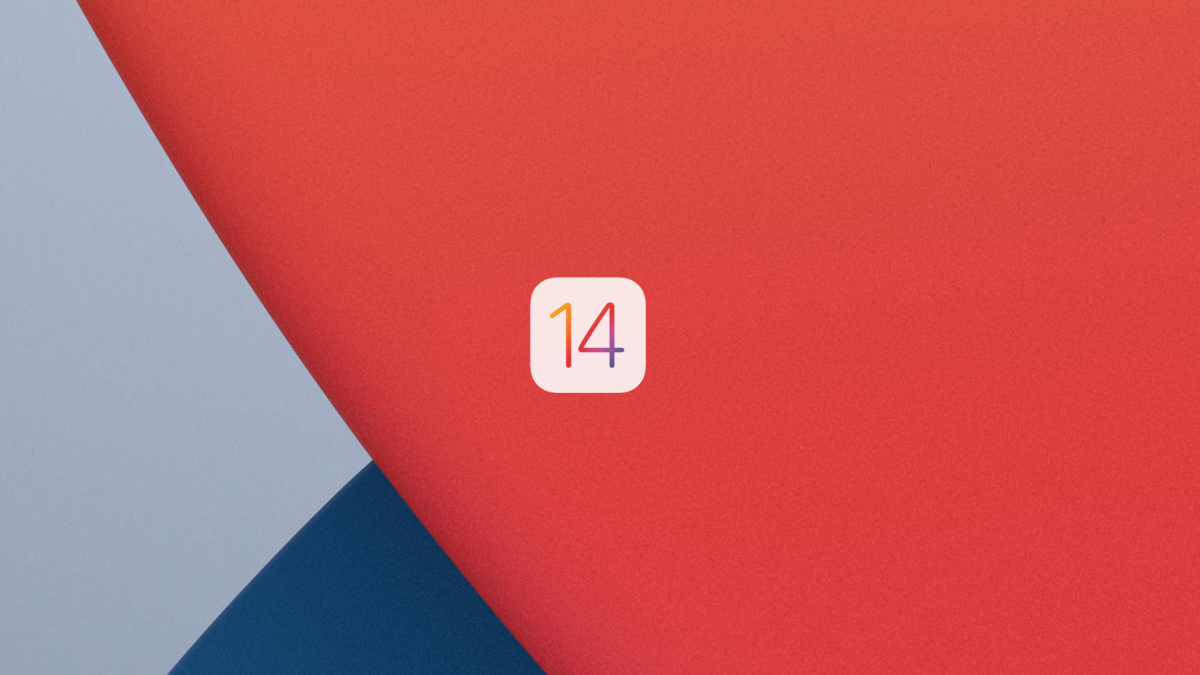
Read full article: at LifeHacker For those of you who feared installing iOS 14 as a developer beta, worry not. It’s public beta time, which means this preview version of Apple’s latest iPhone operating system might be a little buggy, but not nearly as wild as what some of us have been using for weeks…
-
How to Enable Facebook's New Dark Mode on iPhone

Read full article: at LifeHacker Facebook’s iOS app is finally getting an official dark mode. Just like the dark modes in Facebook’s other apps—Messenger, Instagram and Whatsapp—turning on dark mode swaps the iOS app’s default white and blue interface with a black and grey theme. And it looks great, and should please those of you…
-
How to Enable the 14 Best Hidden Features of iOS 14

Read full article: at LifeHacker WWDC 2020 is over and done. And while I greatly enjoyed Apple’s virtual setup for the week-long series of events, I had even more fun digging deep into the latest beta for iOS 14 to find all the interesting features Apple didn’t talk about in its big keynote. And now,…
-
How to Add a CarPlay Wallpaper in iOS 14

Read full article: at LifeHacker One of the new features coming in iOS 14 is the ability to customize your car’s CarPlay interface with one of several new wallpapers. If you don’t know, CarPlay lets you control your car’s stereo and other connected smart car accessories with Siri voice commands, and this version of iOS…
-
How to Download & Install iPadOS 14 Developer Beta on iPad
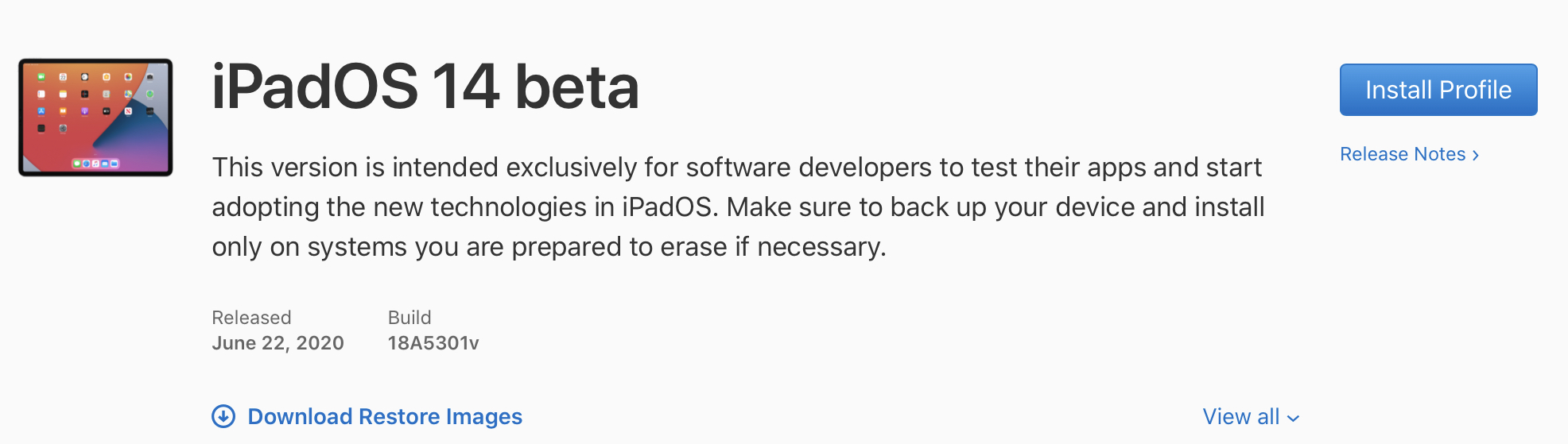
Go to OSX Daily to read How to Download & Install iPadOS 14 Developer Beta on iPad Apple’s developer betas are a good way to see what Apple has cooking for a final release to the public, and iPadOS 14 beta is no exception. Apple does run a public beta program too, but if you…
-
How to Launch Actions in iOS 14 With a Tap on the Back

Read full article: at LifeHacker There are no sensors on the back of your iPhone for your finger to fiddle with—unlike, say, a Google Pixel, which does have a fingerprint sensor on the back—but a new feature debuting in iOS 14 allows you to tap the back of your iPhone to launch different iOS actions…