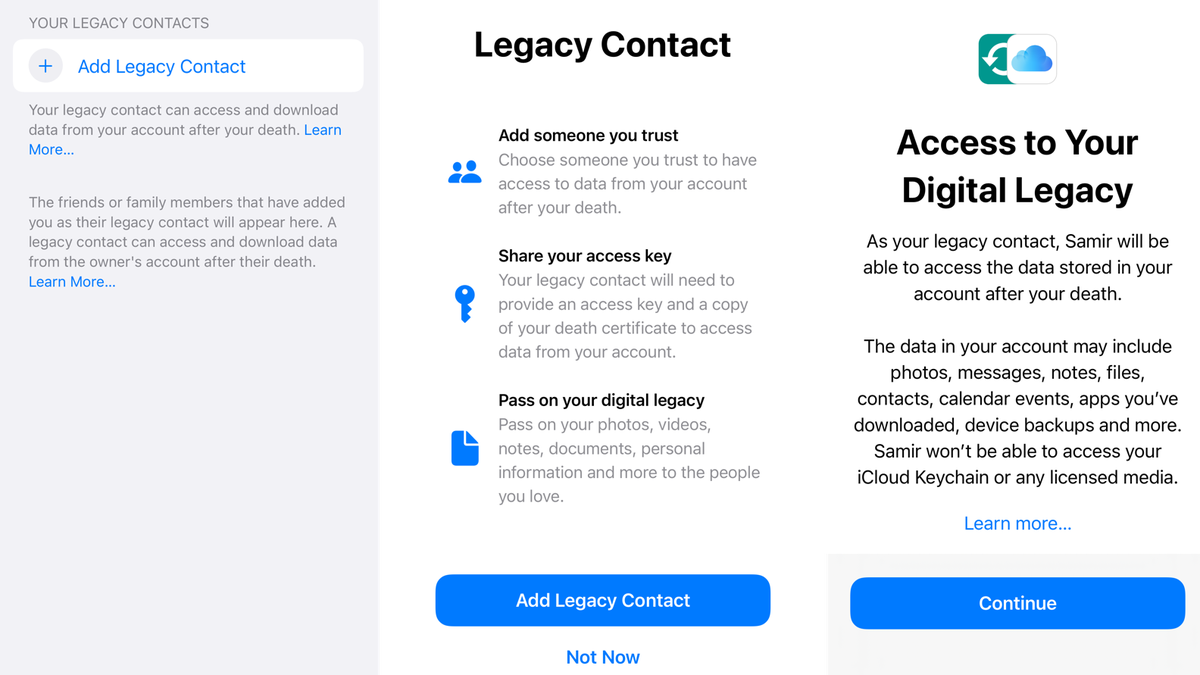-
How to Find Your Apple ID, Even When All Seems Lost
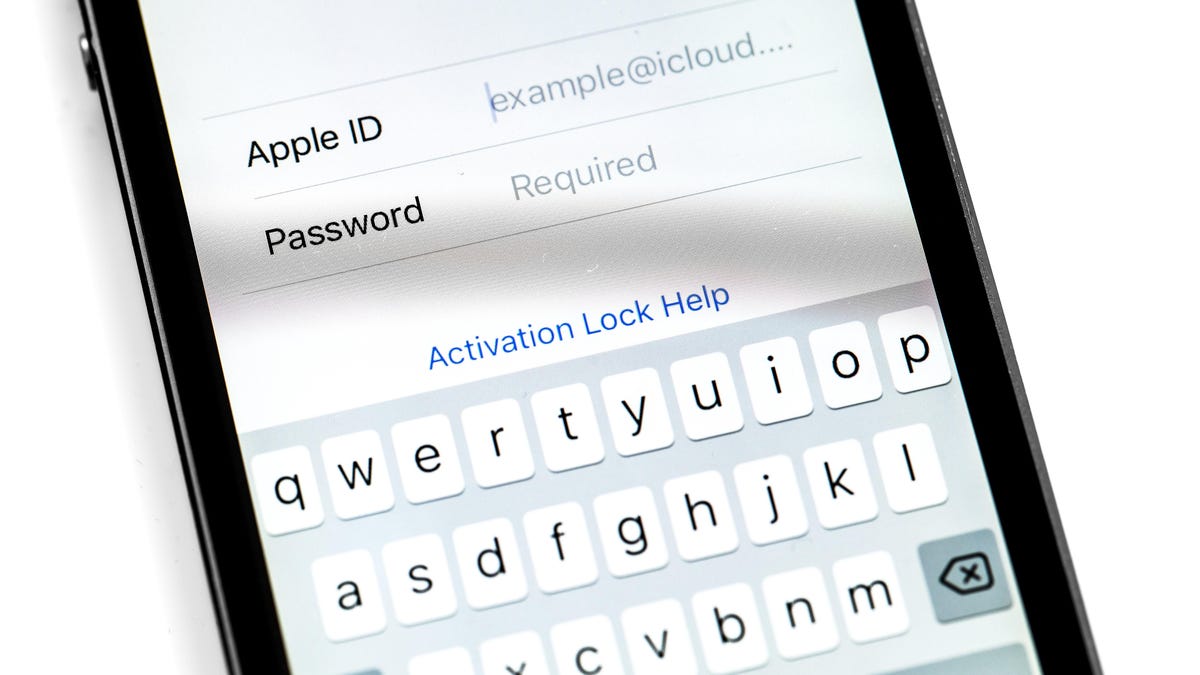
Read full article: at LifeHacker An Apple ID is the social security card of the Apple ecosystem: It is your Apple identity, required whenever logging into a new device or to verify you are who you say you are. So if you don’t know your Apple ID, it’s kind of a big deal. Luckily, there…
-
5 iCloud Security Features You Should Be Using
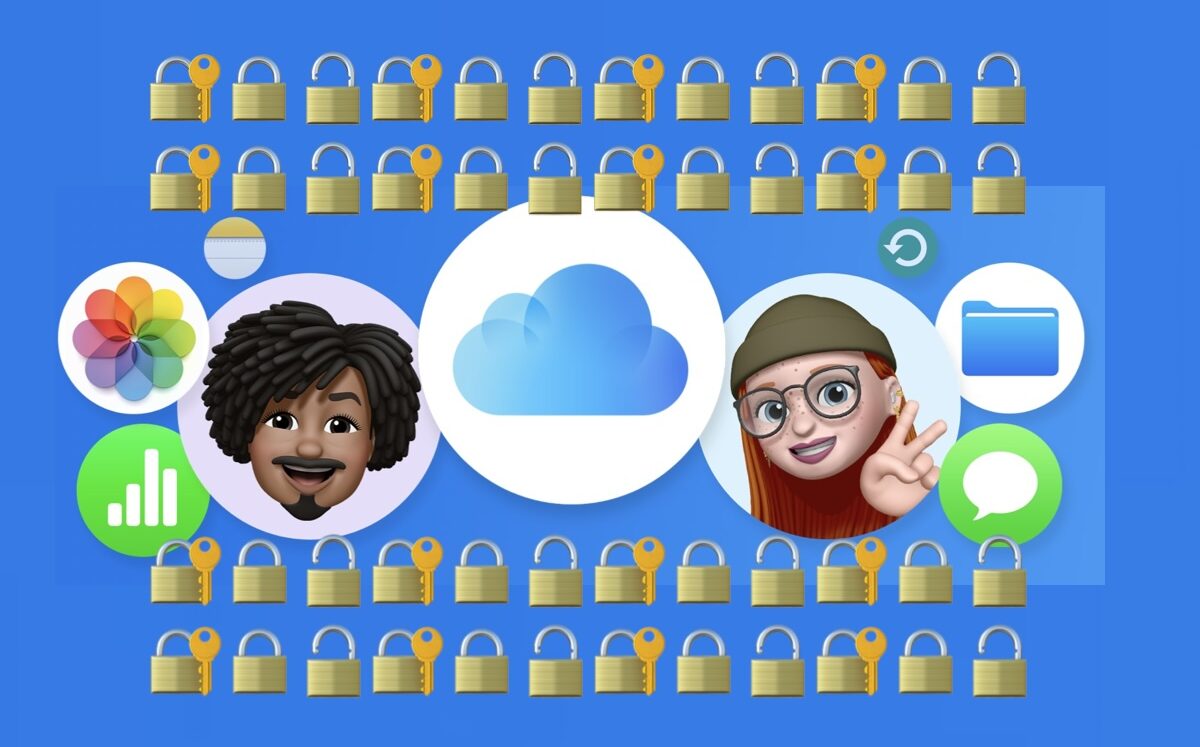
Go to OSX Daily to read 5 iCloud Security Features You Should Be Using iCloud is packed full of features that make using devices in the Apple ecosystem super easy and fluid, but there are some security features and capabilities offered by iCloud that literally everyone should be using because of their added benefits to…
-
How to Sign Out of Apple ID on MacOS Ventura
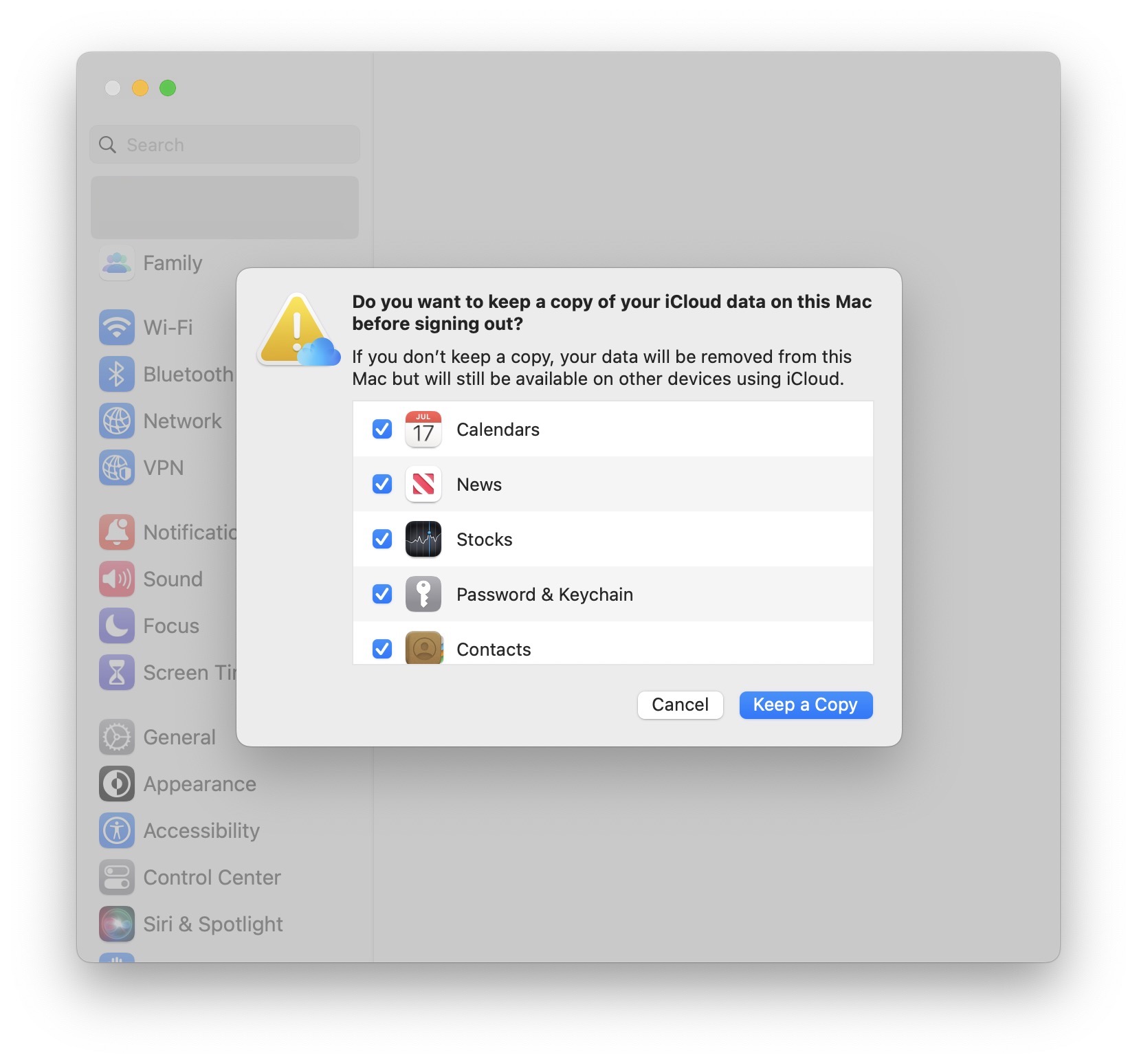
Go to OSX Daily to read How to Sign Out of Apple ID on MacOS Ventura An Apple ID is used as a gateway to every Apple service and many features on the Mac (and other Apple devices), ranging from iCloud, iCloud Photos, iCloud Drive, Find My, iCloud Documents and Data, backups, Contacts, Messages, Notes,…
-
How to Remove Old Devices from Apple ID on Mac

Go to OSX Daily to read How to Remove Old Devices from Apple ID on Mac If you’ve owned a variety of Apple devices over the years, you may eventually get to a point where you have sold, handed down, or traded away some of those older Macs, iPhones, iPads, or other Apple hardware. Whatever…
-
How to Manually Get Apple 2FA Codes on Mac

Go to OSX Daily to read How to Manually Get Apple 2FA Codes on Mac Apple’s two-factor authentication system adds an extra layer of protection to your Apple account and ensures that only you have access to your account, even if your password gets leaked in a data breach. For security reasons, it’s a good…
-
How to Use a Different Apple ID for App Store & Purchases on iPhone & iPad

Go to OSX Daily to read How to Use a Different Apple ID for App Store & Purchases on iPhone & iPad Do you want to use a different Apple account for App Store purchases and subscriptions? Perhaps, you have some credits left to spend on your other account? Fortunately, this can be done without…
-
How to Get an Apple ID Recovery Key on Mac

Go to OSX Daily to read How to Get an Apple ID Recovery Key on Mac Resetting an Apple ID password can be annoying, though it’s made much easier if you have access to a device that you are already signed into. Without another device though, the process of resetting an Apple ID account login…
-
How to Replace a Lost Recovery Key for Apple ID with iPhone or iPad

Go to OSX Daily to read How to Replace a Lost Recovery Key for Apple ID with iPhone or iPad Apple reintroduced the Recovery Key security feature in modern iOS and iPadOS versions that may come in handy for resetting your Apple ID password. Recovery Key acts as an extra layer of security for your…