-
How to set up alerts in Calendar on Mac | Apple Support

Learn how to set alerts for your events in Calendar on Mac to get notified at a specific time, or when it’s time to leave your location. We’ll also teach you how to create a custom alert. To learn more about this topic, visit the following articles: Set alerts for an event in Calendar on…
-
How to create and share guides in Maps on iPhone and iPad | Apple Support
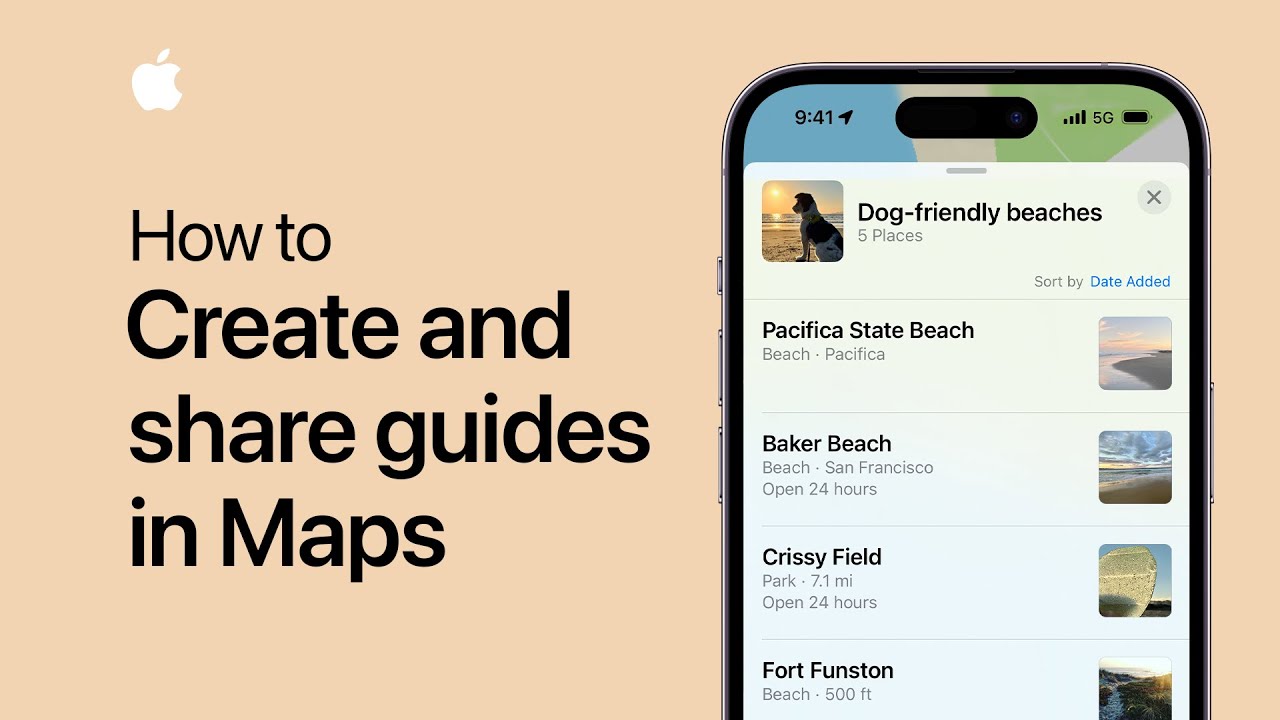
Create a custom guide in Maps on iPhone or iPad that you can share with friends and family, so you’re ready for your next adventure. To learn more about this topic, visit the following articles: Explore new places with Guides in Maps on iPhone: https://apple.co/3qFKmAb Organize places in My Guides in Maps on iPhone: https://apple.co/3YJyPwm…
-
How to use the Mac Accessibility Assistant shortcut | Apple Support
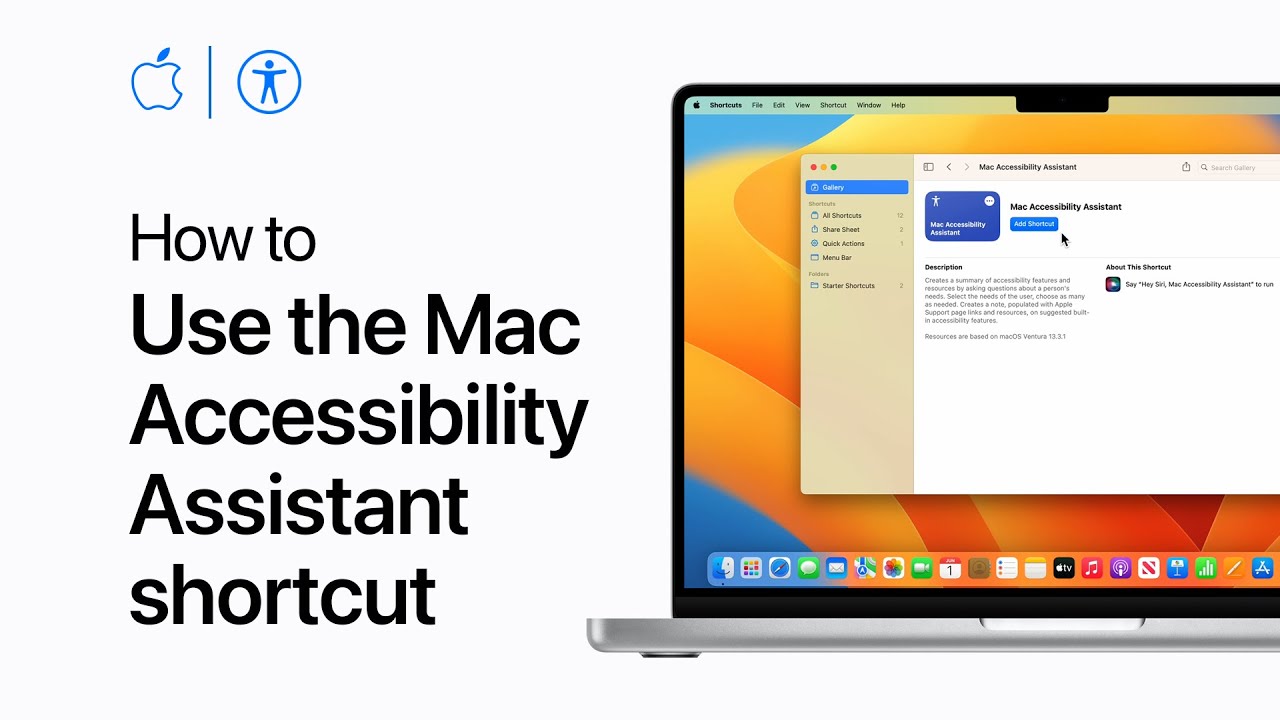
You can use the Mac Accessibility Assistant in the Shortcuts app to help you or a loved one with built-in accessibility features. Answer a few questions about your accessibility needs, and the Notes app launches with a customized list of accessibility features and resources that you might find helpful. To learn more about this topic,…
-
How to add a workout on your Apple Watch | Apple Support
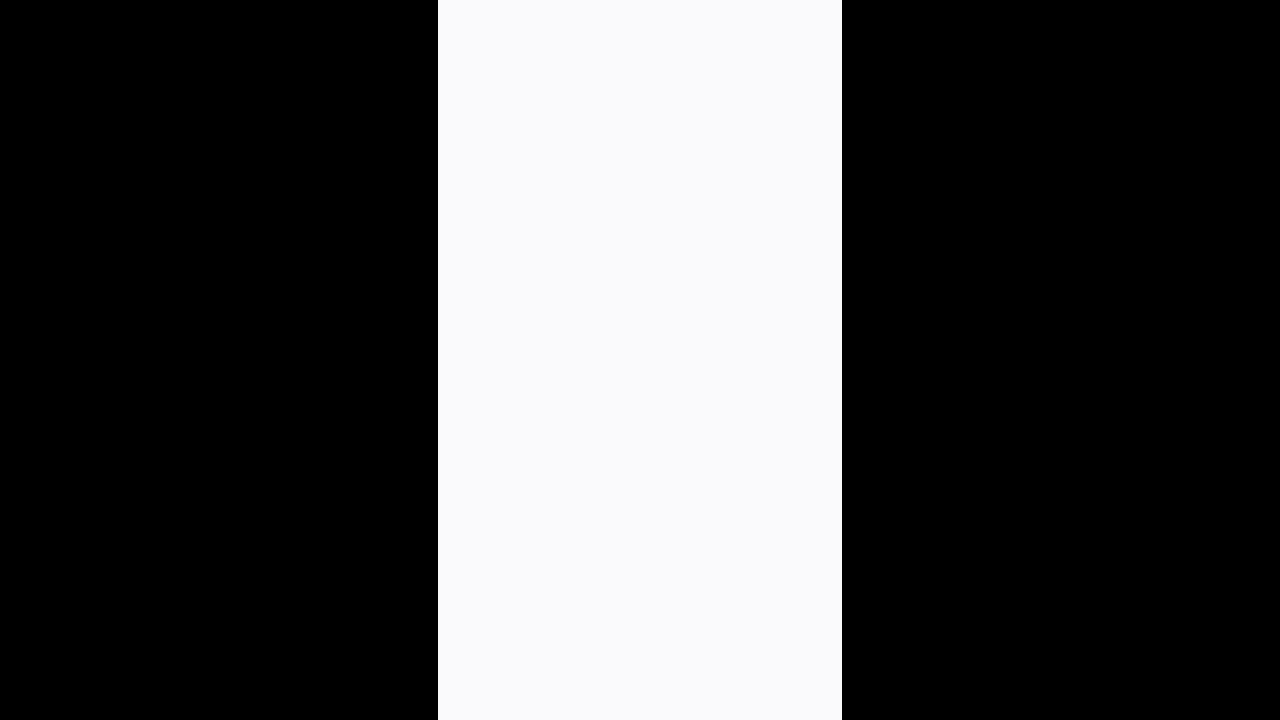
Learn how to add more workouts to your default list on your Apple Watch in the Workout app. To learn more about this topic, visit the following articles: Use the Workout app on your Apple Watch: https://apple.co/2EHedO8 Workout types on Apple Watch: https://apple.co/2SBlBho Additional Resources: Get Support for Apple Watch: http://apple.co/AppleWatch To subscribe to this…
-
9 Alternative Ways To Use the Safari Smart Search Field

Youtube https://macmost.com/e-2995 You can use the field at the top of the Safari window to do more than just type a website address or start a web search. You can also use it to search your bookmarks or history, switch to tabs and more. FOLLOW MACMOST FOR NEW TUTORIALS EVERY DAY ▶︎ YouTube — http://macmost.com/j-youtube…
-
Single Tables, Filters and Categories in Mac Numbers

Youtube https://macmost.com/e-2993 Dividing up your data among multiple tables across different sheets can make it difficult to perform calculations and organize. But by using filters or categories you can easily manage your data in a single table. You can also use Pivot Tables in some cases. FOLLOW MACMOST FOR NEW TUTORIALS EVERY DAY ▶︎ YouTube…
-
Give ChatGPT a Better Personality

Youtube https://macmost.com/e-2990 You can ask ChatGPT to respond in a style based on a profession or a specific person, real or fictional. This usually injects some humor in the answers. But it also can be useful to tailor the answers to a knowledge level. Personalities demonstrated: college professor, elementary school teacher, Mark Twain, Data from…
-
10 Ways To Select Multiple Files On Your Mac
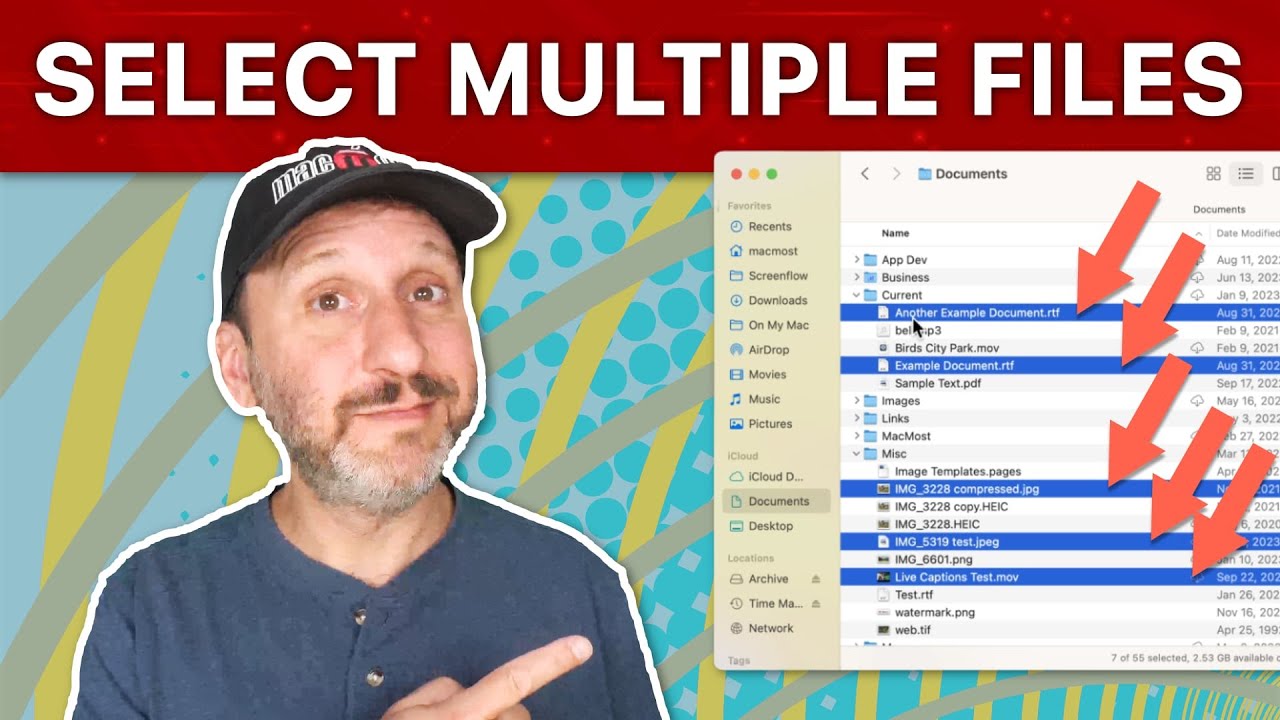
Youtube https://macmost.com/e-2992 You can use a variety of different techniques to select multiple files in the Finder. You can use the Command or Shift keys to select files or ranges of files. You can also drag to select and use the keyboard in various ways. FOLLOW MACMOST FOR NEW TUTORIALS EVERY DAY ▶︎ YouTube —…
-
How to limit your iPhone to one app with Guided Access | Apple Support
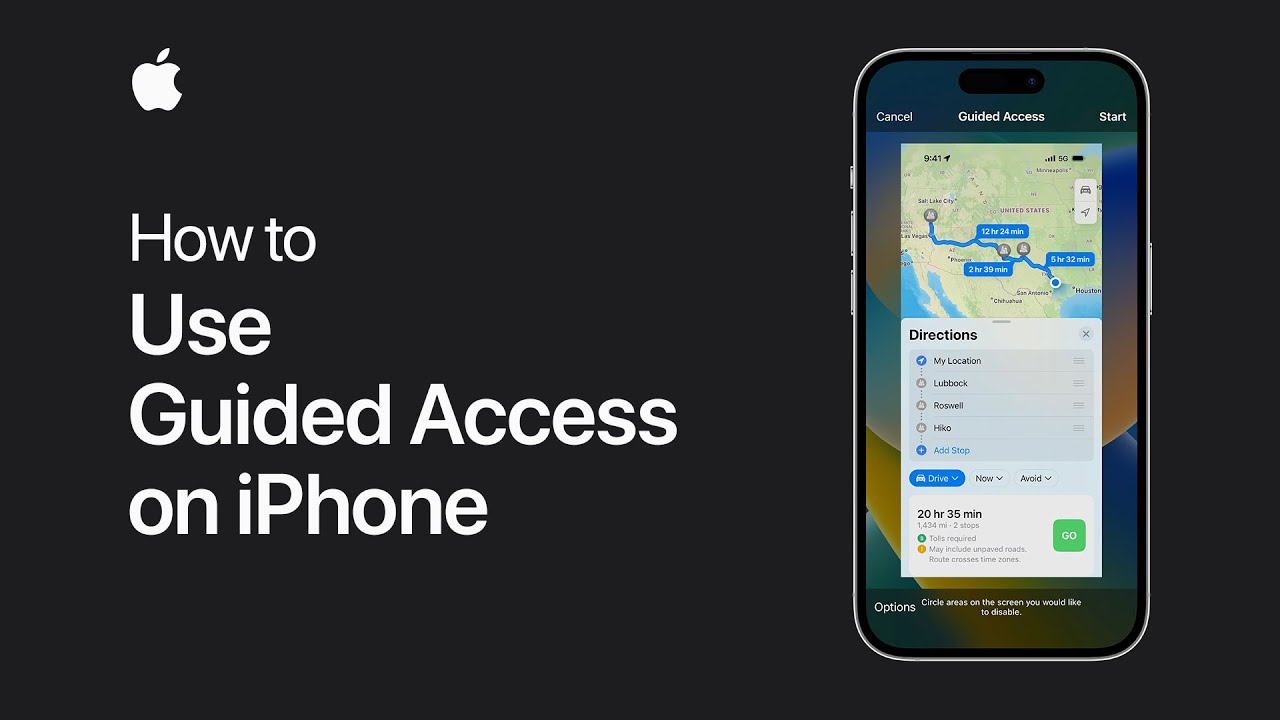
You can use Guided Access to limit your iPhone to a single app, and control which features are available. Once you start a Guided Access session, you can hand your device to someone else without letting them access all your other apps and personal information. To learn more about this topic, visit the following articles:…
-
7 Ways To Type Currency Symbols on an iPhone or iPad

Youtube https://macmost.com/e-2988 While a few currency symbols can be easily typed with the default keyboard, others require special techniques. Choose which method is best for you to type things like the pound, euro, yen, rupee, shekel and more. FOLLOW MACMOST FOR NEW TUTORIALS EVERY DAY ▶︎ YouTube — http://macmost.com/j-youtube (And hit the 🔔) ▶︎ YouTube…
