-
How to Update HomePod Software

Go to OSX Daily to read How to Update HomePod Software Are you looking to update the software on your HomePod or HomePod mini to the latest version of HomePod OS software? Keeping HomePod updated allows access to new features and functionality, so it’s a good idea to do. Updating a smart speaker may not…
-
How to Stop Automatically Downloading iOS & iPadOS Updates to iPhone & iPad

Go to OSX Daily to read How to Stop Automatically Downloading iOS & iPadOS Updates to iPhone & iPad Do you want to stop your iPhone or iPad from automatically downloading software updates to iOS and iPadOS? Regardless of what device you’re using, disabling automatic updates is a fairly simple and straightforward procedure on both…
-
How to Disable Red Badge Circle on System Preferences in MacOS
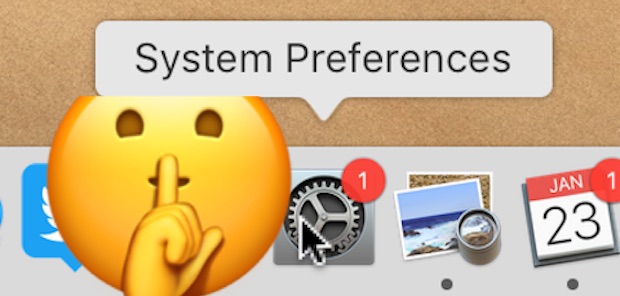
Go to OSX Daily to read How to Disable Red Badge Circle on System Preferences in MacOS System Preferences in MacOS shows a red badge circle icon when there is an available software update for the Mac. This can be helpful for users who want to be notified of software updates, but it can be…
-
How to Download Full MacOS Installers from Command Line

Go to OSX Daily to read How to Download Full MacOS Installers from Command Line Mac users can download full complete MacOS installers directly from the command line. This is an incredibly useful feature particularly if you want to build USB boot drive installers, you manage multiple Macs, or you simply want to have full…
