-
How to Remove a Rapid Security Response Update on iPhone or iPad

Go to OSX Daily to read How to Remove a Rapid Security Response Update on iPhone or iPad Apple uses Rapid Security Response Updates to deploy critical fixes to security issues, and these updates are pushed to your iPhone or iPad automatically by default. While this is generally a good thing, since these little micro-updates…
-
How to Stop Getting Nextdoor Emails
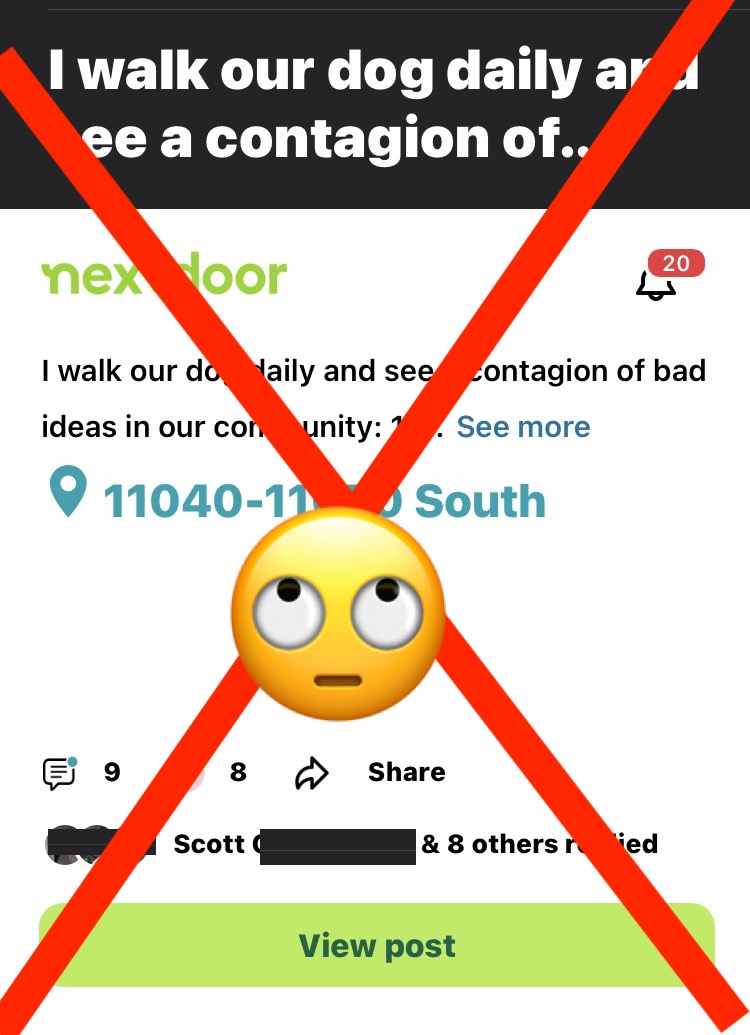
Go to OSX Daily to read How to Stop Getting Nextdoor Emails NextDoor is a popular neighborhood ‘hyperlocal social network’ app that is mostly gossip, rants, and occasional local news, that is well known for sending a constant barrage of emails and email post updates to any users who signed up for the app at…
-
How to Dim Flashing Lights in Videos on iPhone & iPad

Go to OSX Daily to read How to Dim Flashing Lights in Videos on iPhone & iPad Videos that feature flashing lights or strobe effects can be annoying to almost everyone, but for people with epilepsy those type of videos can be potentially dangerous. The iPhone and iPad have a handy accessibility feature that will…
-
Enable a Page Turning Effect on Books for iPhone & iPad
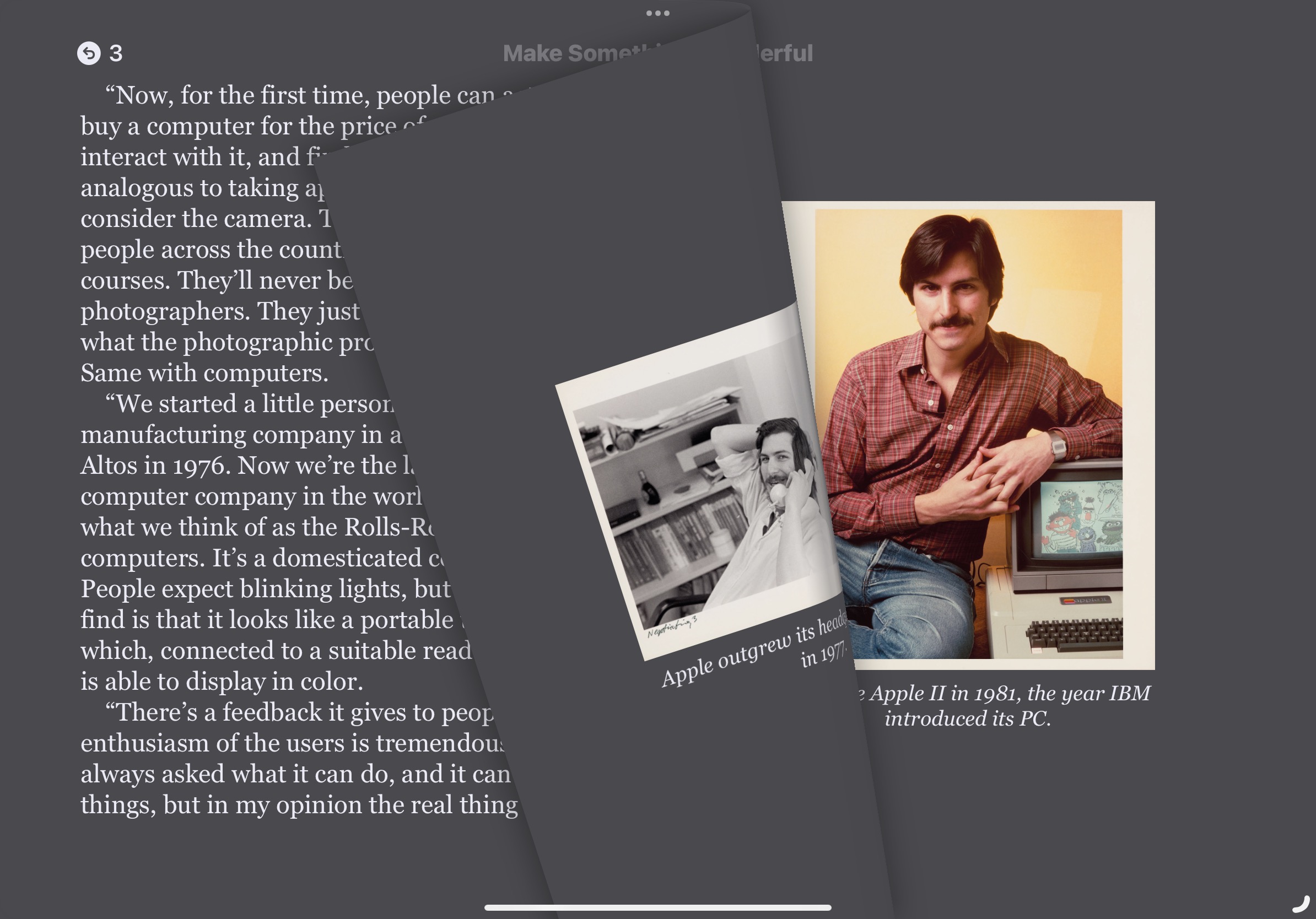
Go to OSX Daily to read Enable a Page Turning Effect on Books for iPhone & iPad Want to have a fancy page turning animation effect when you turn a page in the Books app for iPhone or iPad? You can adjust the page turning style in the Books app to resemble the literal turning…
-
How to Disable Security Response Updates on Mac
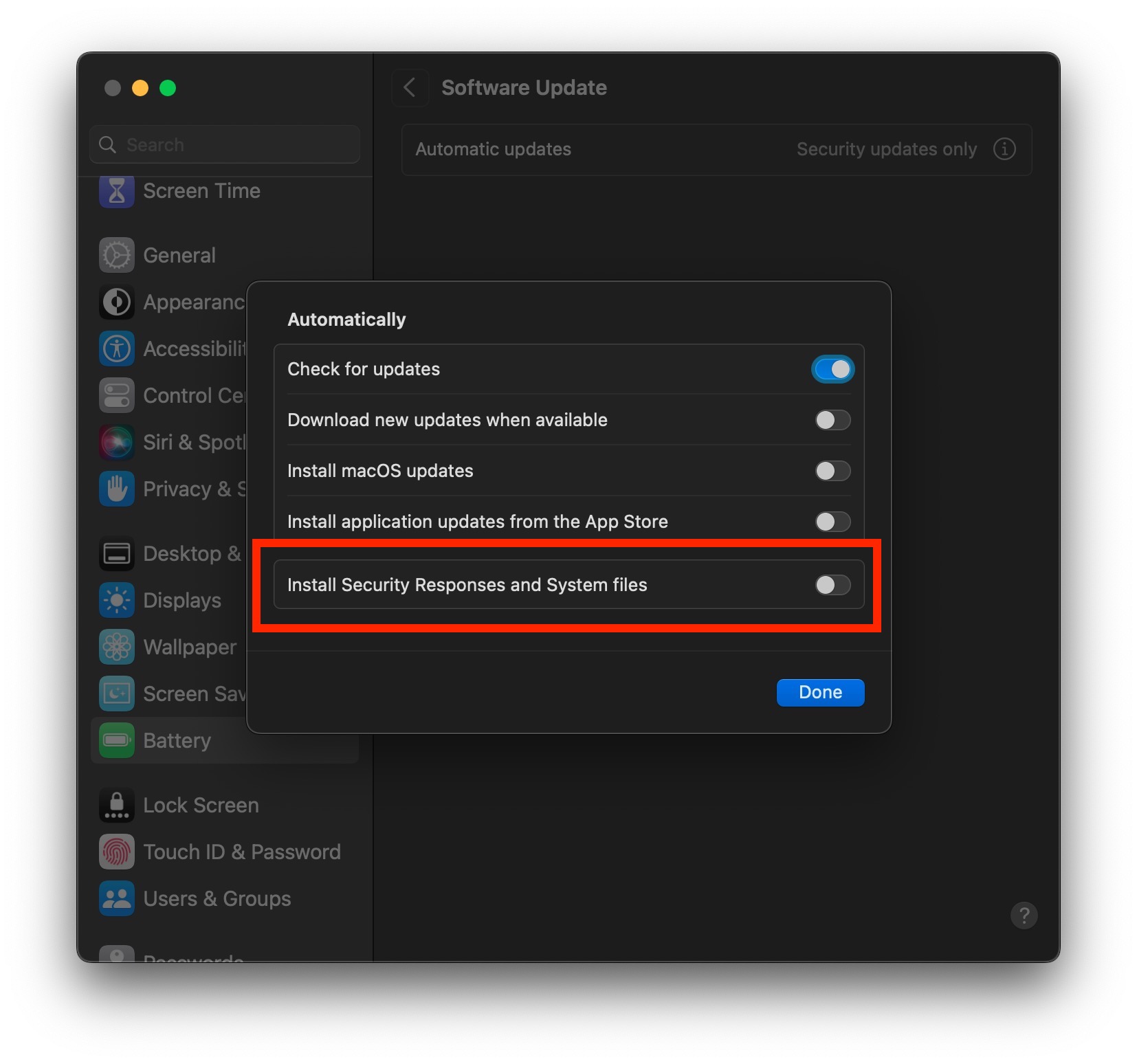
Go to OSX Daily to read How to Disable Security Response Updates on Mac The latest versions of MacOS default to automatically installing what Apple calls ‘Rapid Security Response Updates’, which can patch security flaws and issues on the Mac without the standard process of installing software updates on the Mac. If you do not…
-
How to Access Emoji on Mac by Hotkey

Go to OSX Daily to read How to Access Emoji on Mac by Hotkey If you’re a Mac user running the latest versions of macOS system software, from Monterey 12, Ventura 13, or later, you can enable an optional Emoji quick-access feature that allows you to summon the Emoji picker instantly with the press of…
-
How to Stop Spotify Opening on Mac Automatically
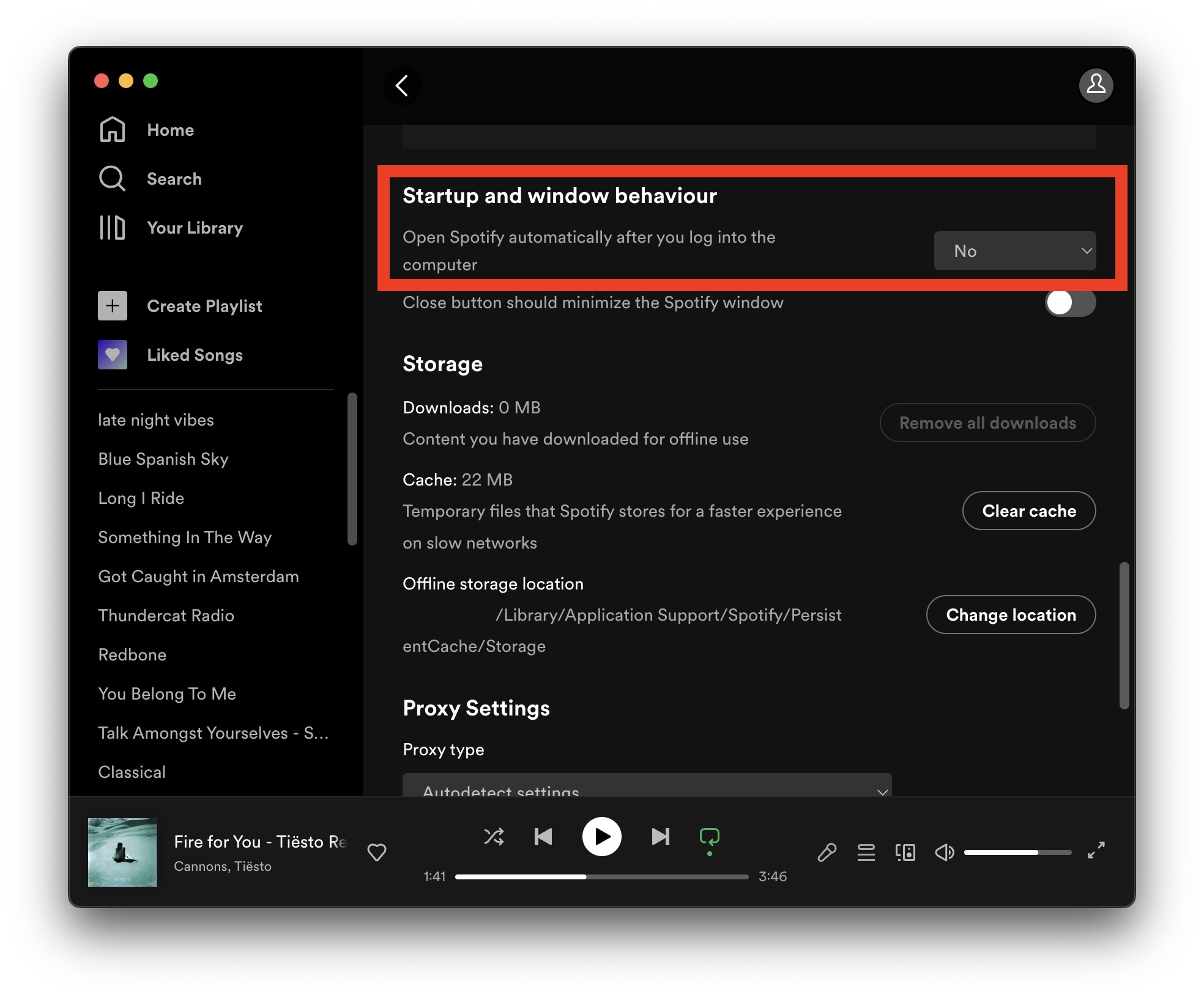
Go to OSX Daily to read How to Stop Spotify Opening on Mac Automatically The Spotify app for Mac defaults to opening itself automatically every time the Mac restarts, boots, or a user logs in to the Mac. If you do not want Spotify to open automatically on the Mac, and you’re running MacOS Ventura…
-
How to Use PS5 DualSense Edge Controller with Apple TV

Go to OSX Daily to read How to Use PS5 DualSense Edge Controller with Apple TV Gaming on Apple TV can be made even better by using a dedicated controller, and the PS5 Dualsense Edge controller is one of several great controller options out there, especially if you already have a Playstation 5. Read along…
-
How to Add a Mac to Universal Control in MacOS Ventura System Settings
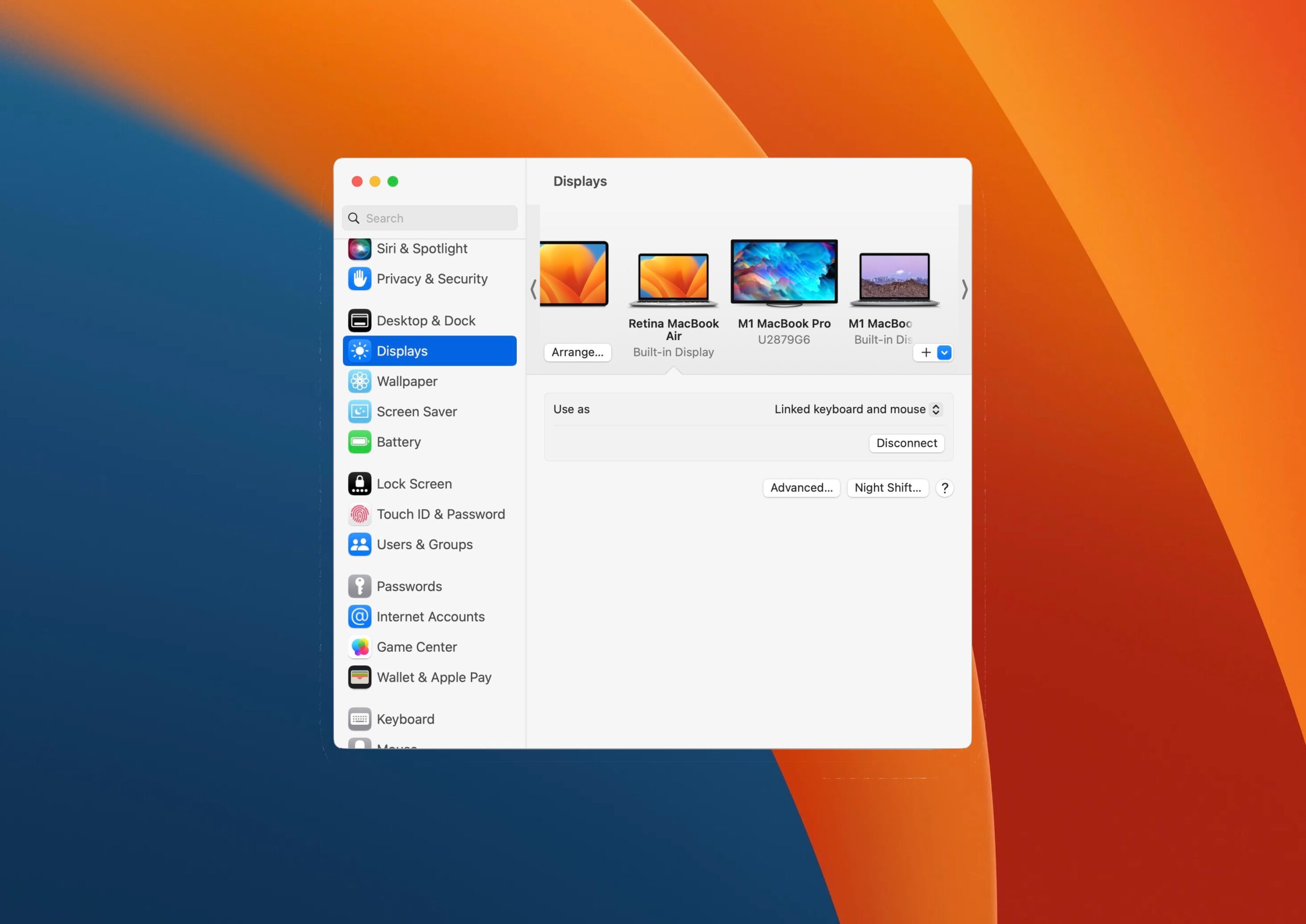
Go to OSX Daily to read How to Add a Mac to Universal Control in MacOS Ventura System Settings Wondering how you can add another Mac to Universal Control in MacOS Ventura System Settings? It’s pretty easy, but enabling the feature and connecting a new Mac is a bit different than what you may have…
-
Convert HEIC to JPG on Mac with Quick Actions
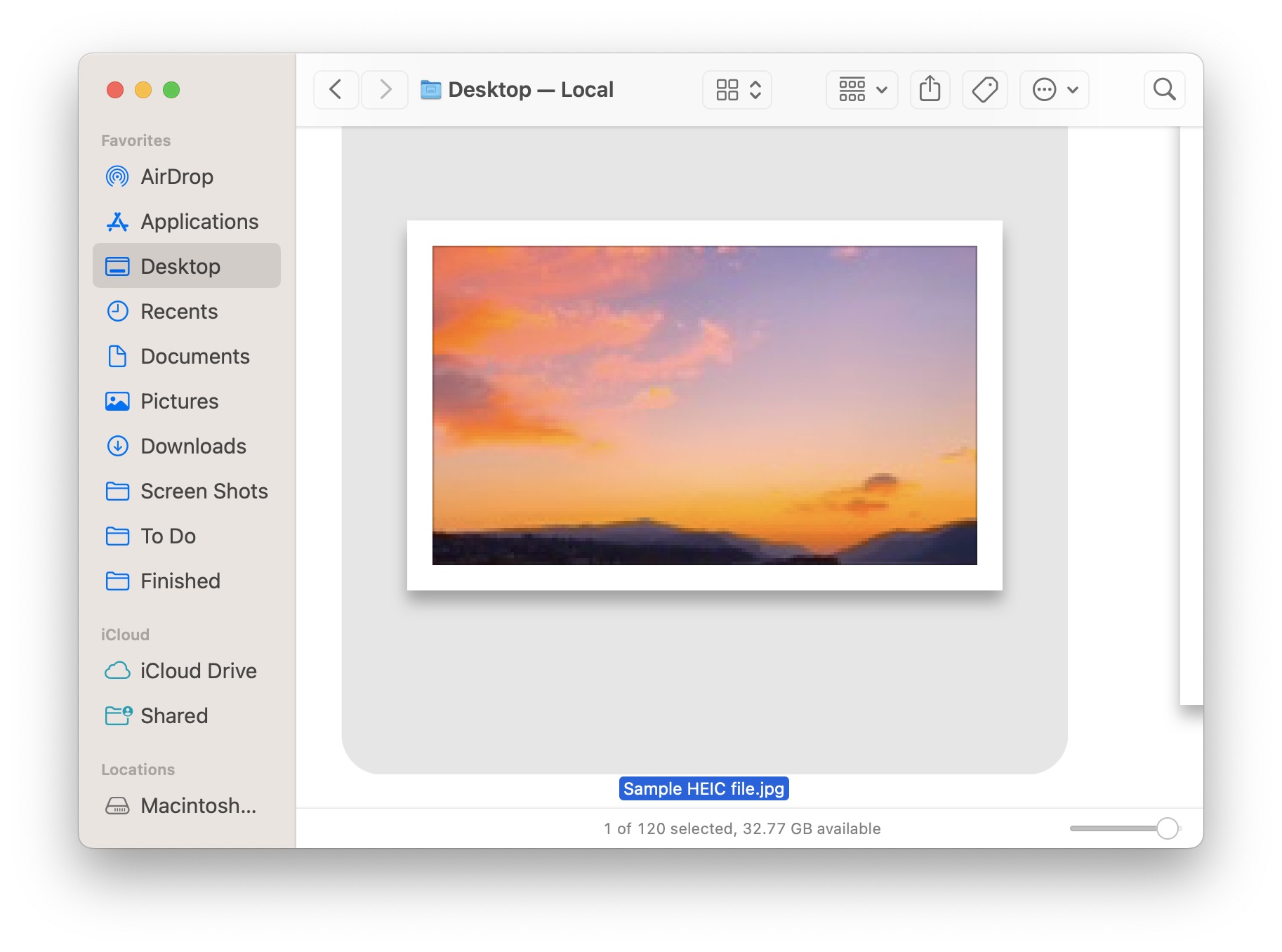
Go to OSX Daily to read Convert HEIC to JPG on Mac with Quick Actions While there are various ways you can convert an HEIC file to JPG on a Mac, including using Preview or third party tools, by far the simplest way is available directly in the Finder for all modern MacOS users, and…
