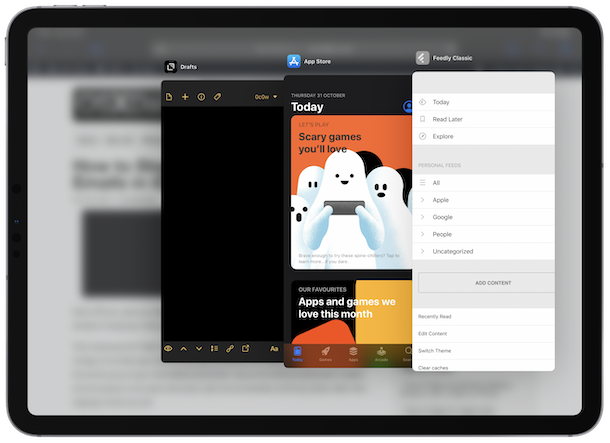-
How to Hide Recent Apps in Stage Manager on iPad
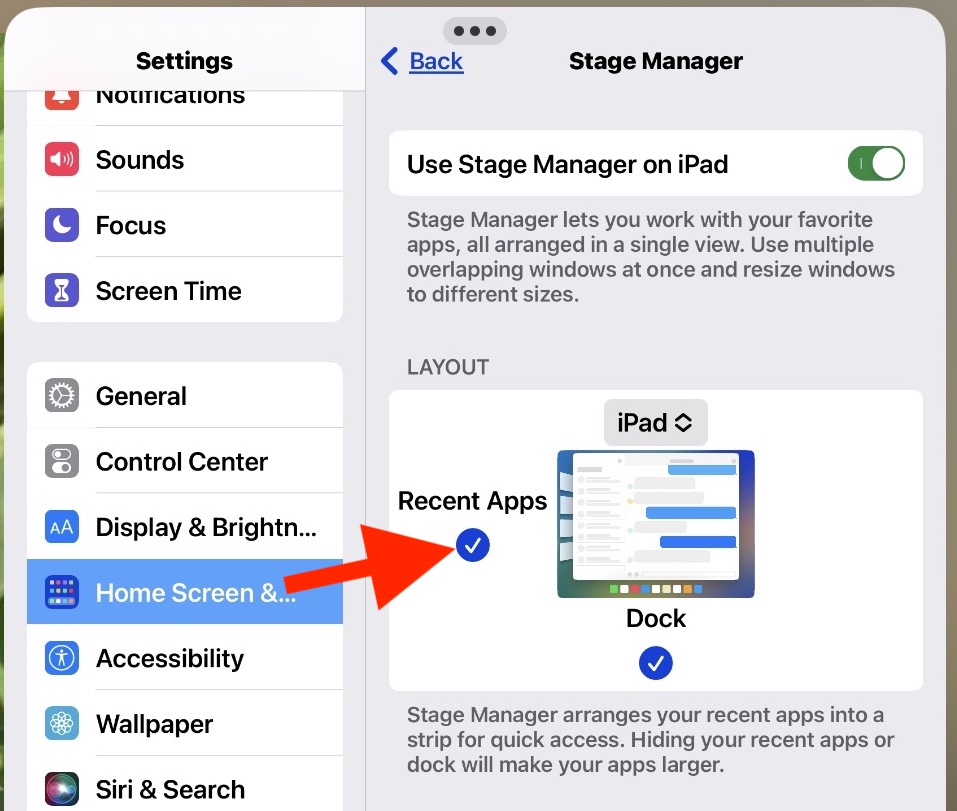
Go to OSX Daily to read How to Hide Recent Apps in Stage Manager on iPad If you do not wish Recent Apps to be shown on the left side of Stage Manager on iPad, you can choose to hide the display of Recent Apps in the multitasking screen. Hiding Recent Apps in Stage Manager…
-
How to Enable Stage Manager on iPad
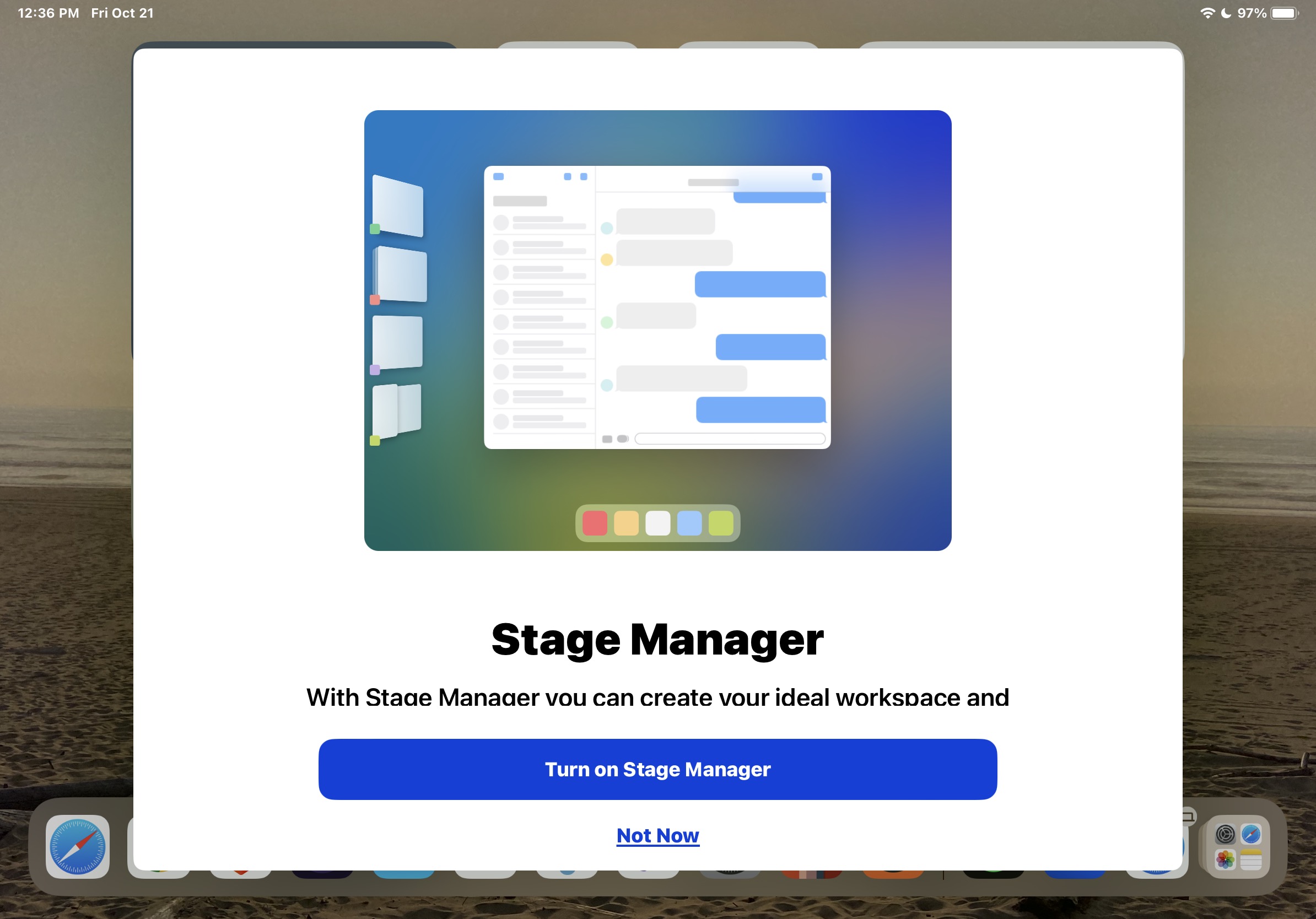
Go to OSX Daily to read How to Enable Stage Manager on iPad Stage Manager is the intriguing multitasking interface that allows for multiple app windows to be open at the same time on iPad. It’s an optional multitasking experience that some iPad users may really like and appreciate, but to make that determination you…
-
Center a Notes Window in Split View on iPad
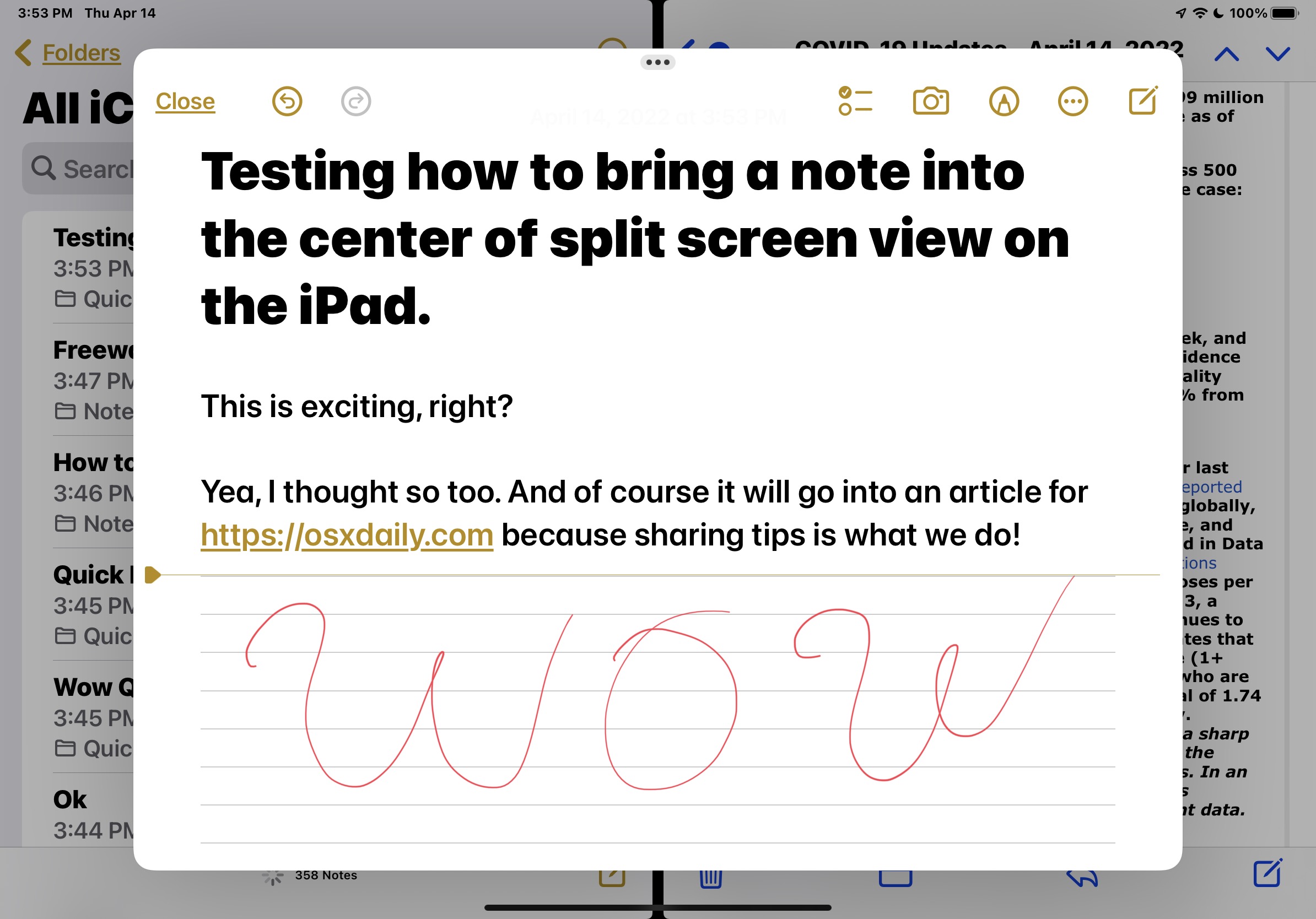
Go to OSX Daily to read Center a Notes Window in Split View on iPad If you regularly use split screen mode on iPad to view two apps side-by-side, and one of those apps is Notes, you may appreciate this little trick that allows you to center a Notes window, hovered above the split view.…
-
How to Use Picture-in-Picture Video Mode on iPhone

Go to OSX Daily to read How to Use Picture-in-Picture Video Mode on iPhone Have you ever wanted to watch videos while you’re also browsing the web, messaging a friend, or doing something else on your iPhone? With Picture-in-Picture mode for iPhone, you can do just that. For those who’re not aware, Picture-in-Picture mode is…
-
How to Switch Between Apps on iPhone & iPad

Go to OSX Daily to read How to Switch Between Apps on iPhone & iPad If you’re new to the iPhone or iPad ecosystem, you might want to learn how to switch between apps, which is a significant part of a multitasking experience. There are actually more than one way to switch between apps on…
-
How to Use Tile Window Multitasking in MacOS Catalina
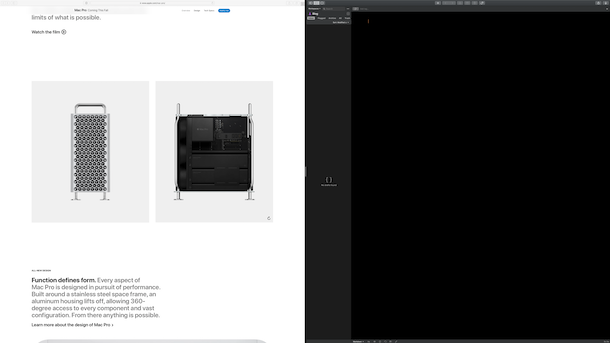
Go to OSX Daily to read How to Use Tile Window Multitasking in MacOS Catalina MacOS Catalina introduced a handy way to tile windows for multitasking, improving upon the split screen multitasking features that were available in previous MacOS releases. These new simple tiling window multitasking options are available from any window, and now you…
-
How to Split Screen on iPad to Run Two Apps Side-by-Side
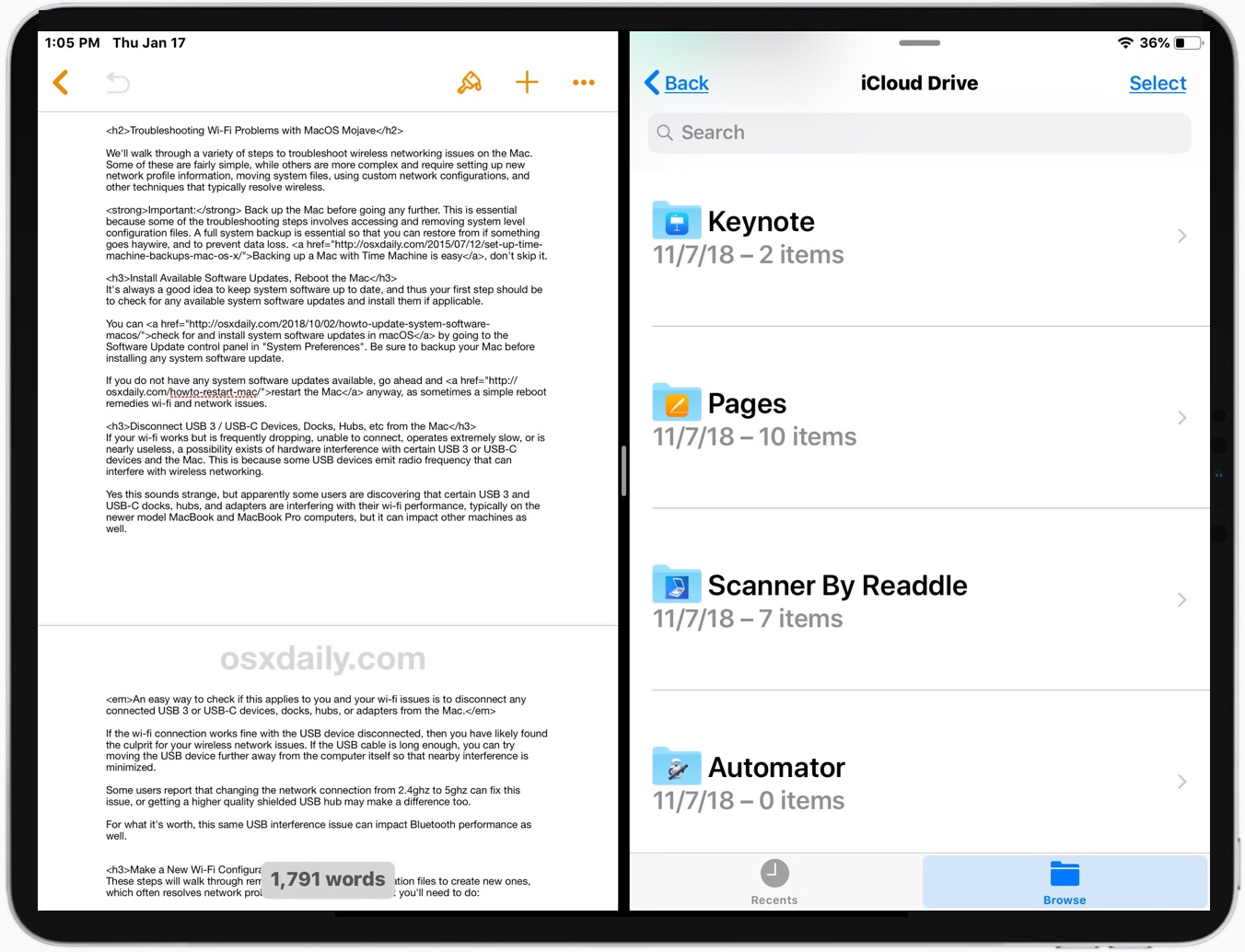
Go to OSX Daily to read How to Split Screen on iPad to Run Two Apps Side-by-Side All modern iPad models have the ability to use Split Screen mode, allowing you to have two apps open at once, side-by-side. Using Split Screen on iPad is fairly easy once you learn how it works, but it’s…