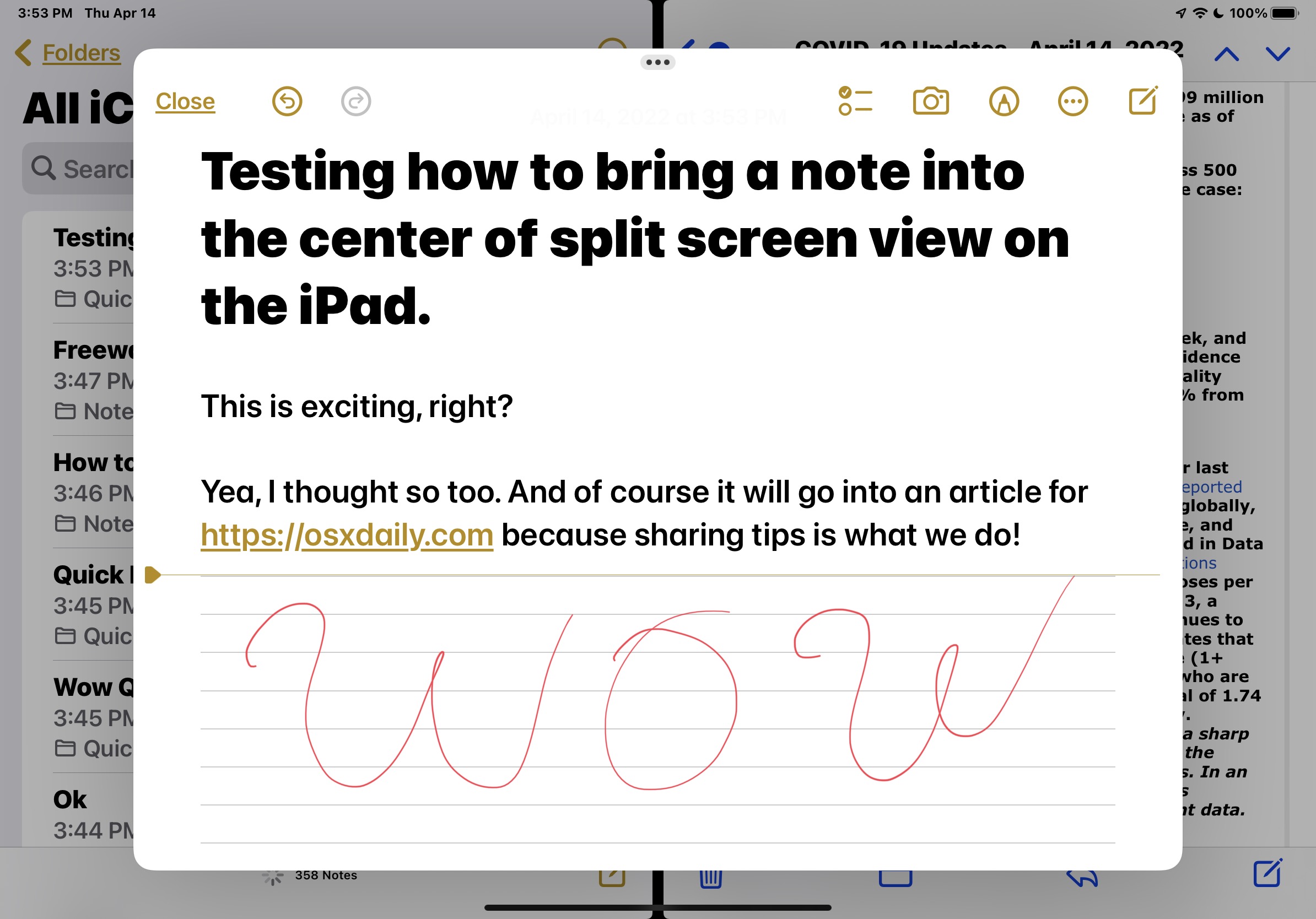Go to OSX Daily to read Center a Notes Window in Split View on iPad
If you regularly use split screen mode on iPad to view two apps side-by-side, and one of those apps is Notes, you may appreciate this little trick that allows you to center a Notes window, hovered above the split view.
To use this trick, you must have the Notes app open as one of the split screen view apps. The rest is super simple once you learn how it works.
How to Open a Centered Note in Split Screen View on iPad
- From Split Screen View with Notes app, tap and hold on the note you want to center on screen
- Choose “Open in New Window”
- The note will…




Read more: Center a Notes Window in Split View on iPad