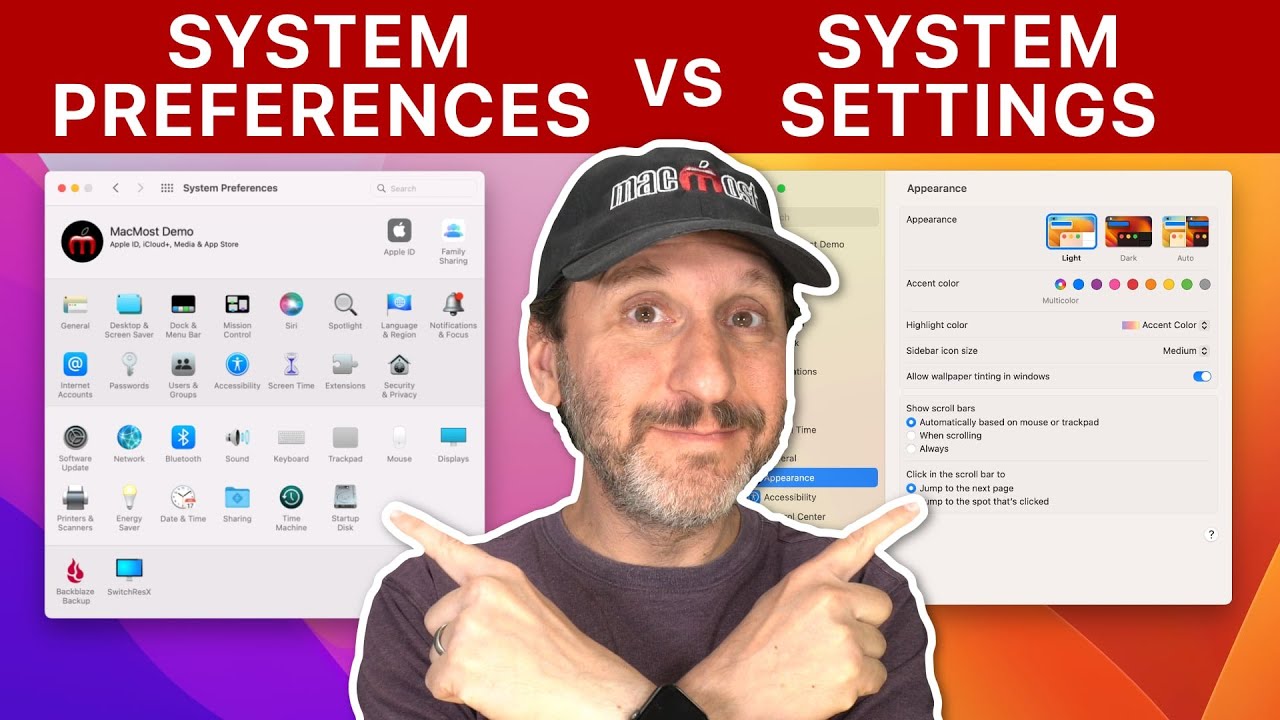https://macmost.com/e-2819 System Preferences has been replaced with System Settings in macOS Ventura. It looks very different and many settings have been moved and regrouped. Here’s an overview of what has changed.
FOLLOW MACMOST FOR NEW TUTORIALS EVERY DAY
▶︎ YouTube — http://macmost.com/j-youtube (And hit the 🔔)
▶︎ YouTube Email Notifications — http://macmost.com/ytn ⭐️
▶︎ MacMost Weekly Email Newsletter — https://macmost.com/newsletter ✉️
SUPPORT MACMOST AT PATREON
▶︎ https://macmost.com/patreon ❤️
00:00 Intro
00:49 General vs Appearance
02:53 Apple ID and iCloud
03:40 Desktop & Screen Saver
04:39 Dock & Menu Bar
05:25 Mission Control
05:47 Dock & Menu Bar
05:52 Siri & Spotlight
06:21 Language & Region
06:46 Notifications & Focus
07:22 Internet Accounts
07:40 Passwords
07:59 Users & Groups
08:15 Login Items
09:20 Accessibility
09:41 Screen Time
10:05 Extensions
10:40 Security & Privacy
11:17 Software Update
11:37 Network and Wi-Fi
12:22 Sound
12:35 Keyboard
13:23 Trackpad, Mouse
13:46 Displays
14:24 Printers & Scanners
14:47 Energy Saver / Battery
15:15 Date & Time
15:23 Sharing
15:55 Time Machine
16:07 Startup Disk
16:13 Third-Party Preferences
16:24 More Settings
17:01 About This Mac
17:51 Improved Searching
#macmost #mactutorial