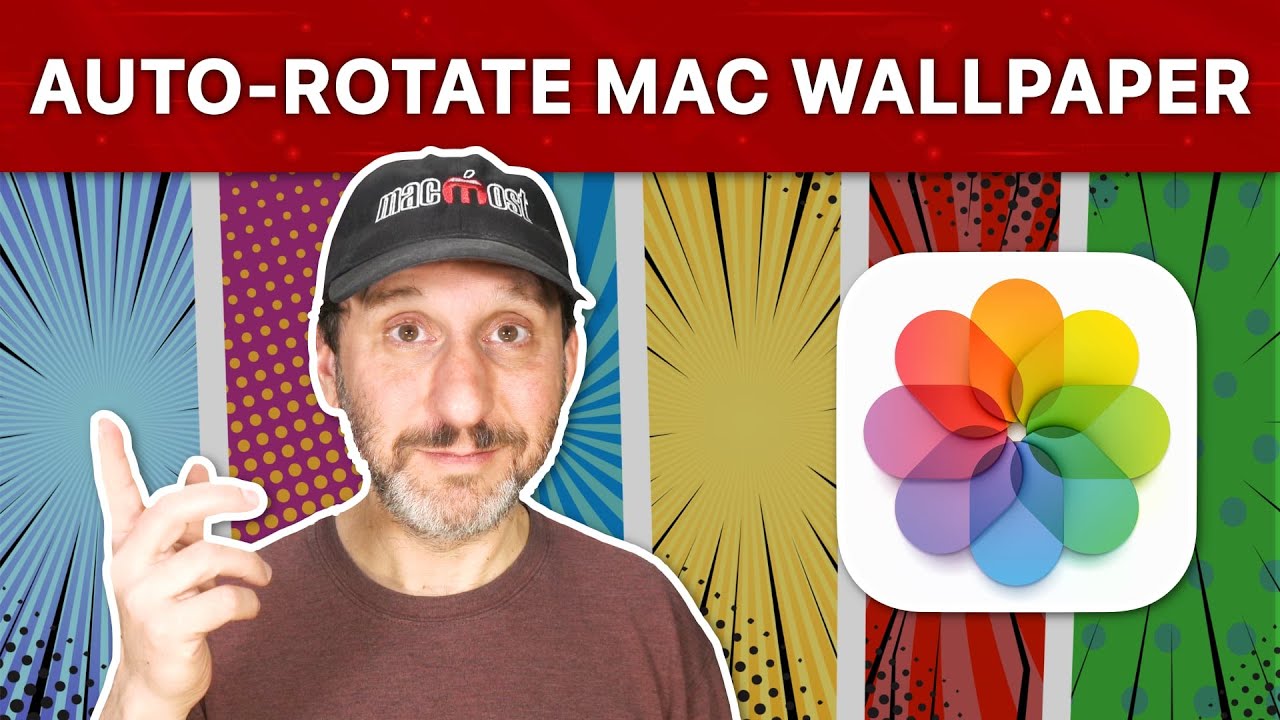https://macmost.com/e-2868 If you want your Mac’s Desktop background wallpaper to automatically change every hour or day, you can do it in System Settings, Wallpaper. However with the new look of System Settings in macOS Ventura, it can be hard to find the controls if you are used to the old System Preferences app.
FOLLOW MACMOST FOR NEW TUTORIALS EVERY DAY
▶︎ YouTube — http://macmost.com/j-youtube (And hit the 🔔)
▶︎ YouTube Email Notifications — http://macmost.com/ytn ⭐️
▶︎ MacMost Weekly Email Newsletter — https://macmost.com/newsletter ✉️
SUPPORT MACMOST AT PATREON
▶︎ https://macmost.com/patreon ❤️
00:00 Intro
00:58 Creating a Wallpapers Folder
02:12 Wallpaper Settings: Rotate Background Color
03:07 System Settings: Wallpaper Folders
03:40 Auto-Rotate Options
04:27 The Pictures Folder
05:17 Using a Photos Library Album
06:26 Folders and Albums Can Be Updated
#macmost #mactutorial