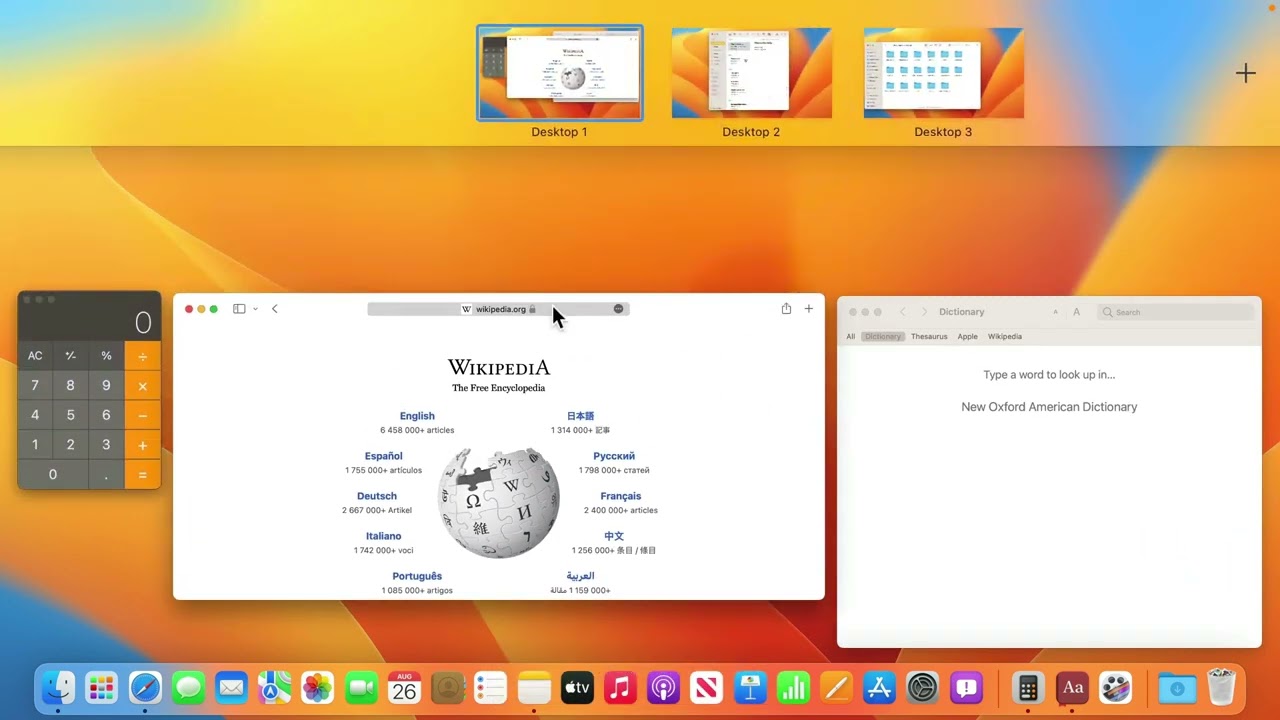Part of “The Guide to macOS Ventura,” a course by MacMost.com
While your Mac may only have one screen, you can make it feel like you have more by placing apps on different desktops and learning how you can switch between them. You can also view an app in Full Screen mode to give it its own desktop, or split a desktop between two apps. New: Swap Split View, menu bar.
FOLLOW MACMOST FOR NEW TUTORIALS EVERY DAY
▶︎ YouTube — http://macmost.com/j-youtube (And hit the 🔔)
▶︎ YouTube Email Notifications — http://macmost.com/ytn ⭐️
▶︎ MacMost Weekly Email Newsletter — https://macmost.com/newsletter ✉️ #courses #venturacourse