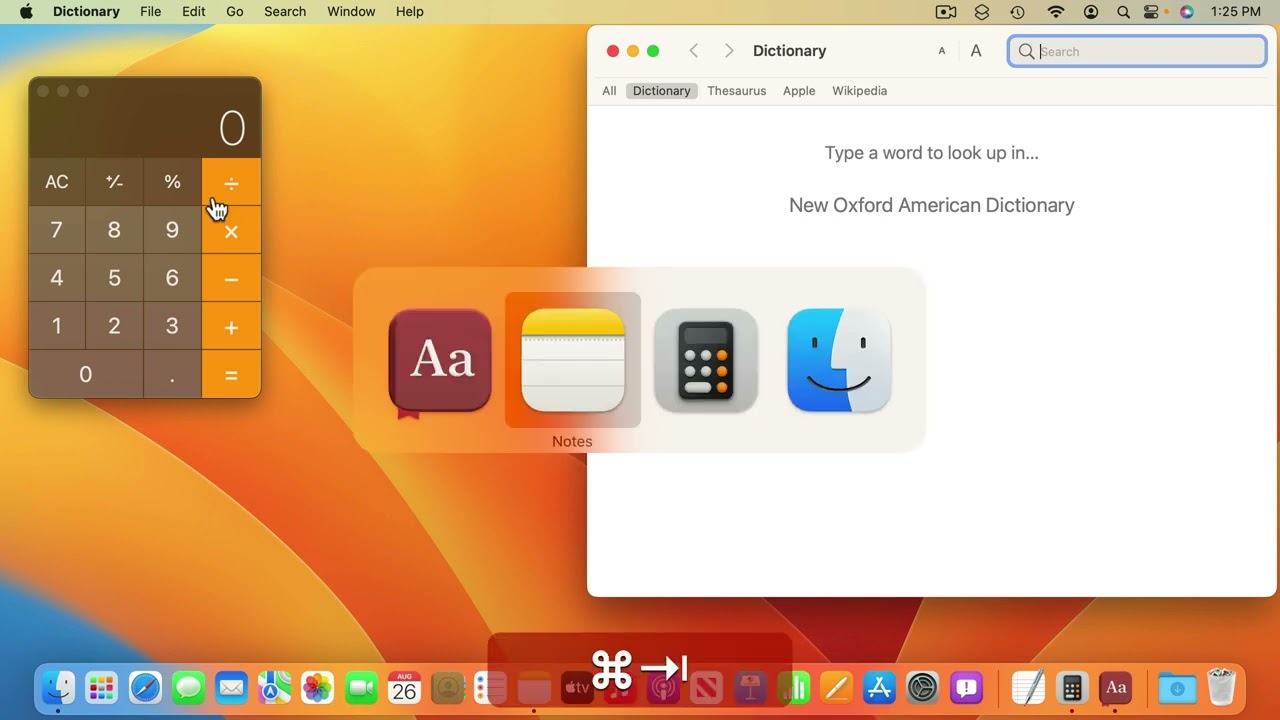Part of “The Guide to macOS Ventura,” a course by MacMost.com
Most of the work you do on your Mac will be within applications, also called apps or programs. To launch an app, you can use The Dock, Launchpad, or Spotlight. While working with several apps at once, you can use the App Switcher and the Dock to easily switch between apps.
FOLLOW MACMOST FOR NEW TUTORIALS EVERY DAY
▶︎ YouTube — http://macmost.com/j-youtube (And hit the 🔔)
▶︎ YouTube Email Notifications — http://macmost.com/ytn ⭐️
▶︎ MacMost Weekly Email Newsletter — https://macmost.com/newsletter ✉️ #courses #venturacourse