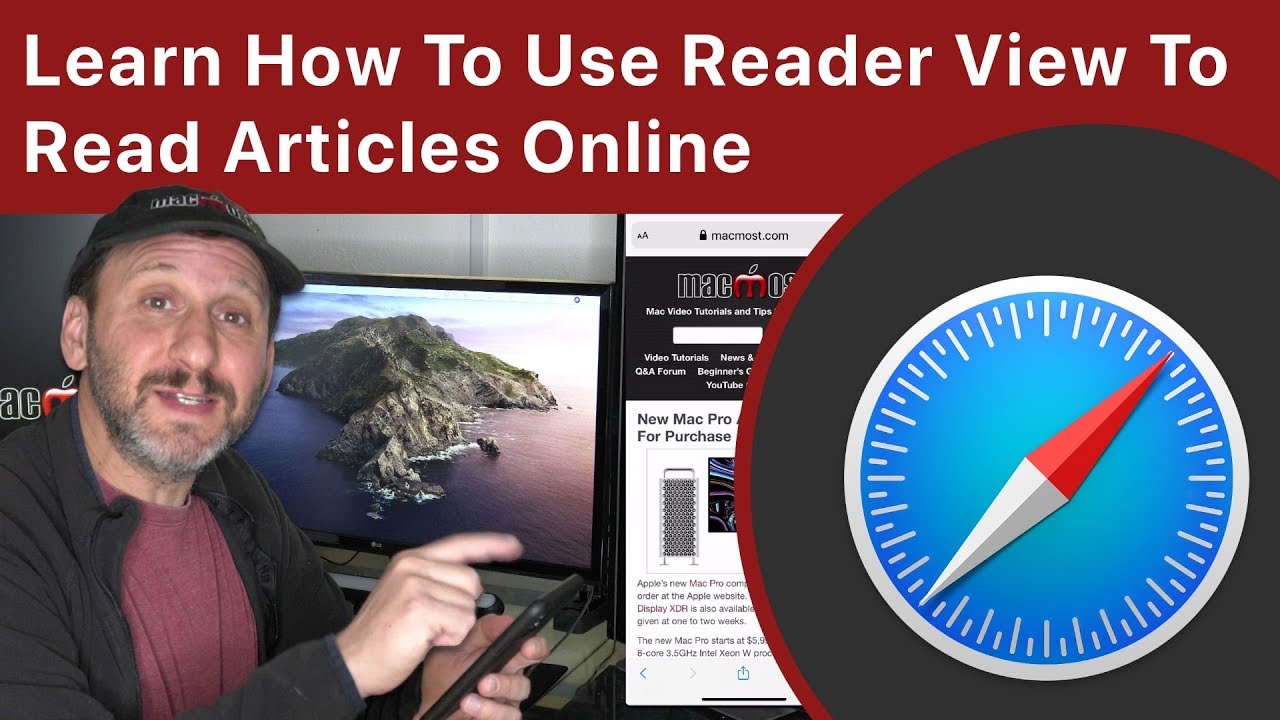https://macmost.com/e-2071 Reader View is a special mode you can bring up in your web browser that gets rid of ads and other page elements and lets you focus on the text of an article. In Safari on your Mac you can bring it up with the click of a button or a keyboard shortcut. You can also set a website to always show Reader View when possible, though this can cause problems. Firefox also has a Reader View, but Chrome’s version is difficult to get to and doesn’t work as well. Safari on iOS and iPadOS also has Reader View.
FOLLOW MACMOST FOR NEW TUTORIALS EVERY DAY
▶︎ YouTube — http://macmost.com/j-youtube (And hit the 🔔)
▶︎ Weekly Email Newsletter — https://macmost.com/newsletter ✉️
▶︎ Twitter — https://twitter.com/rosenz and https://twitter.com/macmost 🐦
▶︎ Facebook — https://facebook.com/macmost 👍
SUPPORT MACMOST AT PATREON
▶︎ https://macmost.com/patreon ❤️
#macmost #safari #readerview
Youtube