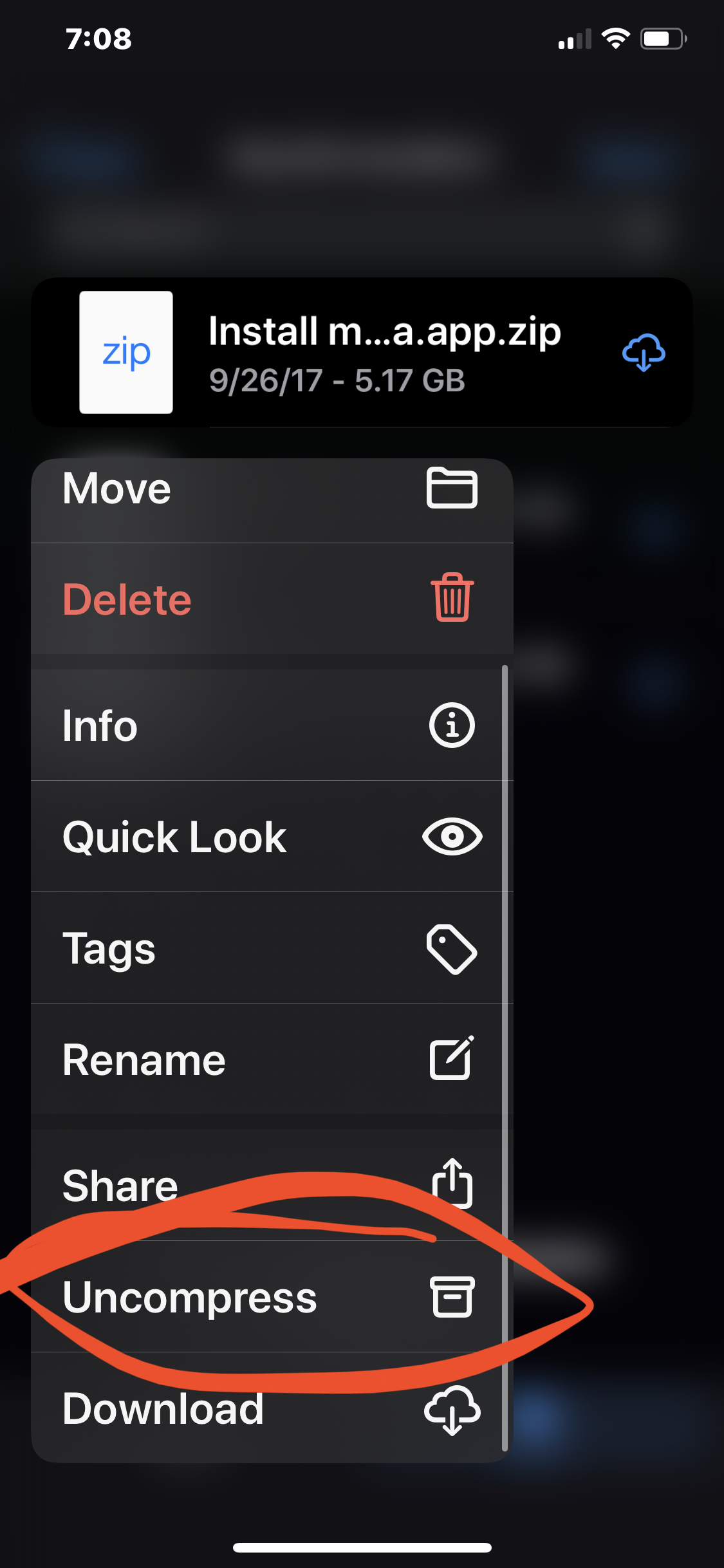Go to OSX Daily to read How to Unzip Files on iPhone or iPad

You can easily unzip and uncompress zip archives on iPhone and iPad, directly from the Files app.
This makes it easier than ever to access data and files stored within any zip file, and you don’t need any third party apps or tools to open the zip archive.
Decompressing a zip archive and opening the zip file is super easy in iPadOS and iOS with the Files app. This tutorial will walk through that process of extracting these archives on an iPhone or iPad.
How to Open & Uncompress Zip Files on iPhone & iPad
- Open the Files app on iPhone or iPad
- Navigate to the…

Read more: How to Unzip Files on iPhone or iPad