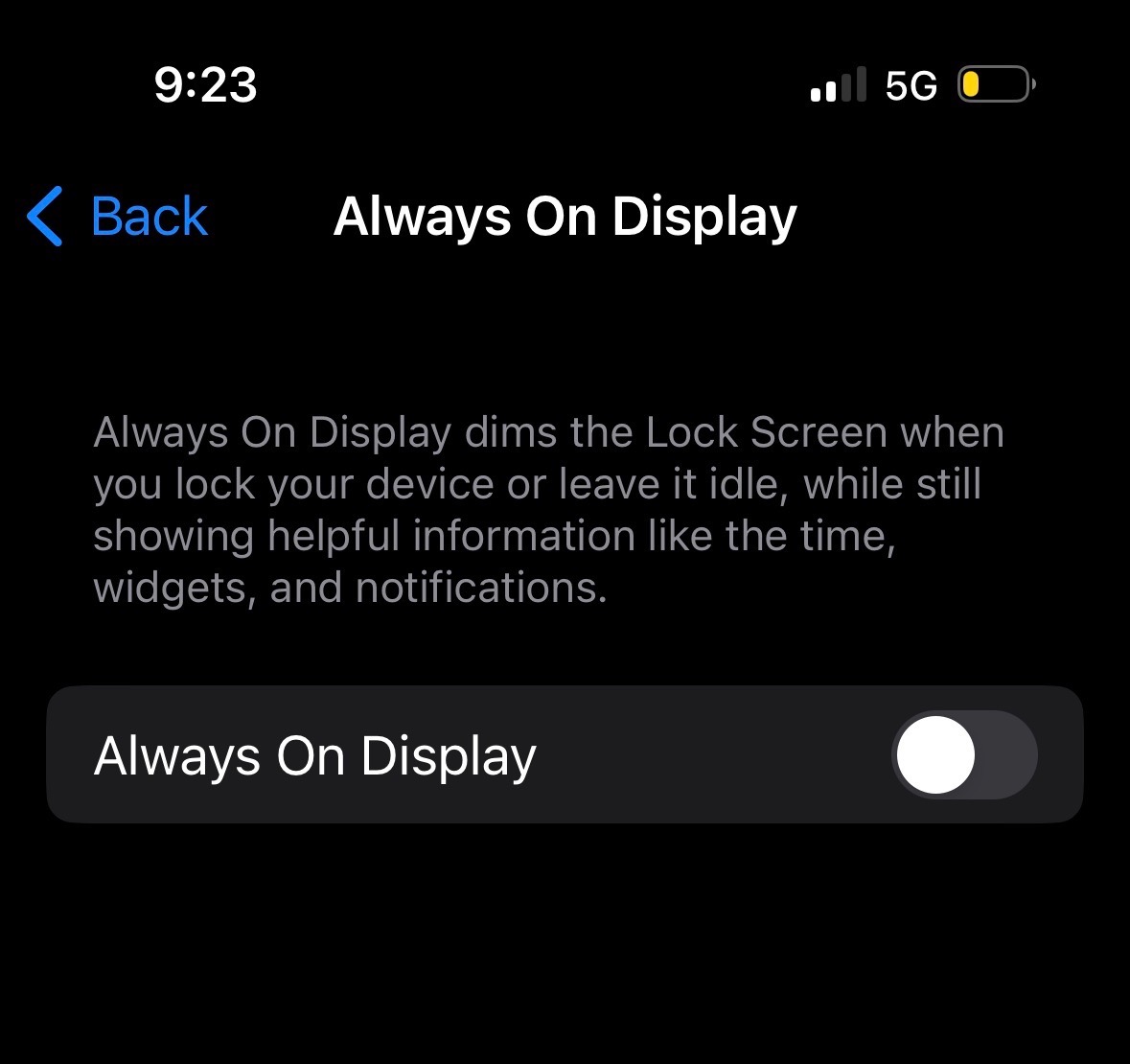Go to OSX Daily to read How to Turn Off Always On Display on the iPhone 14 Pro
The latest iPhone 14 Pro and Pro Max models feature an always on display, that shifts to being dimmed when the iPhone is not in use, but the screen never turns off or goes completely black even when the lock/power button is pressed.
If you’d rather the iPhone 14 Pro screen turn off when not in use, like every other iPhone prior to the 14 Pro series, then you can disable the always on display of the iPhone.
How to Turn Off the Always On Display on iPhone
- Open the “Settings” app on your iPhone
- Tap on “Display & Brightness”
- Scroll down to find the…
Read more: How to Turn Off Always On Display on the iPhone 14 Pro