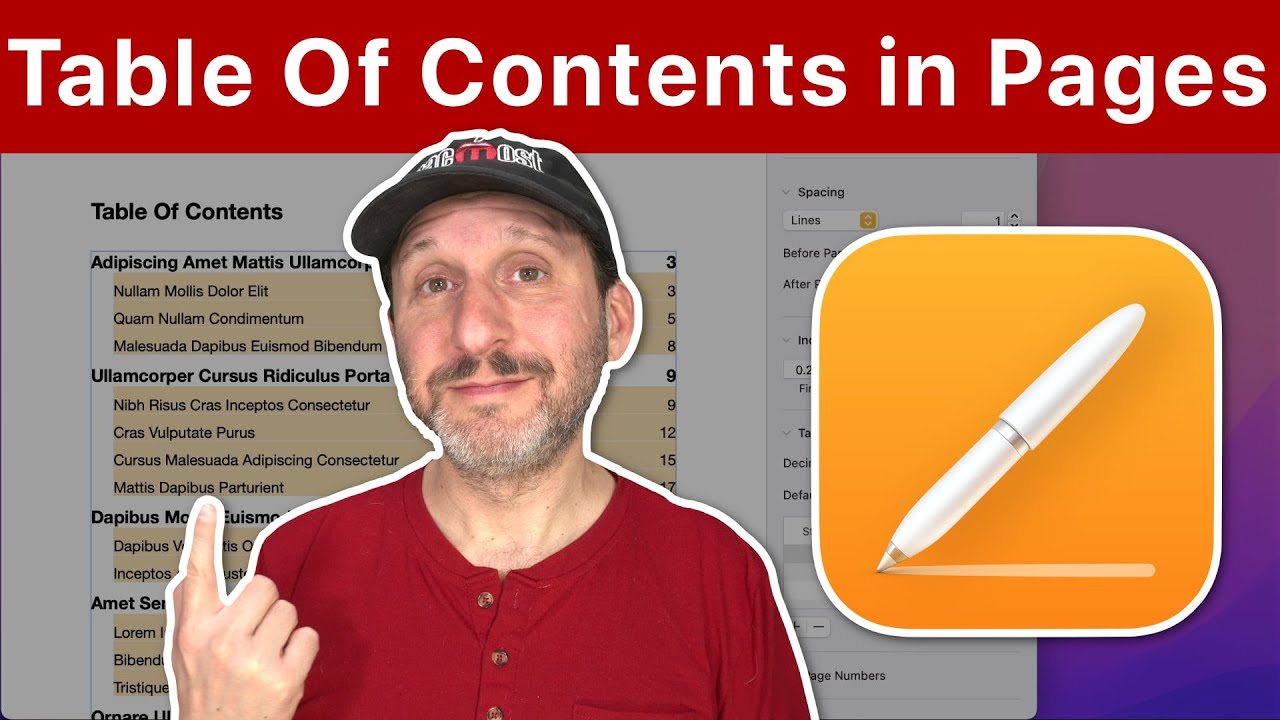https://macmost.com/e-2658 Learn how to use the Table Of Contents function in Mac Pages. This can automatically grab the headings from your Word Processing document body text and place them in a formatted table of contents with page numbers. The table of contents will update as you edit your document, and will be clickable in PDF exports.
FOLLOW MACMOST FOR NEW TUTORIALS EVERY DAY
▶︎ YouTube — http://macmost.com/j-youtube (And hit the 🔔)
▶︎ YouTube Email Notifications — http://macmost.com/ytn ⭐️
▶︎ MacMost Weekly Email Newsletter — https://macmost.com/newsletter ✉️
SUPPORT MACMOST AT PATREON
▶︎ https://macmost.com/patreon ❤️
00:00 Intro
00:31 Setup
01:11 Creating the Table Of Contents
02:46 Customizing the TOC
05:00 Including Subheadings
06:46 Including Captions and More
08:25 Multiple Tables Of Contents
09:31 Automatically Update
09:58 Use TOC to Navigate
10:17 Special TOC View
10:47 TOC in PDFs
11:59 Going Further
#macmost #mactutorial #pages