-
Mac Basics: Using Windows And Tabs
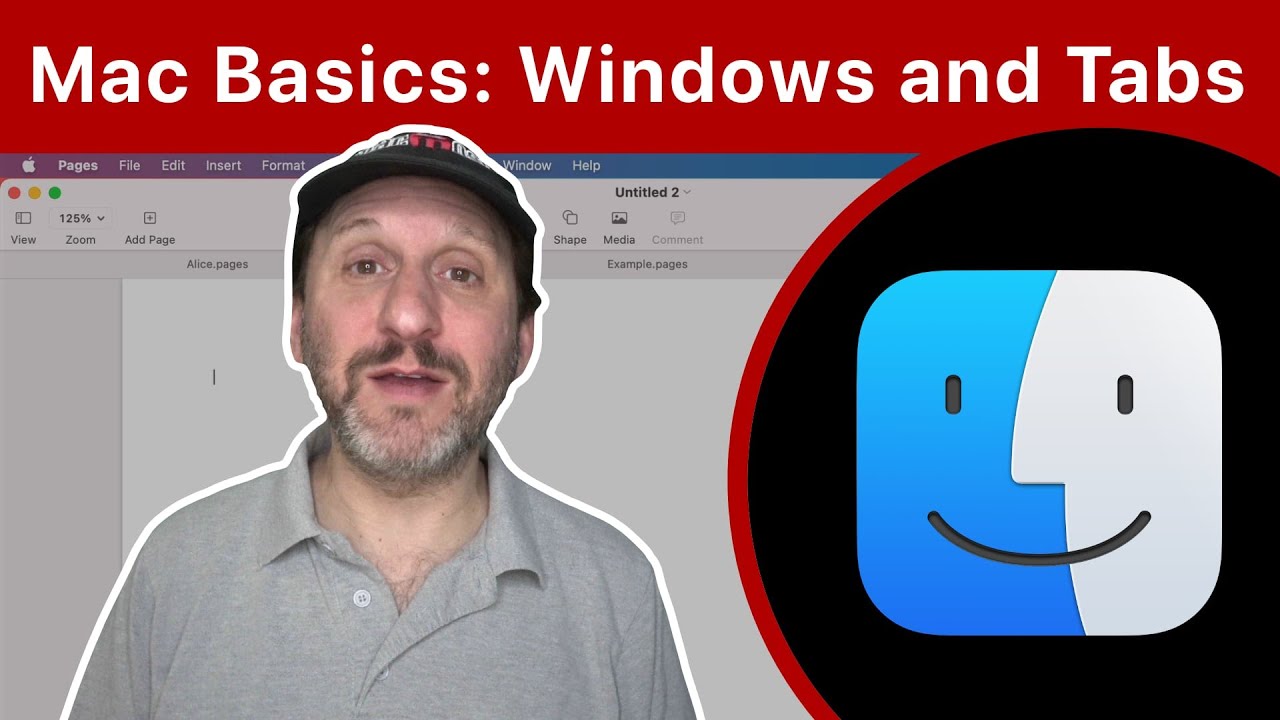
Youtube https://macmost.com/e-2390 While most Mac users are familiar with using tabs in web browsers, fewer utilize them in other apps. You can use tabs in most apps to have multiple documents in one window. You can even use them in the Finder to have multiple disk locations in a single window in separate tabs. FOLLOW…
-
How to add an app back to your Home Screen on iPhone and iPod touch — Apple Support

If you hide an app on your Home Screen and want to add it back later, it’s easy to do right from the App Library. To learn more about this topic visit the following articles: Organize the Home Screen and App Library on your iPhone: http://apple.co/37RpOIe Use widgets on your iPhone and iPod touch: http://apple.co/3uzfMW5…
-
Use a Shortcut To Change iPhone Settings Just For One App

Youtube https://macmost.com/e-2388 You can create a personal automation in the Shortcuts app to change your iPhone settings when you launch an app, and then change them back when you exit. For example, you can increase the font size, but only for that app or a set of apps. FOLLOW MACMOST FOR NEW TUTORIALS EVERY DAY…
-
Mac Basics: How To Right Click

Youtube https://macmost.com/e-2387 Learn about the various ways you can right click on a Mac. This is also called control clicking or simply bringing up a context menu. In games you may need to check the settings to figure things out. FOLLOW MACMOST FOR NEW TUTORIALS EVERY DAY ▶︎ YouTube — http://macmost.com/j-youtube (And hit the 🔔)…
-
Creating An Object Pass Transition With iMovie

Youtube https://macmost.com/e-2386 You can create an object pass or masked transition with iMovie by using a few other free Apple apps to help. After a few minutes of work, you can get a unique transition not usually achieved with iMovie. FOLLOW MACMOST FOR NEW TUTORIALS EVERY DAY ▶︎ YouTube — http://macmost.com/j-youtube (And hit the 🔔)…
-
How To Login To Your Mac If Your Keyboard Isn't Working

Youtube https://macmost.com/e-2385 If your keyboard isn’t working when you are trying to log in, there are a few things you can do, but no perfect solution. You can use another USB keyboard, but in some cases your wireless keyboard will work as a wired keyboard too. You can also set up an Accessibility function in…
-
The Most Asked Mac Questions According To Google
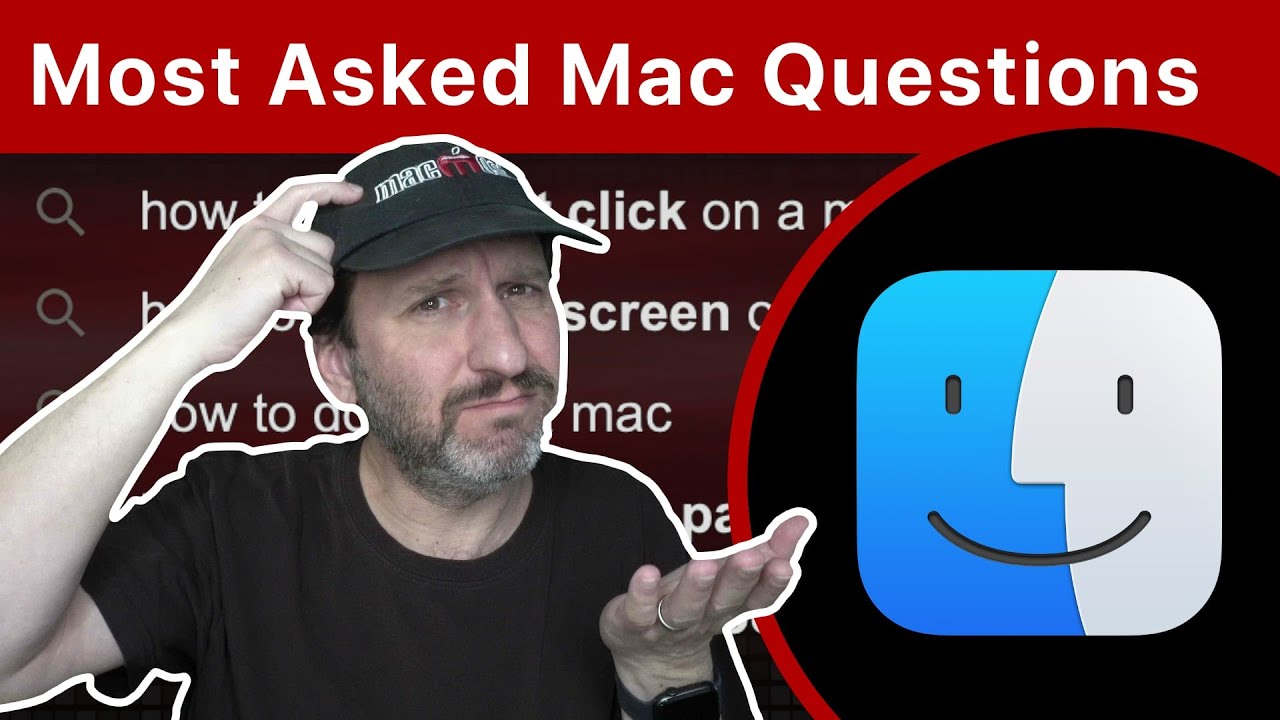
Youtube https://macmost.com/e-2384 These are the answers to the most-asked Mac questions on Google. How do you take a screenshot? How do you type accent marks? How do you use F-keys? How do you copy and paste? And much more. Even experienced Mac users may learn from some extra tips. FOLLOW MACMOST FOR NEW TUTORIALS EVERY…
-
Learn How To Use iMovie On the iPhone (5/8) #Shorts
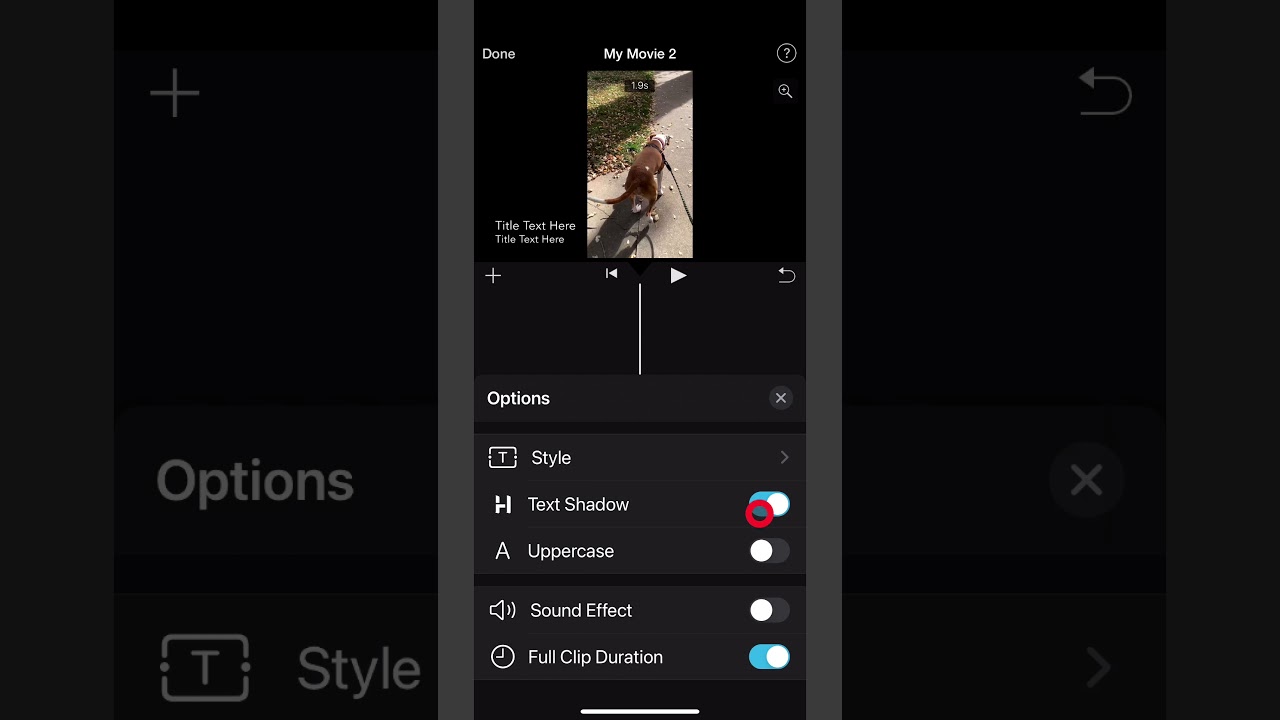
Youtube Part 1: https://www.youtube.com/watch?v=eXNfnh9kAPU Part 2: https://www.youtube.com/watch?v=q6Kab2h3ynI Part 3: https://www.youtube.com/watch?v=uKkrwq7jp2k Part 4: https://www.youtube.com/watch?v=7JPF3PqxevM Part 5: https://www.youtube.com/watch?v=fOyEPD7Pr9w Part 6: https://www.youtube.com/watch?v=BktfHkH7ymE Part 7: https://www.youtube.com/watch?v=BktfHkH7ymE Part 8: https://www.youtube.com/watch?v=srFoU_HePgY FOLLOW MACMOST FOR NEW TUTORIALS EVERY DAY ▶︎ YouTube — http://macmost.com/j-youtube (And hit the 🔔) ▶︎ YouTube Email Notifications — http://macmost.com/ytn ⭐️ ▶︎ MacMost Weekly Email Newsletter — https://macmost.com/newsletter ✉️…
-
Learn How To Use iMovie On the iPhone (8/8) #Shorts
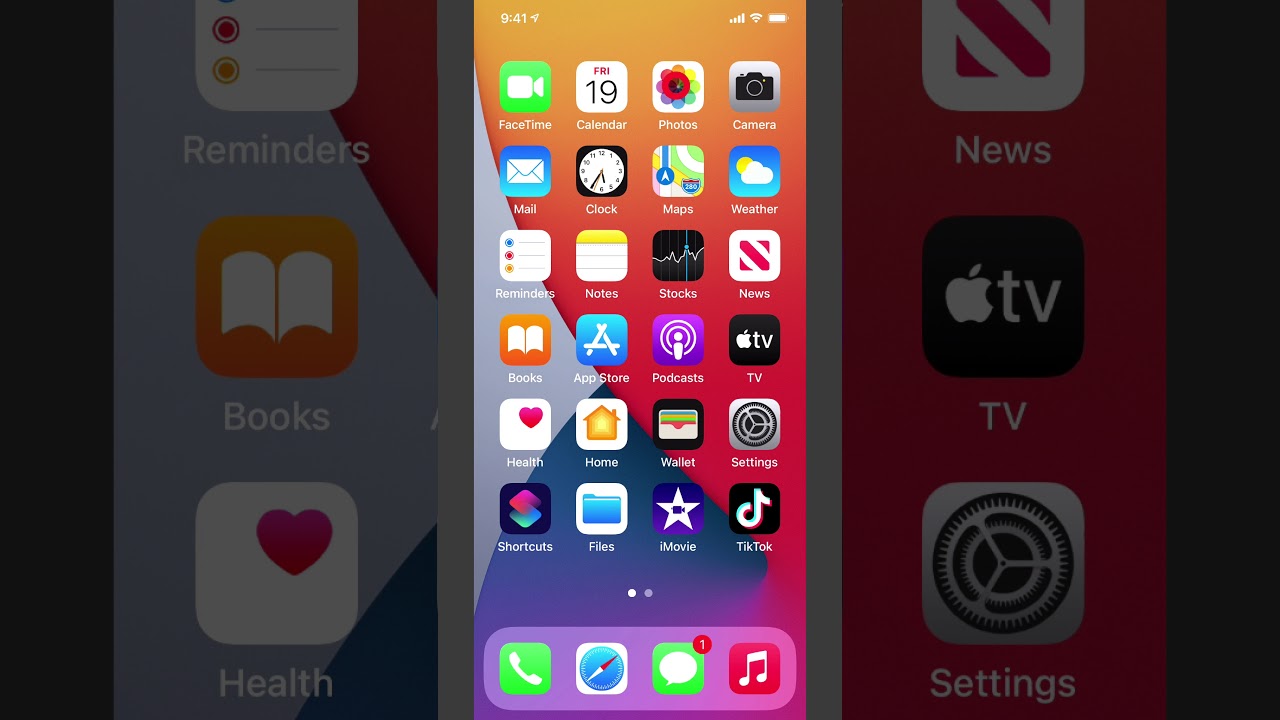
Youtube Part 1: https://www.youtube.com/watch?v=eXNfnh9kAPU Part 2: https://www.youtube.com/watch?v=q6Kab2h3ynI Part 3: https://www.youtube.com/watch?v=uKkrwq7jp2k Part 4: https://www.youtube.com/watch?v=7JPF3PqxevM Part 5: https://www.youtube.com/watch?v=fOyEPD7Pr9w Part 6: https://www.youtube.com/watch?v=BktfHkH7ymE Part 7: https://www.youtube.com/watch?v=BktfHkH7ymE Part 8: https://www.youtube.com/watch?v=srFoU_HePgY FOLLOW MACMOST FOR NEW TUTORIALS EVERY DAY ▶︎ YouTube — http://macmost.com/j-youtube (And hit the 🔔) ▶︎ YouTube Email Notifications — http://macmost.com/ytn ⭐️ ▶︎ MacMost Weekly Email Newsletter — https://macmost.com/newsletter ✉️…
-
Learn How To Use iMovie On the iPhone (3/8) #Shorts
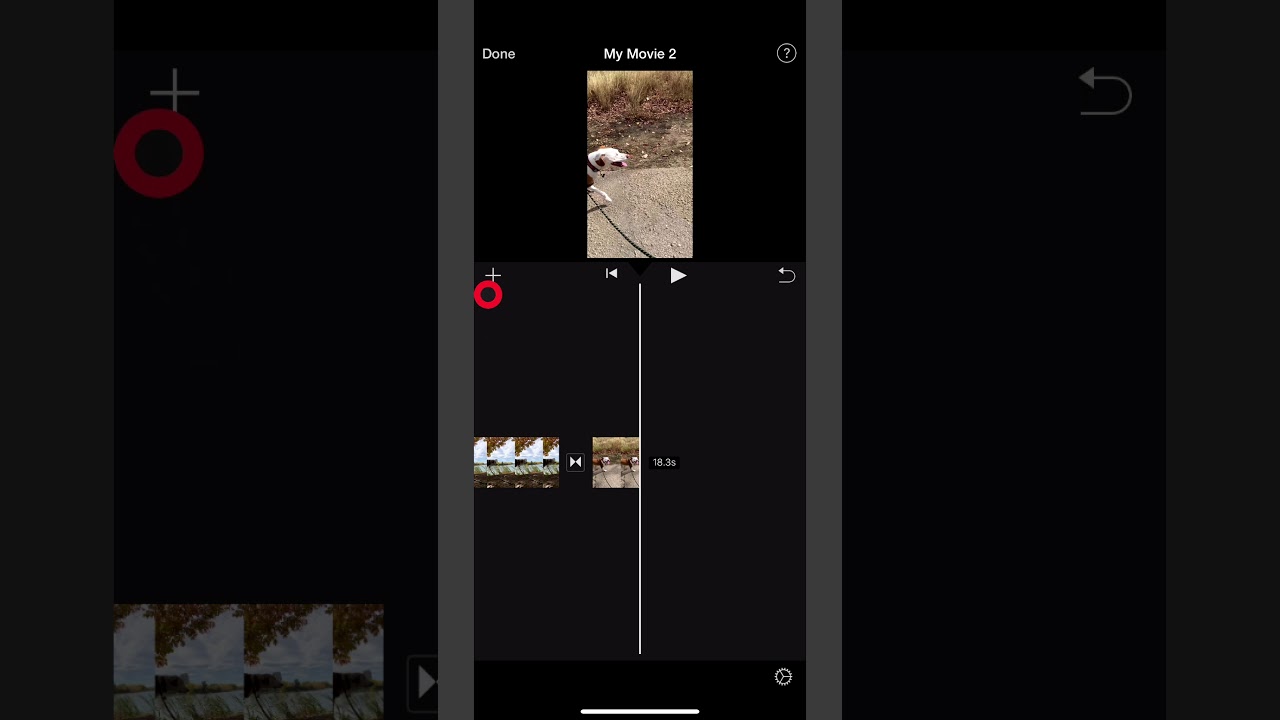
Youtube Part 1: https://www.youtube.com/watch?v=eXNfnh9kAPU Part 2: https://www.youtube.com/watch?v=q6Kab2h3ynI Part 3: https://www.youtube.com/watch?v=uKkrwq7jp2k Part 4: https://www.youtube.com/watch?v=7JPF3PqxevM Part 5: https://www.youtube.com/watch?v=fOyEPD7Pr9w Part 6: https://www.youtube.com/watch?v=BktfHkH7ymE Part 7: https://www.youtube.com/watch?v=BktfHkH7ymE Part 8: https://www.youtube.com/watch?v=srFoU_HePgY FOLLOW MACMOST FOR NEW TUTORIALS EVERY DAY ▶︎ YouTube — http://macmost.com/j-youtube (And hit the 🔔) ▶︎ YouTube Email Notifications — http://macmost.com/ytn ⭐️ ▶︎ MacMost Weekly Email Newsletter — https://macmost.com/newsletter ✉️…
