-
10 Things You Can Do With Apps In the Dock Besides Launching Them

Youtube https://macmost.com/e-2965 You may use the Dock to launch apps. But did you also know you can use the Dock to quit and hide apps? You can use it as an app switcher, create new documents and even control apps too. FOLLOW MACMOST FOR NEW TUTORIALS EVERY DAY ▶︎ YouTube — http://macmost.com/j-youtube (And hit the…
-
How to create and use Shared Albums in Photos | Apple Support
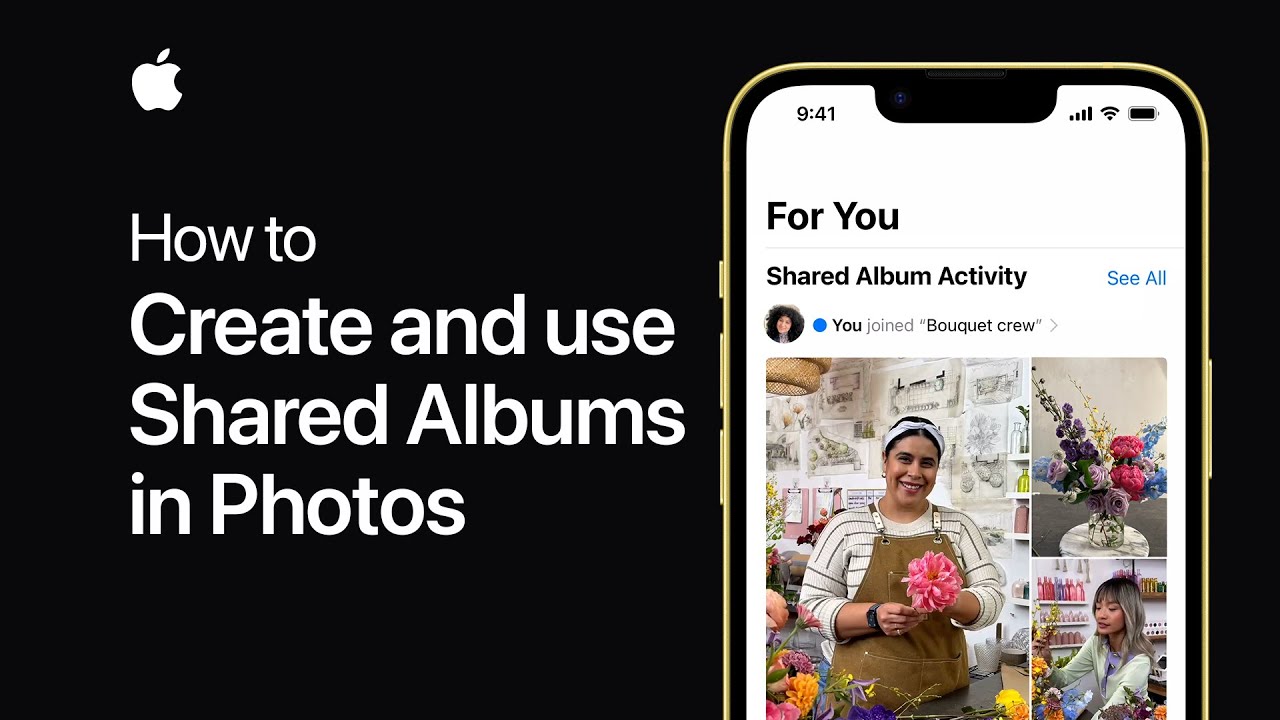
With Shared Albums in Photos you can share your favorite photos with your favorite people, and they can add their own photos and comments, too. To learn more about this topic, visit the following articles: Use Shared Albums in Photos: https://apple.co/3oPSGwm Use iCloud Shared Albums with iPhone: https://apple.co/3MYwUi7 Additional Resources: Get support for iPhone: http://apple.co/iPhone…
-
Mac Photos App Storage Options

Youtube https://macmost.com/e-2964 Most of the time you can just use a single iCloud photo library stored in your Pictures folder. But if you have other needs you can move it to an external drive, create more libraries, and even link photos to your library without importing them. FOLLOW MACMOST FOR NEW TUTORIALS EVERY DAY ▶︎…
-
ClipTools: Using the Calculator Functions
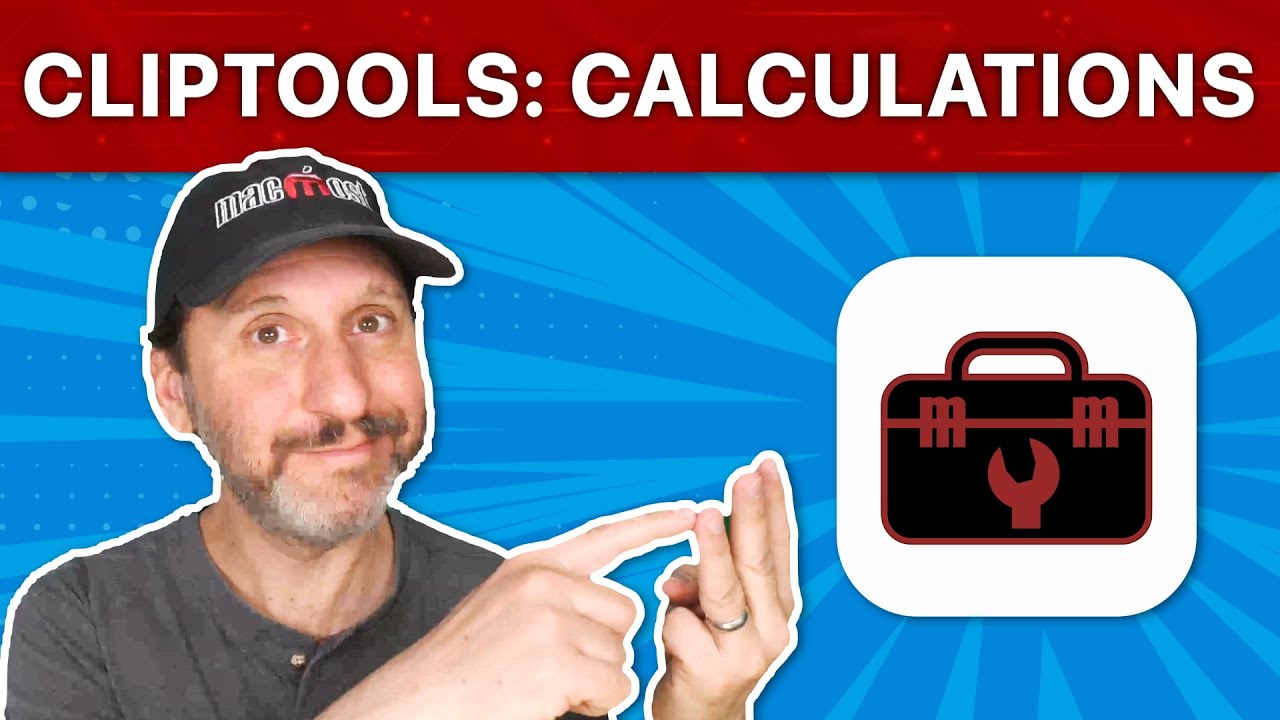
Youtube https://macmost.com/e-2963 You can use the free app from MacMost to perform calculations and have the result automatically pasted. You can also calculate the selected text or the text in the clipboard. FOLLOW MACMOST FOR NEW TUTORIALS EVERY DAY ▶︎ YouTube — http://macmost.com/j-youtube (And hit the 🔔) ▶︎ YouTube Email Notifications — http://macmost.com/ytn ⭐️ ▶︎…
-
A Quick Early Look At macOS Sonoma
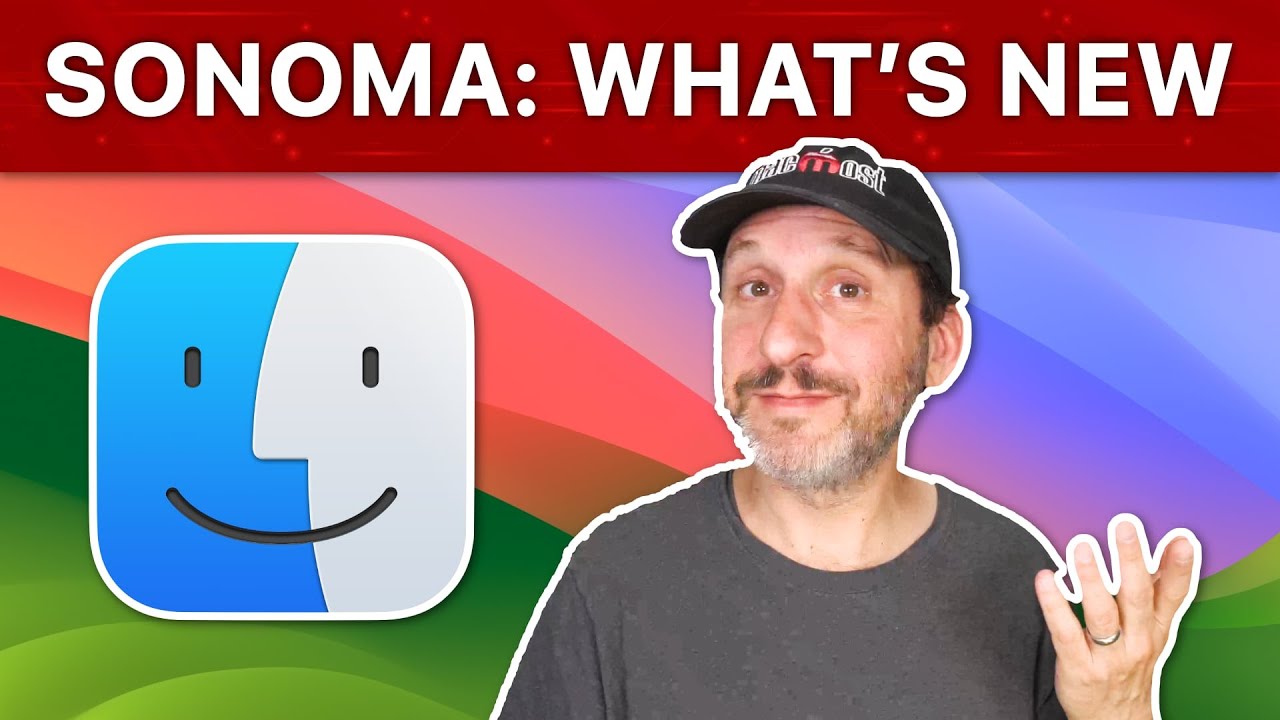
Youtube https://macmost.com/e-2976 Take a look at some of the new features coming to macOS laster this year including Safari Profiles, Aerial Wallpapers, links between Notes, and much more. FOLLOW MACMOST FOR NEW TUTORIALS EVERY DAY ▶︎ YouTube — http://macmost.com/j-youtube (And hit the 🔔) ▶︎ YouTube Email Notifications — http://macmost.com/ytn ⭐️ ▶︎ MacMost Weekly Email Newsletter…
-
macOS Sonoma Video Screen Savers
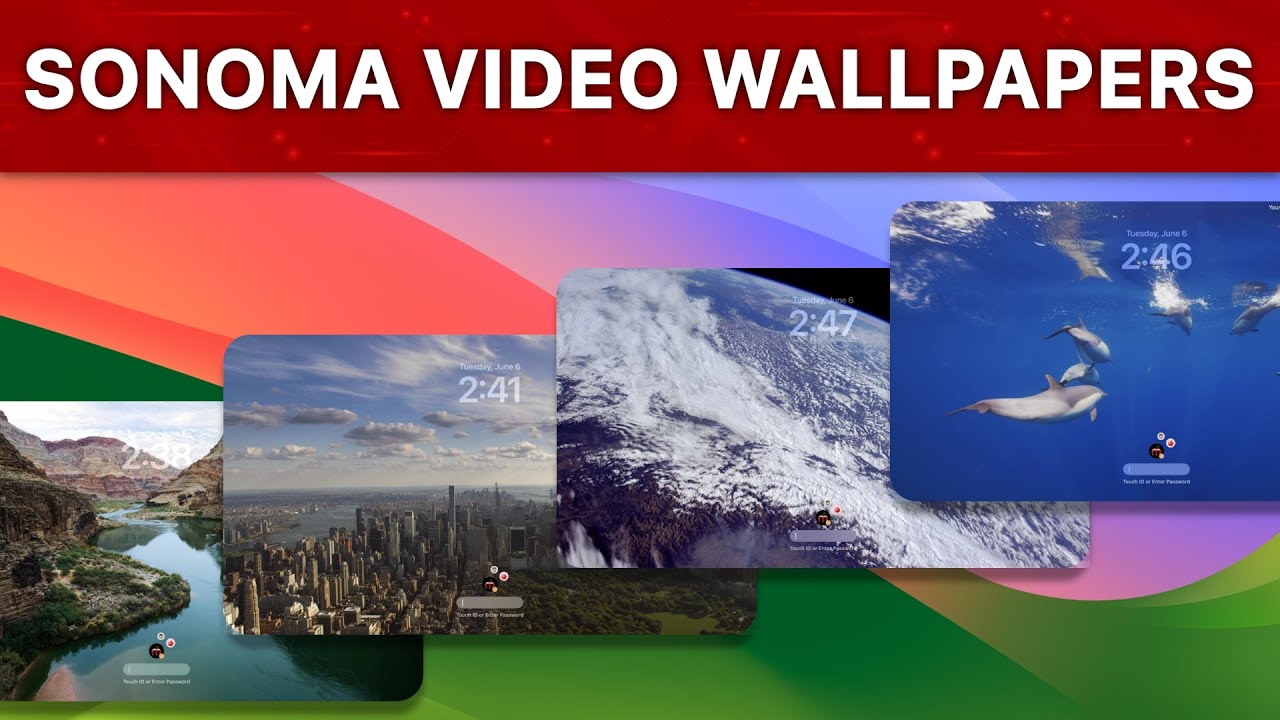
Youtube Just something extra I put together today so those interested can see all of the video wallpapers included with macOS Sonoma. Apple is calling these Screen Savers, but they appear under Wallpaper in the System Settings. FOLLOW MACMOST FOR NEW TUTORIALS EVERY DAY ▶︎ YouTube — http://macmost.com/j-youtube (And hit the 🔔) ▶︎ YouTube Email…
-
New 15-Inch MacBook Air, Mac Studio and Mac Pro
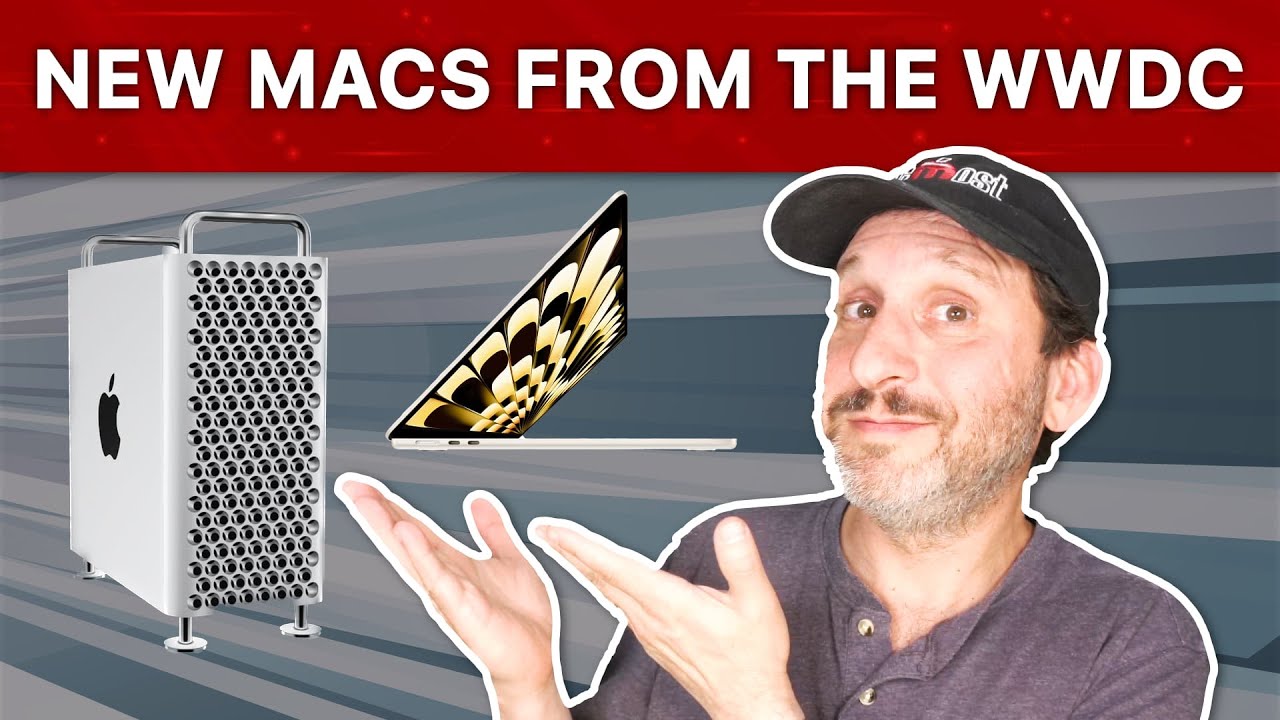
Youtube https://macmost.com/e-2975 Apple announced three new Macs at this year’s WWDC. In addition to an anticipated larger-screen MacBook Air and an update to the Mac Studio, they also have a high-end expensive and expandable Mac Pro that uses Apple’s home-grown chips. FOLLOW MACMOST FOR NEW TUTORIALS EVERY DAY ▶︎ YouTube — http://macmost.com/j-youtube (And hit the…
-
Typing Math Symbols and Equations on a Mac
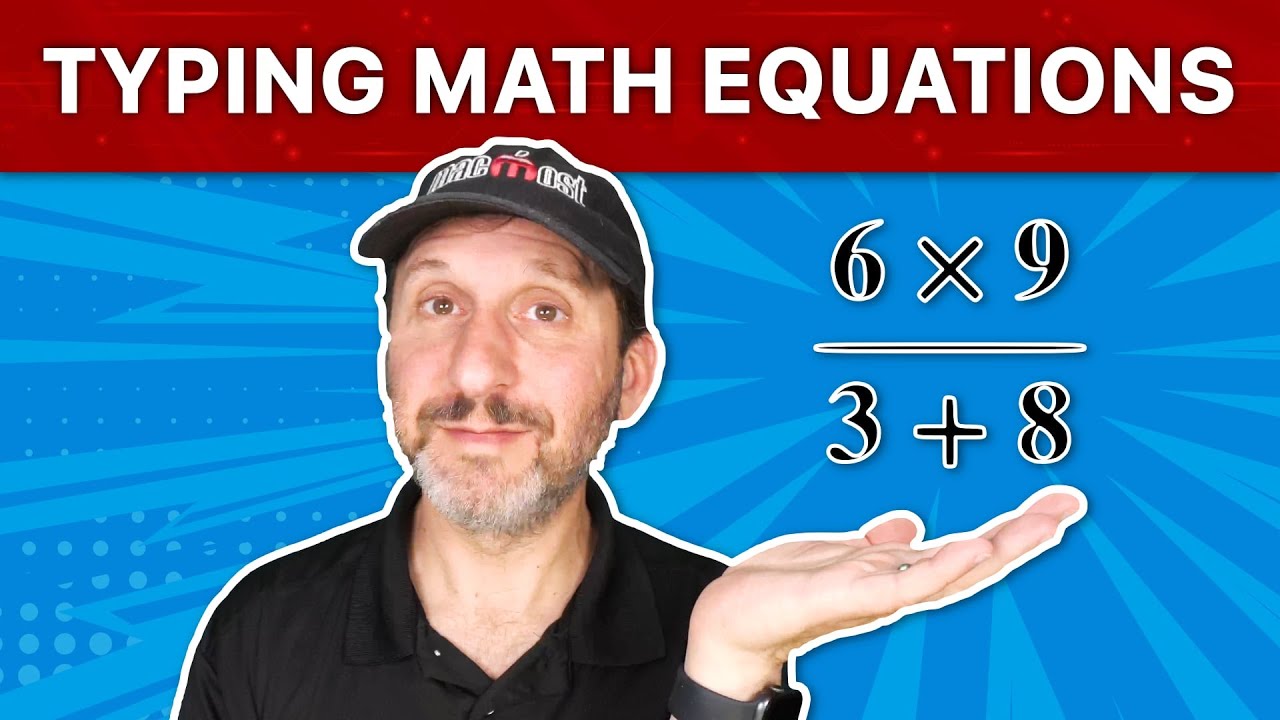
Youtube https://macmost.com/e-2962 Learn how to type math symbols like the division sign, single-character fractions and more. Find out how you can type complex math equations in Pages. FOLLOW MACMOST FOR NEW TUTORIALS EVERY DAY ▶︎ YouTube — http://macmost.com/j-youtube (And hit the 🔔) ▶︎ YouTube Email Notifications — http://macmost.com/ytn ⭐️ ▶︎ MacMost Weekly Email Newsletter —…
-
How to use live video in Keynote on Mac | Apple Support
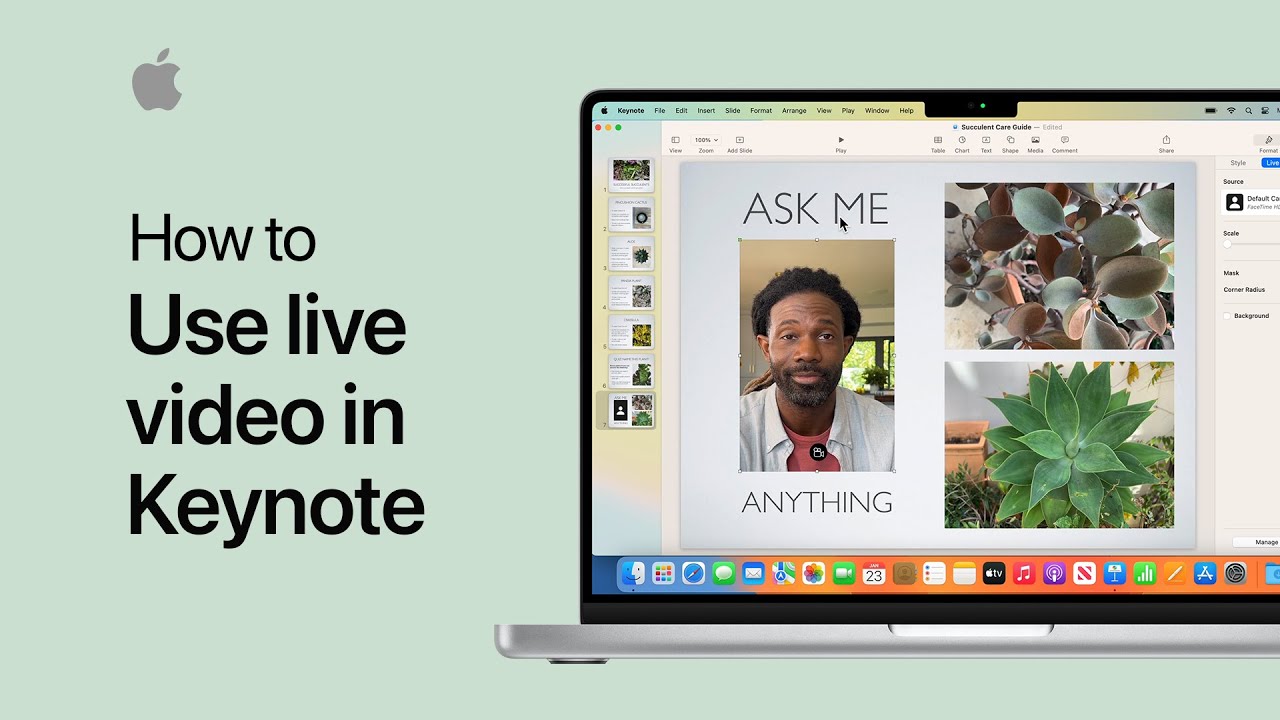
With live video in Keynote, you can add a live stream of yourself, a device screen, or anything that can appear on camera to your presentation. To learn more about this topic, visit the following articles: Add live video in Keynote on Mac: https://apple.co/3EIZLUc Use Keynote to present remotely in a video conference: https://apple.co/3mjjDH2 Additional…
-
8 iPhone Home Screen Customization Tips

Youtube https://macmost.com/e-2961 Learn how to move groups of app icons together, reorder quickly, hide apps without deleting them completely and much more. FOLLOW MACMOST FOR NEW TUTORIALS EVERY DAY ▶︎ YouTube — http://macmost.com/j-youtube (And hit the 🔔) ▶︎ YouTube Email Notifications — http://macmost.com/ytn ⭐️ ▶︎ MacMost Weekly Email Newsletter — https://macmost.com/newsletter ✉️ SUPPORT MACMOST AT…
