-
How To Make the Safari Start Page Super Useful

Youtube https://macmost.com/e-2713 The Start Page in Safari is often ignored, but it can be a very useful tool. By removing some items from it and actively maintaining others, it can be your go-to screen in Safari. FOLLOW MACMOST FOR NEW TUTORIALS EVERY DAY ▶︎ YouTube — http://macmost.com/j-youtube (And hit the 🔔) ▶︎ YouTube Email Notifications…
-
Using Text Transformations and Building Your Own On a Mac
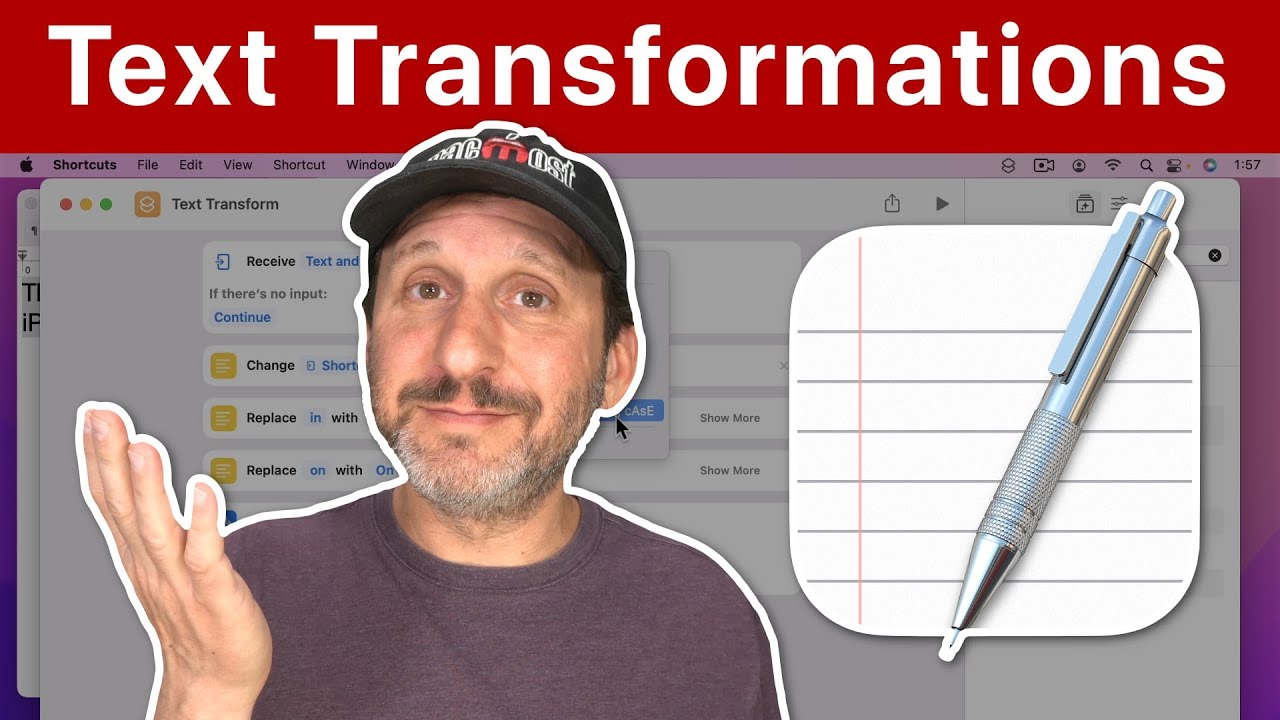
Youtube https://macmost.com/e-2712 You can use default text transformations on your Mac to convert text to upper or lower case, or to capitalize every word. However, it is better to use styling in Pages. You can also create your own custom text transformation with Shortcuts. FOLLOW MACMOST FOR NEW TUTORIALS EVERY DAY ▶︎ YouTube — http://macmost.com/j-youtube…
-
Using the Mac Dock With Only Your Keyboard

Youtube https://macmost.com/e-2711 While the Dock seems like a strictly graphical interface, you can actually use it with just the keyboard. You can launch apps, access advanced functions, and even rearrange the items in the Dock using keyboard shortcuts. FOLLOW MACMOST FOR NEW TUTORIALS EVERY DAY ▶︎ YouTube — http://macmost.com/j-youtube (And hit the 🔔) ▶︎ YouTube…
-
How to use AssistiveTouch on your iPhone or iPad — Apple Support

With AssistiveTouch, you can customize how you navigate your iPhone or iPad by creating your own menu and gestures, which can be helpful if you have limited dexterity or hand strength. To learn more about this topic, visit the following articles: Use AssistiveTouch on your iPhone, iPad, or iPod touch: https://apple.co/2rxXR2o Use AssistiveTouch on iPhone:…
-
Using Memoji Creatively In Presentations, Documents, Videos and More

Youtube https://macmost.com/e-2710 Memoji are fun to use in Messages on your iPhone or as stickers on your Mac, but you can use them for so much more. But creating little characters that look like you, colleagues or students you can make better presentations, documents and videos. FOLLOW MACMOST FOR NEW TUTORIALS EVERY DAY ▶︎ YouTube…
-
How to use Magnifier on your iPhone, iPad, or iPod touch | Apple Support

With Magnifier, you can use your iPhone, iPad, or iPod touch camera to magnify and illuminate objects, apply color filters, change the contrast, and more. To learn more about this topic, visit the following articles: Use Magnifier with your iPhone or iPad: https://apple.co/3lf3lez Magnify objects around you with iPod touch: https://apple.co/3LeskcJ Additional Resources: Get Support…
-
Watching Video With Picture-In-Picture On a Mac

Youtube https://macmost.com/e-2709 You can use Picture-In-Picture to watch a video on your Mac while you do other things. It places the video in a small window that floats on top of other windows. You can use Picture-In-Picture on web videos, the TV app, and other places. FOLLOW MACMOST FOR NEW TUTORIALS EVERY DAY ▶︎ YouTube…
-
How to locate an unknown AirTag moving with you on iPhone | Apple Support
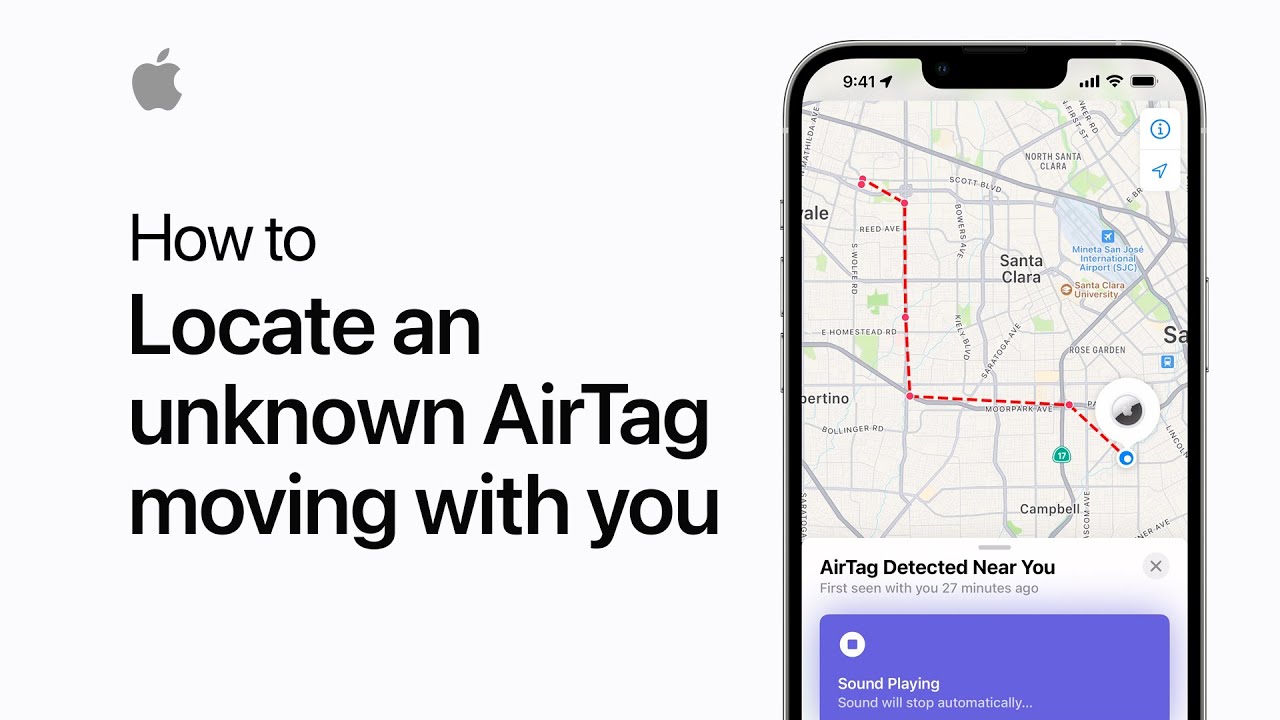
If you receive a notification that says “AirTag Found Moving With You” on your iPhone Lock Screen, here’s what to do. To learn more about this topic, visit the following article: What to do if you get an alert that an AirTag, Find My network accessory, or set of AirPods is with you: https://apple.co/3Po7Kty Additional…
-
How to use Guided Access on iPad | Apple Support

To help limit distractions while you use an app, you can use Guided Access. With Guided Access on, you will be limited to a single app, and you can disable buttons and set a time limit for your session. To learn more about this topic, visit the following articles: Use Guided Access with iPhone, iPad,…
-
10 Ways To Clean Your Mac Desktop
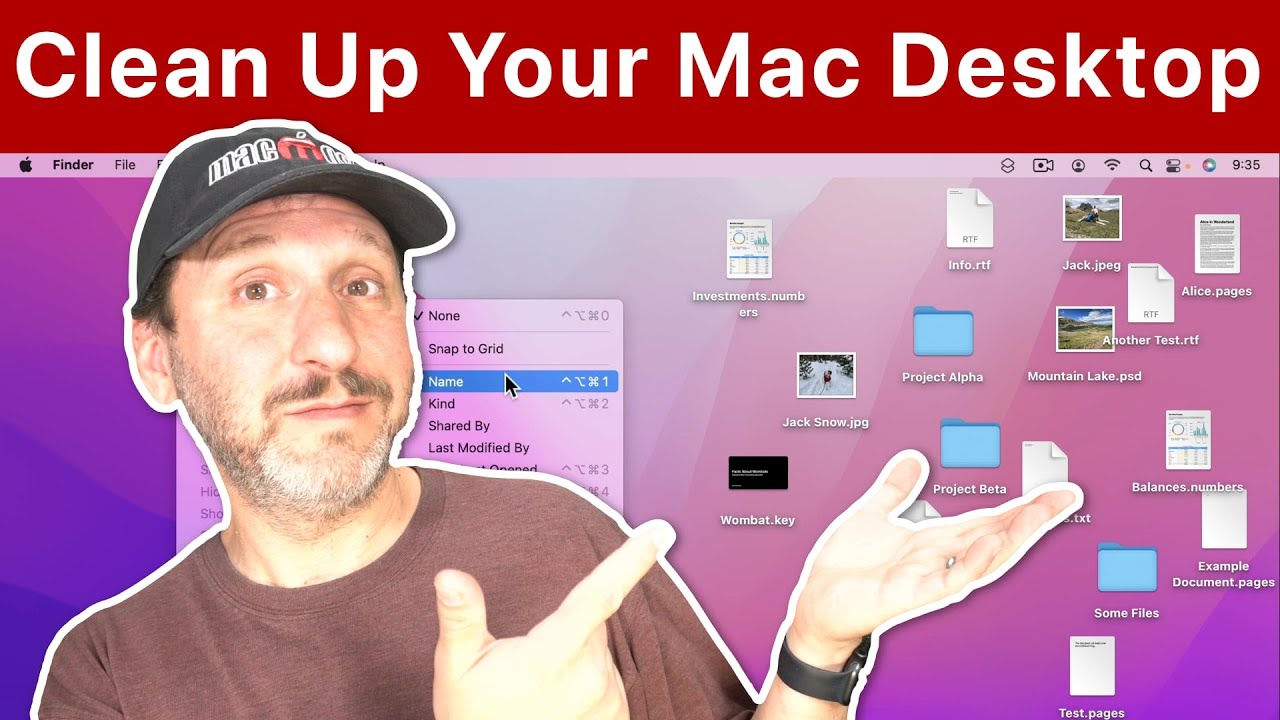
Youtube https://macmost.com/e-2708 If you have a messy Mac Desktop and want to clean it up, there are several techniques you can use. You can do something quick and simple to tidy up, or get to work and go through those files to organize them better. FOLLOW MACMOST FOR NEW TUTORIALS EVERY DAY ▶︎ YouTube —…
