-
MacMost Ventura Course Lesson 44 – Typing Special Characters
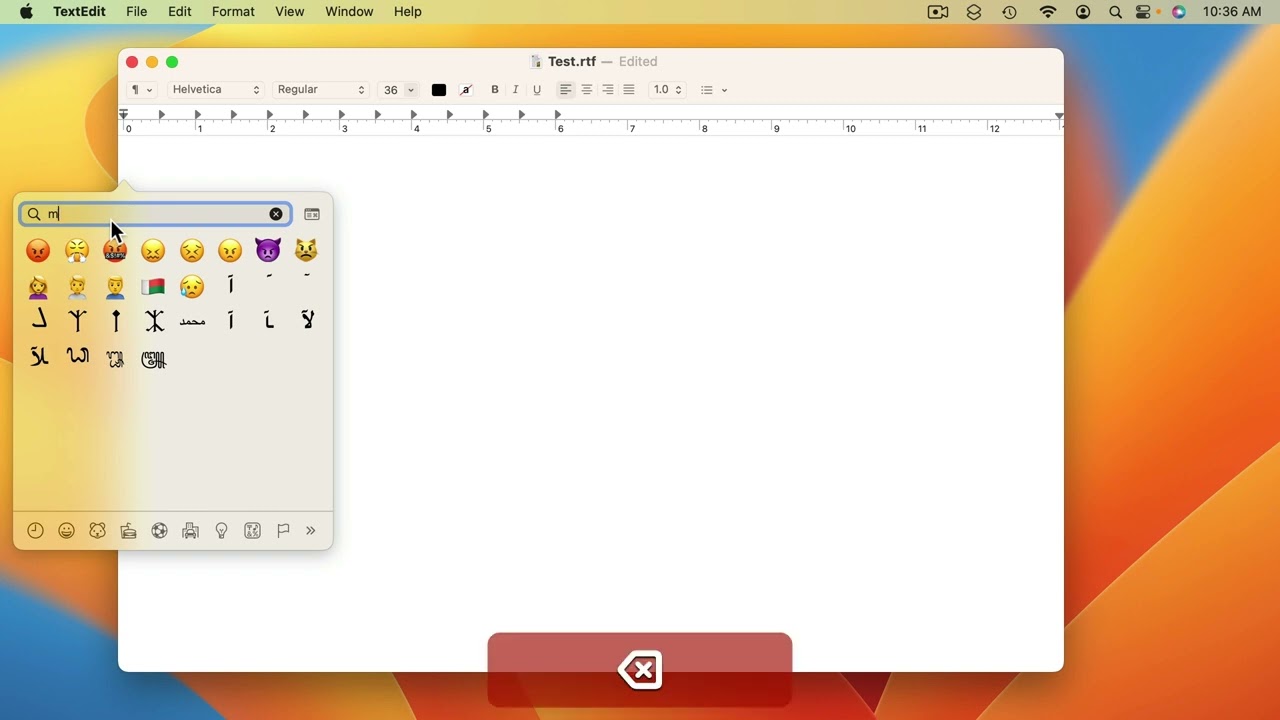
Youtube Part of “The Guide to macOS Ventura,” a course by MacMost.com If you need to type accent marks, symbols or colorful emoji, it is easy to do so using a long press or a special keyboard command. FOLLOW MACMOST FOR NEW TUTORIALS EVERY DAY ▶︎ YouTube — http://macmost.com/j-youtube (And hit the 🔔) ▶︎ YouTube…
-
MacMost Ventura Course Lesson 30 – Media Apps
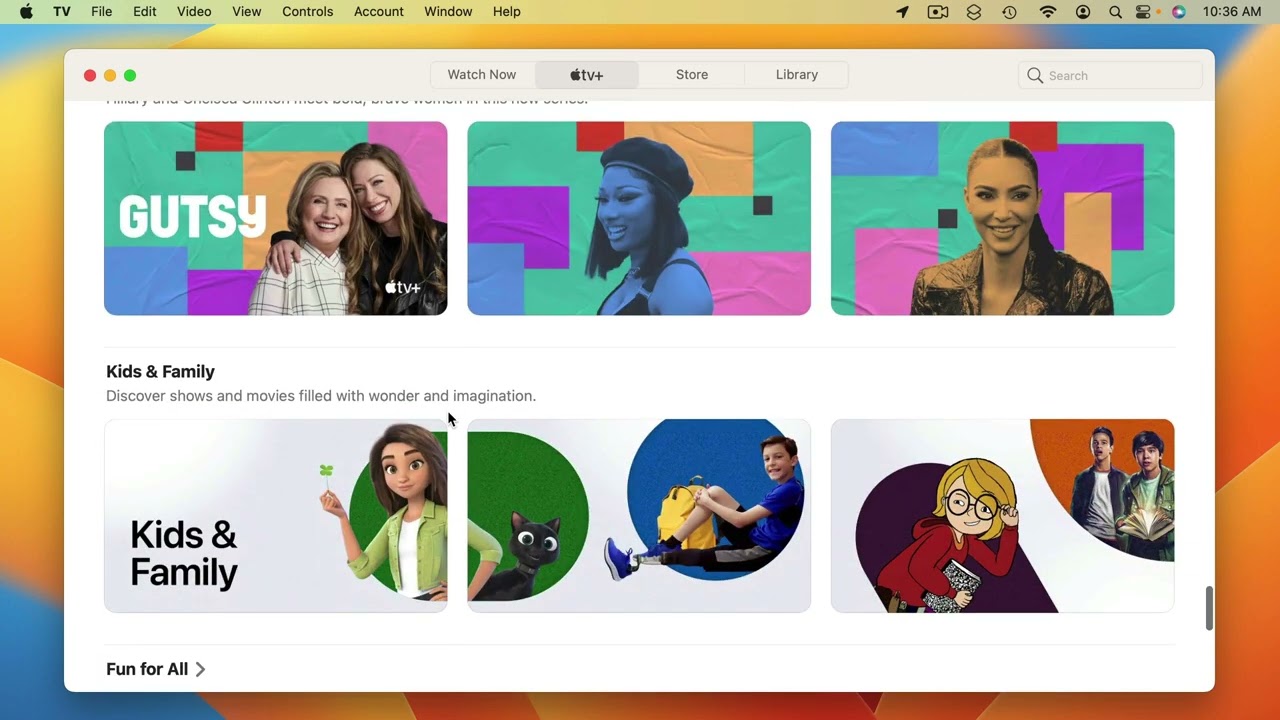
Youtube Part of “The Guide to macOS Ventura,” a course by MacMost.com An overview of the four media apps that come with macOS: Music, TV, Podcasts and Books. FOLLOW MACMOST FOR NEW TUTORIALS EVERY DAY ▶︎ YouTube — http://macmost.com/j-youtube (And hit the 🔔) ▶︎ YouTube Email Notifications — http://macmost.com/ytn ⭐️ ▶︎ MacMost Weekly Email Newsletter…
-
MacMost Ventura Course Lesson 38 – Backing Up With Time Machine
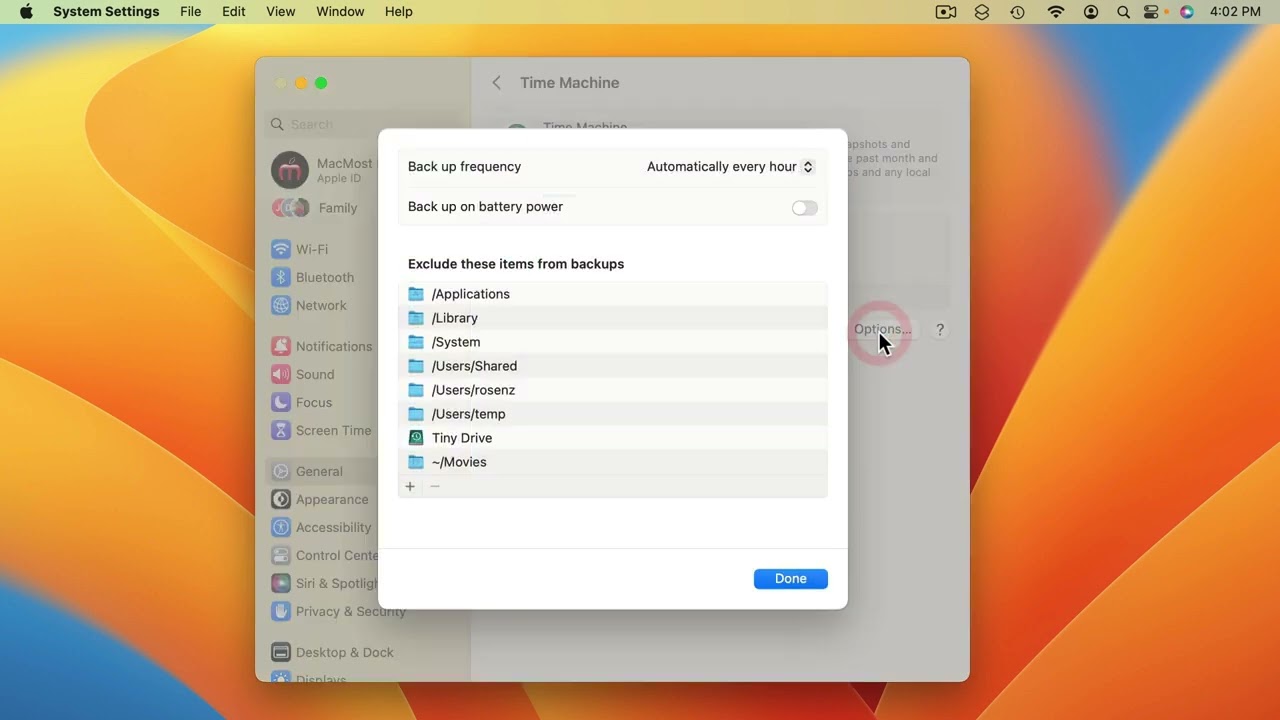
Youtube Part of “The Guide to macOS Ventura,” a course by MacMost.com It is critically important that you back up your data. Time Machine is built into macOS and is simple to use. FOLLOW MACMOST FOR NEW TUTORIALS EVERY DAY ▶︎ YouTube — http://macmost.com/j-youtube (And hit the 🔔) ▶︎ YouTube Email Notifications — http://macmost.com/ytn ⭐️…
-
MacMost Ventura Course Lesson 20 – Safari Password Management
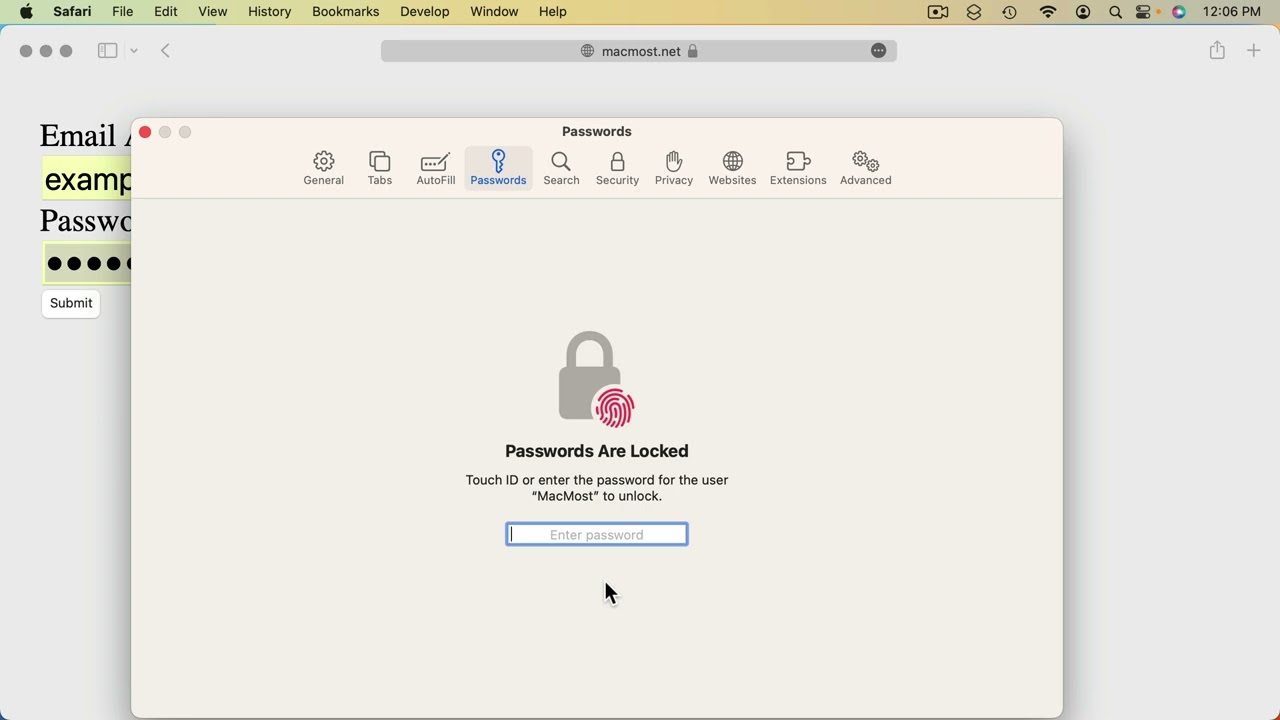
Youtube Part of “The Guide to macOS Ventura,” a course by MacMost.com Safari has a built-in password manager that you can use to create strong passwords. They are automatically saved for later use. New: Password customizations. FOLLOW MACMOST FOR NEW TUTORIALS EVERY DAY ▶︎ YouTube — http://macmost.com/j-youtube (And hit the 🔔) ▶︎ YouTube Email Notifications…
-
MacMost Ventura Course Lesson 24 – Contacts
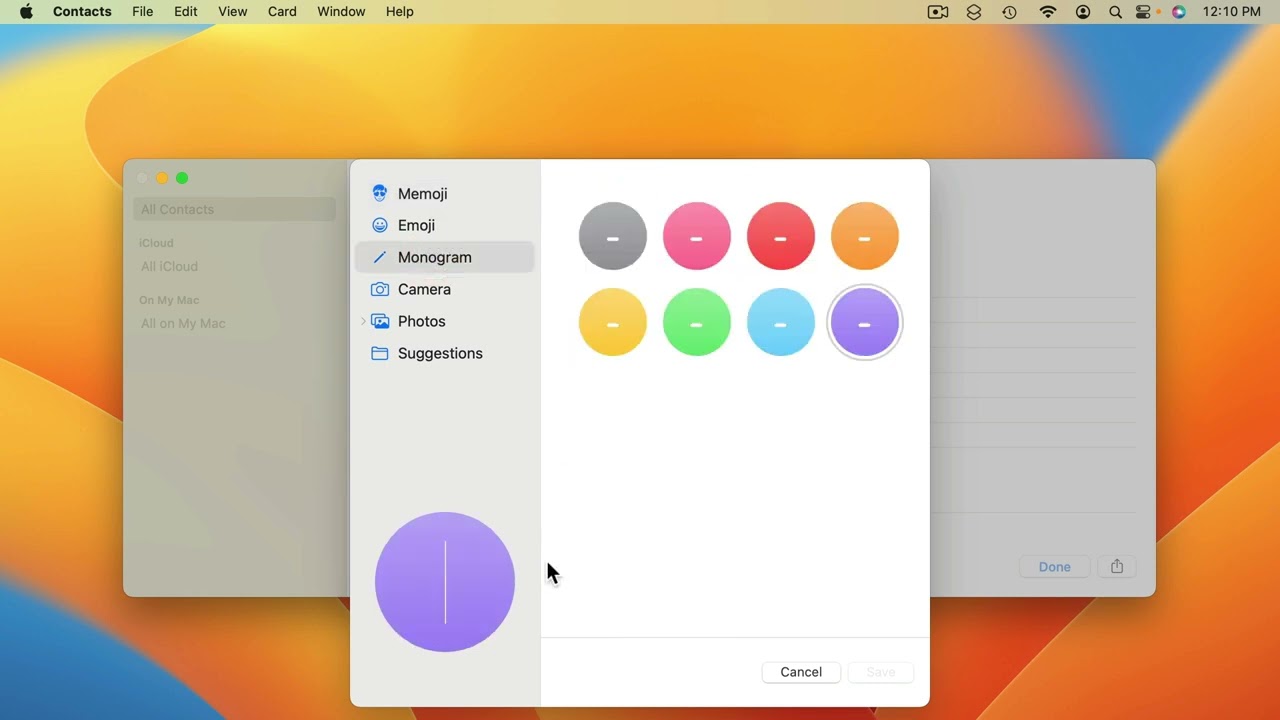
Youtube Part of “The Guide to macOS Ventura,” a course by MacMost.com Use the Contacts app to store your personal and business contact information. You can then use names to bring up email addresses and phone numbers in other apps. FOLLOW MACMOST FOR NEW TUTORIALS EVERY DAY ▶︎ YouTube — http://macmost.com/j-youtube (And hit the 🔔)…
-
MacMost Ventura Course Lesson 47 – Shortcuts
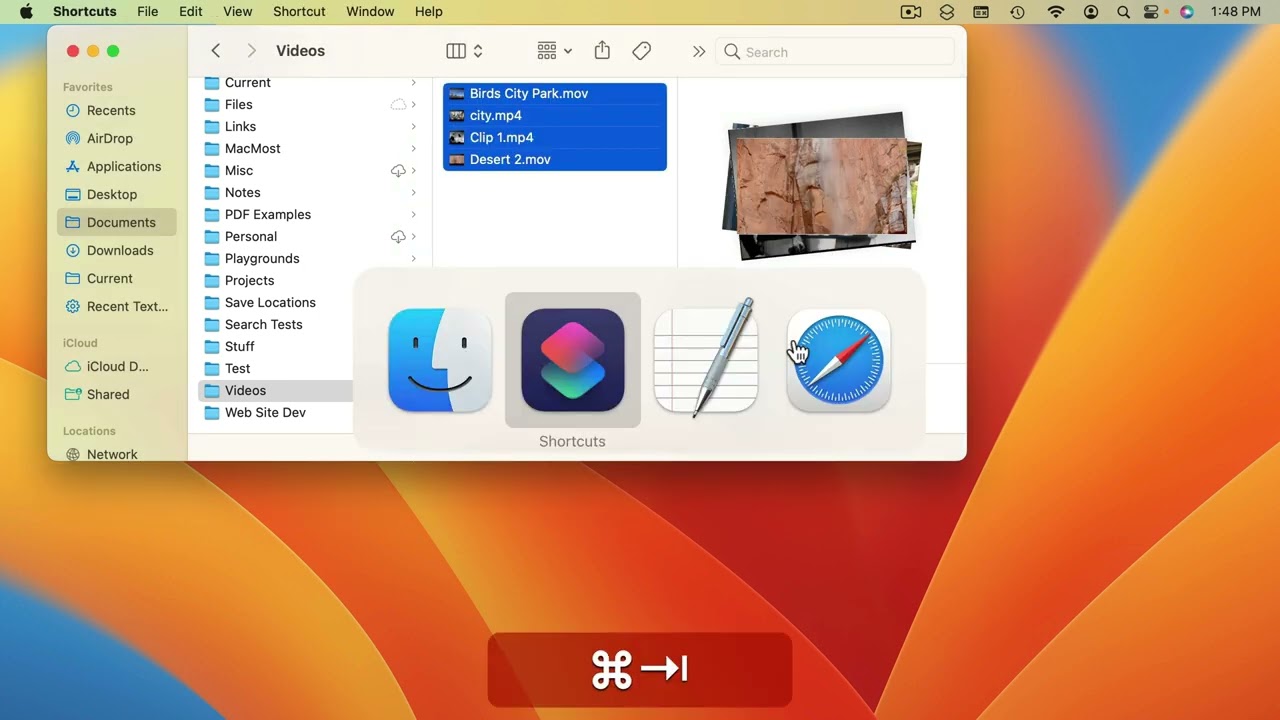
Youtube Part of “The Guide to macOS Ventura,” a course by MacMost.com A quick introduction to the Shortcuts app where you can build simple automations. FOLLOW MACMOST FOR NEW TUTORIALS EVERY DAY ▶︎ YouTube — http://macmost.com/j-youtube (And hit the 🔔) ▶︎ YouTube Email Notifications — http://macmost.com/ytn ⭐️ ▶︎ MacMost Weekly Email Newsletter — https://macmost.com/newsletter ✉️…
-
MacMost Ventura Course Lesson 33 – Menu Bar Buttons and Control Center
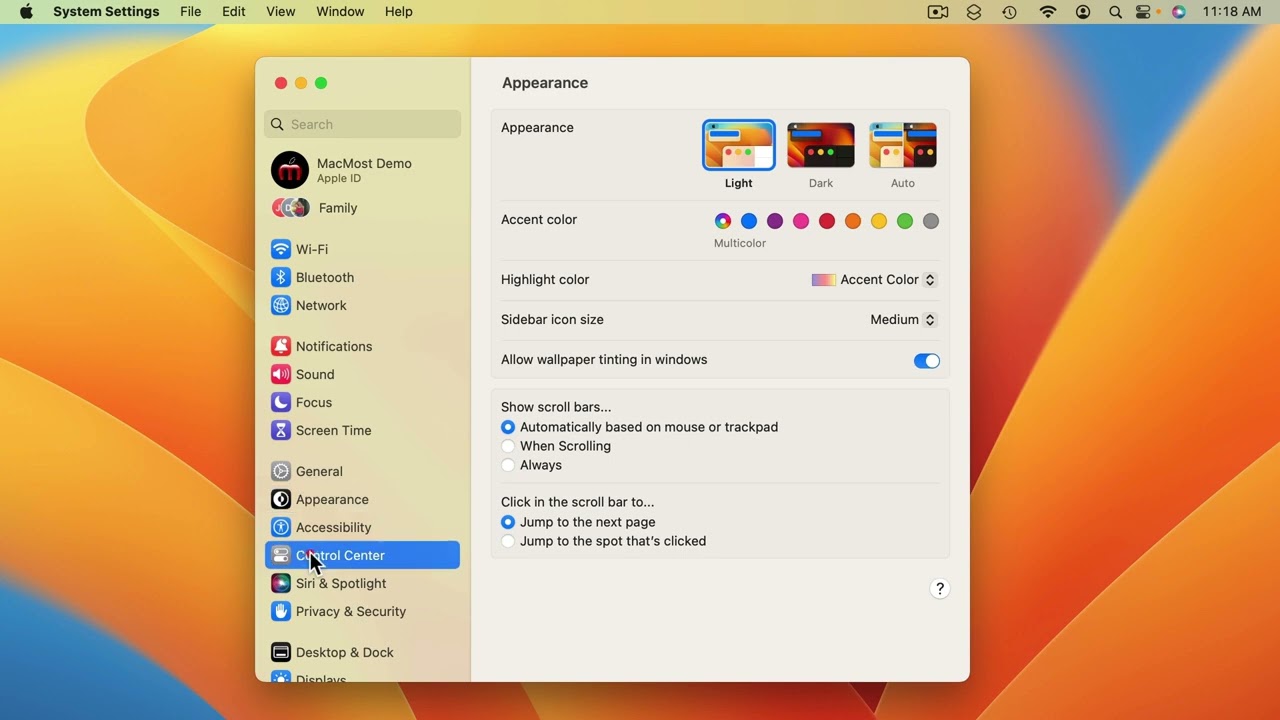
Youtube Part of “The Guide to macOS Ventura,” a course by MacMost.com The right side of the Menu Bar contains special buttons and Control Center. You can customize what appears there in System Settings. FOLLOW MACMOST FOR NEW TUTORIALS EVERY DAY ▶︎ YouTube — http://macmost.com/j-youtube (And hit the 🔔) ▶︎ YouTube Email Notifications — http://macmost.com/ytn…
-
MacMost Ventura Course Lesson 3 – Switching From Windows
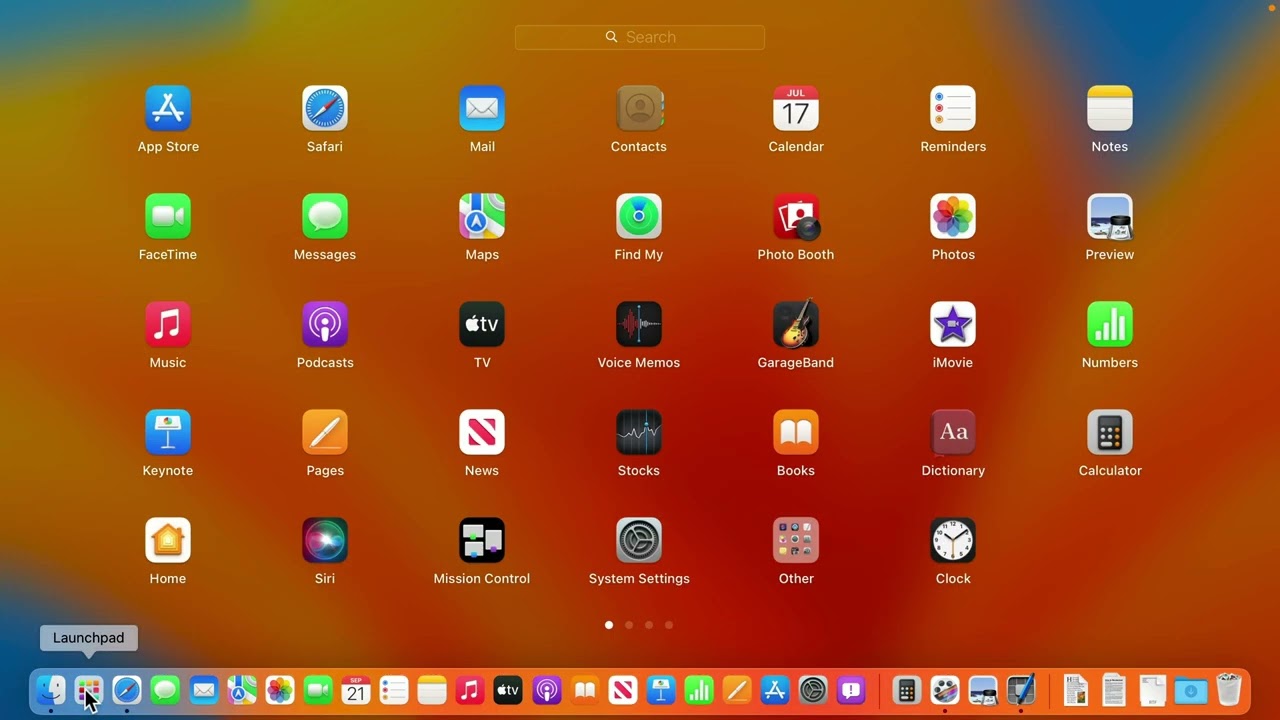
Youtube Part of “The Guide to macOS Ventura,” a course by MacMost.com If you are new to Mac and have been using Microsoft Windows, it will be useful to know some of the things that make this transition difficult. Learn some of the fundamental differences between how you do things on Mac versus Windows. FOLLOW…
-
MacMost Ventura Course Lesson 34 – Notification Center and Focus
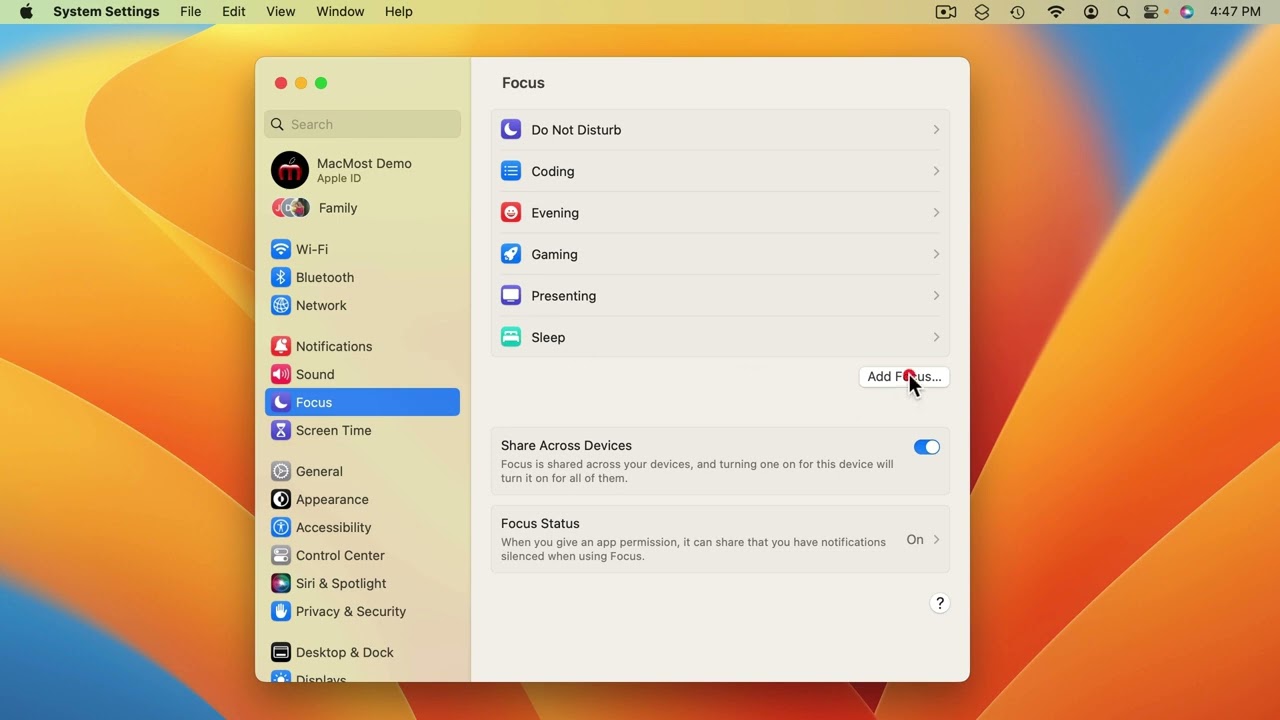
Youtube Part of “The Guide to macOS Ventura,” a course by MacMost.com Learn about notifications and the different ways they appear. See how to control notifications. Use the Notification Center to check recent notifications and view widgets that show you up-to-date information. New: Focus filters FOLLOW MACMOST FOR NEW TUTORIALS EVERY DAY ▶︎ YouTube —…
-
MacMost Ventura Course Lesson 31 – More Apps
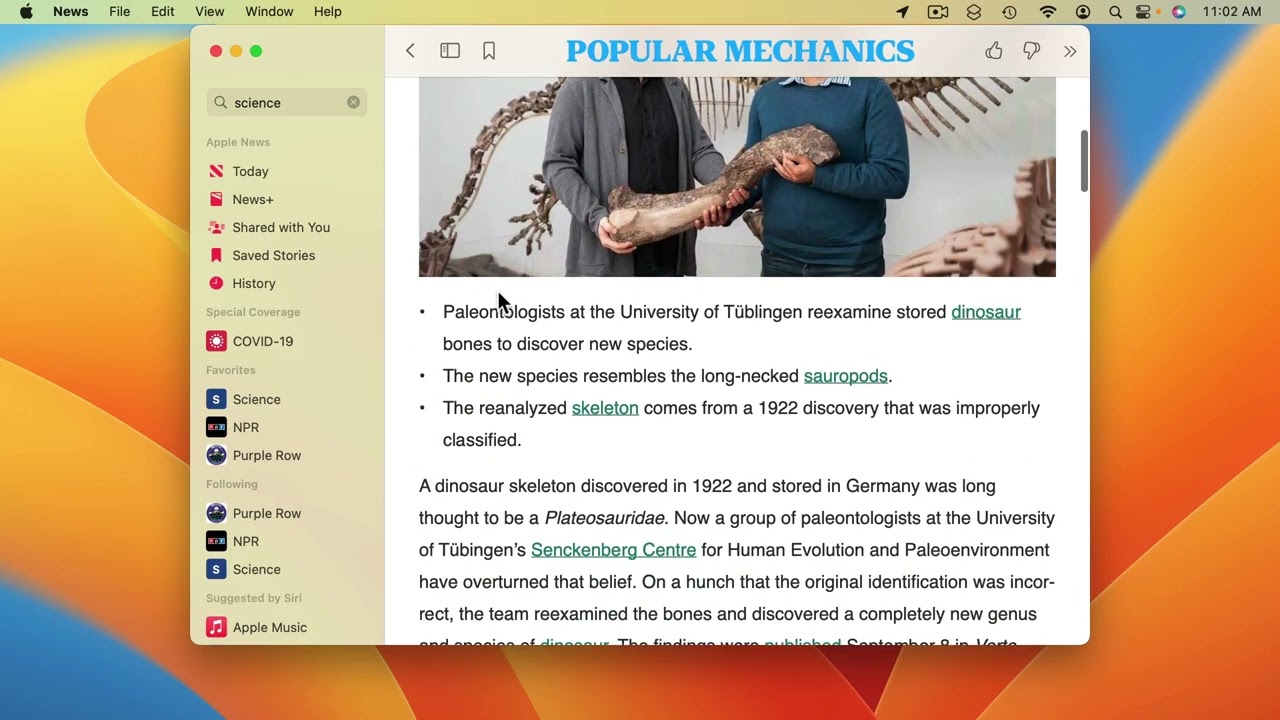
Youtube Part of “The Guide to macOS Ventura,” a course by MacMost.com TextEdit is a simple word processor and text editor that can be used in place of Pages or Word in many cases. Preview is a PDF and image viewer that can also make adjustments and annotations. The News app lets you browse, search…
