-
How To Control Website Notifications (MacMost #1870)

https://macmost.com/e-1870 Websites use notifications to send you alerts when there is a new post or just to get your attention when not at the site. Sites have to ask for your permission to send these notifications, but it is easy to accidentally allow them if you are not paying attention. You can turn them off…
-
Using Animated GIFs In Keynote Presentations (MacMost #1869)

https://macmost.com/e-1869 Many people don’t realize that you can use animated GIF images in Keynote presentations without doing anything special. You can just drag and drop them straight from a website or file. You can then set them to loop, start immediately and even trim the animation. Youtube
-
Creating a System Report With EtreCheck (MacMost #1868)

https://macmost.com/e-1868 If you are getting online help from a source you trust, you can help them by providing a system report generated from the third-party app EtreCheck. This report includes many details about your hardware and software that can help someone help you. Youtube
-
#045 Apple Keynote Tutorial: Magic Circle Light Animation Very Cool Principle #StayHome #WithMe

Youtube You can download this entire animation project file for free from here: https://drive.google.com/open?id=1cosggR4WGZwM4RCqfeaigBAD1fYc6WkD Make sure you like and subscribe to this channel to get more awesome Keynote tutorials everyday. Thanks for watching! _____________________________________________________________________ #Keynote #Presentation #macOS #Mackbook #Slide #PowerPoint
-
Treating the Mac App Store As a Cloud Service (MacMost #1867)

https://macmost.com/e-1867 When you buy or download a free app in the Mac App Store, you can load it on any Mac using the same Apple ID. You can also easily remove the app if you don’t think you need it in the near future, and then download it again any time you wish. You load…
-
Taking RAW Photos With Your iPhone (MacMost #1866)

https://macmost.com/e-1866 You can take RAW photos with your iPhone, you just can’t do it with the default Camera app. Apple does allow third-party apps to access the hardware and software needed to take RAW photos, so you can use one of the many options to do it. RAW photos provide a lot more flexibility than…
-
Resetting Your Mac's NVRAM and SMC (MacMost #1865)

https://macmost.com/e-1865 Resetting the Non-Volatile memory and System Management Controller is one way to troubleshoot problems with your Mac. But the methods for resetting those have changed with the latest hardware which include T2 chips. Most users will never have to deal with these, but if you do, learn Apple’s recommended method for resetting these. Youtube
-
What Is 5G? (MacMost #1864)

https://macmost.com/e-1864 5G is the name given to the next generation of mobile data networks. It will be much faster than the current 4G/LTE networks we use with our iPhones today. That speed may lead to other uses, such as as a replacement for home network options as well. The problem with 5G is that it…
-
Numbers for iPad Tutorial 2019
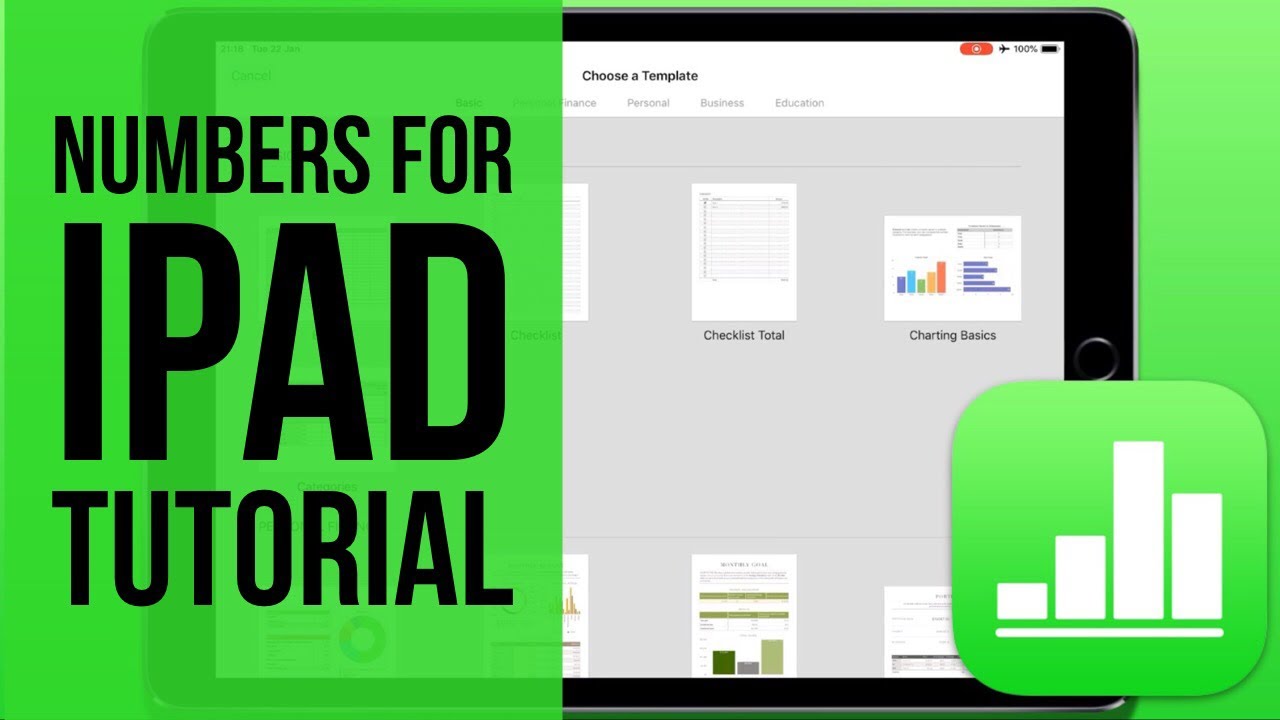
Youtube This is a tutorial for Numbers for iOS. Find out about the latest features, and powerful tools that make this as impressive as Microsoft Excel. Support Bit By Byte and follow: Facebook: http://www.facebook.com/BitByteHD Instagram: http://instagram.com/BitByteHD Twitter: http://twitter.com/BitByteHD Video Contents: 0:00-0:33 Intro 0:33-0:56 Creating a new document/template picker 0:56-1:31 Adding columns and rows 1:31-2:42 Naming…
-
Why I've Gone Back To Using Apple Mail
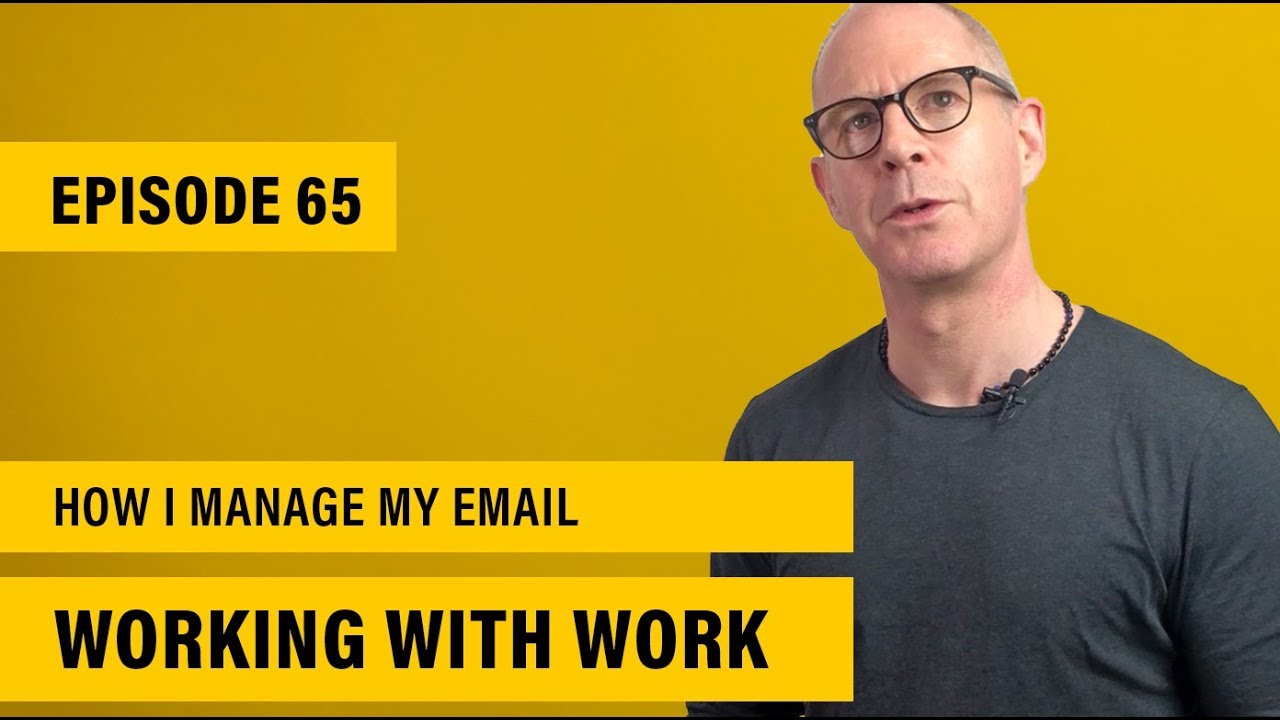
Youtube In this episode, I go through how I manage my email in Apple Mail using Mailbutler. Get yourself enrolled in my FREE Beginners Guide To C.O.D online course and start using my simple to create, easy to maintain, complete productivity system. https://carl-pullein.thinkific.com/courses/beginners-guide-to-building-your-own-productivity-system Thank you for taking the time to watch this video. If you…
