-
10 New iPhone Features In iOS 13 To Try Out Right Away

https://macmost.com/e-2014 Whether you just got a new iPhone 11, or you updated your old iPhone to iOS 13, you should take a look at these 10 new features. Several are settings you should turn on, such as low data mode for cellular, silence unknown callers and one that removes old Safari tabs automatically. You can…
-
How to use dictation and edit text with Voice Control on your iPhone — Apple Support
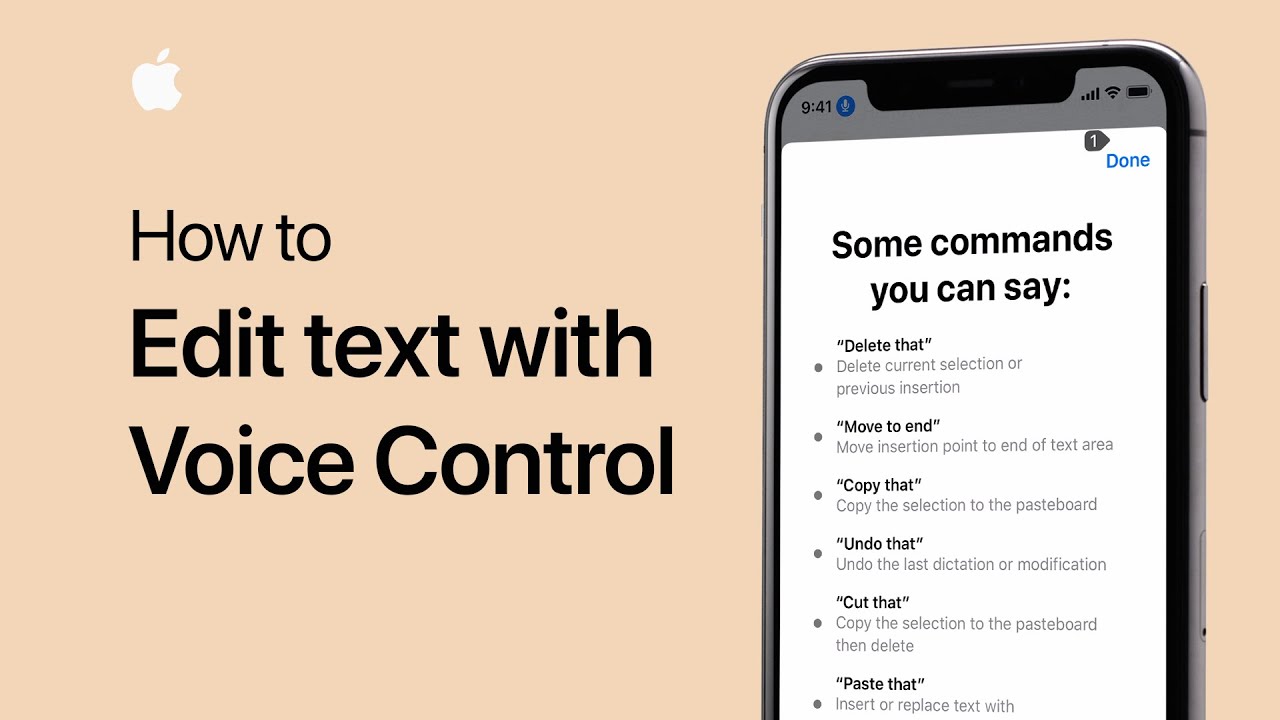
With Voice Control, you can use dictation to edit text with your voice in emails, notes, messages, and anywhere else you can type. To learn more about this topic visit the following articles: Use Voice Control on your iPhone or iPod touch: https://apple.co/2kSC7in Customize Voice Control commands on your iPhone and iPod touch: https://apple.co/2ktBxre Additional…
-
How to navigate with Voice Control on your iPhone — Apple Support

With Voice Control, you can use dictation to edit text with your voice in emails, notes, messages, and anywhere else you can type. To learn more about this topic visit the following articles: Use Voice Control on your iPhone or iPod touch: https://apple.co/2kSC7in Customize Voice Control commands on your iPhone and iPod touch: https://apple.co/2ktBxre Additional…
-
How to use the App Store on your Apple Watch — Apple Support

In watchOS 6, you can now discover and download new apps straight from the App Store on your Apple Watch. To learn more about this topic visit the following articles: Install apps on your Apple Watch: https://apple.co/2m4bWW0 Find, purchase, and download apps from the App Store: https://apple.co/2lXKTvI Additional Resources: Contact Apple Support for Apple Watch:…
-
How to use Cycle Tracking on your iPhone — Apple Support
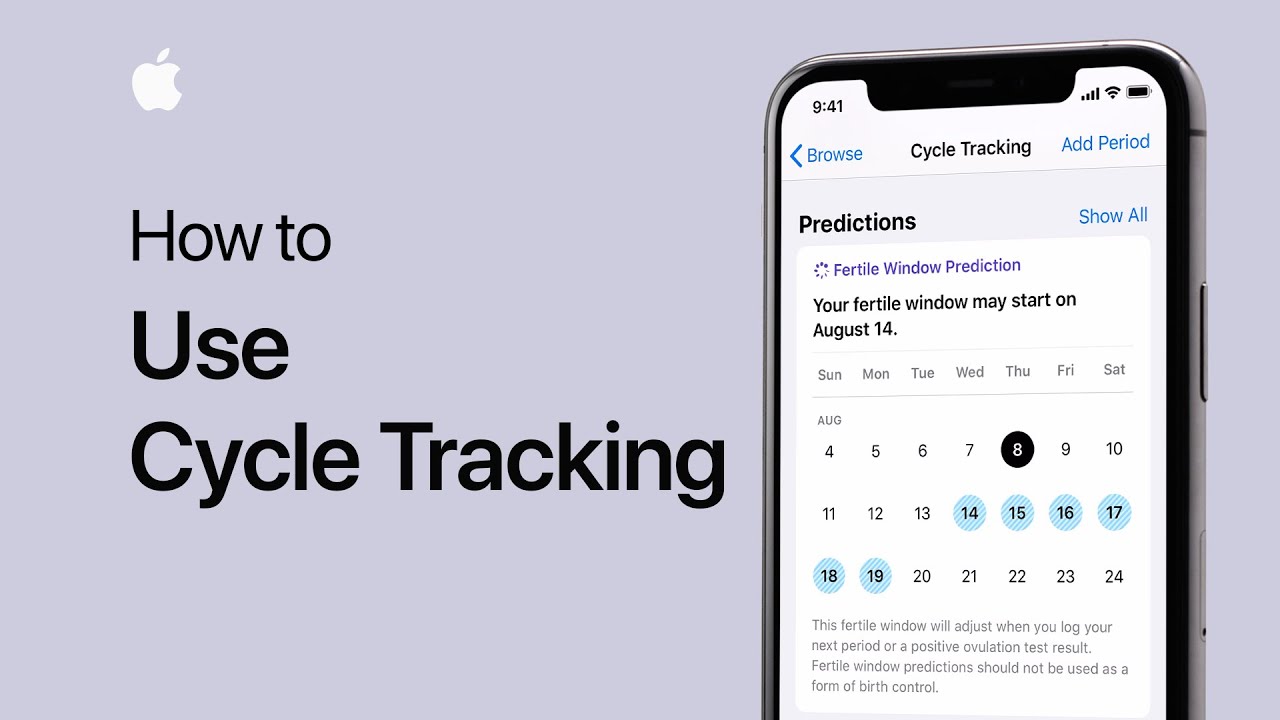
Log important information about your menstrual cycle, and get alerts about your upcoming period and fertile window. Here’s how to use Cycle Tracking in iOS 13. Topics Covered: 0:15 Set up Cycle Tracking 0:51 Log a period 1:35 View more data To learn more about this topic visit the following articles: Track your period with…
-
How to crop and trim a video on your iPhone or iPad — Apple Support
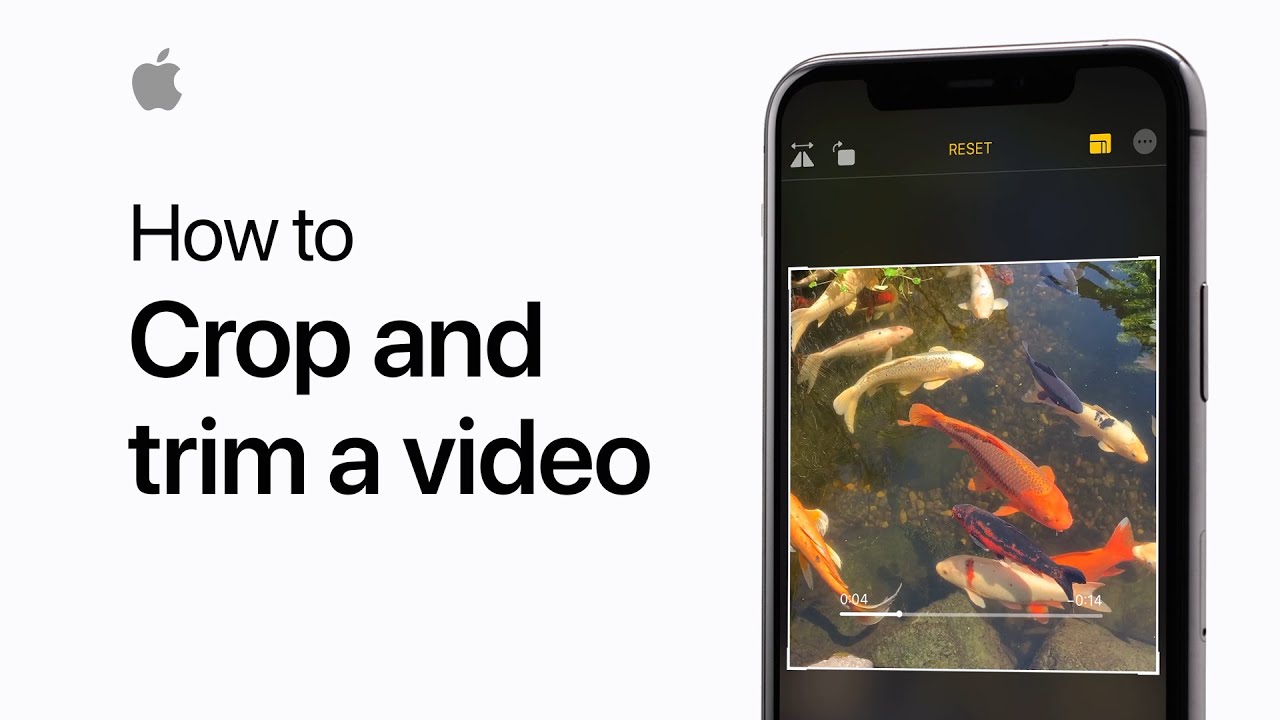
Learn how to crop a video to another aspect video and trim its length, straight from the Photos app. To learn more about this topic visit the following article: Edit photos and videos on iPhone: https://apple.co/2kS9q59 Additional Resources: Contact Apple Support for iPhone: http://apple.co/iPhone To subscribe to this channel: https://www.youtube.com/c/AppleSupport To download the Apple Support…
-
A First Look At Apple Arcade

https://macmost.com/e-2013 Apple Arcade is the new subscription service where you can download and play a collection of games on your iPad, iPhone, Apple TV and Mac. The service has a wide variety of games, from arcade to puzzle to strategy and more. Learn about the basics of the service and take a look at four…
-
Creating Custom Finder Quick Actions With Automator

https://macmost.com/e-2011 Quick Actions allow you to do thing with files in the Finder by just clicking on a single button. You can use some preset Quick Actions or build your own in Automator. In this video, we’ll look at two examples. The first will create a backup archive of a file. The second will speak…
-
6 Keyboard Shortcuts You Can Use In Mac Open And Save Dialogs
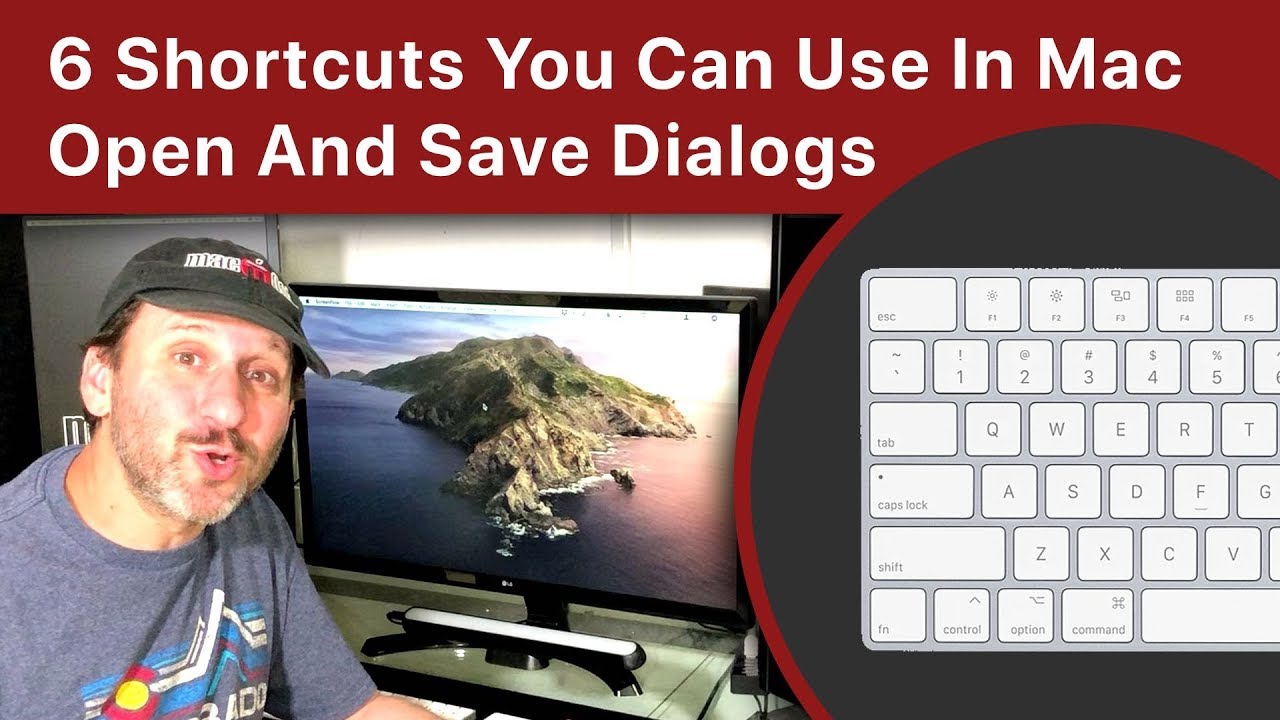
https://macmost.com/e-2010 When you save or open a file in an app on the Mac, you get a dialog box with several buttons. You can use keyboard shortcuts inside that dialog to cancel, perform the default action, and do other things. You can choose a location using the keyboard, either with a single shortcut or by…
-
Playing Apple Arcade Games

FOLLOW MACMOST FOR NEW TUTORIALS EVERY DAY ▶︎ YouTube — http://macmost.com/j-youtube (And hit the 🔔) ▶︎ Weekly Email Newsletter — https://macmost.com/newsletter ✉️ ▶︎ Twitter — https://twitter.com/rosenz and https://twitter.com/macmost 🐦 ▶︎ Facebook — https://facebook.com/macmost 👍 SUPPORT MACMOST AT PATREON ▶︎ https://macmost.com/patreon ❤️ #macmost #mactutorial Youtube
