-
Using Personal Automations To Play a Wake-Up Song, Podcast Or Playlist

https://macmost.com/e-2040 New iOS 13 iPhone Shortcuts automation are great, but you can’t have most automations play without manually confirming first. However, you can have an automation triggered when you stop an alarm, which leads to some interesting uses. In these examples, we’ll have a song or podcast start when you turn off your alarm. We’ll…
-
How to take full-page screenshots on your iPhone, iPad, or iPod touch – Apple Support
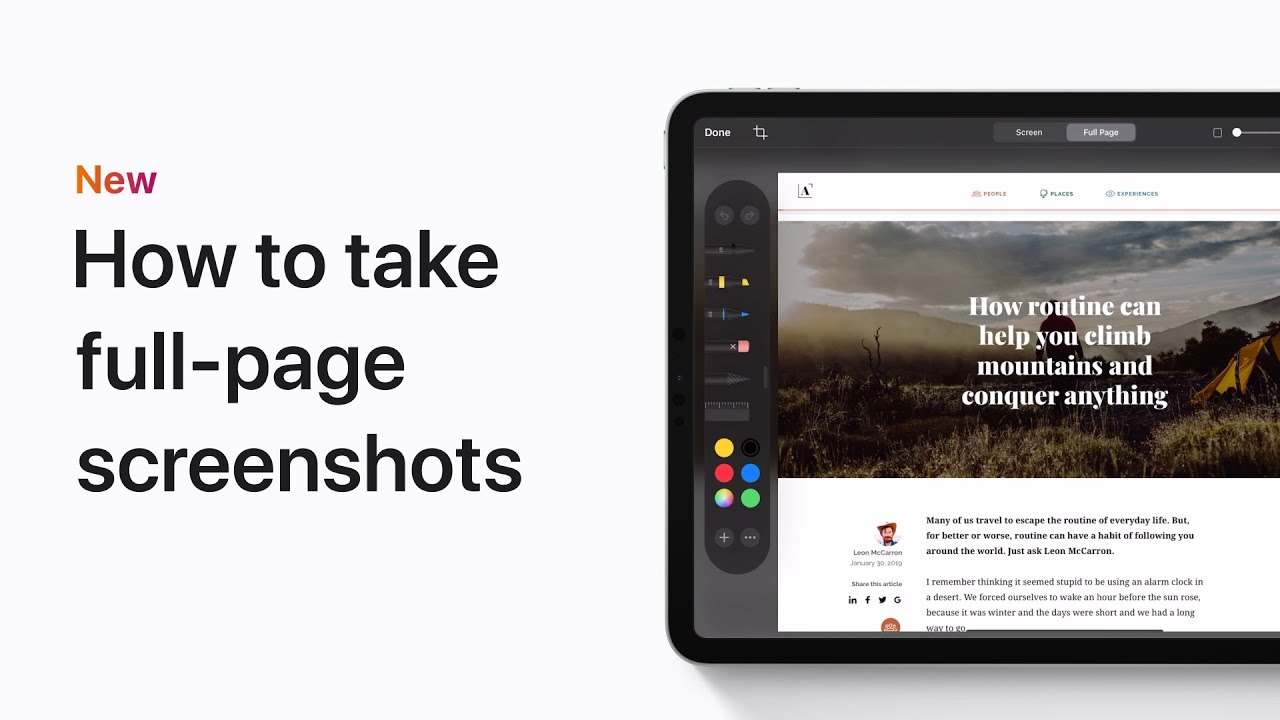
With iOS 13 and iPadOS, you can screenshot an entire article, webpage, email, note, or document, even if it doesn’t all fit on your device’s screen. Here’s how to take a full-page screenshot, mark it up, and save it as a PDF. To learn more about this topic visit the following article: How to take…
-
How to scan a QR code from Control Center on your iPhone, iPad, or iPod touch – Apple Support
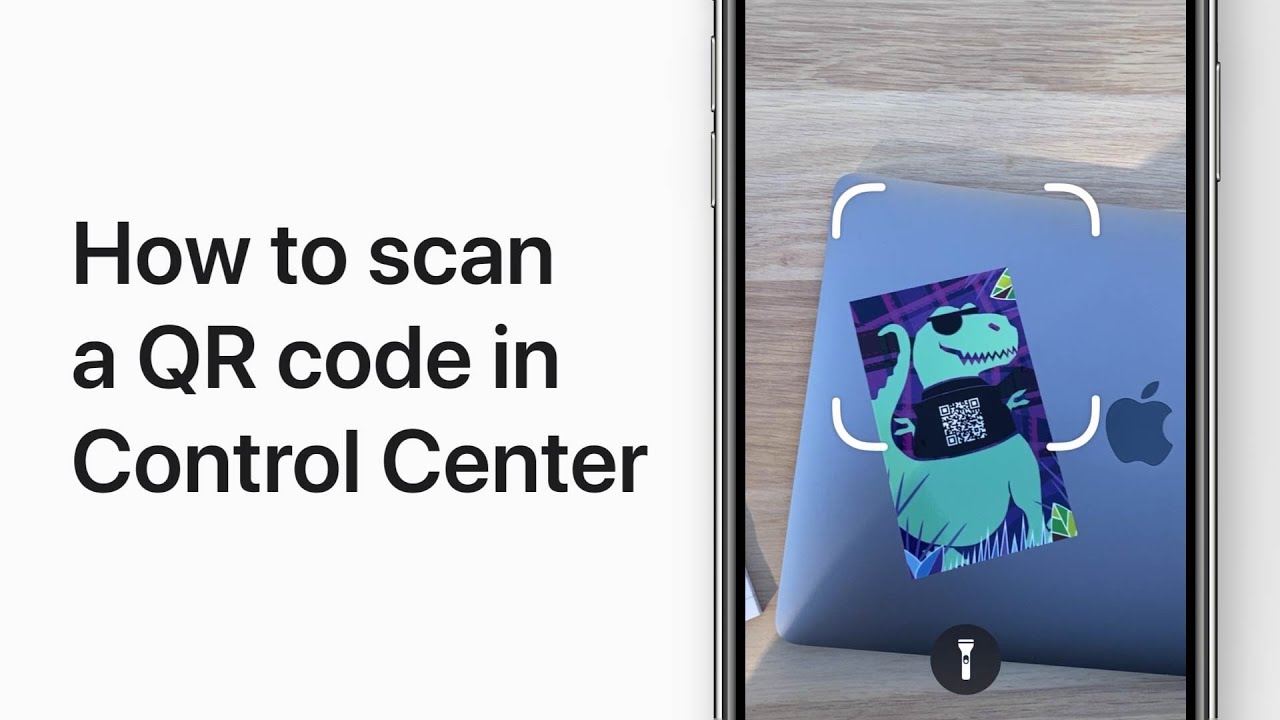
Add the QR Code Reader to Control Center for quick access when you need to scan a QR code. In iOS 13 and iPadOS, it works faster than ever and has a flashlight feature too. To learn more about this topic visit the following articles: Scan a QR code with your iPhone, iPad, or iPod…
-
Using Your Own Photos Or Graphics As Desktop Backgrounds
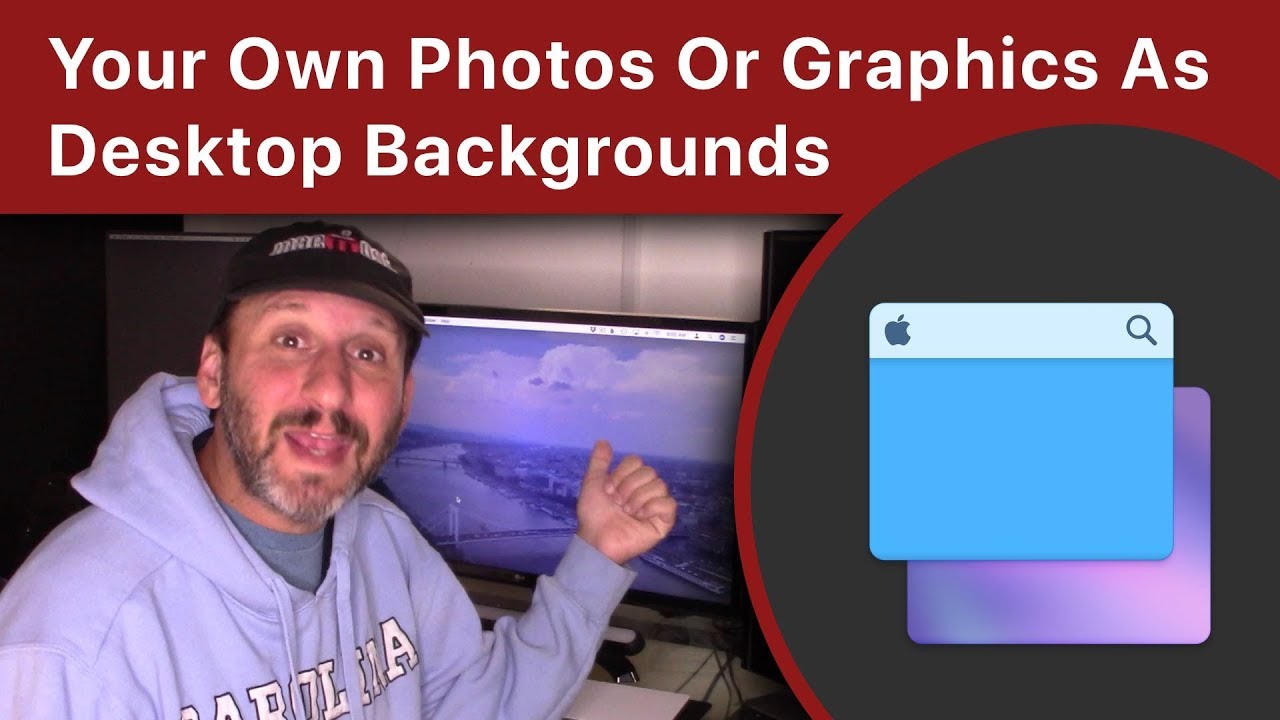
https://macmost.com/e-2038 You don’t have to settle for using Apple’s images as your desktop background. You can use any photo from your library or image you can obtain as a desktop background. You can also make your own graphics in an image editing app or Keynote to use as a background. You can combine photos and…
-
13 iPhone Keyboard Tips

https://macmost.com/e-2042 While most iPhone users use the virtual on-screen keyboard to type all day long, many don’t know about some important techniques that can make typing easier. Learn how to type punctuation easier, slide-to-type, use the one-handed keyboard, add more keyboards, search for emoji and access hidden characters. FOLLOW MACMOST FOR NEW TUTORIALS EVERY DAY…
-
How to protect your iPhone with AppleCare+ – Apple Support
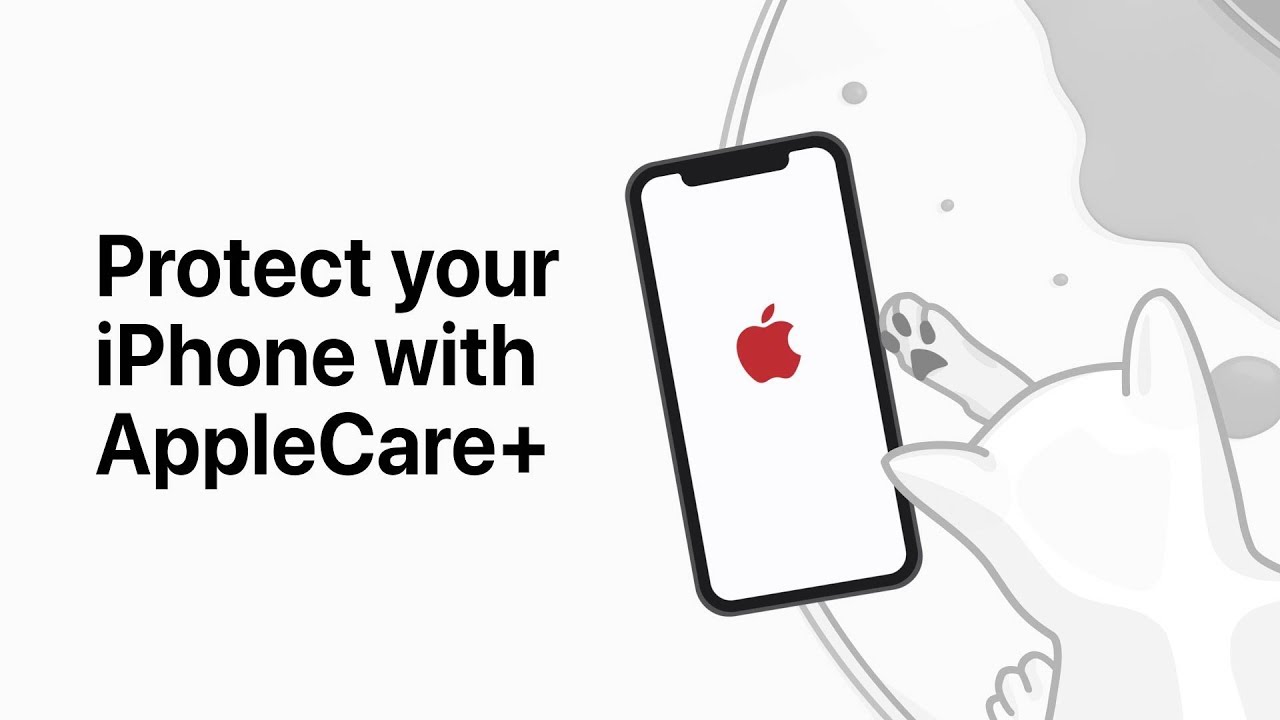
AppleCare+ offers peace of mind that if something happens to your iPhone, you can get service and support from Apple experts. Plans include extended hardware protection, as well as software support by phone or chat. U.S. customers can even choose an AppleCare+ plan that covers theft and loss. To learn more about this topic visit…
-
Understanding Windows, Tabs, Full Screen And Split Screen Modes
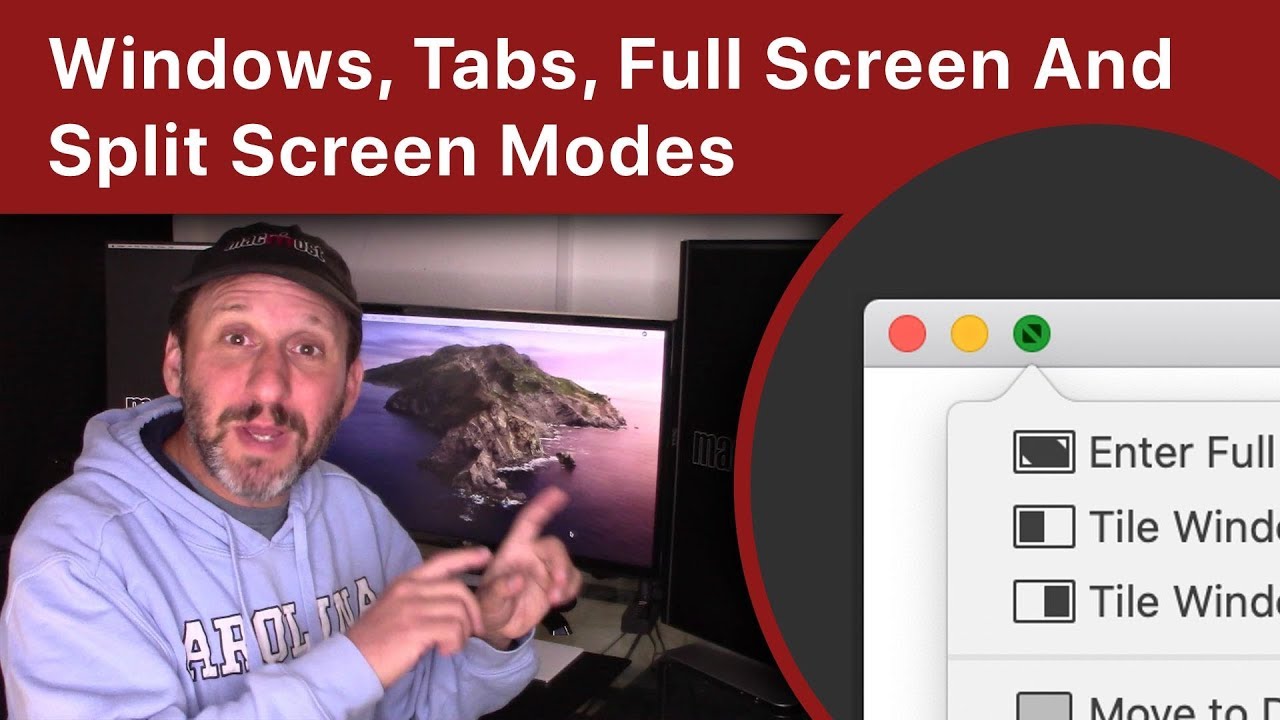
https://macmost.com/e-2037 When working in apps on documents you can choose to have one document open per window, or multiple documents in tabs in that same window. Windows can be floating, resizable objects on your desktop, or you can go into full screen mode to fill the screen with the window or split screen mode to…
-
How to send a message with effects on iPhone, iPad, and iPod touch — Apple Support

Bring your conversations to life with an echo effect, say happy birthday with balloons, celebrate something special with fireworks, and more. Here’s how to add an effect when you send a message. To learn more about this topic visit the following articles: Use message effects with iMessage on your iPhone, iPad, and iPod touch: https://apple.co/2psQRqn…
-
Using Memoji Stickers And a Hidden Trick To Make Your Own

https://macmost.com/e-2033 iOS 13 and iPadOS give us a new Messages app feature where we can send stickers based on our Memoji or Apple’s Animoji characters. Old functionality lets you send a recording with animation and audio. But you can also send your own custom Memoji or Animoji stickers if you know a little hidden trick.…
-
10 Hidden iPhone Camera Tips To Help You Take Better Photos

https://macmost.com/e-2036 While we all use our iPhone cameras to take pictures all the time, there is a lot of functionality hidden in the Camera app that many people don’t know about. You can take long exposure photos, use a grid and level, get in the shot with a timer, take vertical panos and more. Filmed…
