-
Sorting By Last Name in Mac Numbers

Youtube https://macmost.com/e-2091 If you have a list of names in Numbers it is very difficult to sort by last name unless you have the last name in a separate column. However, you can use a series of formulas to extract the last name and first name, format them properly as Last, First, and then sort…
-
Creating Circular Text On Your Mac
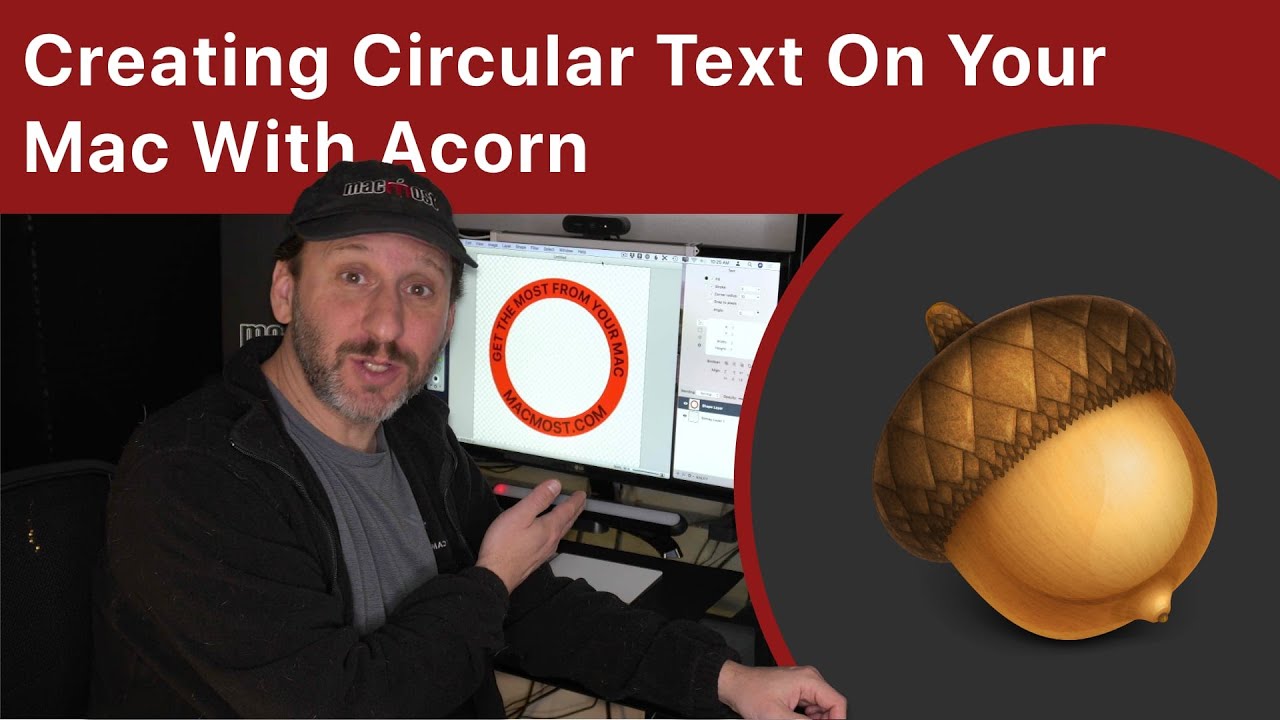
Youtube https://macmost.com/e-2090 If you need to draw text along a circular path on your Mac, you’ll find you need a third-party app to do it. One general image editing app that will do it is Acorn, available in the Mac App Store at a much lower cost than anything from Adobe. You can easily add…
-
How To Make and Export a Slideshow On Your iPhone

Youtube https://macmost.com/e-2089 You can quickly and easily made a slideshow in the Photos app, but those can’t be exported to share. By using the free iMovie app from Apple, you can build a slideshow from a set of photos in minutes and then export it as video to share. You can also customize each photo…
-
How To Create Custom Folder And Drive Icons For Your Mac

Youtube https://macmost.com/e-2094 You can create custom folder icons by using only the software that comes with your Mac. By taking the existing folder icon graphic and bringing it into Preview, you can tint the color and then add text, emoji or shapes to create a useful custom folder icon. Changing folder icons can be a…
-
How To Create Custom Folder Icons With Acorn

Youtube Create custom folder icons using the Acorn image editing app on your Mac. You can take the existing folder icon, change its color, and add symbols and graphics to make it stand out. This is a add-on tutorial to: How To Create Custom Folder And Drive Icons For Your Mac Also see: How To…
-
How To Create Custom Folder Icons With Pixelmator Pro

Youtube Create custom folder icons using the Pixelmator Pro image editing app on your Mac. You can take the existing folder icon, change its color, and add symbols and graphics to make it stand out. This is a add-on tutorial to: How To Create Custom Folder And Drive Icons For Your Mac Also see: How…
-
How To Find and Use Custom Folder Icons Online

Youtube Get folder icons using on the web to use on your Mac. You can find ready-to-go icons or take the existing folder icon, change its color, and add graphics from websites to make it stand out. This is a add-on tutorial to: How To Create Custom Folder And Drive Icons For Your Mac Also…
-
How to hide apps on iPhone [Youtube]
![How to hide apps on iPhone [Youtube]](https://tips.applenws.com/wp-content/uploads/2020/01/img_5526.jpg)
-
Which App To Use: Calendar vs Reminders

https://macmost.com/e-2088 You can schedule notifications of important items at specific times using eithe the Calendar app or the Reminders app on your Mac, iPhone and iPad. So why are there two apps that seem to do the same thing? These apps do overlap somewhat, but they also have their own unique functionality. When you need…
-
Apple By The Numbers: 10 Interesting Facts

This is the result of the example presentation from the tutorial at https://youtu.be/C6e2ZtHnimA Watch that video to learn how to record narration and export a presentation like this one using Keynote for Mac. FOLLOW MACMOST FOR NEW TUTORIALS EVERY DAY ▶︎ YouTube — http://macmost.com/j-youtube (And hit the 🔔) ▶︎ Weekly Email Newsletter — https://macmost.com/newsletter ✉️…
