-
New Things To Check Out In macOS Big Sur 11.1
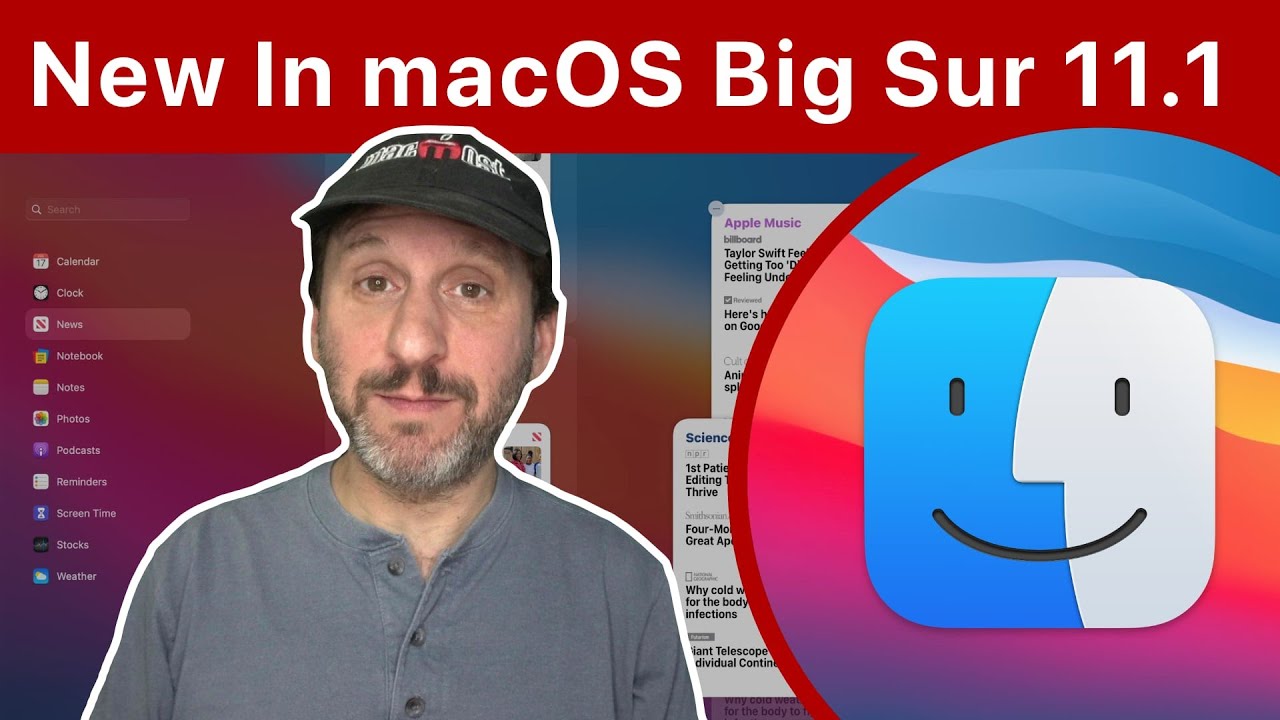
Youtube https://macmost.com/e-2336 There are a few new features in macOS 11.1 you should know about. There are new News app widgets, a new default search engine option in Safari, and improvements for running iOS apps on M1 Macs. FOLLOW MACMOST FOR NEW TUTORIALS EVERY DAY ▶︎ YouTube — http://macmost.com/j-youtube (And hit the 🔔) ▶︎ YouTube…
-
How To Record Your Mac Screen With Audio 2020

Youtube https://macmost.com/e-2332 You can use the open source BlackHole audio driver extension to record your screen with audio in macOS Big Sur. I’ll show you how to set it up, hear the audio over your speakers while recording, and even mix microphone and internal computer audio with level control. FOLLOW MACMOST FOR NEW TUTORIALS EVERY…
-
Mac Basics: Using the Finder's Four Views
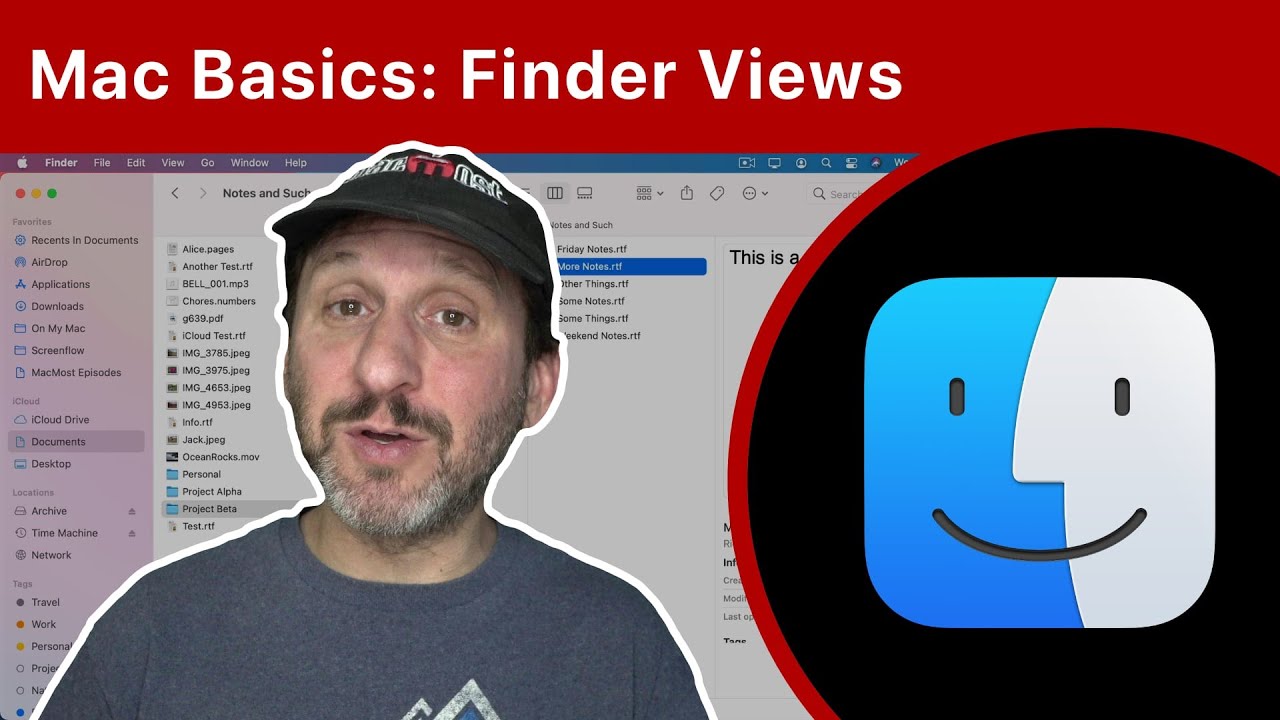
Youtube https://macmost.com/e-2326 Learn how to use the Finder’s four views: Icon, List, Column and Gallery. Each view has its advantages in different situtations. FOLLOW MACMOST FOR NEW TUTORIALS EVERY DAY ▶︎ YouTube — http://macmost.com/j-youtube (And hit the 🔔) ▶︎ YouTube Email Notifications — http://macmost.com/ytn ⭐️ ▶︎ MacMost Weekly Email Newsletter — https://macmost.com/newsletter ✉️ SUPPORT MACMOST…
-
Use Spotlight For Quick Conversions #Shorts
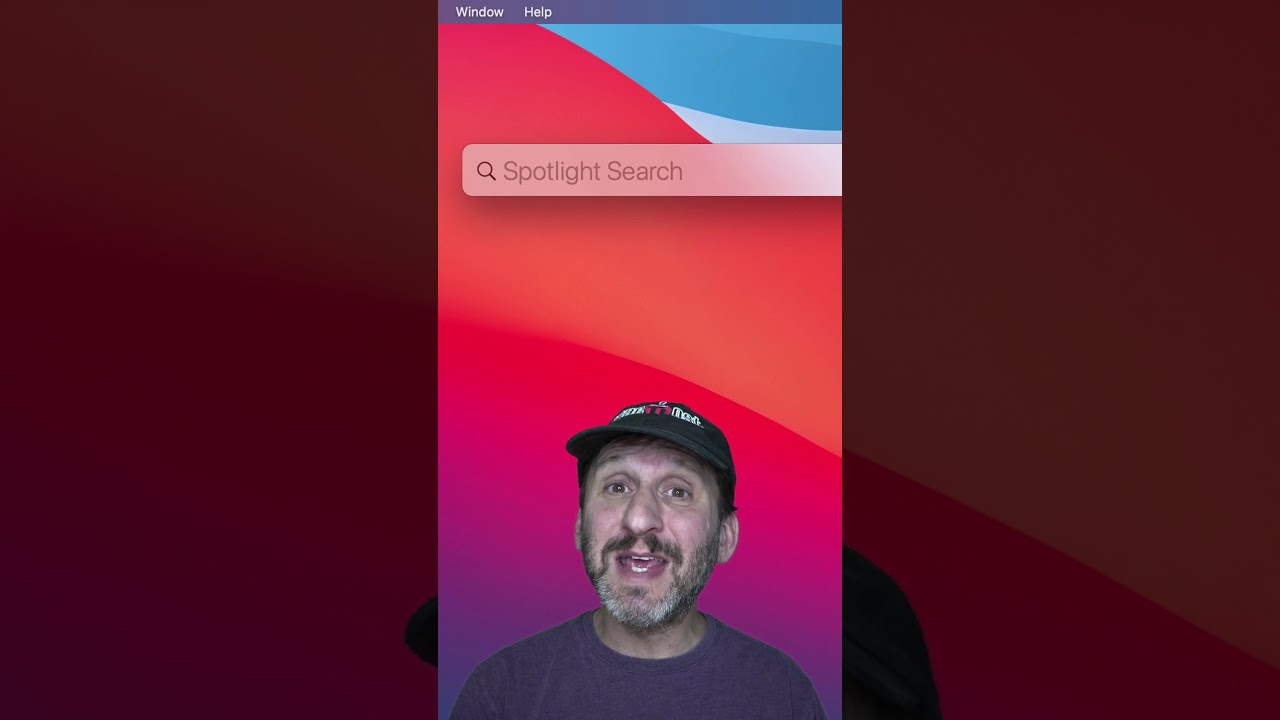
Youtube You can quickly convert units, like miles to kilometers using Spotlight on your Mac. FOLLOW MACMOST FOR NEW TUTORIALS EVERY DAY ▶︎ YouTube — http://macmost.com/j-youtube (And hit the 🔔) ▶︎ YouTube Email Notifications — http://macmost.com/ytn ⭐️ ▶︎ MacMost Weekly Email Newsletter — https://macmost.com/newsletter ✉️ SUPPORT MACMOST AT PATREON ▶︎ https://macmost.com/patreon ❤️ #macmost #mactutorial #shorts
-
How to pair and set up your Apple Watch — Apple Support

Have your iPhone handy and follow these simple steps to get up and running with your new Apple Watch. To learn more about this topic, visit the following articles: Set up your Apple Watch: https://apple.co/2NbwAAi Set up cellular on Apple Watch: https://apple.co/2x9Pmxc How to pair your Apple Watch with a new iPhone: https://apple.co/2p0L4oe Additional Resources:…
-
How To Create Alternate Versions Of Big Sur's Desktop Background

Youtube https://macmost.com/e-2327 If you don’t like the colors or brightness of the macOS Big Sur default desktop wallpaper, you can create your own. It is easy to take the default image and tint it to your own color or even add more to the design. FOLLOW MACMOST FOR NEW TUTORIALS EVERY DAY ▶︎ YouTube —…
-
10 Actually Useful Things You Can Do With the MacBook Pro Touch Bar

Youtube https://macmost.com/e-2325 The MacBook Pro Touch Bar can be a useful productivity tool if you take the time to train yourself to use it. The first steps are to learn what it is capable of and how to customize it. FOLLOW MACMOST FOR NEW TUTORIALS EVERY DAY ▶︎ YouTube — http://macmost.com/j-youtube (And hit the 🔔)…
-
Use Hover Text To Make It Easier To Read and Type On a Mac
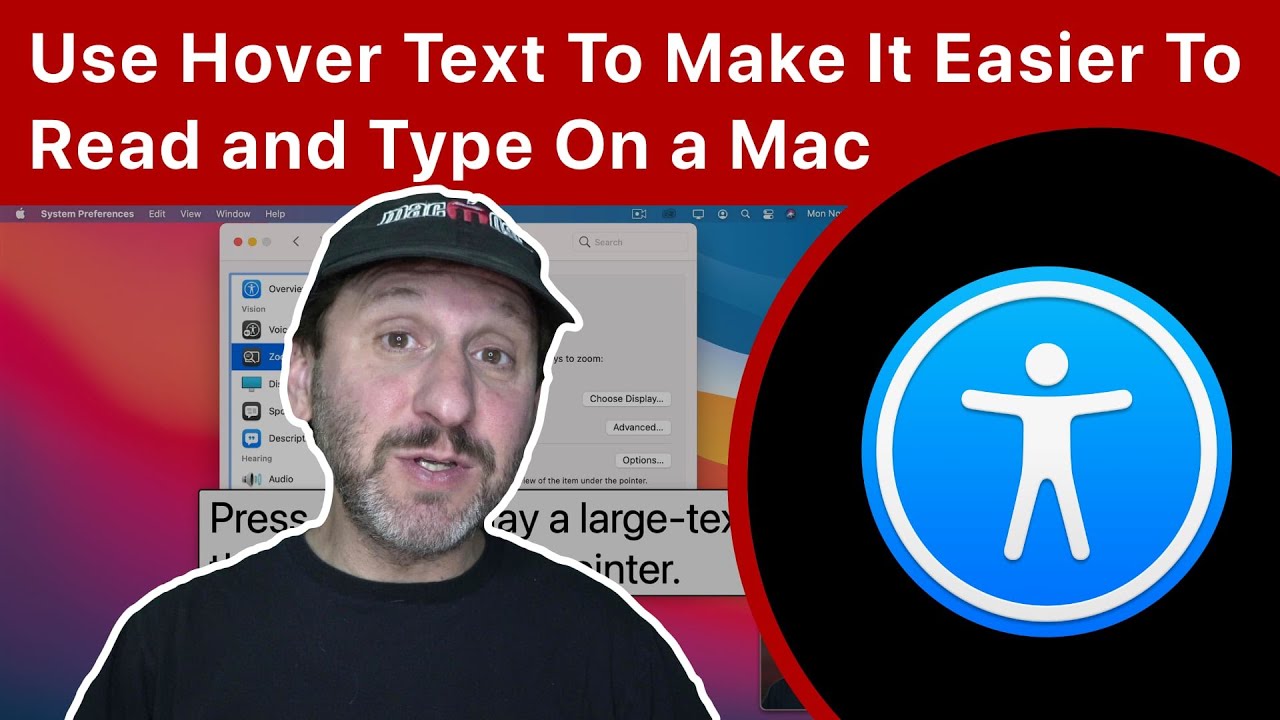
Youtube https://macmost.com/e-2324 Hover Text is an Accessibility feature of Catalina and Big Sur that allows you to see the text your cursor is hovering over in a larger size. You can also see the text you are typing into fields or even apps like Pages. It is great for those that occasionally find text in…
-
How to choose actions for Back Tap on iPhone and iPod touch — Apple Support

Tap tap. Take a screenshot. Or go to the Home Screen. Or open Control Center. Starting in iOS 14, you can set up Back Tap to perform an action when you double-tap the back of your device. To learn more about this topic visit the following articles: Use Back Tap on your iPhone: https://apple.co/38ZB5Yn About…
-
Dealing With Big Sur Spotlight Previews and Other Problems
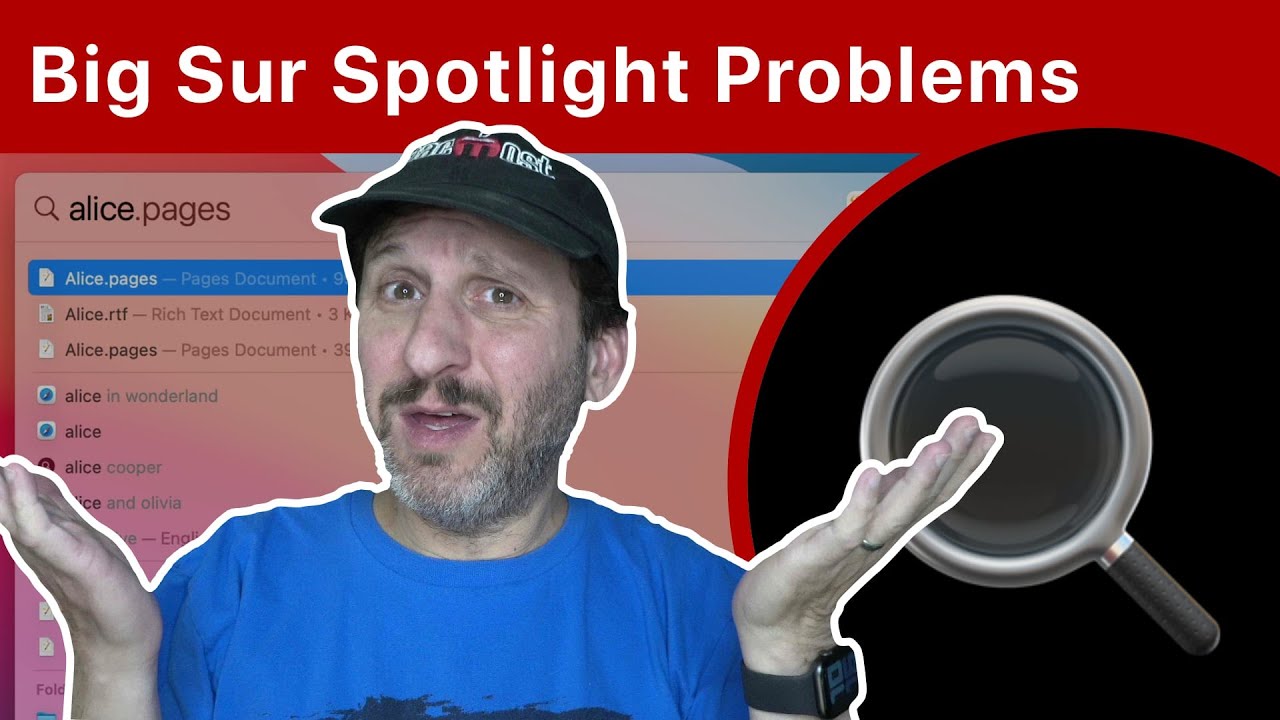
Youtube https://macmost.com/e-2329 Spotlight in macOS Big Sur isn’t as useful as it used to be. You don’t het previews by default and suggestions get in the way of actual results. Which there’s no fix for this problems, there are some workarounds that can make Spotlight more useful. FOLLOW MACMOST FOR NEW TUTORIALS EVERY DAY ▶︎…
