-
How to use Magnifier on your iPhone, iPad, or iPod touch | Apple Support

With Magnifier, you can use your iPhone, iPad, or iPod touch camera to magnify and illuminate objects, apply color filters, change the contrast, and more. To learn more about this topic, visit the following articles: Use Magnifier with your iPhone or iPad: https://apple.co/3lf3lez Magnify objects around you with iPod touch: https://apple.co/3LeskcJ Additional Resources: Get Support…
-
How to locate an unknown AirTag moving with you on iPhone | Apple Support
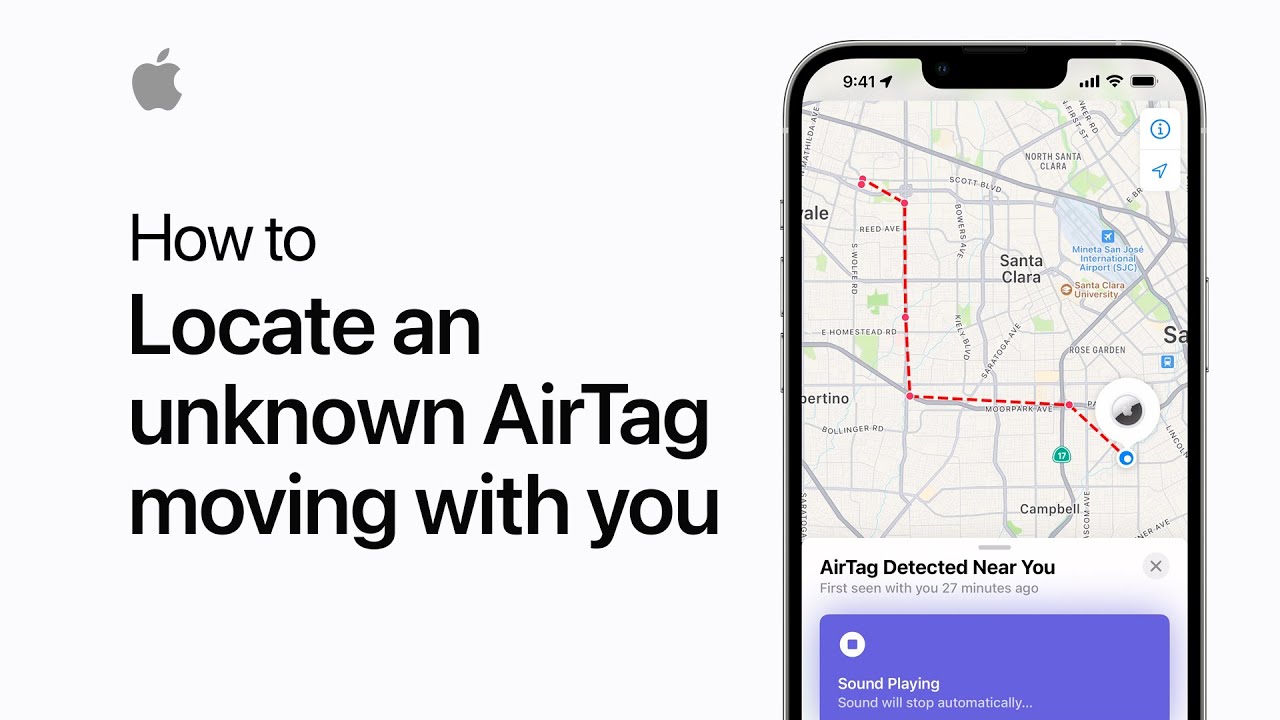
If you receive a notification that says “AirTag Found Moving With You” on your iPhone Lock Screen, here’s what to do. To learn more about this topic, visit the following article: What to do if you get an alert that an AirTag, Find My network accessory, or set of AirPods is with you: https://apple.co/3Po7Kty Additional…
-
How to use Guided Access on iPad | Apple Support

To help limit distractions while you use an app, you can use Guided Access. With Guided Access on, you will be limited to a single app, and you can disable buttons and set a time limit for your session. To learn more about this topic, visit the following articles: Use Guided Access with iPhone, iPad,…
-
How to assign a name to a person in Photos on your iPhone and iPad | Apple Support

Learn how to assign names to people in Photos on your iPhone and iPad so you can find photos of them more easily. To learn more about this topic, visit the following article: Use the People album in Photos on your iPhone, iPad, or iPod touch: https://apple.co/3M7D0el Additional Resources: Get Support for iPhone: http://apple.co/iPhone To…
-
How to turn on Emoji Suffix with VoiceOver on iPhone, iPad, and iPod touch | Apple Support
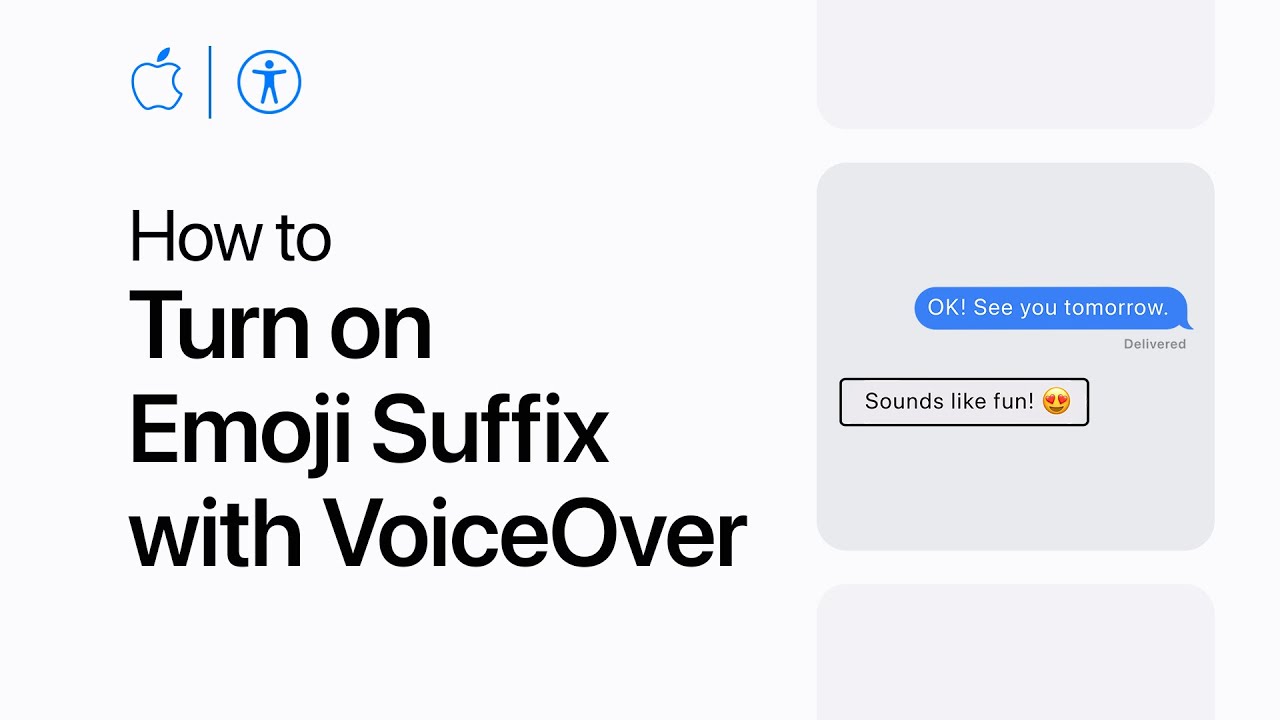
If you use VoiceOver, you can make it easier to identify when an emoji description is being read to you. Turn on Emoji Suffix and when VoiceOver reads an emoji, it will add “emoji” to the end of the description. To learn more about this topic, visit the following articles: Change your VoiceOver settings on…
-
How to choose your iPhone storage capacity | Apple Support
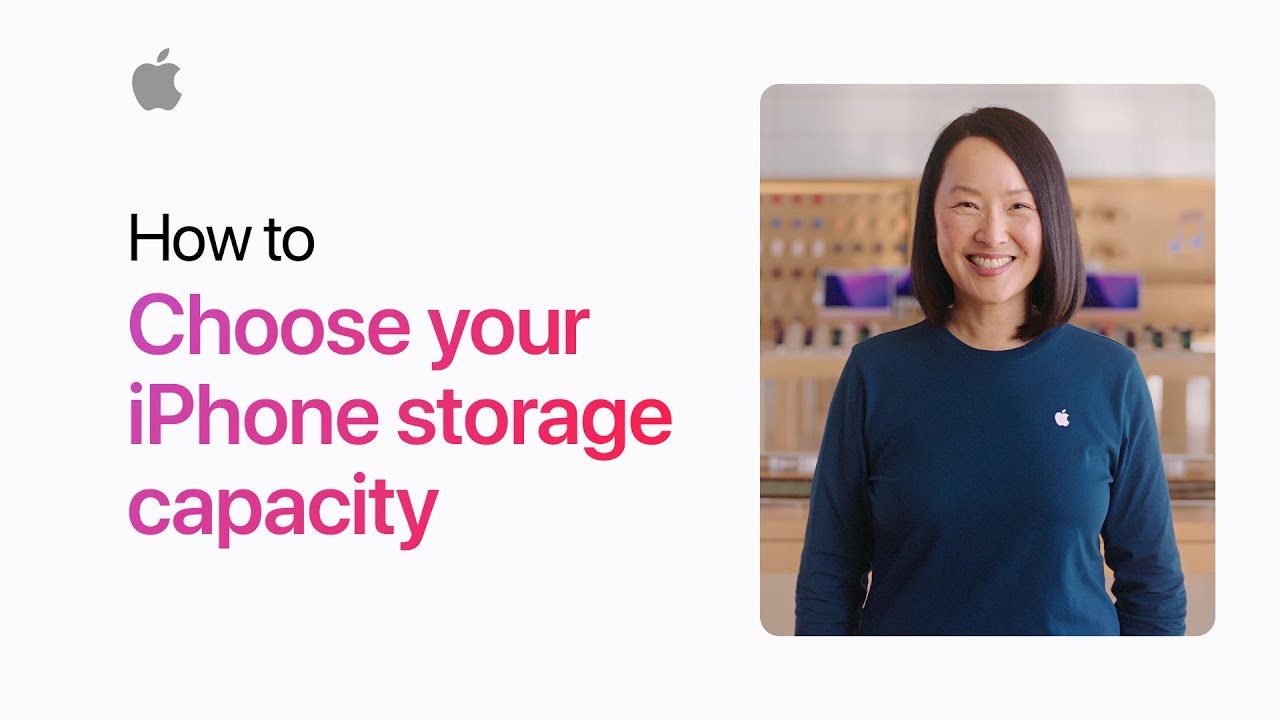
If you’re getting a new iPhone, you can find out which storage capacity is best for you by checking how much storage you’re currently using. To learn more about Apple iPhone: https://www.apple.com/iphone/ Visit the Apple online store to purchase your iPhone: https://www.apple.com/shop/buy-iphone Get help with your online purchase: https://apple.co/37e6E2i Additional Resources: Get Support for iPhone:…
-
How to use Siri to flip a coin | Apple Support

Need some help making a decision? You can use Siri to flip a coin. To learn more about this topic, visit the following article: Use Siri on all your Apple devices: https://apple.co/3kglKal Additional Resources: Get Support for Apple Watch: https://apple.co/AppleWatch To subscribe to this channel: https://www.youtube.com/c/AppleSupport To download the Apple Support app: http://apple.co/2hFtzIv Apple Support…
-
How to set custom vibrations on your iPhone | Apple Support

Learn how to create and assign custom ringtone and text tone vibrations for all your contacts so you’ll know who’s calling or texting, even if you can’t see your screen. To learn more about this topic, visit the following articles: How to put your iPhone on vibrate, ring, or silent mode: https://apple.co/38dOo9g Change iPhone sounds…
-
How to take a mirrored selfie on iPhone | Apple Support

Capture your selfies exactly as you see them in the camera. In iOS 14 and later, you can turn on Mirror Front Camera to take a mirrored selfie. To learn more about this topic, visit the following articles: About the Camera features on your iPhone: https://apple.co/3uFUd6Y Use iPhone camera tools to set up your shot:…
-
How to restore files from a Time Machine backup | Apple Support

Time Machine is the built-in backup feature for your Mac. Here’s how to use it to recover an old or deleted file. To learn more about this topic, visit the following articles: Restore items backed up with Time Machine on Mac: https://apple.co/3K3wown Recover files using Time Machine and Spotlight on Mac: https://apple.co/3wRsgfo View and restore…
