-
How to use the Dynamic Island on iPhone 14 Pro | Apple Support

You can control timers, music playback, and more with the Dynamic Island on your iPhone 14 Pro, without leaving the app you’re using. Just touch and hold an activity in the Dynamic Island to access the controls, or tap it to return to the app. To learn more about this topic visit the following articles:…
-
How to activate an eSIM on your iPhone | Apple Support
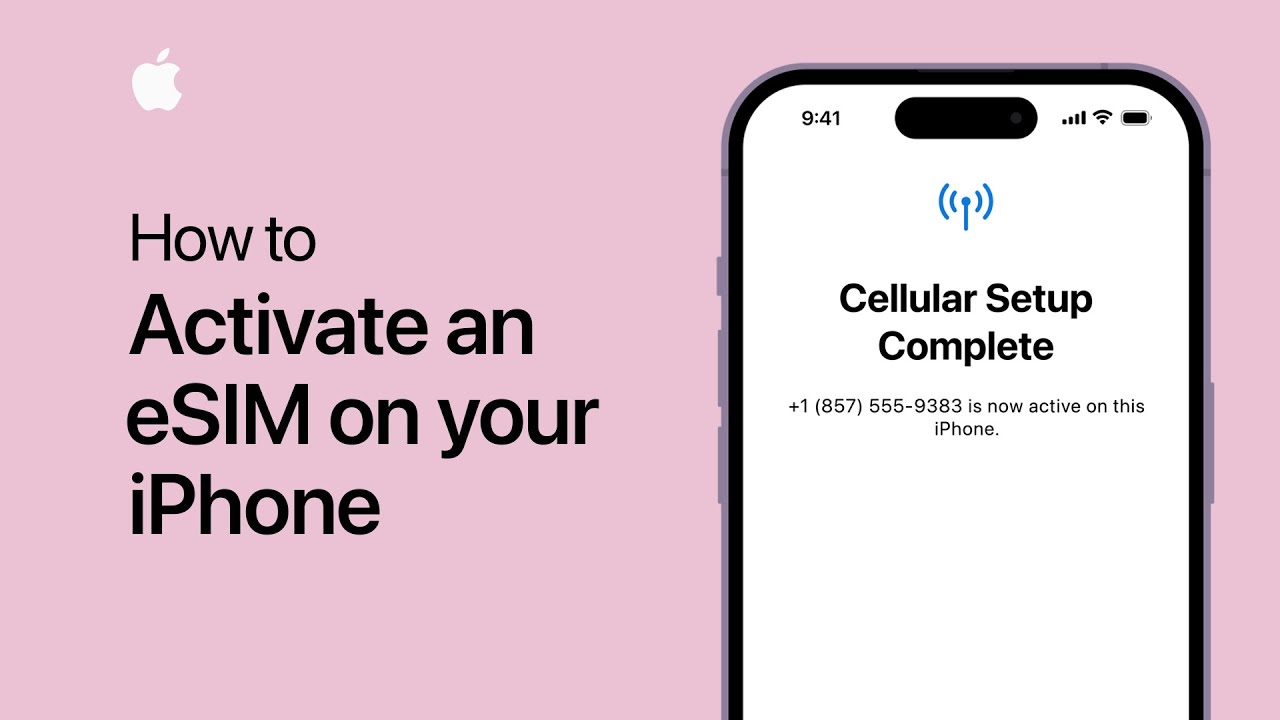
Learn how to activate an eSIM on your iPhone using eSIM Carrier Activation, eSIM Quick Transfer, and other methods. You can also learn how to activate a plan from Settings after your iPhone is set up. To learn more about this topic, visit the following article: About eSIM on iPhone: https://apple.co/3S2hwSM Additional Resources: Contact Apple…
-
How to back up your iPhone to iCloud | Apple Support
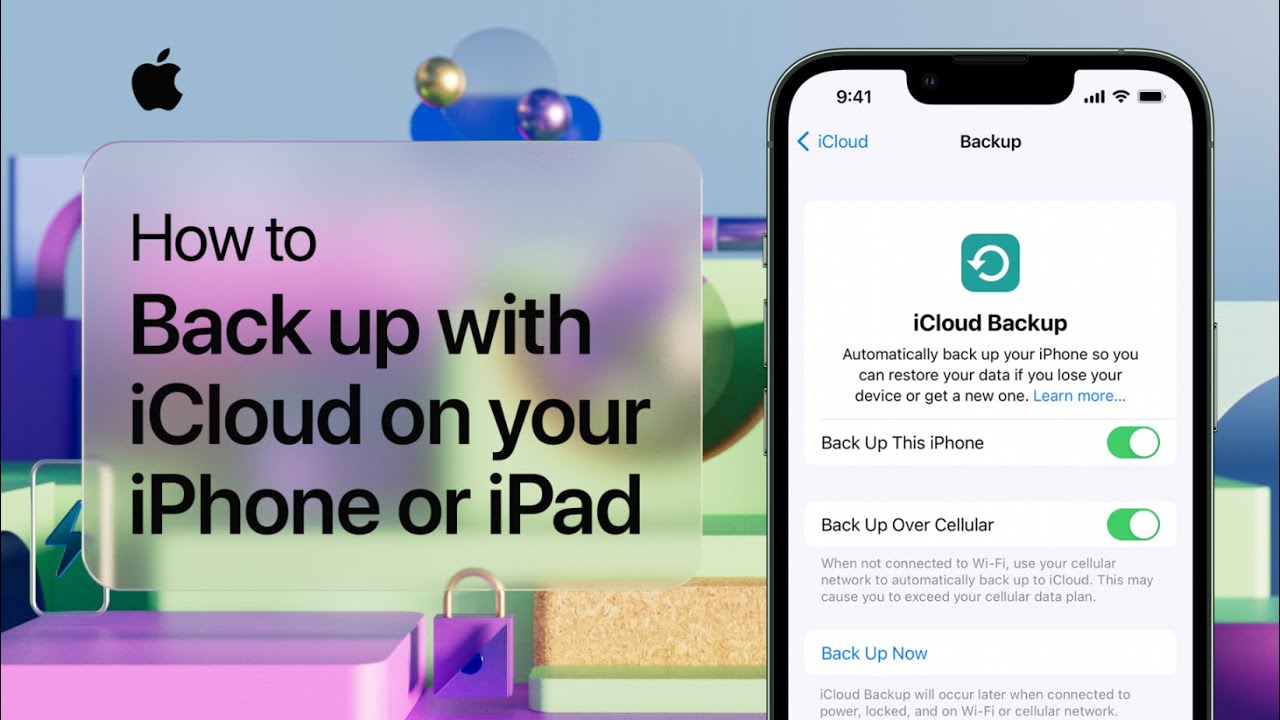
Keep all the important information on your iPhone safely backed up to iCloud. That way if anything ever happens to your device, you can pick up right where you left off. Here’s how to use iCloud Backup. To learn more about this topic visit the following articles: How to back up your iPhone or iPad…
-
How to recover deleted Messages conversations on your iPhone | Apple Support
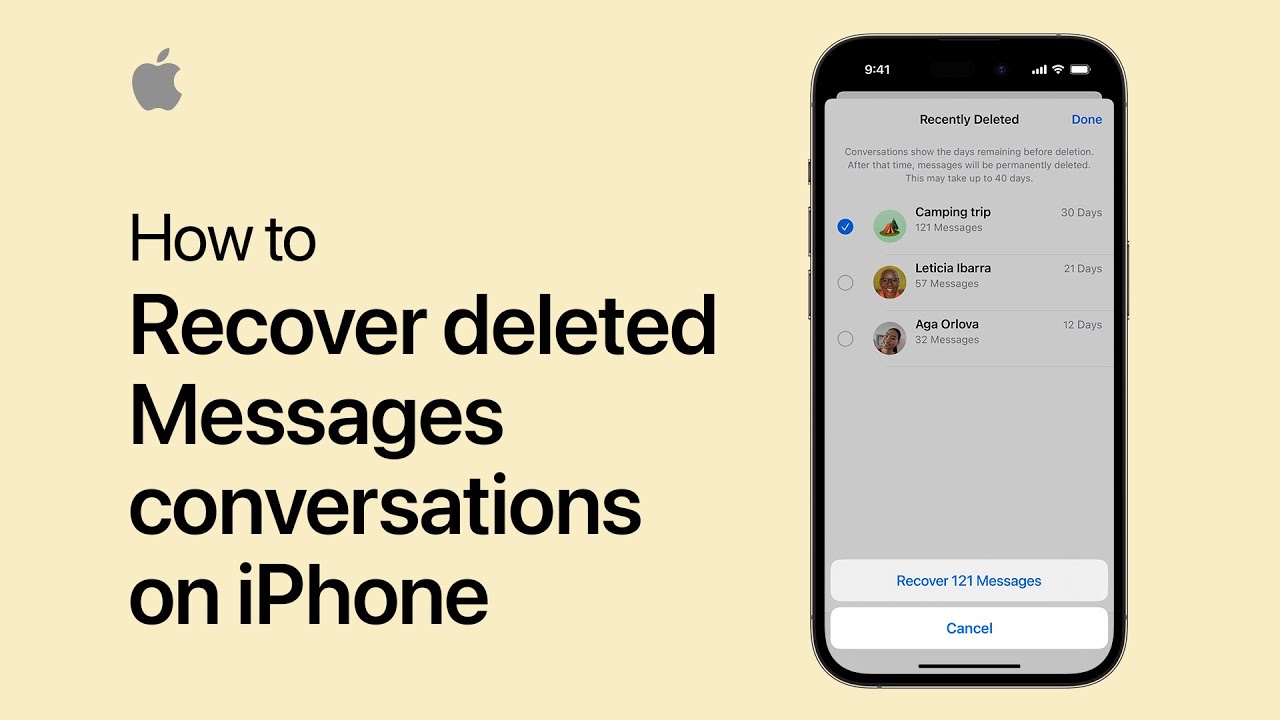
Learn how to recover deleted conversations in Messages on your iPhone. To learn more about this topic, visit the following article: Delete and recover messages on your iPhone or iPad: https://apple.co/3xlj4PM Additional Resources: Get Support for iPhone: http://apple.co/iPhone To subscribe to this channel: https://www.youtube.com/c/AppleSupport To download the Apple Support app: http://apple.co/2hFtzIv Apple Support on Twitter:…
-
How to personalize Lock Screens on your iPhone | Apple Support

Learn how to create and personalize Lock Screens on your iPhone so you can display different information and wallpapers throughout the day. To learn more about this topic, visit the following article: Personalize your iPhone Lock Screen: https://apple.co/3REY3aR Additional Resources: Get Support for iPhone: http://apple.co/iPhone To subscribe to this channel: https://www.youtube.com/c/AppleSupport To download the Apple…
-
How to use Focus on your iPhone | Apple Support

Learn how Focus on your iPhone can help you find balance by filtering notifications based on what you’re doing. Turn on Do Not Disturb, or customize a Focus for work, personal time, driving, and more with personalized Home Screens and Lock Screens to limit distractions from apps. To learn more about this topic, visit the…
-
How to edit or unsend an iMessage | Apple Support

Learn how to edit or unsend an iMessage on your iPhone. To learn more about this topic, visit the following articles: Unsend and edit messages on iPhone: https://apple.co/3xhAVat Use Messages on your iPhone or iPad: https://apple.co/2Gkiv1p Additional Resources: Get Support for iPhone: http://apple.co/iPhone To subscribe to this channel: https://www.youtube.com/c/AppleSupport To download the Apple Support app:…
-
How to use Crash Detection on iPhone and Apple Watch | Apple Support

Crash Detection on your iPhone 14, iPhone 14 Pro, Apple Watch SE (2nd generation), Apple Watch Series 8, and Apple Watch Ultra is designed to detect if you’ve been in a severe car crash in a passenger vehicle. And, if you’re unresponsive after the crash, it can alert emergency services and your emergency contacts for…
-
How to update your Apple Watch | Apple Support

Learn how to update watchOS directly on your Apple Watch or by using your iPhone, and enjoy the latest Apple Watch features and newest watch faces. To learn more about this topic, visit the following article: Update your Apple Watch: https://apple.co/3kkXnqQ Additional Resources: Get Support for Apple Watch: http://apple.co/AppleWatch To subscribe to this channel: https://www.youtube.com/c/AppleSupport…
-
How to update your iPhone | Apple Support

Learn how to check if a new version of iOS is available for your iPhone. This includes software updates for currently-installed versions, and the option to upgrade to the newest version available. To learn more about this topic, visit the following article: Update your iPhone, iPad, or iPod touch: http://apple.co/1ZEauE2 Additional Resources: Get Support for…
