-
How to Turn Off AirPlay on Mac
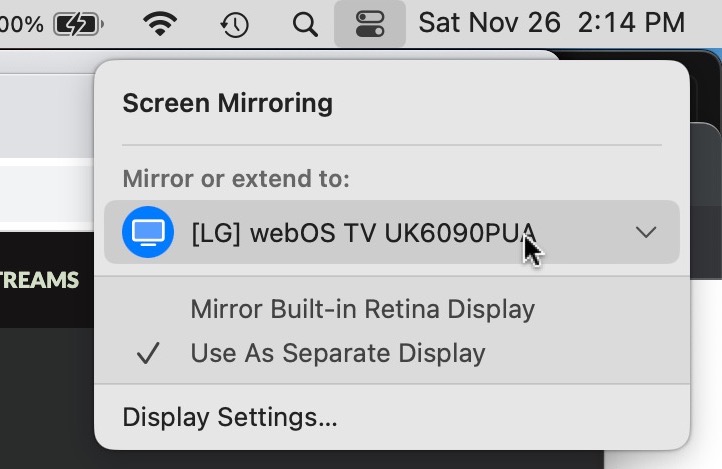
Go to OSX Daily to read How to Turn Off AirPlay on Mac If you’re on a Mac and and have used AirPlay to mirror your Mac screen to a TV or to another Mac, you may now be wondering how to disconnect and turn off AirPlay to stop the display extension or screen mirroring.…
-
How to Hide the Dock in Stage Manager on iPad
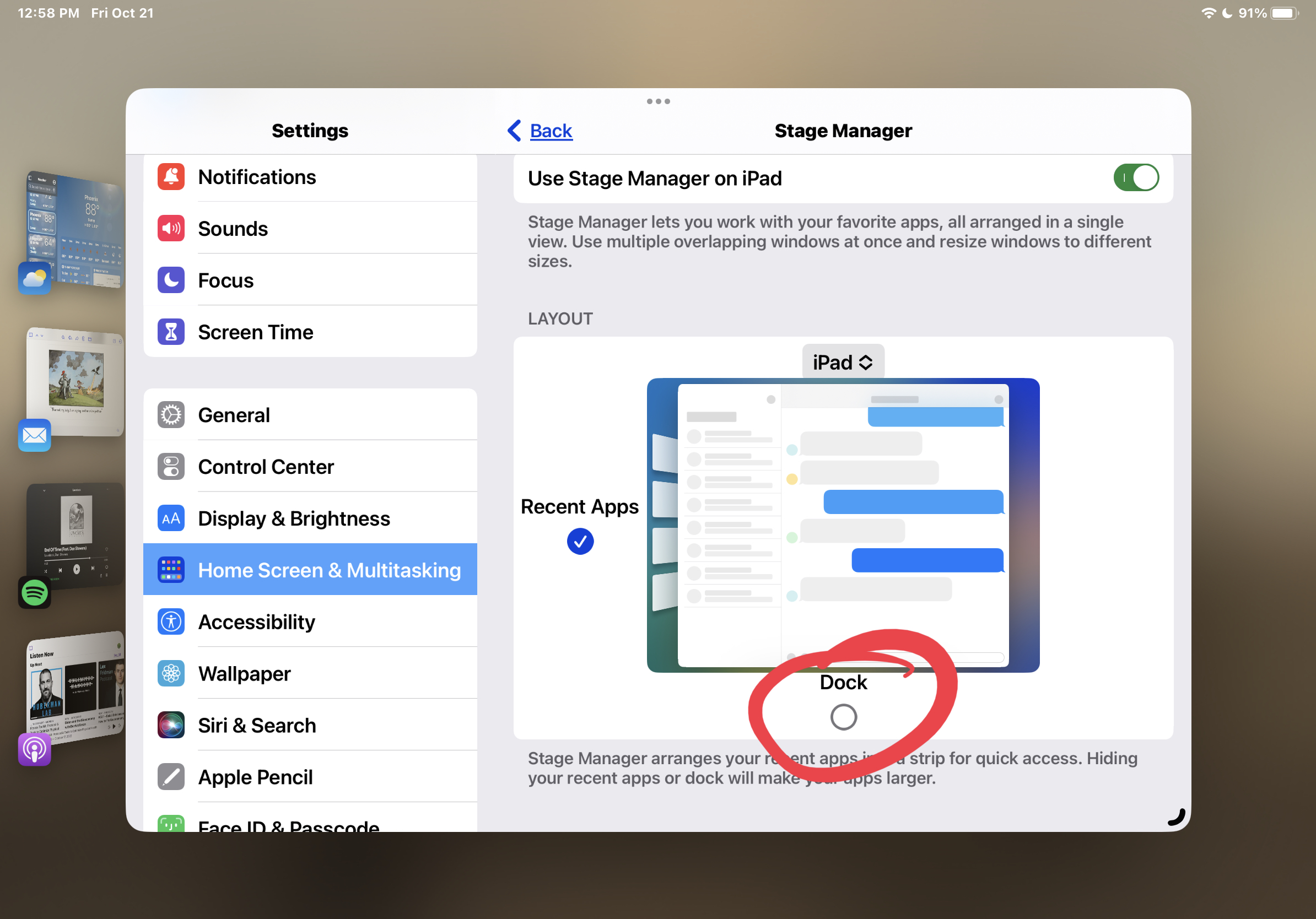
Go to OSX Daily to read How to Hide the Dock in Stage Manager on iPad Want to make the Dock not visible on screen when in Stage Manager for iPad? You can easily hide it through a settings adjustment. Stage Manager is the optional multitasking interface available for iPad that allows you to have…
-
Get Network Utility on macOS Ventura, Monterey, & Big Sur

Go to OSX Daily to read Get Network Utility on macOS Ventura, Monterey, & Big Sur Longtime Mac users who miss the Network Utility toolkit from nearly all prior versions of macOS may wish to bring it back to MacOS Ventura, macOS Monterey, and macOS Big Sur. Alas, a working version of Network Utility is…
-
How to Edit the Mac Dictionary
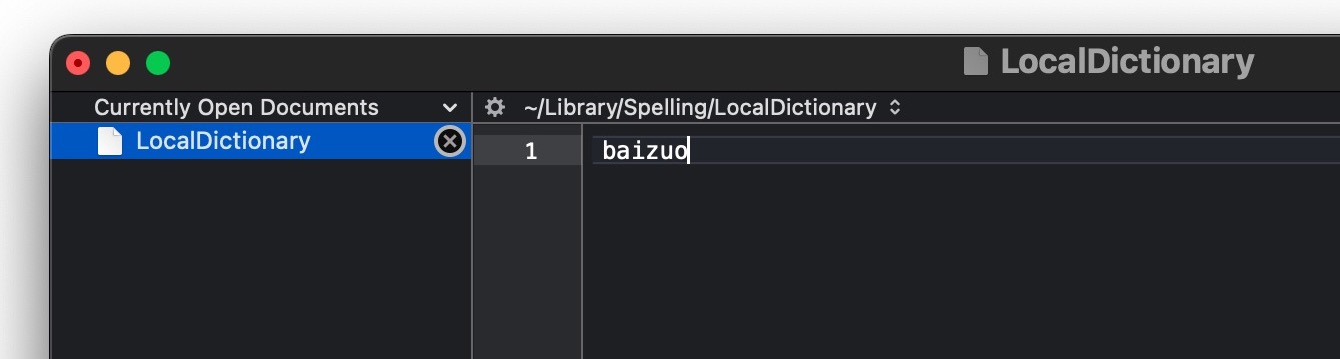
Go to OSX Daily to read How to Edit the Mac Dictionary You likely know already that the Mac has a built-in dictionary, accessible from the Dictionary app, but also through keyboard shortcut, Spotlight, and three finger tap. But did you know you can also edit the dictionary on the Mac to add or remove…
-
M2/M1 MacBook Having Wi-Fi Issues? This Workaround Helps

Go to OSX Daily to read M2/M1 MacBook Having Wi-Fi Issues? This Workaround Helps Some M2 MacBook Air and M1 MacBook Pro and Air users have been experiencing wi-fi difficulties with the latest versions of MacOS Ventura and MacOS Monterey. While we have covered wi-fi issues with MacOS Ventura that have been experienced by some…
-
How to Create a Bootable macOS Ventura USB Install Drive

Go to OSX Daily to read How to Create a Bootable macOS Ventura USB Install Drive Creating a bootable macOS Ventura installer can be desirable for many advanced Mac users, whether to perform clean installations, install macOS Ventura 13 onto multiple machines without having to re-download the installer, to serve as a recovery boot disk,…
-
How to Turn Off Crash Detection on iPhone & Apple Watch
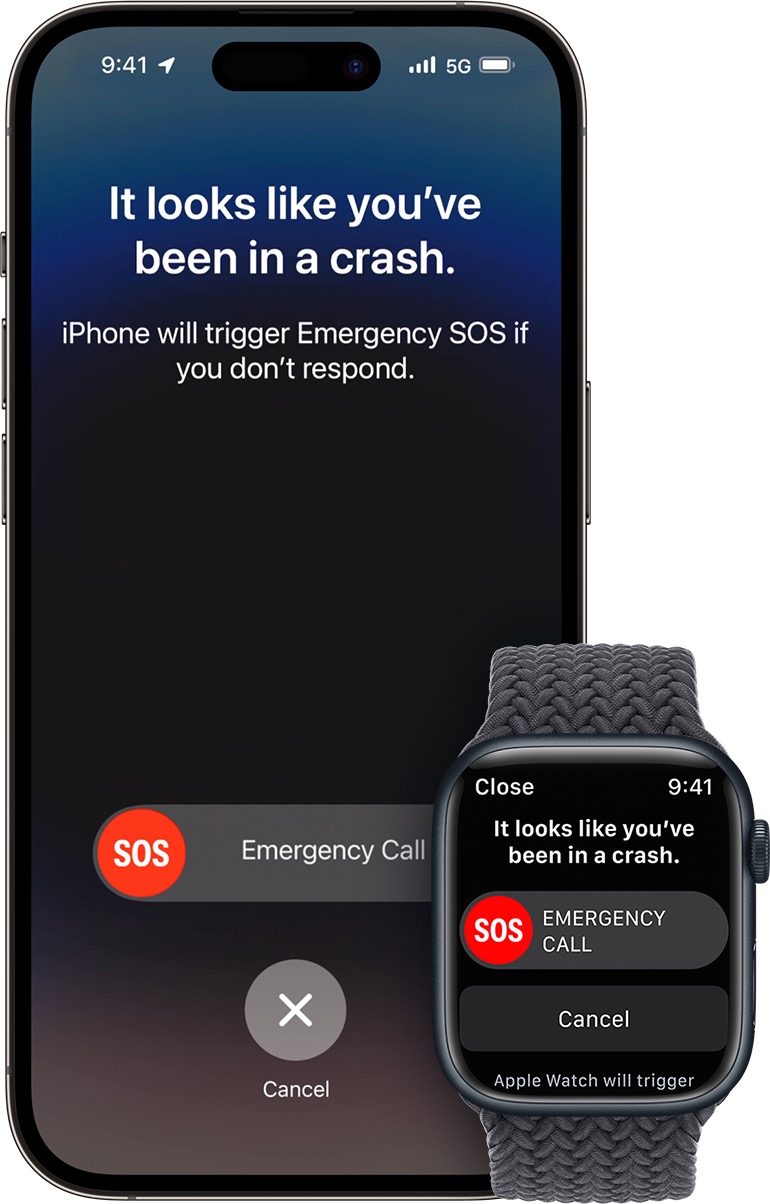
Go to OSX Daily to read How to Turn Off Crash Detection on iPhone & Apple Watch Some iPhone and Apple Watch users have noticed the Crash Detection feature of their device is inappropriately activating during activities that do not involve car accidents. For example, some users are finding the crash detection feature is activated…
-
9 Handy Universal Control Tips & Tricks

Go to OSX Daily to read 9 Handy Universal Control Tips & Tricks Universal Control is a fantastic feature for Mac and iPad that allows you to share a keyboard and mouse or trackpad between devices. But aside from the convenient ability to share the keyboard and mouse, there are some additional handy tips and…
-
How to See Keyboard Shortcuts in MacOS Ventura
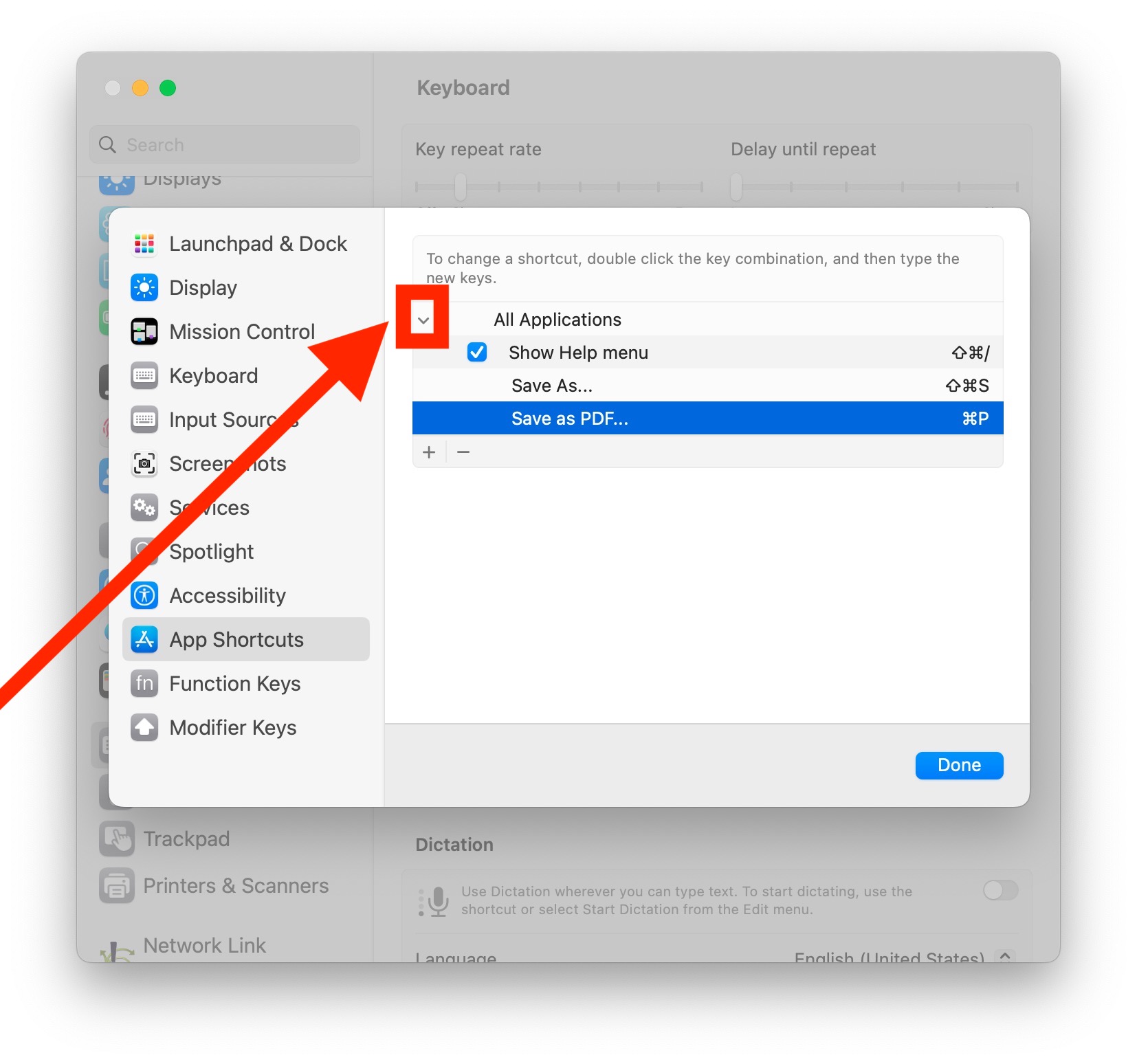
Go to OSX Daily to read How to See Keyboard Shortcuts in MacOS Ventura Some Mac users have found it difficult to see keyboard shortcuts in MacOS Ventura, specifically within the freshly redesigned new System Settings experience that replaced System Preferences. Gone is the obvious and here comes obscurity, so it’s not too surprising that…

