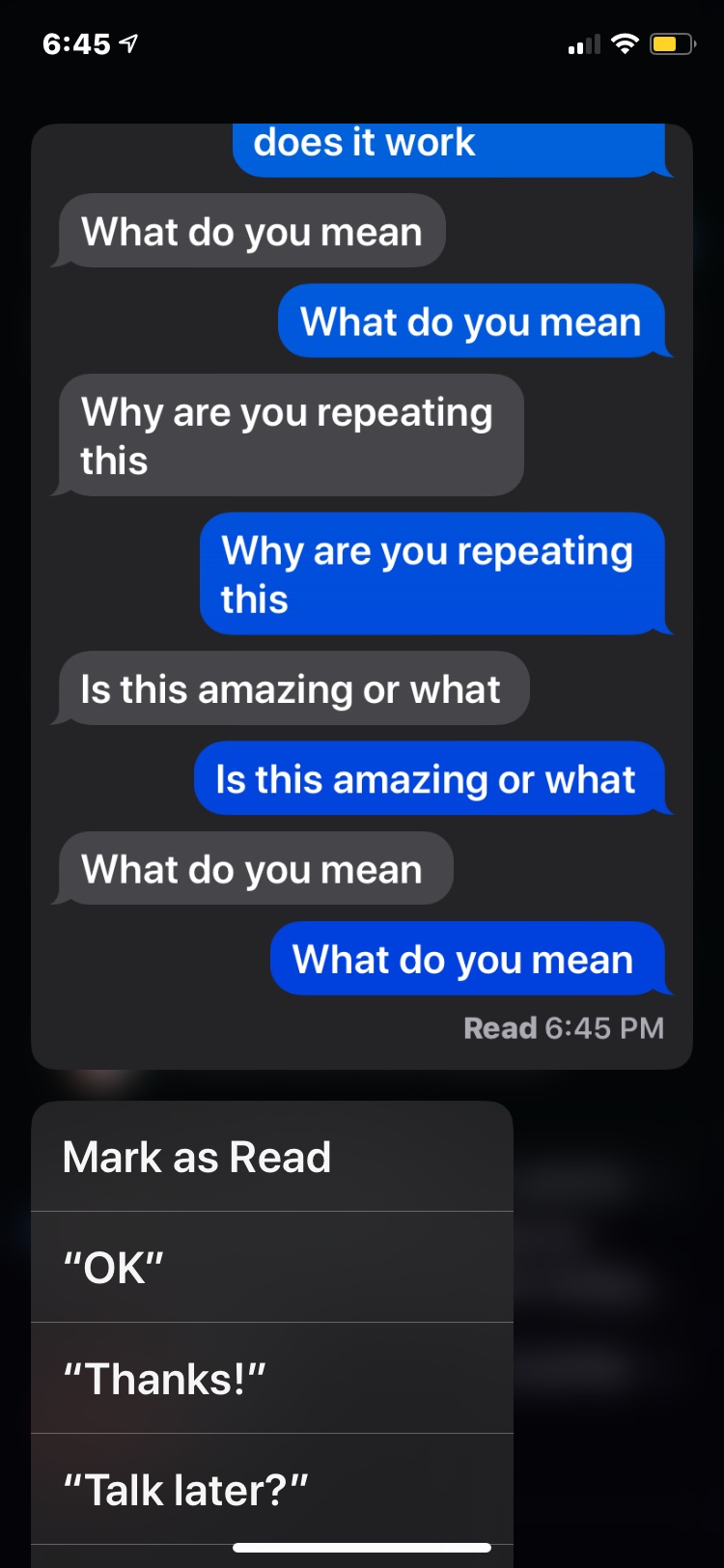-
How to Set Up Sleep Schedule on iPhone

Go to OSX Daily to read How to Set Up Sleep Schedule on iPhone Did you know that your iPhone can now help you track your sleep and overall help you prioritize your sleep in the long run? You may want to try using this feature if you’re struggling to maintain a fixed sleep schedule.…
-
How to Reopen Closed Tabs in Chrome on iPhone, iPad, Mac

Go to OSX Daily to read How to Reopen Closed Tabs in Chrome on iPhone, iPad, Mac Do you use Google Chrome to browse the web on your iPhone, iPad, or Mac instead of Safari? If so, you’ll likely be interested in knowing how you can reopen closed tabs within Chrome. Chrome is the most…
-
How to Check Mac Storage Space

Go to OSX Daily to read How to Check Mac Storage Space Do you want to how much free space you have on your Mac? Or perhaps how much space a certain app is taking up on your computer? Either way, you can check your Mac’s storage space within a matter of seconds. You’ll want…
-
How to Disable Lock Screen Notifications on MacOS

Go to OSX Daily to read How to Disable Lock Screen Notifications on MacOS Do you want to prevent notifications from showing up on your Mac’s lock screen? Perhaps you want to hide them for privacy reasons? If you’re a frequent user of the handy lock screen feature on the Mac, you may be interested…
-
How to Create a macOS Big Sur Bootable Installer Drive

Go to OSX Daily to read How to Create a macOS Big Sur Bootable Installer Drive Some Mac users find it helpful to create a bootable installer drive for macOS Big Sur. Typically this is done with a USB flash key or thumb drive, and it can be used to boot up a Mac, erase,…
-
How to Download Apps over 200 MB with Cellular on iPhone & iPad

Go to OSX Daily to read How to Download Apps over 200 MB with Cellular on iPhone & iPad Are you unable to download large apps on your iPhone over the cellular LTE network? This is intended to avoid excessive data charges, but it’s something that can be overridden by tweaking the settings, if necessary.…
-
How to Change the Charging Sound on iPhone or iPad

Go to OSX Daily to read How to Change the Charging Sound on iPhone or iPad Have you ever wished to change the charging sound of your iPhone? You’re certainly not alone in that regard, but we’re pleased to inform you that your wish is finally a reality. That’s right, you can now actually set…
-
How to Convert Pages File to Google Doc with CloudConvert
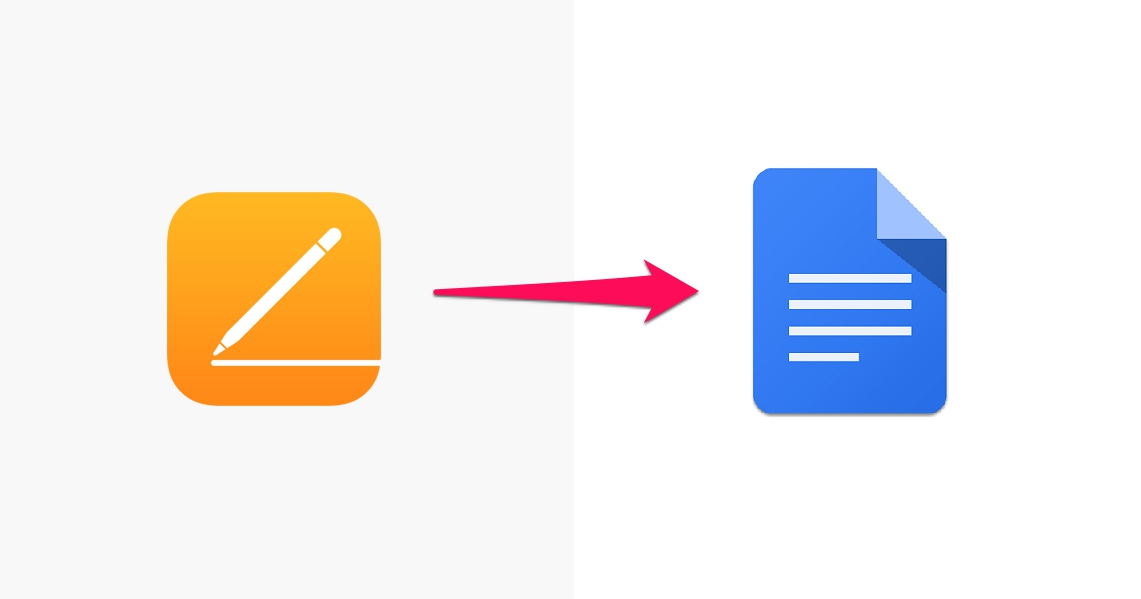
Go to OSX Daily to read How to Convert Pages File to Google Doc with CloudConvert Do you have a Pages file that you need to work with in Google Docs? Whether you use Google Docs as your primary word processor, or if you just spend time jumping between Apple Pages and Google Docs, you…
-
8 of the Best New Features in macOS Big Sur

Go to OSX Daily to read 8 of the Best New Features in macOS Big Sur MacOS Big Sur has been out for a little while now, but not everyone is yet running the operating system, and even those who are may not be totally aware of some of the new features Big Sur has…