-
How to Remove the Search Button from Home Screen on iPhone

Go to OSX Daily to read How to Remove the Search Button from Home Screen on iPhone Apple has included a visible ‘Search’ button on the Home Screen of modern versions of iOS 16 and newer, that when tapped will bring up the devices search function. You can also still pull down on the Home…
-
Fix Magic Keyboard Not Working on iPad Pro / Air

Go to OSX Daily to read Fix Magic Keyboard Not Working on iPad Pro / Air Some iPad Magic Keyboard users have discovered that the Magic Keyboard randomly stops working, or the keyboard keys will work while the Magic Keyboard trackpad stops working. Magic Trackpad issues can happen at random, or sometimes after installing software…
-
How to Set Different Wallpaper for Home Screen & Lock Screen on iOS 16
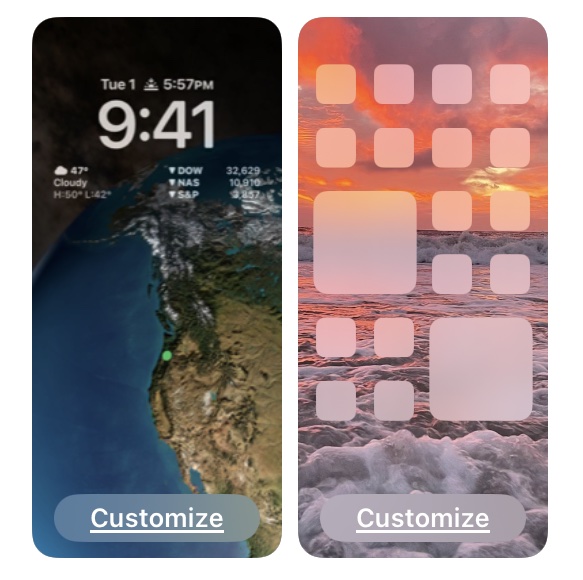
Go to OSX Daily to read How to Set Different Wallpaper for Home Screen & Lock Screen on iOS 16 Want to set a different wallpaper for iPhone Home Screen than from the Lock Screen in iOS 16? You can do that, though how you set different wallpapers for the Home Screen and Lock Screen…
-
How to Install iPadOS 16 Update on iPad
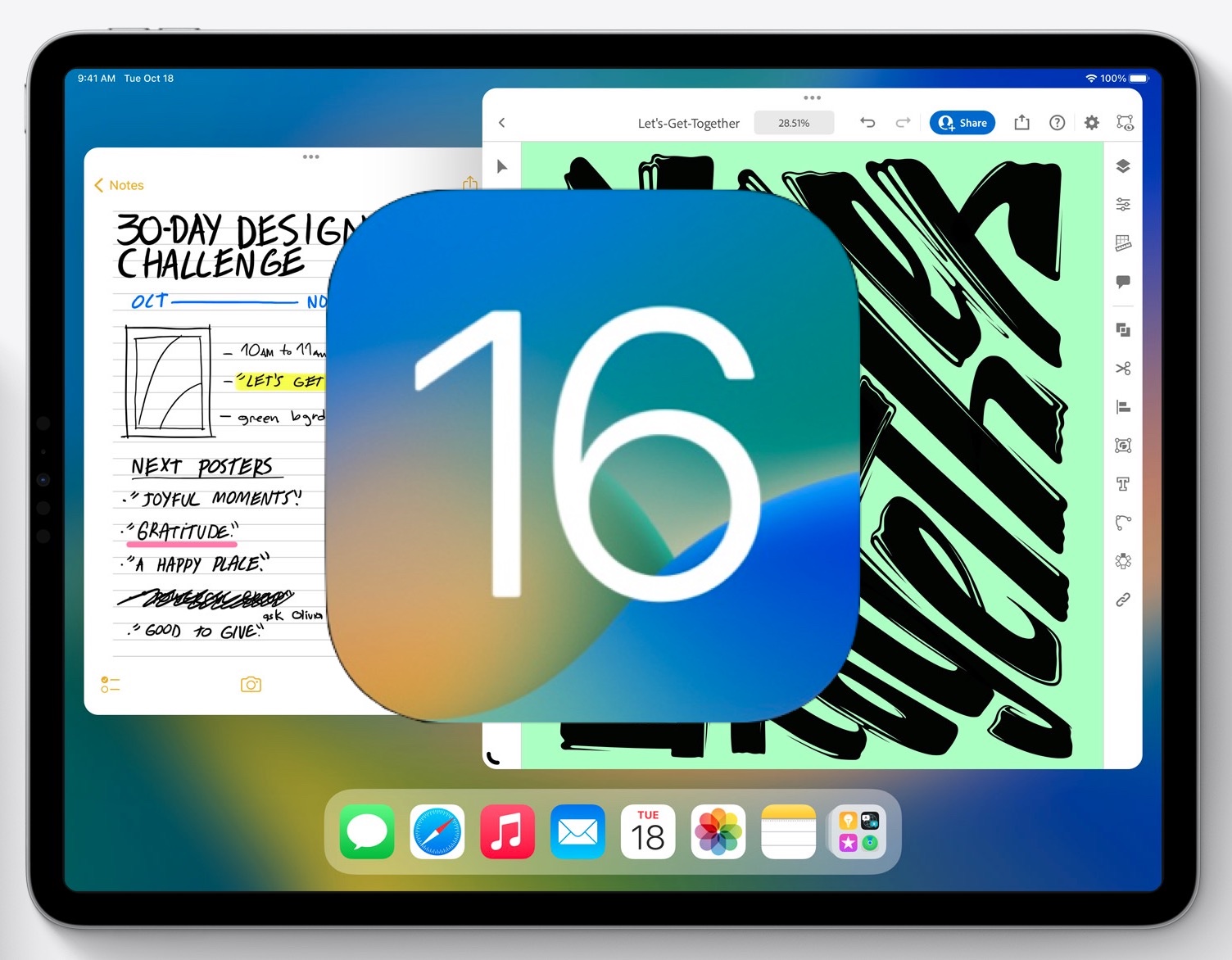
Go to OSX Daily to read How to Install iPadOS 16 Update on iPad The iPad can finally update to iPadOS 16 (versioned as iPadOS 16.1), so if you’re interested in nice new features you’ll likely want to run the new operating system on your iPad. If you’re new to the platform you may be…
-
How to Disable Sponsored Wallpaper Image Ads in Brave Browser
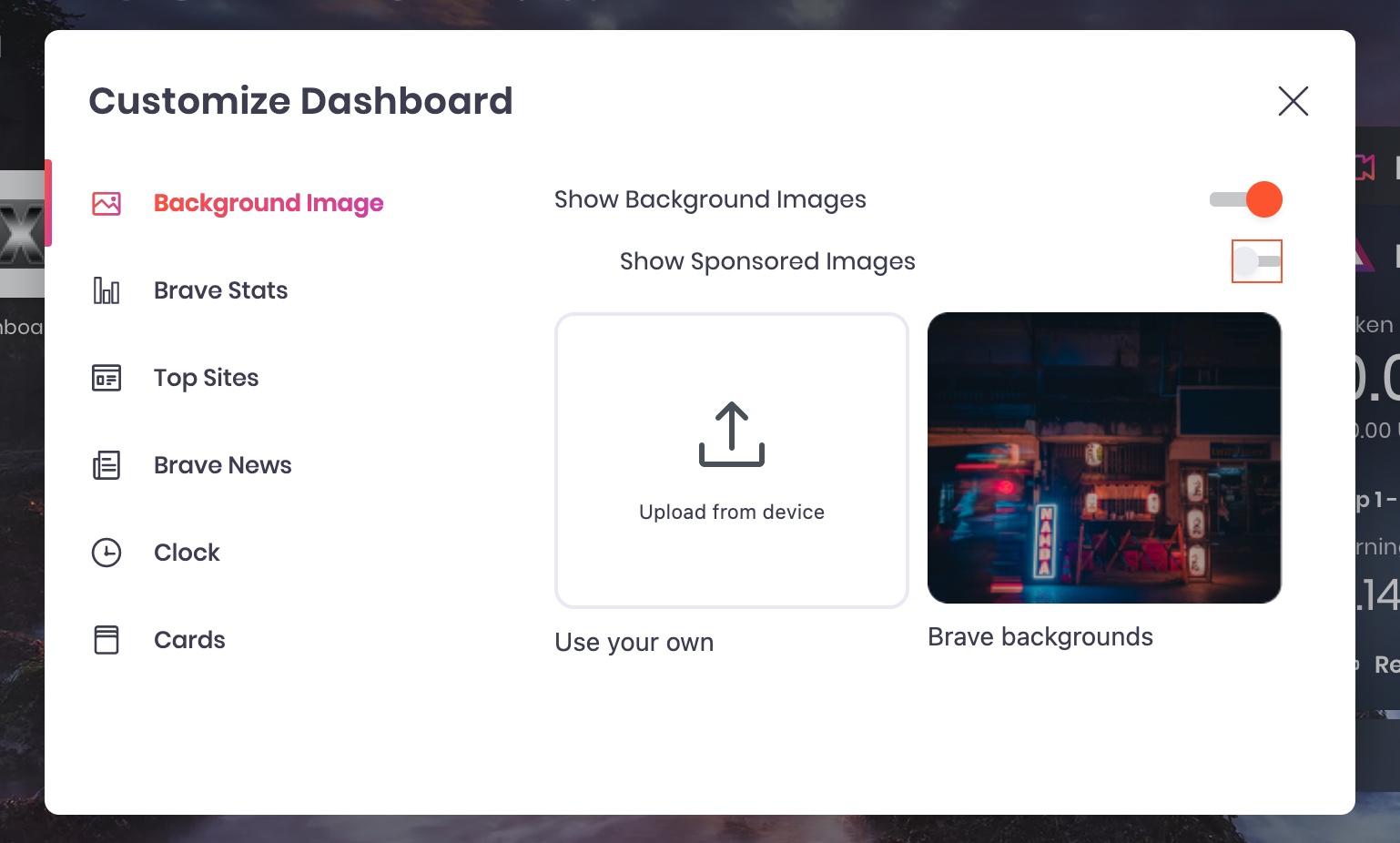
Go to OSX Daily to read How to Disable Sponsored Wallpaper Image Ads in Brave Browser The Brave web browser may be aimed at increasing privacy and reducing ad exposure, but that doesn’t mean it’s a perfect web browser, and one of the more obnoxious aspects of the Brave browser is that it defaults to…
-
How to Find Intel Apps on Apple Silicon Mac
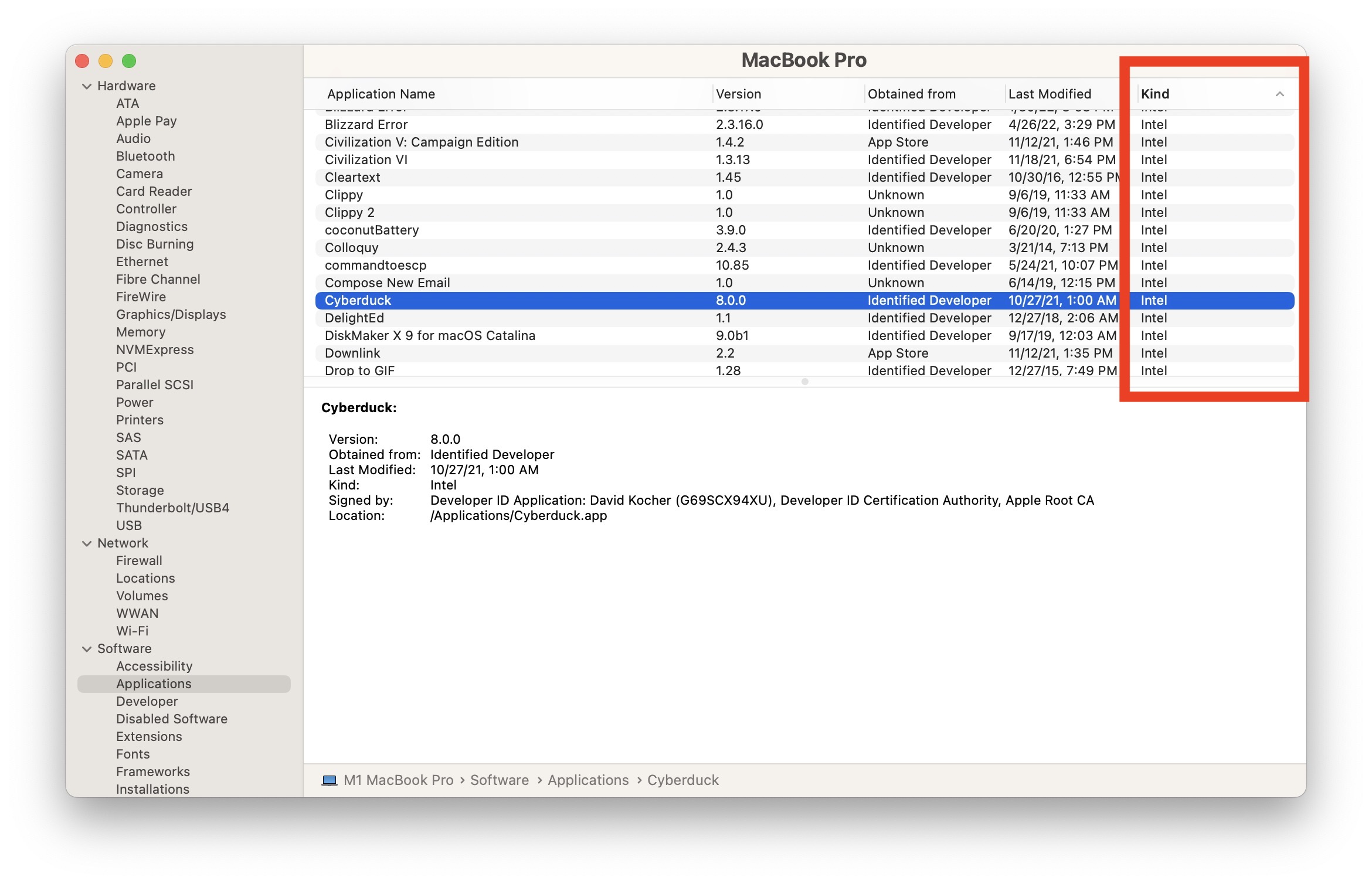
Go to OSX Daily to read How to Find Intel Apps on Apple Silicon Mac If you want to optimize app performance on an Apple Silicon Mac, you’ll want to be sure you’re running universal apps or apps built for Apple Silicon. And perhaps you’re just curious about which apps you have are still running…
-
8 Tips & Features for iPadOS 16.1 You’ll Appreciate
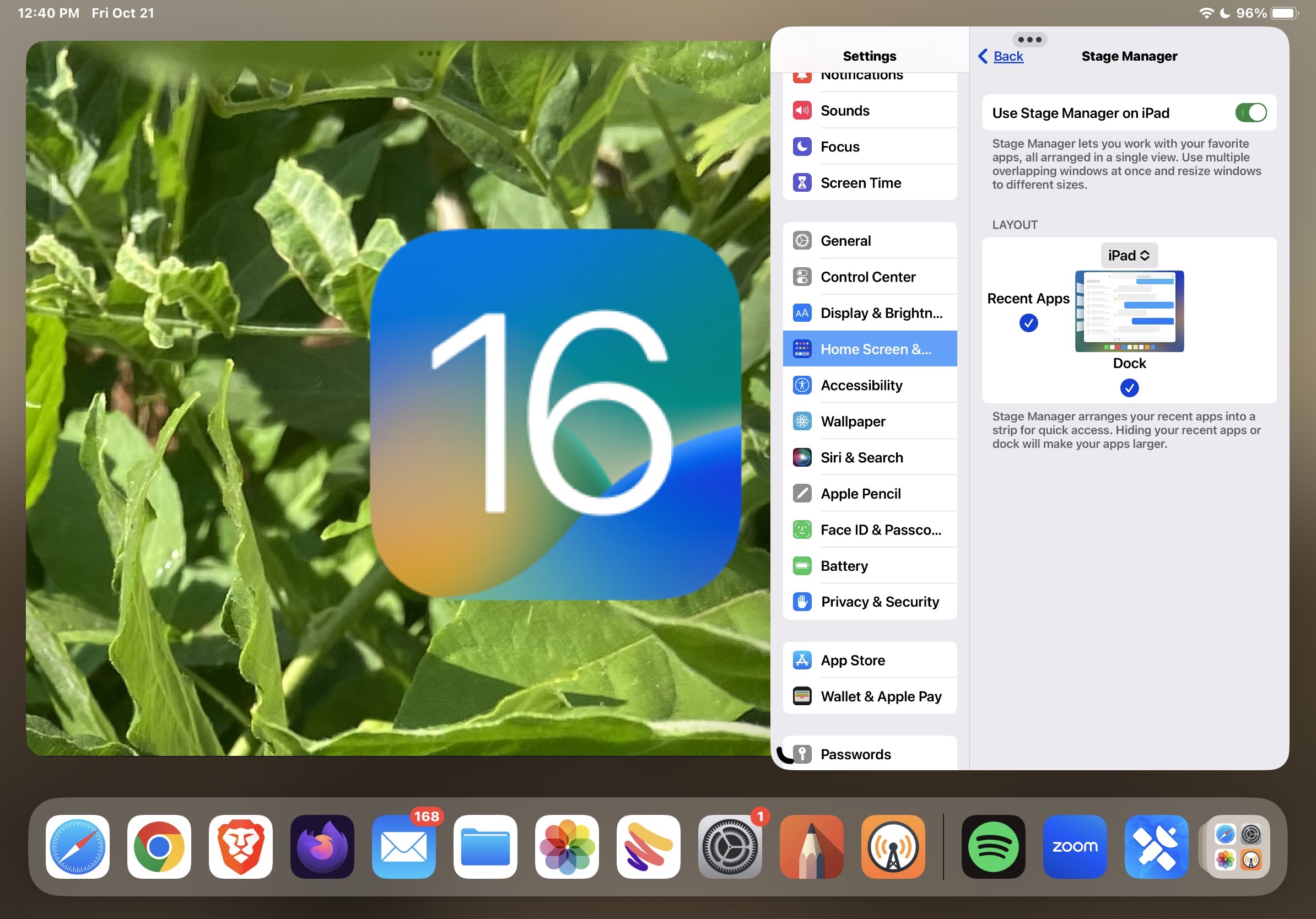
Go to OSX Daily to read 8 Tips & Features for iPadOS 16.1 You’ll Appreciate iPadOS 16 brings some major new features like an all new multitasking option to the iPad, but there are also various smaller more subtle features, changes, and additions that are particularly nice to have around for iPad users. Check out…
-
How to Install MacOS Updates Without Upgrading to MacOS Ventura

Go to OSX Daily to read How to Install MacOS Updates Without Upgrading to MacOS Ventura You likely know by now that macOS Ventura is available to download and install for any compatible Mac, but perhaps you’re not quite ready to install Ventura yet, or you’re perfectly satisfied running macOS Monterey or Big Sur, so…
-
9 New Tips & Tricks for MacOS Ventura to Check Out Now

Go to OSX Daily to read 9 New Tips & Tricks for MacOS Ventura to Check Out Now Did you just install macOS Ventura on your Mac? Or maybe you’re thinking of downloading Ventura and installing the latest MacOS release, and you are just curious to see what some of the more exciting features and…
-
How to Get Your Mac Ready for MacOS Ventura

Go to OSX Daily to read How to Get Your Mac Ready for MacOS Ventura If you’re excited about installing macOS Ventura onto your Mac, you certainly are not alone. The official release date for macOS Ventura is Monday, October 24, so whether you’re going to jump right into the software update the moment it’s…
