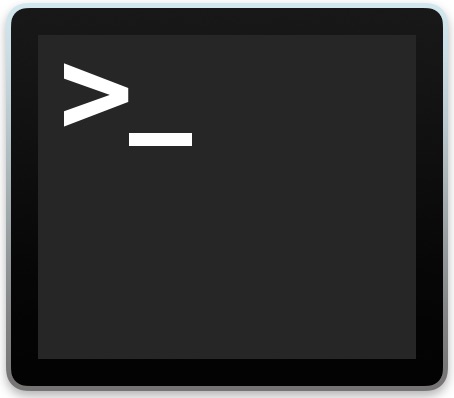-
What Are Relocated Items in macOS Catalina & Can I Delete Them?
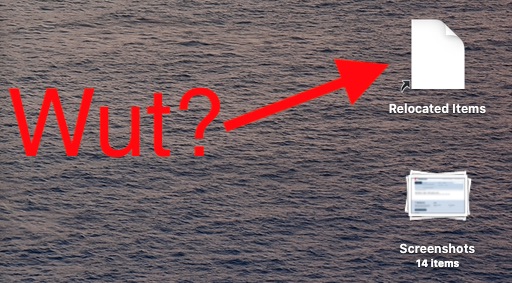
Go to OSX Daily to read What Are Relocated Items in macOS Catalina & Can I Delete Them? If you have updated to MacOS 10.15 Catalina or later from an older version of Mac OS, you might find a new folder on your Desktop called “Relocated Items”. The Relocated Items folder can be confusing and…
-
How to List All Cron Jobs on a Mac or Linux PC
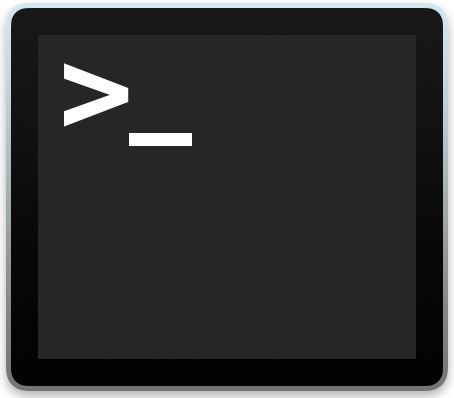
Go to OSX Daily to read How to List All Cron Jobs on a Mac or Linux PC Need to quickly see a list of all cron jobs on a computer? You can easily see all scheduled cron jobs by using the crontab command, and seeing cron data works the same on Mac as well…
-
How to Enable Startup Boot Sound Chime on Newer Macs

Go to OSX Daily to read How to Enable Startup Boot Sound Chime on Newer Macs Want to re-enable the startup boot chime sound effect on a new Mac? You can do that with a command line string entered into the Macs Terminal. As you may know, new Macs default to not making a startup…
-
How to Download Full MacOS Installers from Command Line

Go to OSX Daily to read How to Download Full MacOS Installers from Command Line Mac users can download full complete MacOS installers directly from the command line. This is an incredibly useful feature particularly if you want to build USB boot drive installers, you manage multiple Macs, or you simply want to have full…
-
How to Enable the Classic Mac Startup Chime

Read full article: at LifeHacker Donnnnnng. The classic Mac chime is a glorious way to let yourself know that your Mac is booting back up after a shutdown or reboot. But if I’m right, this friendly noise has been missing most new Macs for years. (I only have a MacBook Pro, and I can confirm…