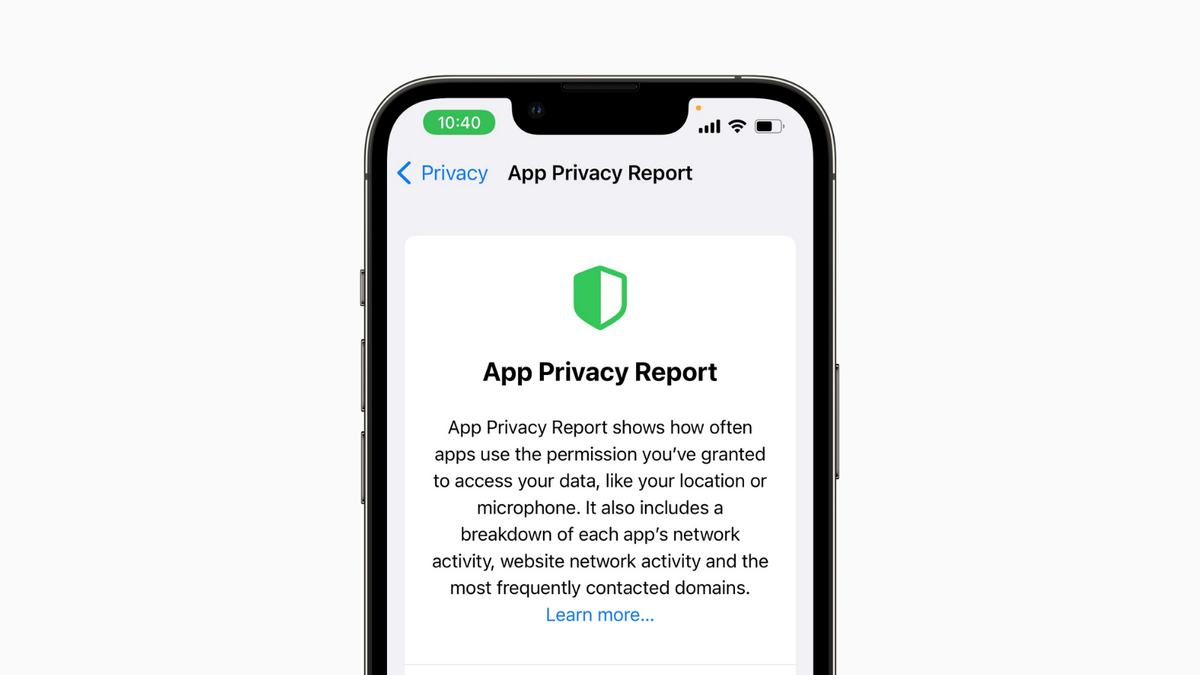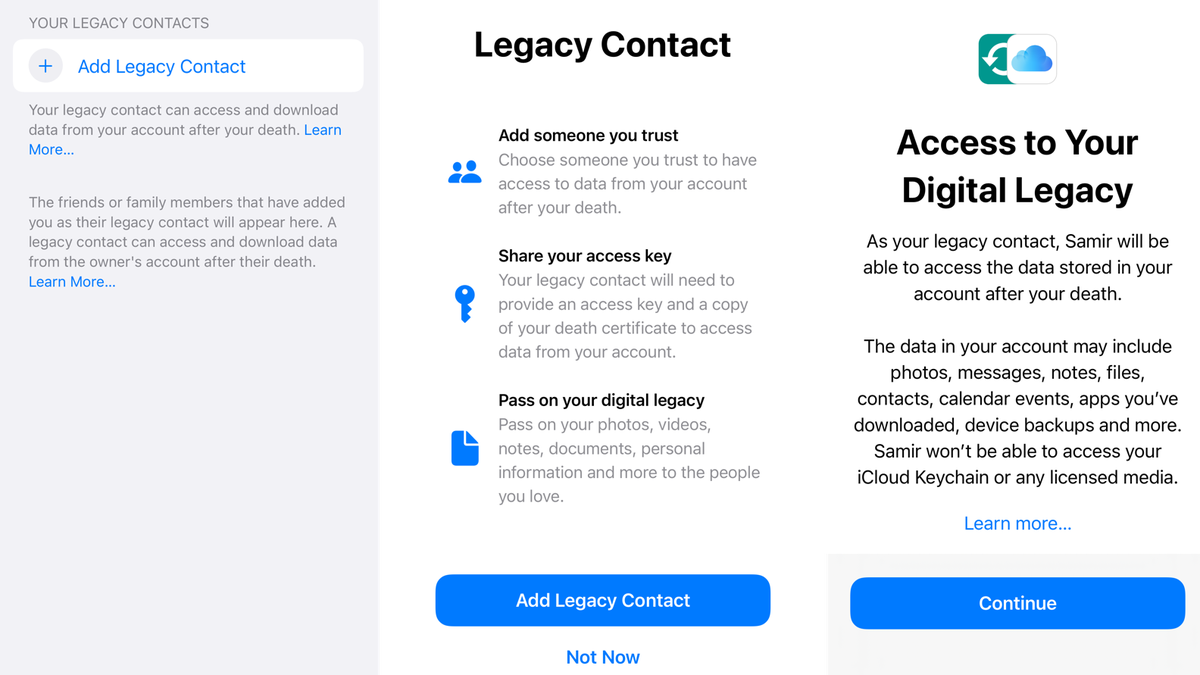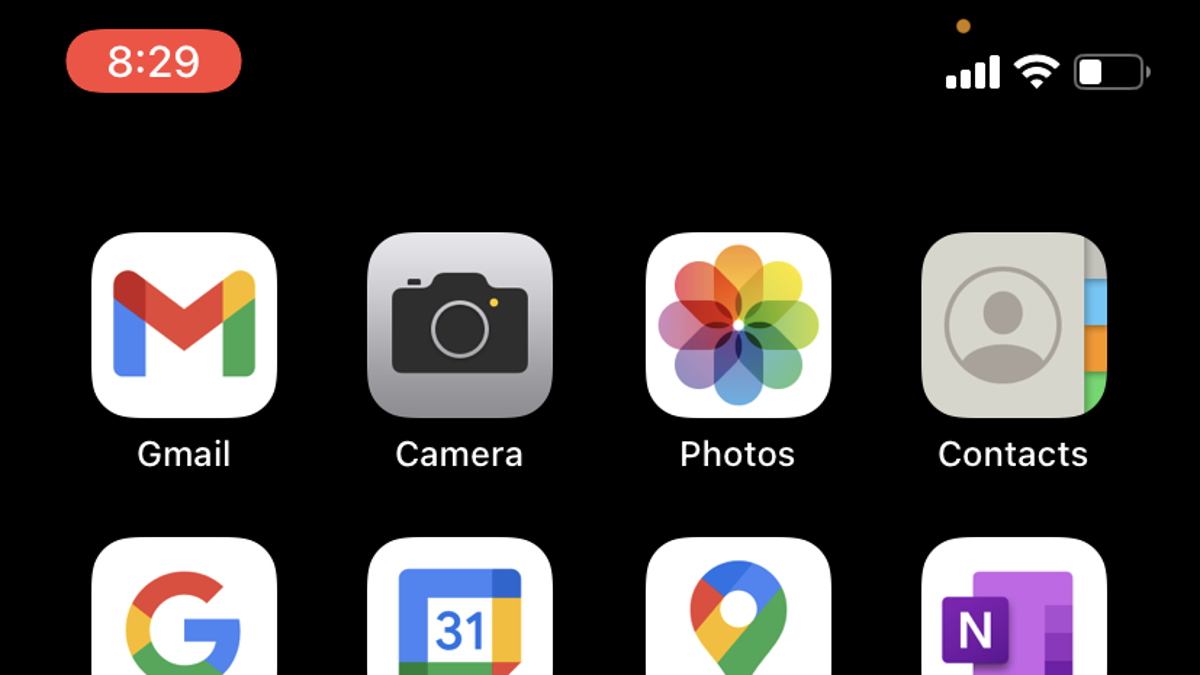-
How to Force Restart a Frozen Apple Watch

Read full article: at LifeHacker The Apple Watch is a great companion for your iPhone—but all great things have bad days, and the Apple Watch is no exception. Software bugs can make the watch slow to respond, and when they do, a quick restart is usually a good solution. However, sometimes the Apple Watch stops…
-
How to (Remotely) Help Your Family Members With Their New Tech

Read full article: at LifeHacker Holiday gifts mean new tech for all, and new tech for all means fresh “tech support” headaches for you! You know your friends and family are going to have issues with their devices and gadgets; it’s one thing to be able to help them in person, but if you live far…
-
How to Check Whether an iPhone Has ‘Genuine’ Apple Parts Without Opening It Up
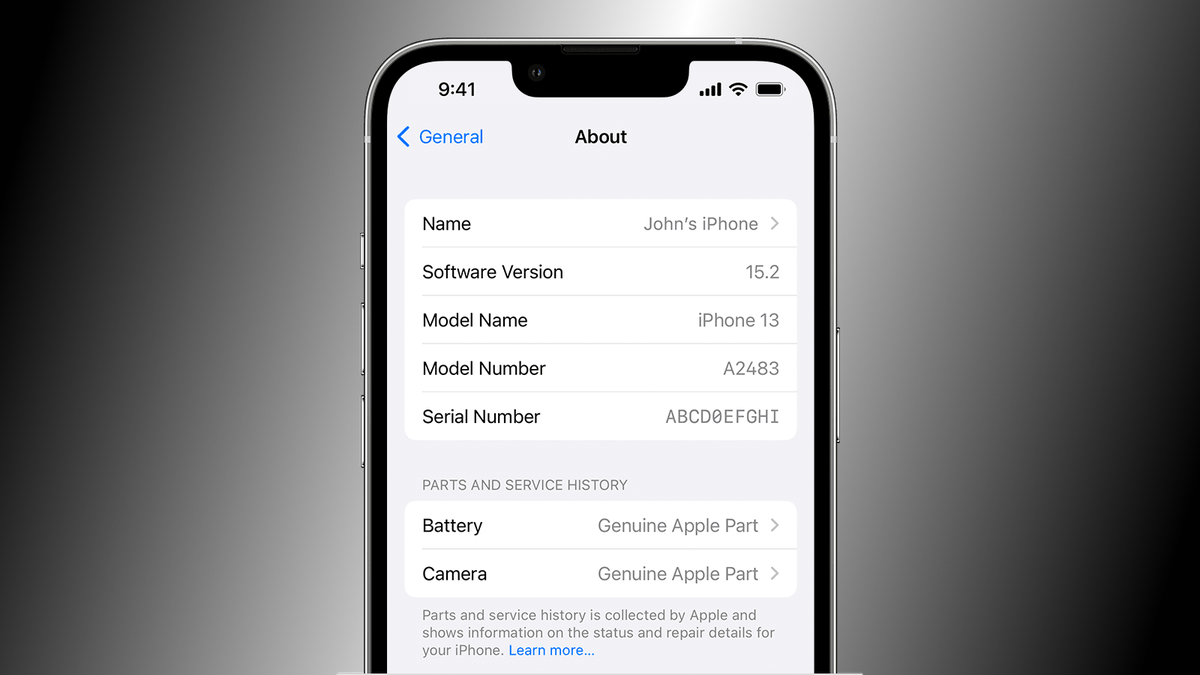
Read full article: at LifeHacker Apple has always placed a huge emphasis on using genuine Apple parts for iPhone repairs, and now, with iOS15.2, you can finally check to see if any non-genuine parts have been used in yours. If you only buy new iPhones, this probably isn’t of much interest to you; however, if…