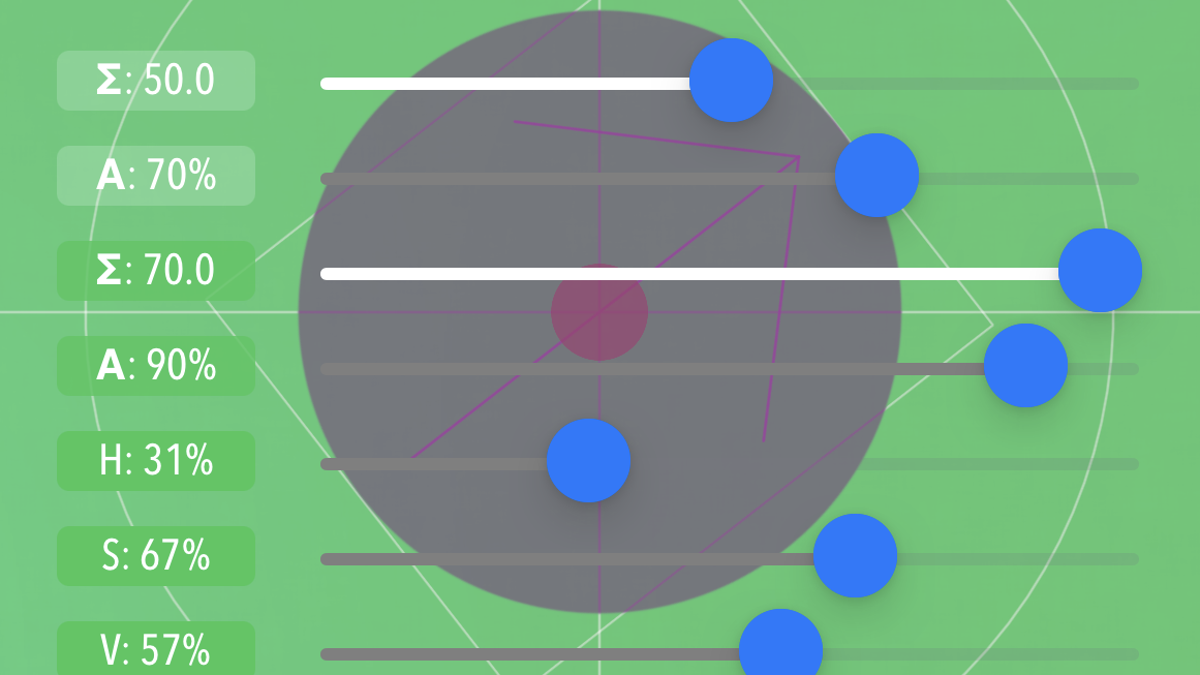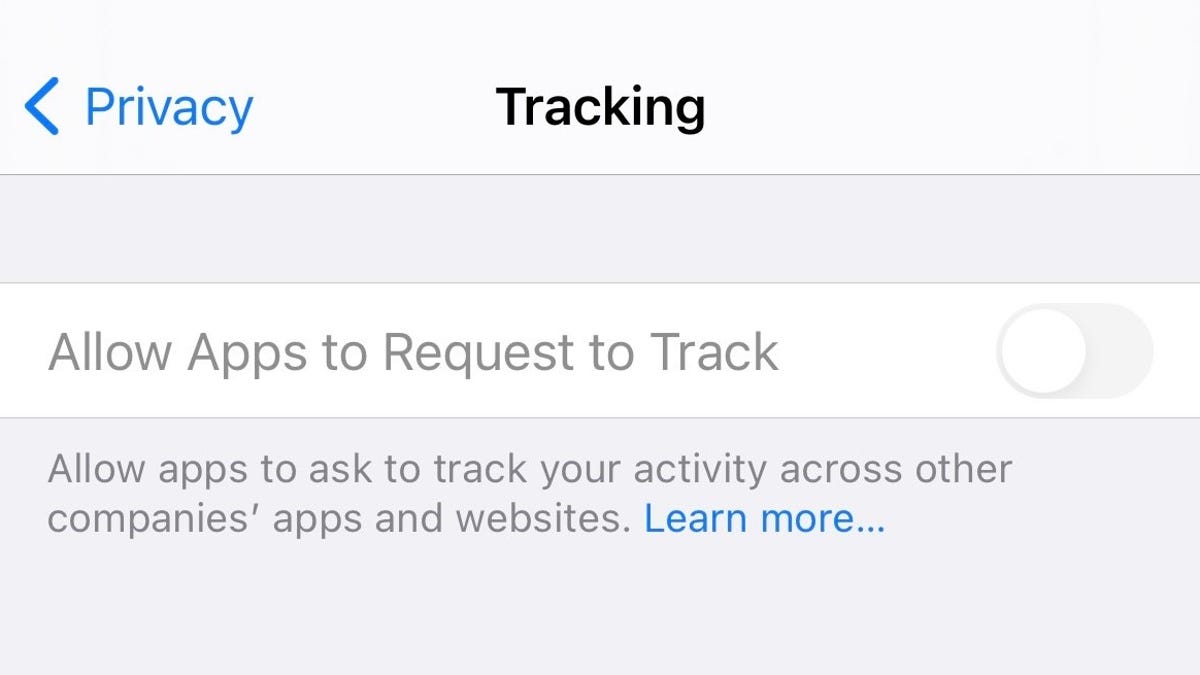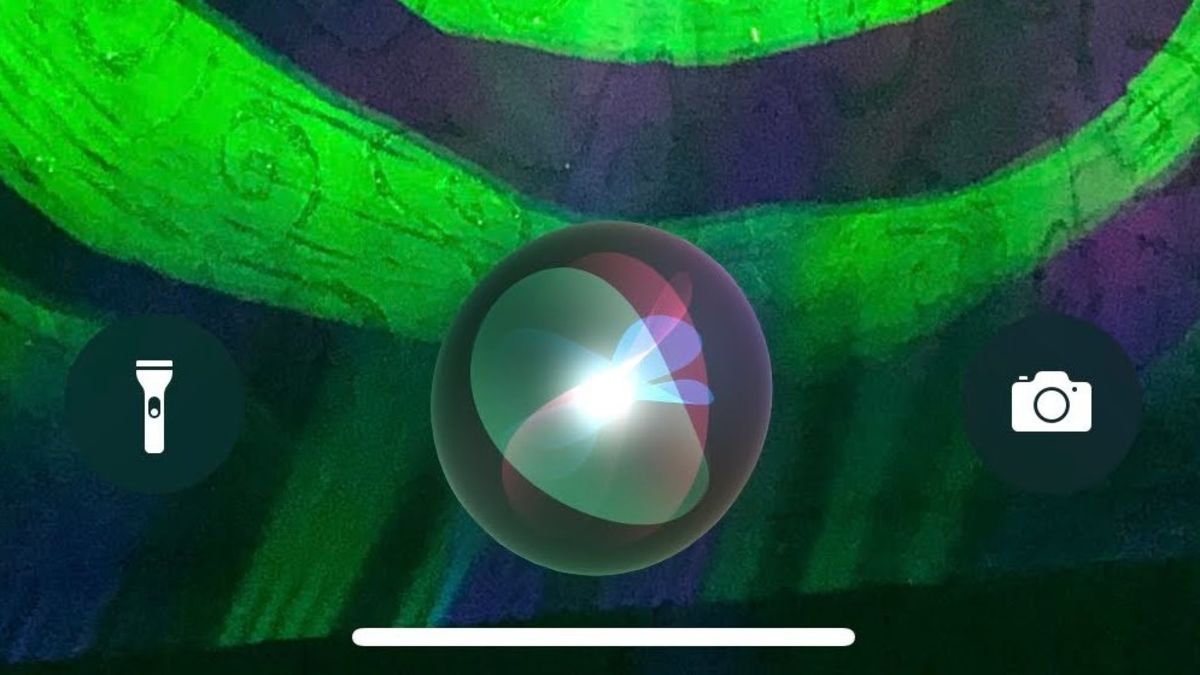-
How to Install iCloud as a Progressive Web App on Android
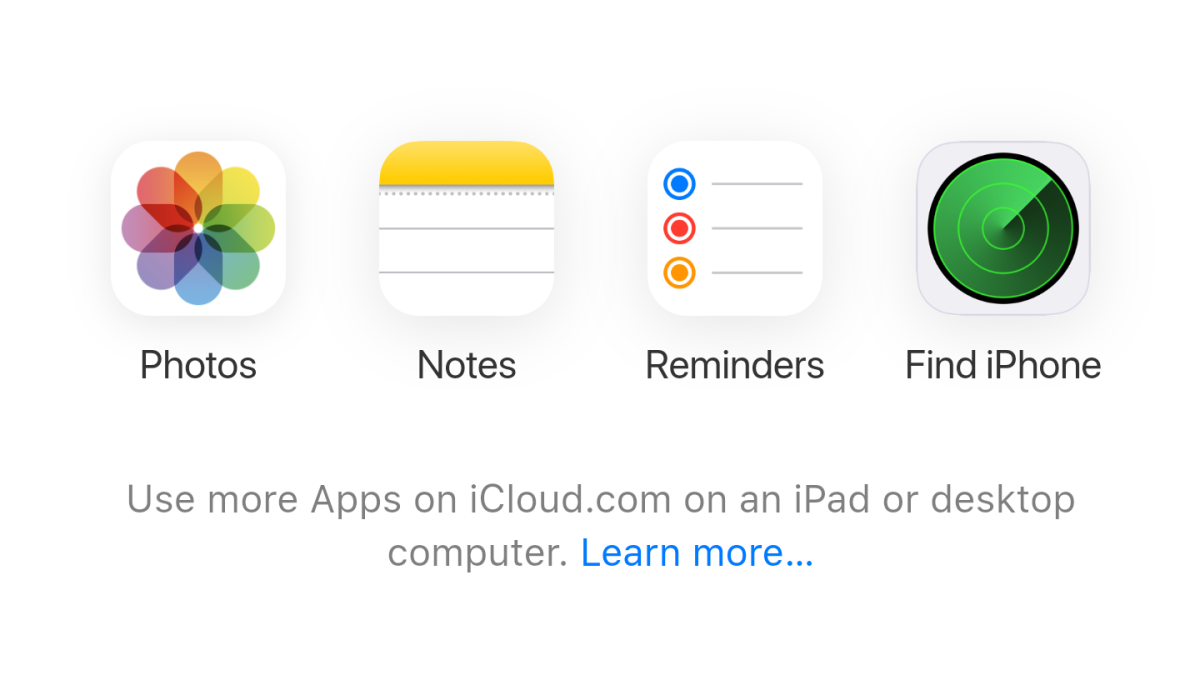
Read full article: at LifeHacker Apple’s has redesigned the mobile version of iCloud, and if you live in a divided house—Android and iOS/iPadOS devices living in perfect harmony—you should check out the new website, especially if you’re on an Android smartphone or tablet. In fact, you might even go so far as to install it…
-
How to Record Your Phone Screen for Free

Watch the video at: LifeHacker You don’t need a pricey app or fancy hardware. In the video above, I explain how to record high quality footage of your phone screen for free. Quick Fix is a new video series where I tackle your most commonly asked tech questions in 90 seconds or less. If you…