-
How to Add Chrome Bookmarks to Mac Dock

Go to OSX Daily to read How to Add Chrome Bookmarks to Mac Dock Do you use Google Chrome as the default browser on your Mac? In that case, you may have several bookmarks to access certain webpages quickly. But, what if we told you there’s a faster and easier way to access your Chrome…
-
Make a MacOS Monterey Beta Bootable USB Install Drive

Go to OSX Daily to read Make a MacOS Monterey Beta Bootable USB Install Drive Advanced Mac users may wish to create a bootable installer drive for macOS Monterey 12 beta. The typical advantages to creating a bootable install drive is that you can obviously boot a Mac from it, which enables the ability to…
-
How to Use Picture-in-Picture Video Mode on iPhone

Go to OSX Daily to read How to Use Picture-in-Picture Video Mode on iPhone Have you ever wanted to watch videos while you’re also browsing the web, messaging a friend, or doing something else on your iPhone? With Picture-in-Picture mode for iPhone, you can do just that. For those who’re not aware, Picture-in-Picture mode is…
-
How to Use Automatic Dark/Light Mode on Mac

Go to OSX Daily to read How to Use Automatic Dark/Light Mode on Mac Dark mode is an aesthetic feature is included with all modern versions of macOS from Mojave onward. The dark color scheme works systemwide including the apps installed on your Mac, and other than changing the appearance dramatically, it may help to…
-
How to Switch Apple ID / iCloud Account on iPhone & iPad

Go to OSX Daily to read How to Switch Apple ID / iCloud Account on iPhone & iPad Do you want to change the Apple ID that’s linked to your iPhone or iPad? Perhaps you need to use a different iCloud account if you lost access to your other Apple ID? Fortunately, this is pretty…
-
How to Add & Remove Quick Actions on Mac

Go to OSX Daily to read How to Add & Remove Quick Actions on Mac Do you use Quick Actions to perform certain tasks on your Mac with just a simple click? If so, do you want to add more Quick Actions? Or, perhaps you want to delete a custom quick action that you created?…
-
How to Download a Copy of Your Instagram Data
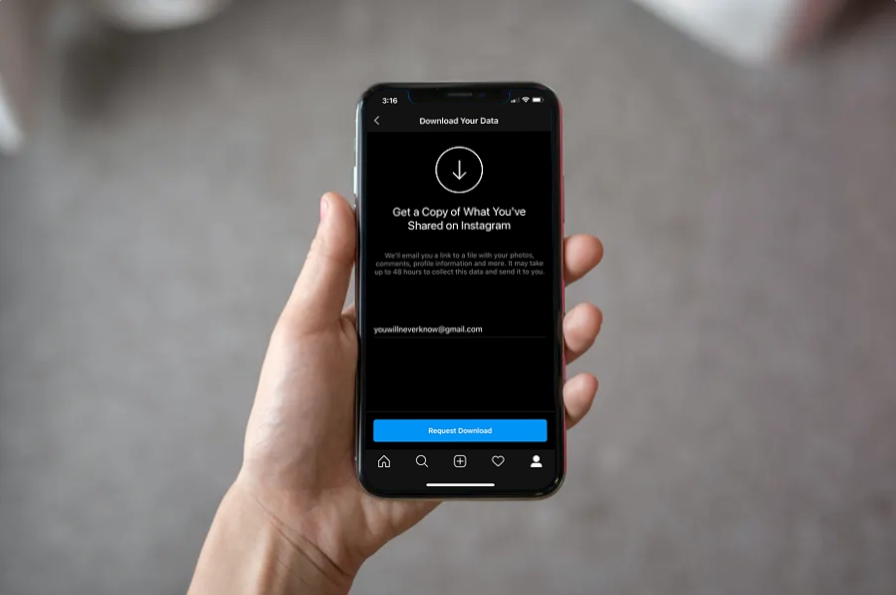
Go to OSX Daily to read How to Download a Copy of Your Instagram Data Instagram is without a doubt one of the most popular social networking platforms with over 1 billion monthly active users. If you ever wanted to grab all your photos, movies, stories, and see all the data that you’ve shared with…
-
How Do I Connect MacBook Pro/Air to a TV?

Go to OSX Daily to read How Do I Connect MacBook Pro/Air to a TV? If you have a newer MacBook Pro or MacBook Air with only USB-C ports, you may be wondering how to connect the MacBook to a TV. Maybe you want to use the TV as a larger display, or perhaps you…
-
How to Delete Downloaded Books and Audiobooks on iPhone and iPad

Go to OSX Daily to read How to Delete Downloaded Books and Audiobooks on iPhone and iPad If you’re an avid reader, you might make use of Apple’s Books app to download ebooks and audiobooks for offline use while you’re on the move. Ebooks that you download will take up storage space on your device…
-
How to Browse Reddit Anonymously on iPhone
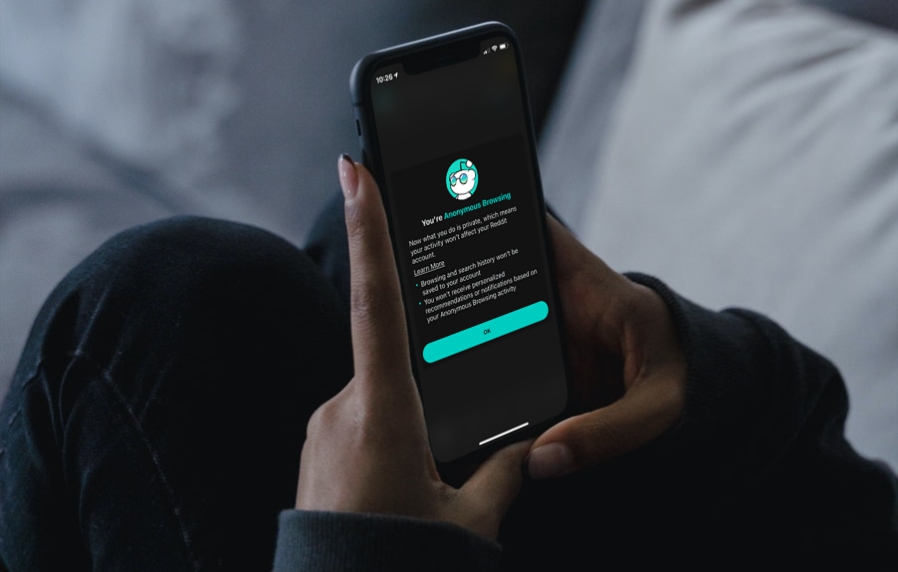
Go to OSX Daily to read How to Browse Reddit Anonymously on iPhone Are you a Reddit user? Do you use the Reddit app to browse news, memes, and other interesting content on your iPhone? Even if you’ve been using it for a while, it’s likely that you may not be aware of the hidden…
