-
How to Use Mentions in Messages for Mac

Go to OSX Daily to read How to Use Mentions in Messages for Mac As a Mac iMessage user, how often have you wanted to mention or tag other members of a group conversation? You’re certainly not alone, and much like you can mention people in Messages on iPhone and iPad, you can do the…
-
How to Use Inline Replies on Messages for Mac

Go to OSX Daily to read How to Use Inline Replies on Messages for Mac Here’s a question for all of you Mac iMessage users. How often have you wanted to reply to a specific message, rather than the most recent? You can do that with inline replies, which is available in Messages for Mac,…
-
How to Use iMessage Effects on Mac

Go to OSX Daily to read How to Use iMessage Effects on Mac Someone celebrating an event or birthday? Bored in the middle of an iMessage conversation? Not sure what to talk about or just want to make things interesting? Using iMessage screen effects can help to emphasize and spice up your conversation, and you…
-
How to Search & Send GIFs in Messages for Mac

Go to OSX Daily to read How to Search & Send GIFs in Messages for Mac Have you ever wanted an easy way to share GIFs while texting your friends on iMessage from a Mac? As long as your Mac is a modern version of macOS, you can find and send gifs right within the…
-
How to Back Up (and Restore) the Data on Your Apple Watch

Read full article: at LifeHacker A seamless backup and restore process is one of the key advantages of the Apple ecosystem, and that extends to the Apple Watch as well: If you’re switching from an older model to a new one, you can easily restore all of your watch faces and data. But the process…
-
How to Set a Picture for Group Messages on iPhone & iPad

Go to OSX Daily to read How to Set a Picture for Group Messages on iPhone & iPad Do you regularly engage in group conversations over iMessage on your iPhone or iPad? If so, you may be excited to know that you can set a custom photo for your iMessage group chats with ease. Apple…
-
How to Use 'Live Text,' the Best New Feature in iOS 15
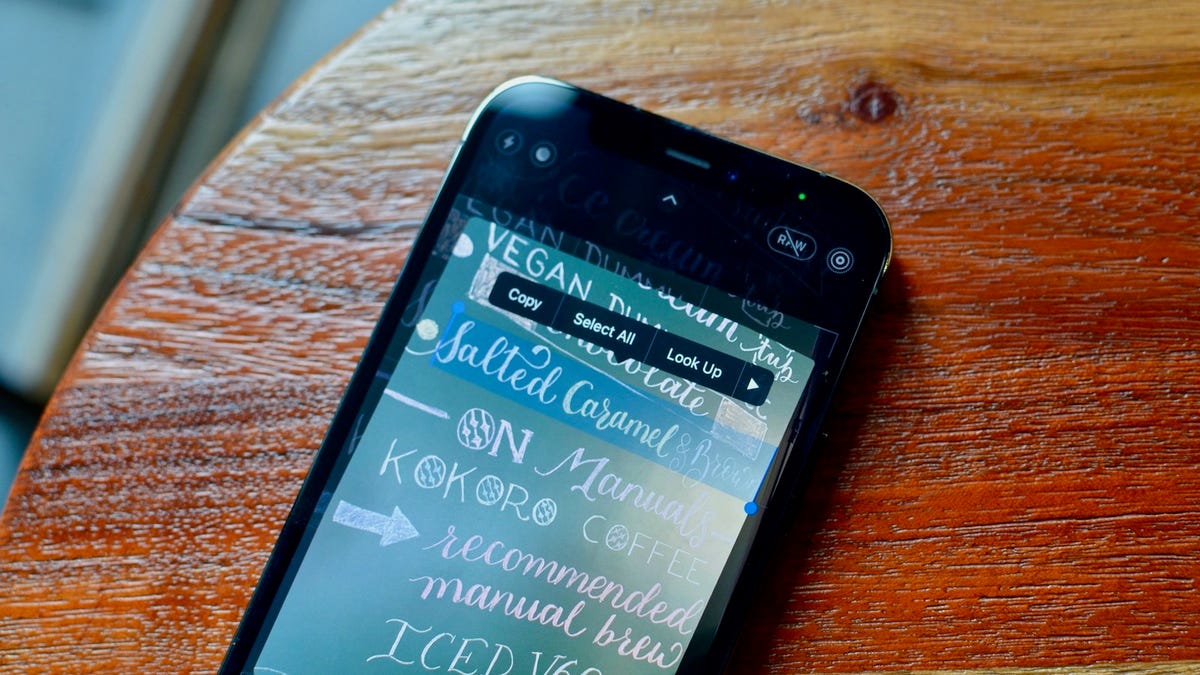
Read full article: at LifeHacker There’s a lot going on in iOS 15 and iPadOS 15, from small features like Background Sounds to banner features like FaceTime SharePlay. But the one feature that’s going to have a huge impact on your day-to-day life is Live Text. Read more… Read full article: at LifeHacker
-
How to Turn Off Mentions Notifications in Messages on iPhone & iPad

Go to OSX Daily to read How to Turn Off Mentions Notifications in Messages on iPhone & iPad Mentions is one of the newer features that Apple has added to iMessage, which are particularly helpful with group conversations. But if you’re in a lot of Group Conversations on iMessage, you may want to turn off…
-
How to Finally Translate (Almost) Any Text in iOS 15

Read full article: at LifeHacker As we near ever closer to iOS 15’s fall 2021 release, more and more features are being added to the beta builds. One of the latest additions is a new, system-level translation feature that can translate just about any text on your iPhone’s screen. Read more… Read full article: at…
-
How to Refresh Location in Find My on iPhone or iPad

Go to OSX Daily to read How to Refresh Location in Find My on iPhone or iPad If you use Find My with iPhone to keep track of location of friends, family, items, or Apple devices, you may be wondering how you can refresh the location when you’re looking at the Find My map. Refreshing…
