-
How to Update Your Mac and All of Its Apps

Read full article: at LifeHacker Updating your Mac is easy. And if all you do is download apps from the Mac App Store, keeping those updated is easy, too. But if you want to make sure everything on your Mac has the most recent features and security fixes, we have a few tips that can…
-
How to Disable iCloud Drive on Mac

Go to OSX Daily to read How to Disable iCloud Drive on Mac If you have no use for iCloud Drive on the Mac, you may wish to disable iCloud Drive in macOS. By turning off iCloud Drive, all documents that are stored in iCloud will be removed from the Mac, though you’ll have an…
-
How to Disable Red Badge Circle on System Preferences in MacOS
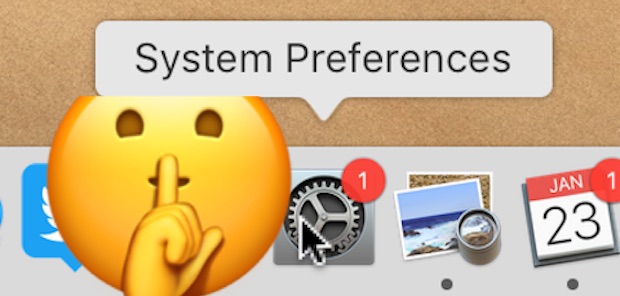
Go to OSX Daily to read How to Disable Red Badge Circle on System Preferences in MacOS System Preferences in MacOS shows a red badge circle icon when there is an available software update for the Mac. This can be helpful for users who want to be notified of software updates, but it can be…
-
How to Use Tile Window Multitasking in MacOS Catalina
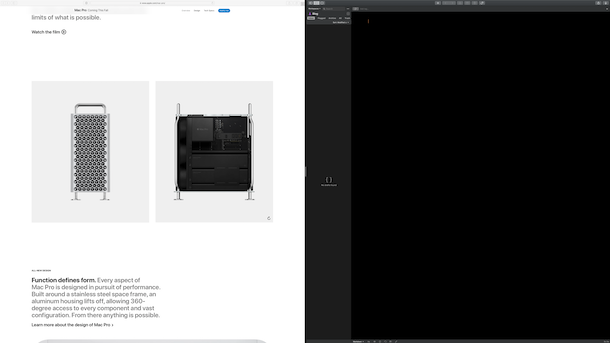
Go to OSX Daily to read How to Use Tile Window Multitasking in MacOS Catalina MacOS Catalina introduced a handy way to tile windows for multitasking, improving upon the split screen multitasking features that were available in previous MacOS releases. These new simple tiling window multitasking options are available from any window, and now you…
-
How to Make Video Calls with Facebook Messenger

Go to OSX Daily to read How to Make Video Calls with Facebook Messenger Did you know that you can make video calls with Facebook Messenger? The next time you want to reach out to friends, family members, or colleagues, you might consider using Facebook Messenger to initiate a video chat, and it works for…
-
How to Open Numbers File on Windows PC with iCloud

Go to OSX Daily to read How to Open Numbers File on Windows PC with iCloud Need to open a Numbers file but you’re on a Windows PC? No problem, you can use iCloud to access, edit, and open Numbers files, even if you don’t have an iPhone, iPad, or Mac with an official Numbers…
-
How to Use WhatsApp Web on Any Browser

Go to OSX Daily to read How to Use WhatsApp Web on Any Browser Need to use WhatsApp from the web? Using WhatsApp Web offers a way to use WhatsApp chat on any device at all with a web browser, regardless of what it is or where it is . WhatsApp is perhaps one of…
-
How to Switch AirPods Between Devices (iPhone, iPad, Mac, Apple Watch)

Go to OSX Daily to read How to Switch AirPods Between Devices (iPhone, iPad, Mac, Apple Watch) How would you like to switch AirPods between iPhone, iPad, and Mac? Or what if you’d like to switch AirPods from iPhone to Apple Watch or even Apple TV? If you have a pair of AirPods and multiple…
-
How to Setup & Use iCloud Photos on Mac

Go to OSX Daily to read How to Setup & Use iCloud Photos on Mac Want to use iCloud Photos on Mac? In its simplest form iCloud Photos is a sync service that makes sure your iPhone, iPad, Apple Watch, Apple TV, and Mac all have every photo you’ve taken, all ready at a moment’s…
-
How to Enable Startup Boot Sound Chime on Newer Macs

Go to OSX Daily to read How to Enable Startup Boot Sound Chime on Newer Macs Want to re-enable the startup boot chime sound effect on a new Mac? You can do that with a command line string entered into the Macs Terminal. As you may know, new Macs default to not making a startup…
