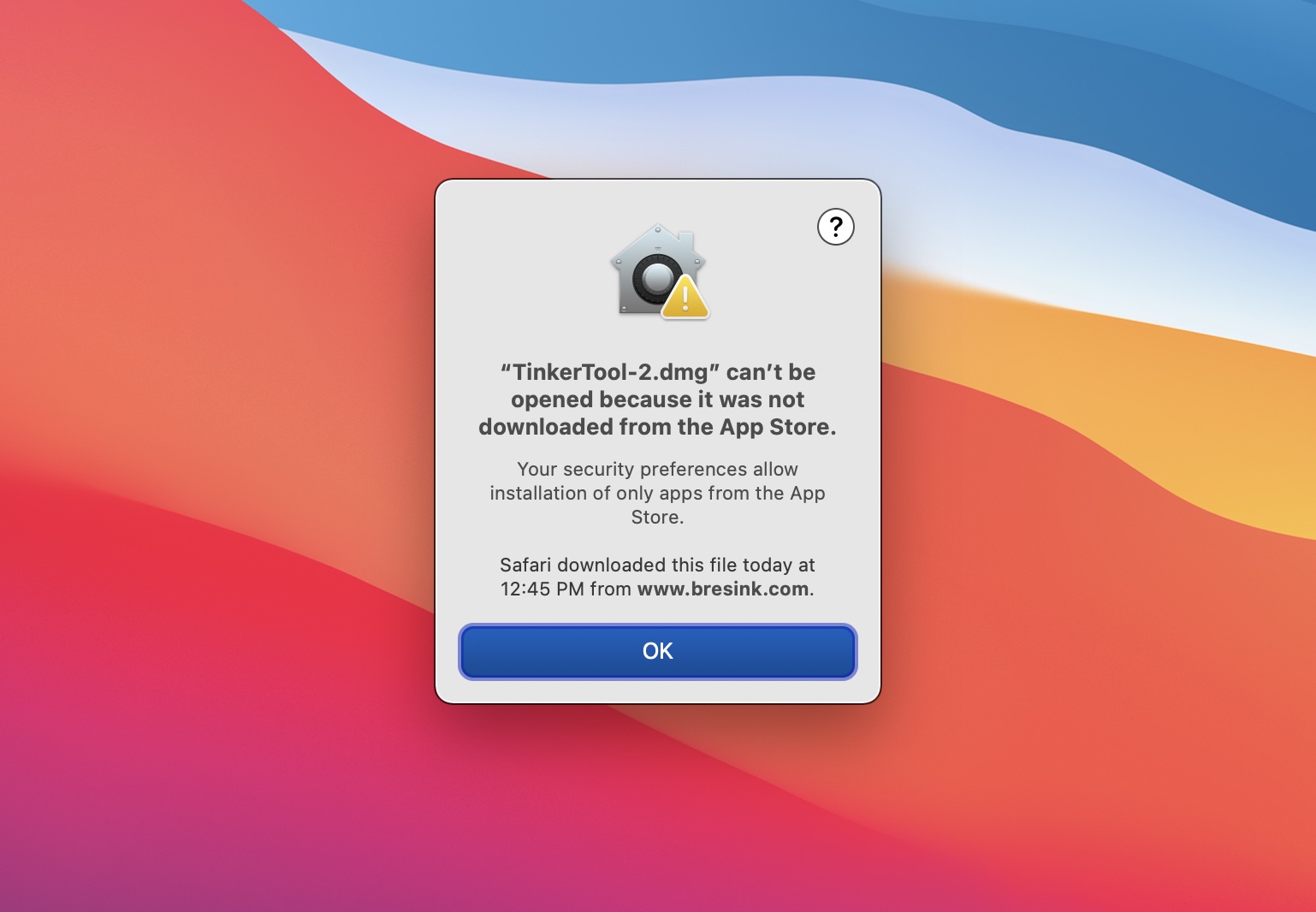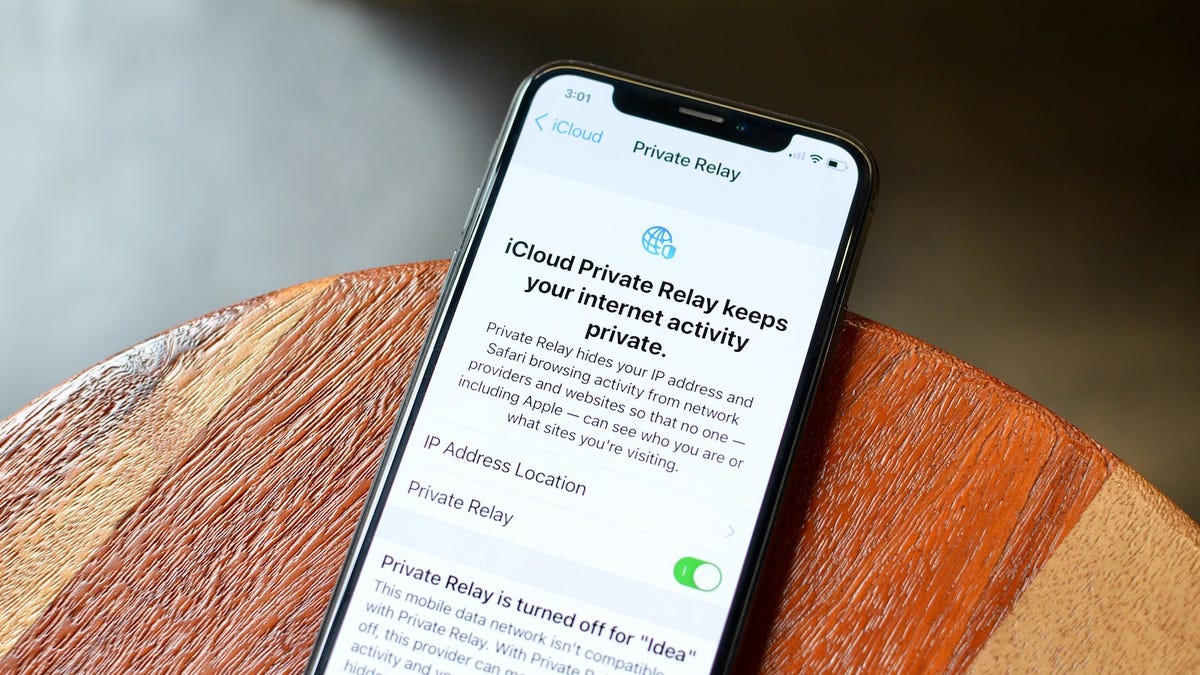-
How to Change Siri Voice on Mac

Go to OSX Daily to read How to Change Siri Voice on Mac If you’re the kind of Mac user who personalizes their computer a lot, you may also be interested in changing the way how Siri sounds when she replies to your voice commands. This is something that wasn’t possible until recently. Ever since…
-
Mac Won’t Boot from Bootable Install Disk? This Might Be Why
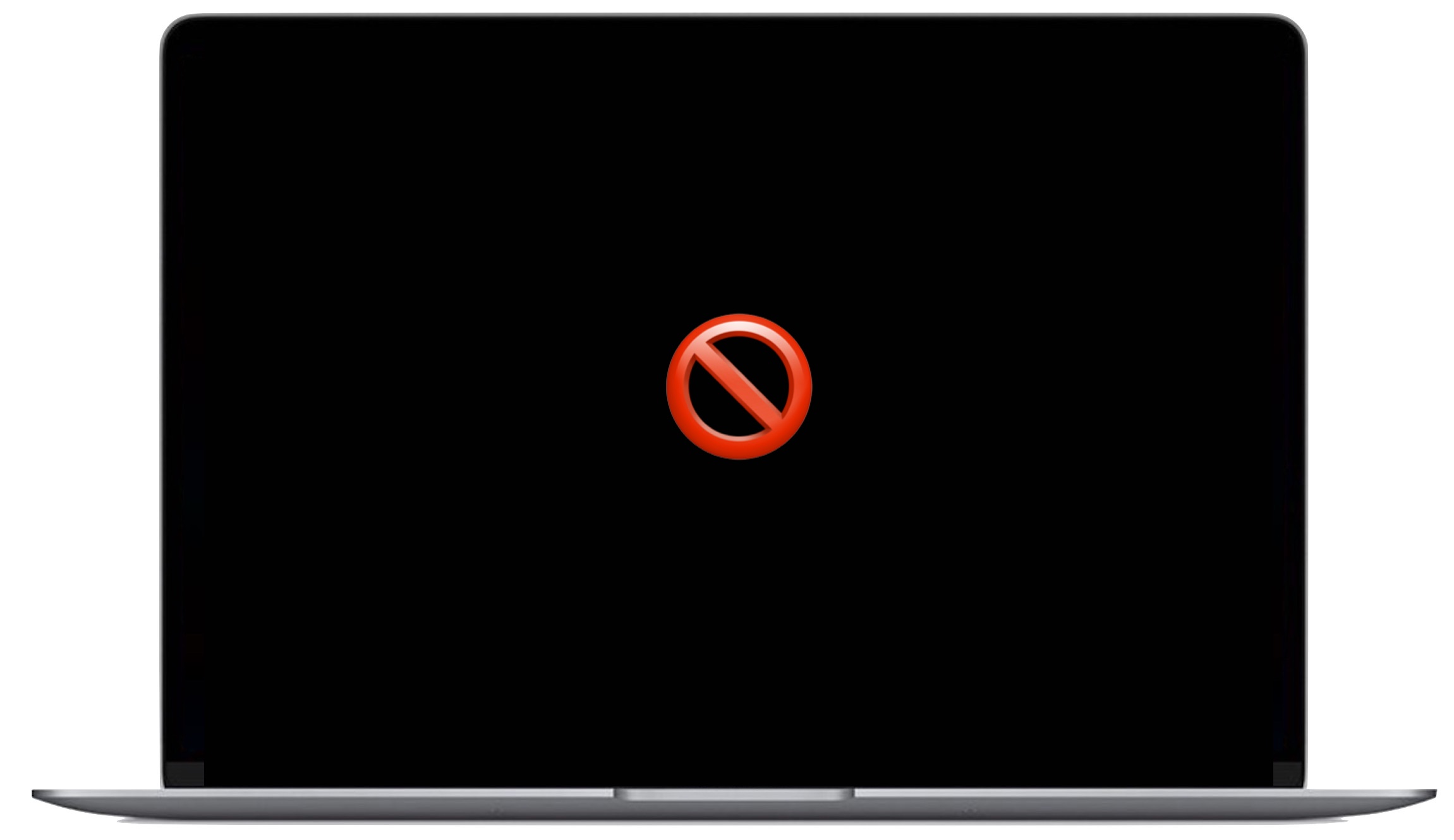
Go to OSX Daily to read Mac Won’t Boot from Bootable Install Disk? This Might Be Why Trying to start a Mac from a boot disk but it’s not working? And you’re sure you created the boot drive properly? There may be a few different reasons for this. Some of the later model Intel Macs…
-
How to Create File Templates on Mac with Stationery Pad

Go to OSX Daily to read How to Create File Templates on Mac with Stationery Pad Do you want to make changes to a file or document without affecting the original file? In that case, you might be interested taking advantage of Stationery Pad to easily create file templates on your Mac. This is a…
-
How to Change Video Download Quality for Apple TV+ on Mac

Go to OSX Daily to read How to Change Video Download Quality for Apple TV+ on Mac If you’re an Apple TV+ subscriber who downloads episodes of your favorite TV shows for watching offline, you may have occasionally noticed that they’re not in the best video quality possible. However, this is something that can be…
-
How to Change Subtitle Font Size on Mac

Go to OSX Daily to read How to Change Subtitle Font Size on Mac Are you not happy with the text size of your subtitles while watching movies and TV shows on your Mac? Don’t worry. Regardless of what app you’re using to watch video content, you can change your subtitle font size within a…
-
How to Add Chrome Bookmarks to Mac Dock

Go to OSX Daily to read How to Add Chrome Bookmarks to Mac Dock Do you use Google Chrome as the default browser on your Mac? In that case, you may have several bookmarks to access certain webpages quickly. But, what if we told you there’s a faster and easier way to access your Chrome…
-
How to Use Automatic Dark/Light Mode on Mac

Go to OSX Daily to read How to Use Automatic Dark/Light Mode on Mac Dark mode is an aesthetic feature is included with all modern versions of macOS from Mojave onward. The dark color scheme works systemwide including the apps installed on your Mac, and other than changing the appearance dramatically, it may help to…