-
How to Customize Control Center on MacOS

Go to OSX Daily to read How to Customize Control Center on MacOS Are you loving using the Control Center for Mac? Want to love it even more? You can make it even more useful for your particular needs by customizing Mac Control Center for features that you regularly use. As you may know by…
-
How to Use Control Center on MacOS

Go to OSX Daily to read How to Use Control Center on MacOS Control Center on the Mac is easy to use and quite convenient, offering quick access to toggles for Wi-Fi, Bluetooth, AirDrop, Do Not Disturb, audio levels, keyboard brightness, and more. If you’ve used the Control Center on your iPhone and iPad, you’ll…
-
How to Change Safari Background Image in MacOS

Go to OSX Daily to read How to Change Safari Background Image in MacOS Beyond customizing the Safari start page for things like Favorites, Reading List, and Frequently Visited, you can also change the background image used by Safari in modern macOS versions. This allows you to use any picture you want as the default…
-
How to Use Translate Webpages in Safari for Mac

Go to OSX Daily to read How to Use Translate Webpages in Safari for Mac Ever ended up on a webpage in a different language and wished you could translate it instantly? With the latest versions of Safari for Mac, you can use a native translation feature to convert a webpage from a foreign language…
-
How to Customize Safari Start Page on Mac

Go to OSX Daily to read How to Customize Safari Start Page on Mac Do you use Safari as the default web browser on your Mac? If so, you might be happy to know that Safari’s start page is now customizable, as long as you’re running a new version of Safari on the Mac. With…
-
How to Clean Install macOS Big Sur

Go to OSX Daily to read How to Clean Install macOS Big Sur Mac users may occasionally find themselves wanting to clean install macOS Big Sur onto a Mac. A clean installation of macOS Big Sur basically means the entire hard drive – including the system itself, all data, all apps, user accounts, literally everything…
-
How to Create a macOS Big Sur Bootable Installer Drive

Go to OSX Daily to read How to Create a macOS Big Sur Bootable Installer Drive Some Mac users find it helpful to create a bootable installer drive for macOS Big Sur. Typically this is done with a USB flash key or thumb drive, and it can be used to boot up a Mac, erase,…
-
8 of the Best New Features in macOS Big Sur

Go to OSX Daily to read 8 of the Best New Features in macOS Big Sur MacOS Big Sur has been out for a little while now, but not everyone is yet running the operating system, and even those who are may not be totally aware of some of the new features Big Sur has…
-
Set MacOS Do Not Disturb Mode to “Always On” Quickly from Control Center
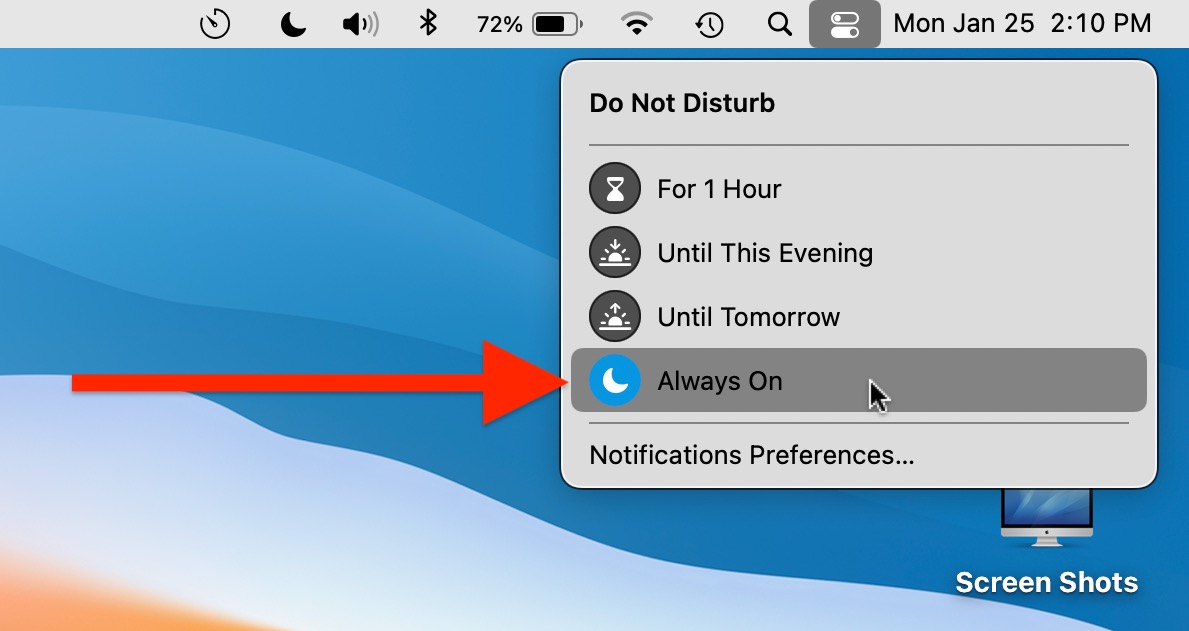
Go to OSX Daily to read Set MacOS Do Not Disturb Mode to “Always On” Quickly from Control Center Modern macOS versions make it easier than ever to place Do Not Disturb mode to be “Always On”, thereby helping to eliminate distractions, alerts, and notifications on the Mac without having to turn them all off.…

