-
How to Stop Triggering Hot Corners Accidentally on Mac

Go to OSX Daily to read How to Stop Triggering Hot Corners Accidentally on Mac Do you take advantage of the Hot Corners feature on Mac that lets you quickly perform certain tasks like screen lock, activate screen saver, display sleep, mission control, launchpad, etc? If so, you might have accidentally activated Hot Corners from…
-
How to Change Your Homepage in Safari on Mac

Go to OSX Daily to read How to Change Your Homepage in Safari on Mac Want to change the homepage in Safari for Mac? Whether you’re new to the Mac or just haven’t bothered to tweak Safari homepage default settings before, you might find it worthwhile to change the default homepage in the Safari browser.…
-
How to Install Safari Extensions on Mac

Go to OSX Daily to read How to Install Safari Extensions on Mac Did you know that you can improve the Safari experience on your Mac by installing extensions? Browser extensions can help you personalize your web browser by adding various features made by third-party developers. Most web browsers that are available today have support…
-
How to Use Hot Corners on Mac

Go to OSX Daily to read How to Use Hot Corners on Mac Want to quickly lock a screen, open Launchpad, go into Mission Control, enable a screen saver, or prevent screen sleep, all with just a gesture or movement of the mouse? If so, Hot Corners on Mac might be for you. Hot Corners…
-
How to Allow Apps During Downtime on Mac

Go to OSX Daily to read How to Allow Apps During Downtime on Mac Do you use Screen Time to restrict you or your kid’s Mac usage? If so, you might already be aware of the fact that you can set limits on apps, schedule downtime on the Mac, and more. In addition to this,…
-
How to View Display Refresh Rate on Mac
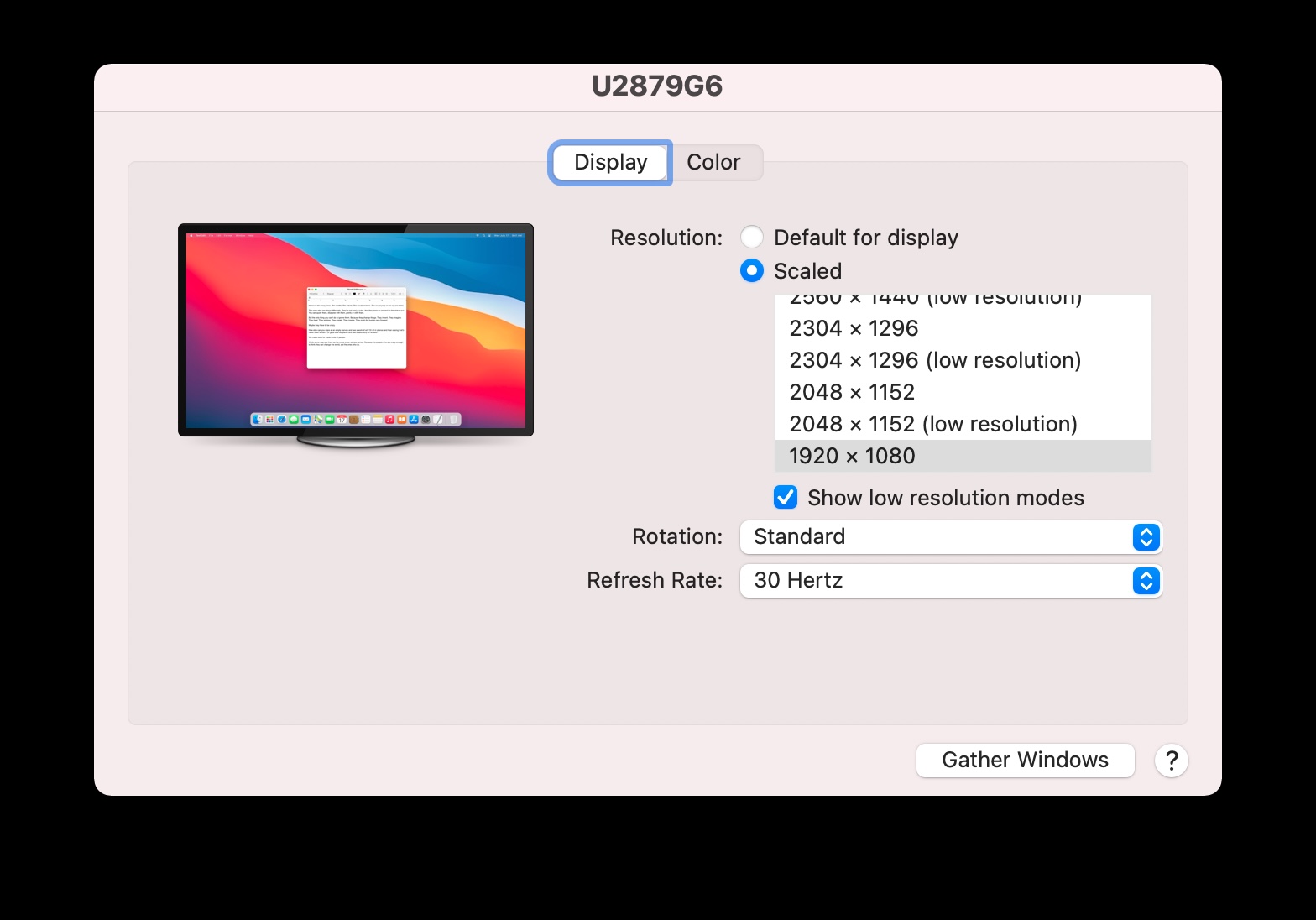
Go to OSX Daily to read How to View Display Refresh Rate on Mac If you’re a Mac user running an external display, you may be interested in knowing what the displays refresh rate is. For whatever reason, refresh rate is hidden from easy view in the places you might think to look, but with…
-
How to Find Files on Mac

Go to OSX Daily to read How to Find Files on Mac Finding a specific file on your Mac can be a tedious process sometimes, even if you keep all your files and folders organized. Thanks to Finder and Spotlight search, you can quickly find the exact file you’re looking for, regardless of where it’s…
-
How to Download Apple TV+ Shows on Mac

Go to OSX Daily to read How to Download Apple TV+ Shows on Mac Do you want to watch your favorite Apple TV+ shows even when you’re not connected to the internet? If so, you’ll need to take advantage of the offline viewing feature that the service has to offer. You can download episodes and…
-
How to Restore HomePod Mini with Mac or PC

Go to OSX Daily to read How to Restore HomePod Mini with Mac or PC Is your HomePod Mini not working? Whether HomePod is not responding at all no matter what you’ve tried, or is apparently bricked, you can try restarting, resetting, or even restoring your HomePod Mini to get it to work. Unlike the…
-
How to Schedule Downtime on Mac

Go to OSX Daily to read How to Schedule Downtime on Mac Do you want to limit the amount of time you or your kid spends on their Mac on a daily basis? Fortunately, this is pretty easy to do with Screen Time, as it allows you to set time away from the screen during…
