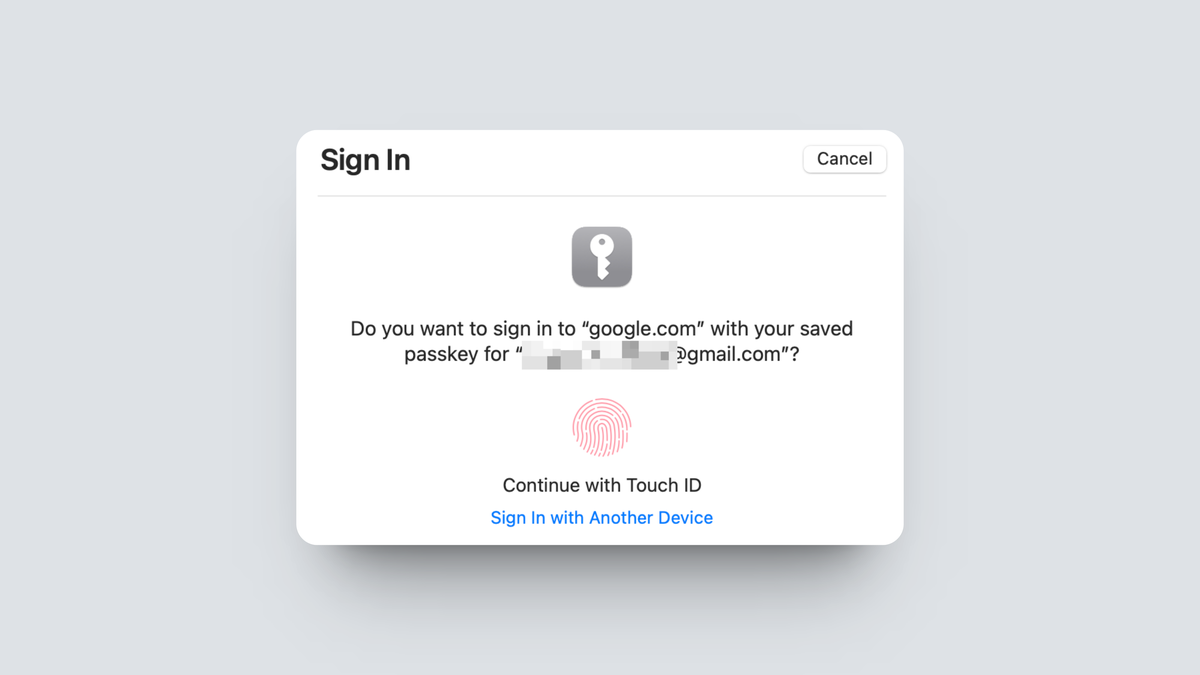-
How to See Your Wifi Passwords on Mac and PC

Read full article: at LifeHacker The wifi password is a power both desired and feared: Everyone wants to know it, but forget it, and you’re toast. Why Microsoft and Apple make it difficult to find wifi passwords on Windows and Mac isn’t clear (this is valuable information, after all). But, rest assured, those passwords are…
-
How to Add Notes to iCloud Keychain on Mac

Go to OSX Daily to read How to Add Notes to iCloud Keychain on Mac You can add secure notes to your iCloud Keychain account and login entries if you’d like to. The notes can serve any purpose, but they can be particularly handy if you want to reference something specific to that login, whether…
-
How to Install iCloud Passwords Extension on Microsoft Edge

Go to OSX Daily to read How to Install iCloud Passwords Extension on Microsoft Edge Microsoft Edge users can install the iCloud Passwords Extension into their browser, thanks to the release of the Google Chrome extension that allows you to use all your passwords that are stored in iCloud. This is possible because both browsers…
-
How to View Saved Passwords in Safari on Mac

Go to OSX Daily to read How to View Saved Passwords in Safari on Mac If you save passwords with Safari on Mac, you can easily go back and view those saved passwords. This is fantastic if you’ve lost a login, or perhaps if you forgot the password to one of your online accounts. As…
-
How to Share Your Wifi Password From Any Device

Read full article: at LifeHacker Every time you have visitors to you home, they probably ask for the wifi password before anything else. You can go the route of the local coffee shop and take the wifi name and password up on the wall, or keep sharing these credentials manually until you have them memorized.…
-
How to Edit Saved Passwords on Mac with Keychain Access

Go to OSX Daily to read How to Edit Saved Passwords on Mac with Keychain Access Do you use Keychain to store passwords, quickly sign in to websites on Safari, or log in to certain apps that are installed on your Mac? If so, you might want to make sure the information that’s used by…
-
How to Change the Default Keychain on Mac

Go to OSX Daily to read How to Change the Default Keychain on Mac Did you know that you can create multiple keychains on your Mac, in addition to the default keychain associated with your login? Moreover, you can set other keychains you created as the default keychain on your macOS computer, which then become…
-
How to Change Keychain Password on Mac

Go to OSX Daily to read How to Change Keychain Password on Mac Do you want to change the password used to access your Keychain data on a Mac? There are two ways to change the Keychain password, depending on whether it’s a default Keychain, and therefore whether you have multiple Keychains or not. If…
-
How to Update & Edit Saved Passwords in Safari Autofill on Mac

Go to OSX Daily to read How to Update & Edit Saved Passwords in Safari Autofill on Mac Do you use Safari’s built-in password manager to quickly log in to your favorite websites on the Mac? If so, you might want to learn how you can update this stored login data whenever you change the…