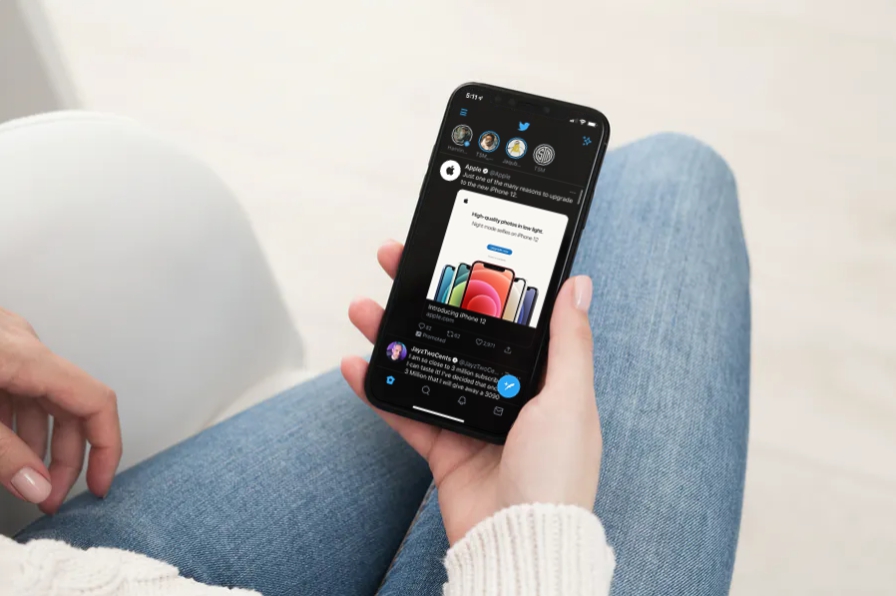-
How to Open & Extract RAR Files on iPhone & iPad

Go to OSX Daily to read How to Open & Extract RAR Files on iPhone & iPad Have a RAR file you need to open on iPhone or iPad? Did you receive a RAR file from one of your colleagues via email or any messaging platform? If you tried viewing it, you may have noticed…
-
How to Translate Webpages in Safari on iPhone & iPad
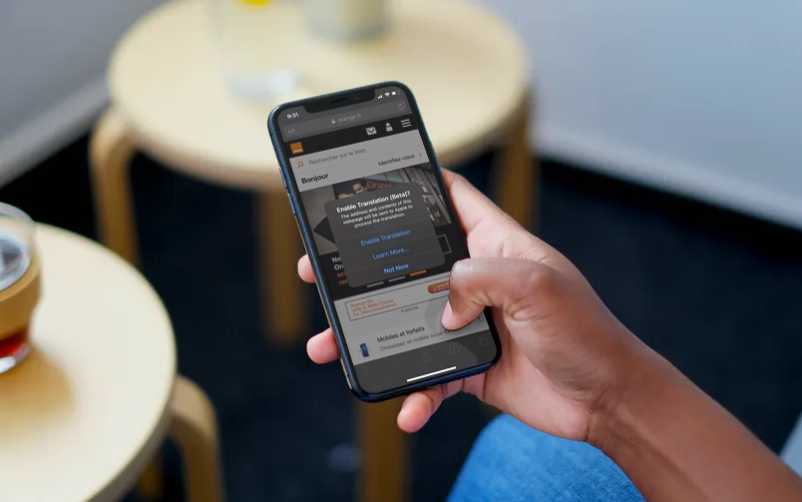
Go to OSX Daily to read How to Translate Webpages in Safari on iPhone & iPad Did you know you can translate webpages in Safari on iPhone and iPad? If you’re on a foreign language website, you can easily translate it into English using a fantastic language webpage translation feature built into Safari for iOS…
-
iPhone / iPad Screen Not Rotating? Here’s How to Fix Stuck Screen Rotation

Go to OSX Daily to read iPhone / iPad Screen Not Rotating? Here’s How to Fix Stuck Screen Rotation Is your iPhone or iPad’s screen stuck in landscape or portrait mode while using a particular app? Or perhaps, you’re unable to switch between the orientations no matter what you do on your device? This issue…
-
How to Use Speak Selection on iPhone & iPad

Go to OSX Daily to read How to Use Speak Selection on iPhone & iPad Did you know that your iPhone and iPad can read highlighted texts out loud? This is a feature that could come in handy for any number of reasons, but it may be particularly useful if you’re busy focusing on something…
-
How to Get Around Activation Lock on iPhone
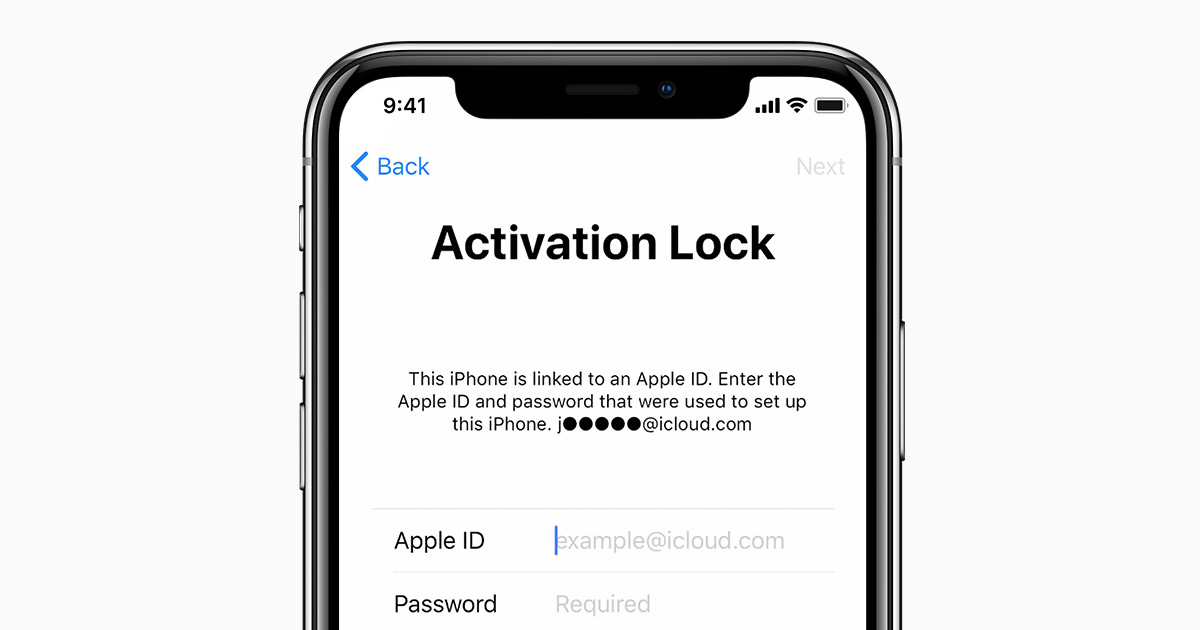
Go to OSX Daily to read How to Get Around Activation Lock on iPhone Did you purchase a used iPhone from someone only to be welcomed with an Activation Lock screen? Or, did you forget your Apple ID details and get locked out of your own iPhone? Either way, there are multiple ways to go…
-
How to Change Photos Frame on iPhone Camera

Go to OSX Daily to read How to Change Photos Frame on iPhone Camera Do you take a lot of pictures using your iPhone camera? If so, you may be surprised to know that you can actually adjust the framing of your photos after you capture them. This feature is available on iPhone 11 and…
-
How to Type Accent Letters on iPhone & iPad Keyboard

Go to OSX Daily to read How to Type Accent Letters on iPhone & iPad Keyboard Need to type accent letters on the iPhone or iPad keyboard, but can’t quite figure out how to? Although English is widely considered to be the global language, several languages across the world use accents and diacritic marks to…
-
How to Delete Your Apple Pay Information Remotely If Your Device Is Stolen

Read full article: at LifeHacker On New Year’s Day 2021, a burglar broke into my house, trashed the place, and made off with several items. One of them was my iPad Pro, which could have given the thief access to my Apple Pay information if they managed to get past the lock screen. Fortunately, Apple…