-
How to Fix the Mysterious iPhone Wifi Bug (and Avoid It Altogether)

Read full article: at LifeHacker An unusual bug is currently breaking iPhones’ wifi connections. Luckily, it’s easy enough to avoid—and to fix if your phone becomes afflicted—but dang, is it weird. In short, for some reason, if your iPhone connects to a wifi network named “%p%s%s%s%s%n,” the device’s wifi will cease to function. So don’t…
-
How to Follow Podcasts & Automatically Download New Episodes on iPhone

Go to OSX Daily to read How to Follow Podcasts & Automatically Download New Episodes on iPhone Do you listen to podcasts using your iPhone or iPad on a regular basis? If so, you may have noticed that the Podcasts app’s user interface and options have changed, especially if your device is updated. Apple has…
-
How to Add HomeKit Accessory Without QR Code
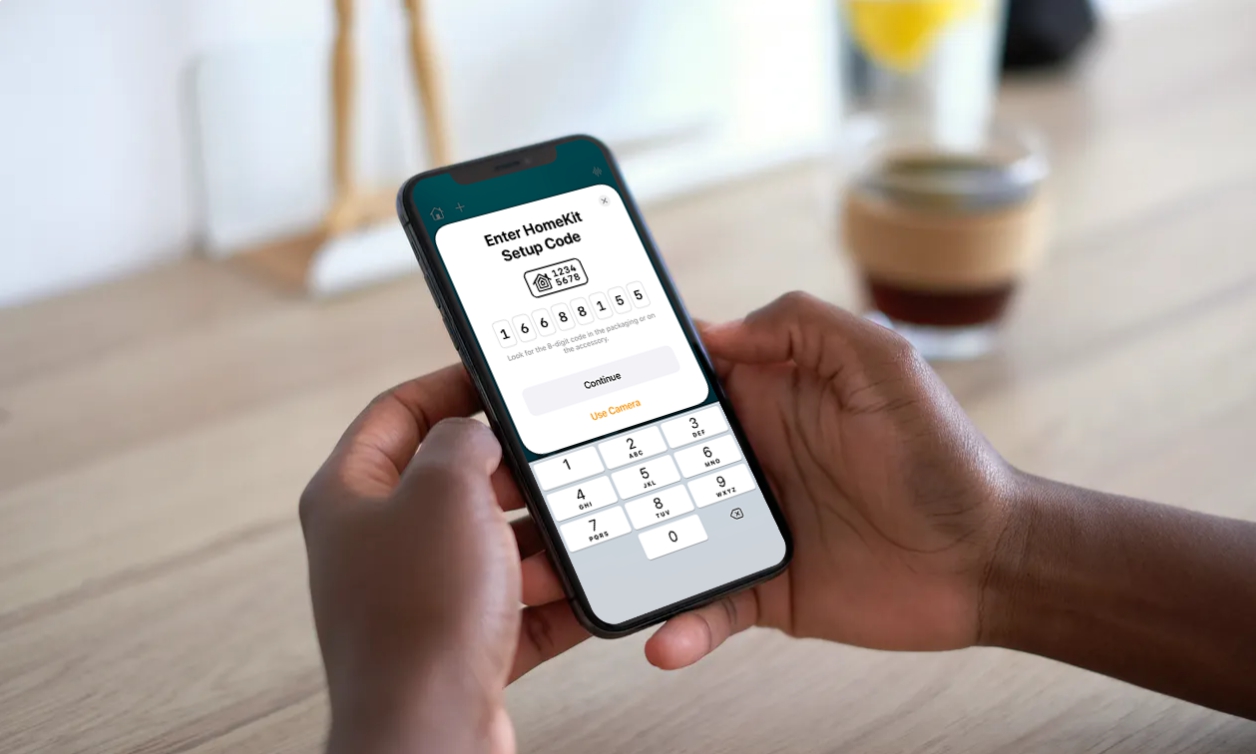
Go to OSX Daily to read How to Add HomeKit Accessory Without QR Code Are you facing issues setting up a new HomeKit accessory using the Home app? Perhaps, you’re unable to scan the QR code successfully, or the product’s QR sticker is damaged? Thankfully, you have other options to configure your accessory, as it’s…







