-
How to Create an Apple ID Recovery Key
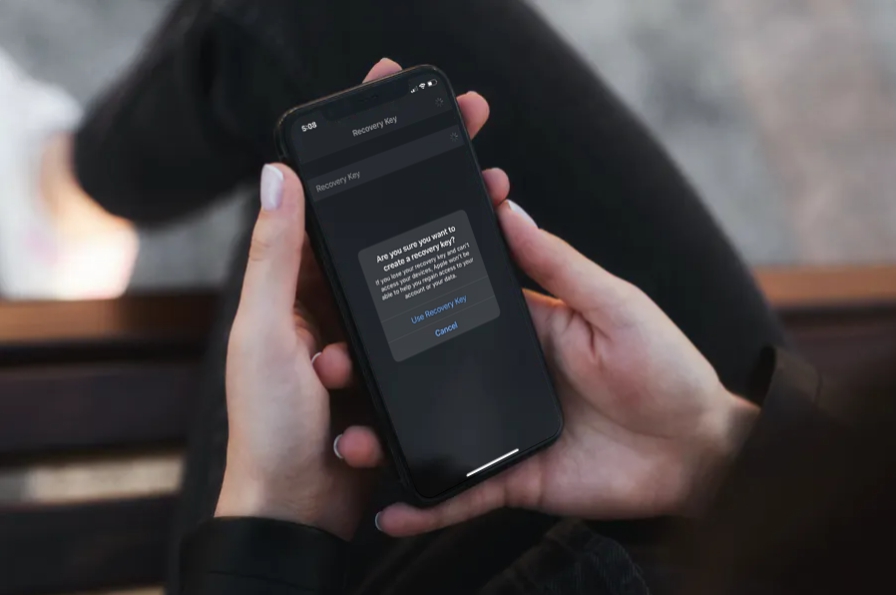
Go to OSX Daily to read How to Create an Apple ID Recovery Key Resetting your Apple ID password is normally a pretty easy task, but if you don’t have access to the device that you’re already signed into, things could get super complicated and inconvenient. However, Apple offers another option with an Apple ID…
-
How to Force Safari to Load Desktop Sites on iPhone

Go to OSX Daily to read How to Force Safari to Load Desktop Sites on iPhone Mobile websites are great, but they are very limited when it comes to how much content can be displayed on the small screen. Apple’s iPhones have gotten bigger in size over the years and thanks to HTML5, viewing desktop…
-
How to Translate Text on iPhone & iPad

Go to OSX Daily to read How to Translate Text on iPhone & iPad Did you know your iPhone and iPad can translate text for you from foreign languages? If you’ve been on international trips, or interacted with anyone who speaks a foreign language, you likely know it can be difficult to communicate with people…
-
How to Use Picture-in-Picture with YouTube on iPhone & iPad

Go to OSX Daily to read How to Use Picture-in-Picture with YouTube on iPhone & iPad Picture-in-Picture video mode is a feature that many iPhone and iPad users enjoy, allowing videos to hover over other content as they use their devices. For example, you can play a video from the web while checking your email.…
-
How to Lock SIM Card with PIN on iPhone

Go to OSX Daily to read How to Lock SIM Card with PIN on iPhone Almost everybody uses a passcode to secure their iPhones these days, but did you know that you can lock your SIM card with a PIN too? This further prevents other people from using your device by requiring a pin before…
-
How to Unblock People from FaceTime Calling on iPhone & iPad

Go to OSX Daily to read How to Unblock People from FaceTime Calling on iPhone & iPad Do you want to remove one of your contacts from your FaceTime blocked list on iPhone or iPad? Whether it’s a contact or just a random phone number, you can easily unblock people on FaceTime in iOS and…
-
How to Use Offline Translation on iPhone & iPad by Downloading Languages

Go to OSX Daily to read How to Use Offline Translation on iPhone & iPad by Downloading Languages One of the interesting recent additions to iPhone and iPad is Apple’s own Translate app, which allows for translation of speech and text right from iOS and iPadOS. This is Apple’s take on real-time language translations that…
-
How to Announce Calls on iPhone

Go to OSX Daily to read How to Announce Calls on iPhone Did you know that your iPhone can announce the calls you receive so that you don’t have to see the phone, or take it out of your pocket to know who’s calling? That’s right, with this feature enabled, Siri will speak the name…


