-
How to Set Ecosia as the Default Search Engine on iPhone & iPad
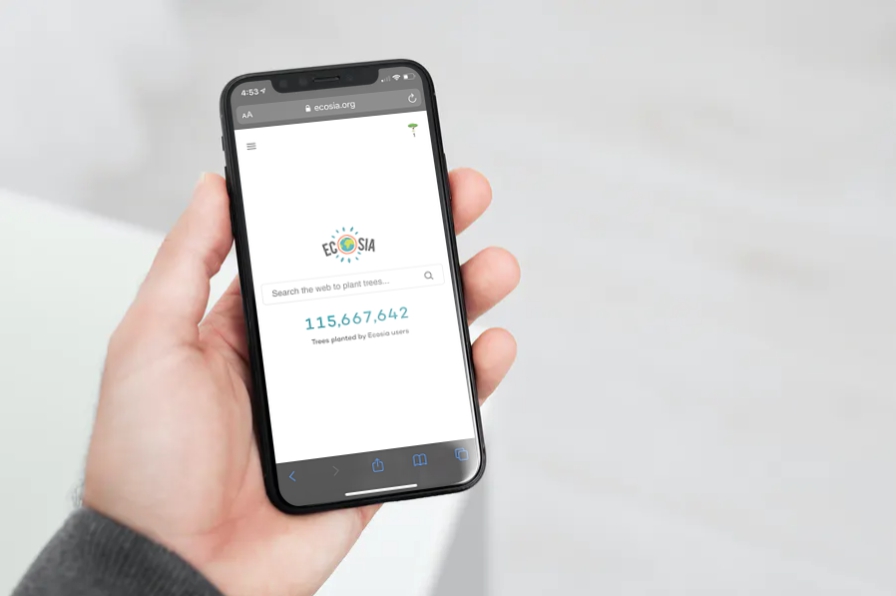
Go to OSX Daily to read How to Set Ecosia as the Default Search Engine on iPhone & iPad When we think of search engines, the first thing that comes to mind for many is Google. Rightfully so, since it’s by far the most widely used search engine in the world. But, if you’re one…
-
How to Stop Sharing Calendars on iPhone & iPad

Go to OSX Daily to read How to Stop Sharing Calendars on iPhone & iPad Did you change your mind on a calendar that you’re sharing using your iPhone or iPad? Perhaps, you want to remove one or more people who have access to your shared calendar? It’s pretty easy to stop sharing a Calendar…
-
How to Make a Calendar Public on iPhone & iPad

Go to OSX Daily to read How to Make a Calendar Public on iPhone & iPad You may be familiar with calendar sharing on your iPhone and iPad. However, if you’re looking to share a calendar with more than just a few people, there’s a better way to do it. It turns out that you…
-
How to Take Photos on iPhone & iPad with Siri

Go to OSX Daily to read How to Take Photos on iPhone & iPad with Siri Did you know that you can use Siri to take a picture instead of pressing the shutter button yourself? This may come in handy when you’re taking group photos and you want everyone in the shot. Apple’s Shortcuts app…
-
How to Install the Latest macOS on an Unsupported Mac

Read full article: at LifeHacker Throwing out perfectly good tech is one of my biggest pet peeves, but sometimes it seems unavoidable. We all know we don’t need to upgrade to the latest iPhone every year, but when Apple stops supporting updates on your MacBook or iMac, isn’t your only solution to upgrade to a…
-
How to Turn Off Address Bar Color Effect in Safari for iPhone & iPad
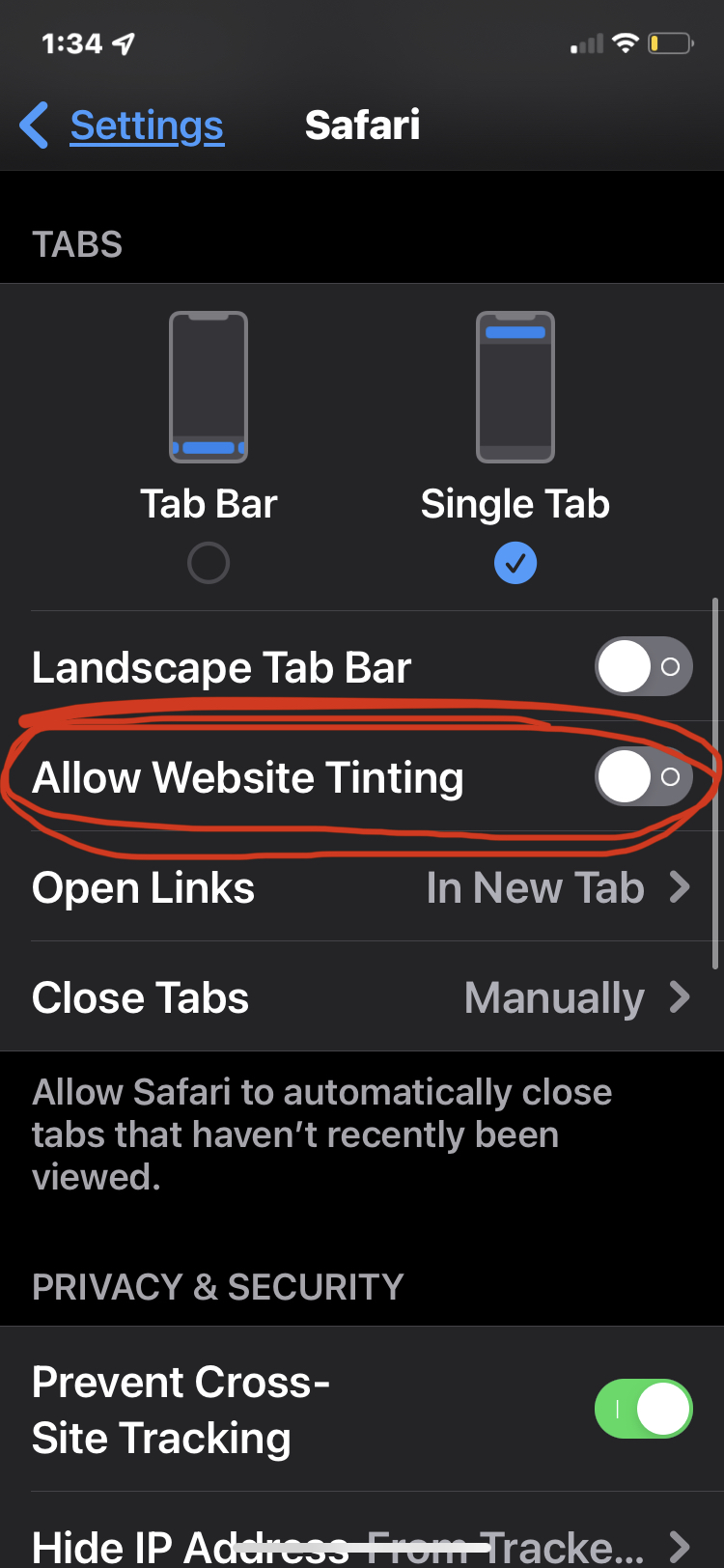
Go to OSX Daily to read How to Turn Off Address Bar Color Effect in Safari for iPhone & iPad Safari for iOS 15 and iPadOS 15 received a pretty significant visual overhaul, and one very obvious change is that the Safari browser screens tab bar and navigation/search bar now have a color effect that…
-
How to Make Video & Voice Calls on Signal

Go to OSX Daily to read How to Make Video & Voice Calls on Signal Want to make a video call or voice call with Signal app on your iPhone? You can do that. Not only is Signal a messaging app, but it offers voice and video communication methods too. Much like almost every other…



